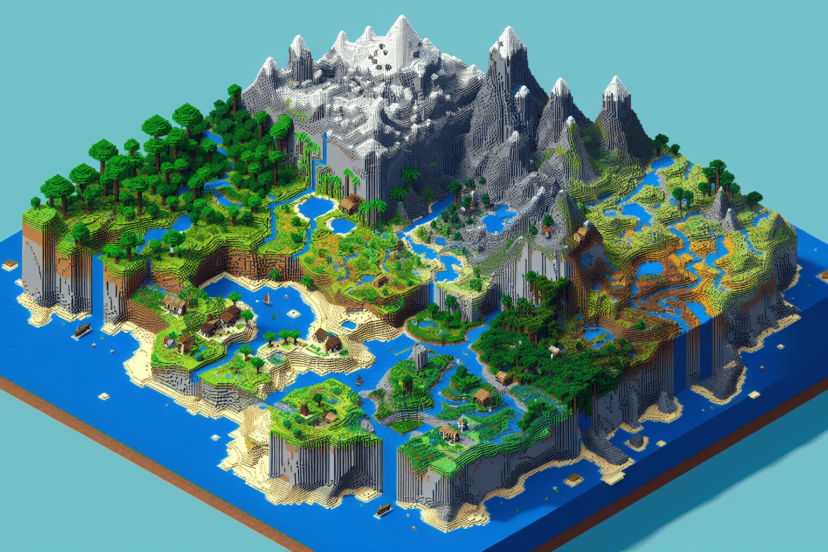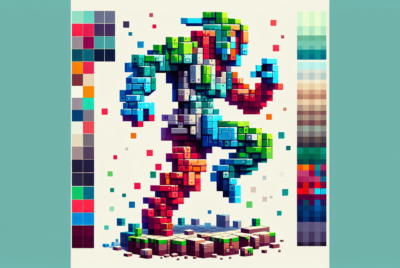Map Minecraft
Hey there, fellow gamers! In this article, we’re diving into the vibrant world of Map Minecraft, a dynamic tool that enhances our adventures and creativity. We’ll explore how maps can transform our gameplay, whether through navigating vast landscapes, marking significant locations, or creating intricate designs. Together, we’ll unlock the endless possibilities that maps bring to our Minecraft experience, making our virtual journeys even more immersive and exciting. Let’s get started and see how far our imagination can take us with the help of these incredible maps! Have you ever wondered what it would be like to navigate through the expansive world of Minecraft with a sense of direction and purpose? Welcome to our comprehensive guide on “Map Minecraft,” where we will delve deep into the ways you can enhance your gameplay experience by understanding and using maps effectively in this iconic sandbox game.
What is a Minecraft Map?
Before we dive deeper, let’s start with the basics. What exactly is a Minecraft map? Simply put, a Minecraft map is a tool that helps you navigate the in-game world. Think of it as your very own GPS system, but in a pixelated, blocky universe. Maps can be created in-game and come with various functionalities that can significantly improve your experience.
How Maps Work in Minecraft
Maps in Minecraft capture a visual representation of the world surrounding the player. They come in handy whether you’re exploring uncharted territories or trying to find your way back home. The in-game map updates in real-time, showcasing the terrain and any structures you might have built or discovered.
Why Use a Map?
Maps in Minecraft are invaluable for several reasons:
- Navigation: Easily find your way around and avoid getting lost.
- Resource Management: Locate key resources and landmarks.
- Multiplayer Coordination: Share maps with friends to coordinate and explore together.
- Adventure Maps: Enjoy user-generated content specifically designed for challenges or storytelling.
Crafting Your First Map
Now that we know the importance of maps, let’s discuss how to create one. Crafting a map in Minecraft requires some specific materials and a crafting table. Here’s a step-by-step guide:
Materials Needed
- 8 Pieces of Paper
- 1 Compass
Collecting these materials in Minecraft isn’t too hard, but it does require some effort.
Step-by-Step Crafting Guide
- Gather Sugar Cane: Sugar cane is the key ingredient for paper. You can usually find it near water bodies.
- Craft Paper: Place the sugar cane in a row on the crafting table to create paper. You need a total of 8 pieces.
- Craft a Compass: You’ll need 4 iron ingots and 1 redstone dust. Arrange them on the crafting table with the redstone dust in the center and the iron ingots surrounding it.
- Combine Paper and Compass: Finally, place the compass in the center of the crafting grid and surround it with paper.
Voila! You’ve crafted your first map.
Using Your Map
Upon first opening your map, you’ll notice that it starts blank. As you explore new areas while holding the map, it will begin to record the terrain.

Expanding Your Map
A single map covers a relatively small area. Fortunately, you can expand its coverage. This is done by combining your current map with more paper on a crafting table. By doing so, you can create a map that covers a larger area.
How to Expand
- Place your Map: Put the current map in the center of the crafting table.
- Add Paper: Surround it with 8 pieces of paper.
- Retrieve Expanded Map: The newly crafted map will now cover twice the area of the old map.
You can repeat this process several times to continue expanding your map’s coverage.
Using Maps in Multiplayer
Playing Minecraft with friends? Sharing maps can be extremely beneficial. It allows everyone to be on the same page—literally! You can even make copies of maps to distribute among players.
How to Copy a Map
- Duplicate: Place the map you want to copy into the crafting table along with an empty map.
- Retrieve Copies: You’ll receive two identical maps.
This ensures every player has a map for better coordination.

Marking Points of Interest
Did you discover a lush cave system or an impressive village? Mark these interesting spots for future reference.
Using Banners
Banners can be used to create markers on maps.
- Create a Banner: Use sticks and colored wool.
- Place the Banner: Where you want the marker to be.
- Add to Map: Right-click the map on the banner.
This will add a marker on the map that corresponds to the banner’s color and location.
Types of Maps in Minecraft
There are various types of maps available in Minecraft, each serving a unique purpose.
Exploration Maps
These are crafted maps used to explore and navigate the world.
Adventure Maps
Adventure maps are usually custom-made maps designed by other players. These often come with specific challenges, stories, and objectives.
Locator Maps
Locator maps include additional features like player markers, which make them useful for multiplayer games.

Custom Maps
Feeling creative? You can design your very own custom maps. The Minecraft community is full of talented map makers, and there are ample resources to help you create your own.
Tools for Custom Maps
Several software tools can assist you in designing intricate and detailed maps. Some of the most popular ones include:
- MCEdit: A third-party software used for editing Minecraft maps.
- WorldPainter: Another tool that allows for terrain sculpting and painting.
Steps to Create Custom Maps
- Plan: Decide on the theme, objective, and overall design of your map.
- Build: Use in-game tools or external software to build the terrain and structures.
- Test: Play through the map to make sure everything works as intended.
- Share: Upload your map to forums or websites so others can enjoy your creation.
Using Maps with Mods
Enhance your map usage with various Minecraft mods. Mods can provide additional functionalities, making your maps even more useful.
Popular Mapping Mods
- JourneyMap: Real-time mapping mod that can be used both as a mini-map and full-screen map.
- VoxelMap: Another mini-map mod that includes waypoints and mob detection.
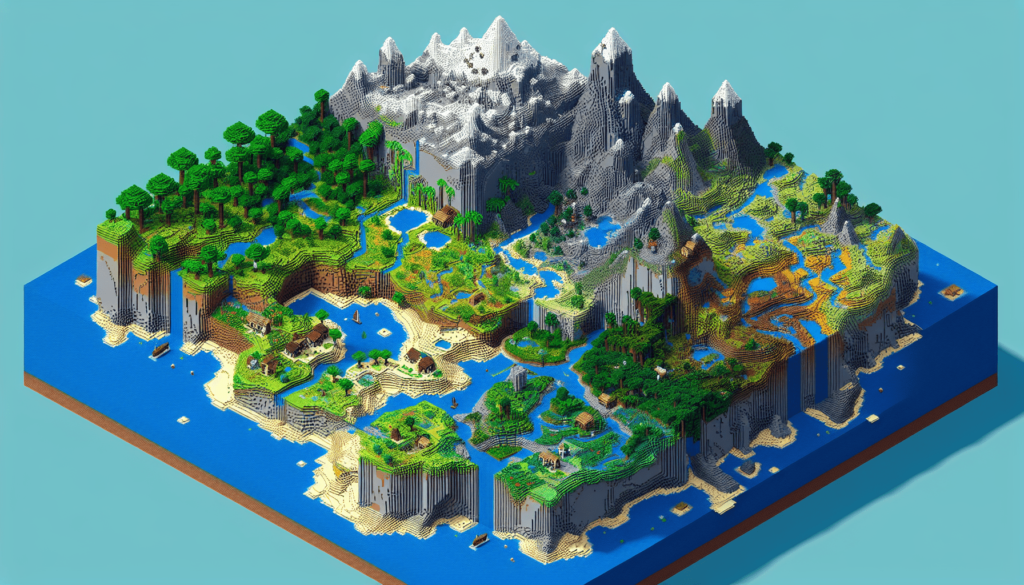
Best Practices for Effective Map Usage
To get the most out of your maps, consider these best practices:
- Regularly Update Maps: As you explore more of the world, keep your maps updated.
- Use Directional Markers: Utilize landmarks and banners to keep track of key locations.
- Coordinate with Friends: When playing with others, sync your maps to ensure everyone’s aligned.
Common Map Issues and Troubleshooting
Occasionally, you might run into problems with your maps. Here are some common issues and how to resolve them:
Map Not Updating
- Cause: Sometimes maps don’t update due to lag or bugs.
- Fix: Try re-opening the map or crafting a new one.
Missing Markers
- Cause: Banner markers can sometimes disappear.
- Fix: Reapply the map on the banner to re-establish the marker.

Conclusion
Navigating the vast world of Minecraft becomes a breeze when you know how to effectively use maps. From crafting your first map to expanding it, marking points of interest, and even creating custom maps, we hope this guide serves as an invaluable resource. So go ahead, craft those maps, and embark on your pixelated adventures with newfound confidence!
We can’t wait to see what you discover. Happy mapping!