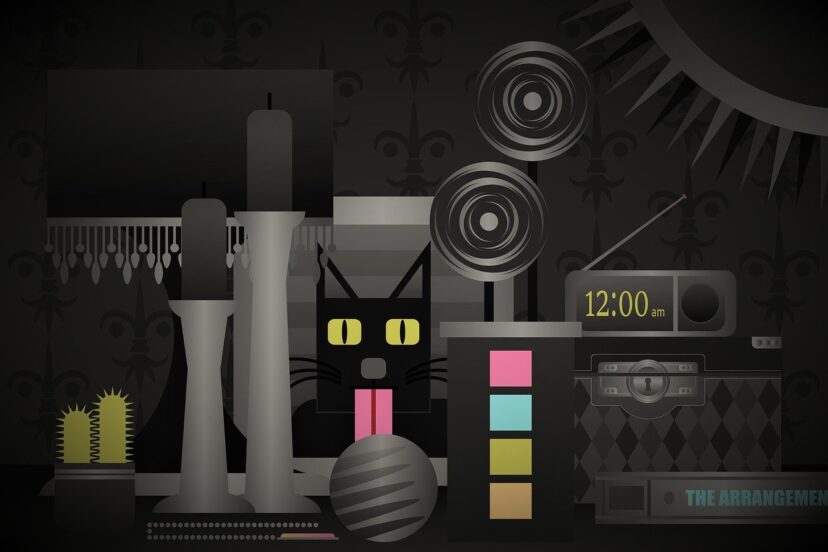How Do You Integrate Third-party Libraries Into A Game?
In “How Do You Integrate Third-party Libraries Into A Game?” we delve into the essential steps and best practices for incorporating external libraries into our game development process. As we navigate through selecting the right libraries, understanding their documentation, and ensuring compatibility with our project, we unlock a treasure trove of tools and functionalities that can elevate our game to new heights. By the end of this journey, we’ll have the confidence to seamlessly blend third-party resources into our game, enhancing both performance and player experience. How often have we wondered, “How do you integrate third-party libraries into a game?” It’s a question that many of us game developers face, whether we are seasoned pros or just starting out. Integrating third-party libraries can seem like an overwhelming task, but with the right guidance and understanding, it can greatly enhance our game’s functionality and efficiency. Let’s dive into the fascinating world of third-party libraries and explore how we can seamlessly integrate them into our games.

Understanding Third-party Libraries
Before we jump into the integration process, it’s crucial that we understand what third-party libraries are. Essentially, they are pre-written code that others have made available for us to use in our projects. These libraries can save us time and effort since we don’t have to reinvent the wheel.
Why Use Third-party Libraries?
There are several compelling reasons to incorporate third-party libraries into our games:
- Efficiency: Leveraging code that has already been written can significantly speed up our development process.
- Functionality: Many libraries offer complex functionalities, such as physics engines or networking capabilities, which would be time-consuming to develop from scratch.
- Community Support: Established libraries often have robust communities and extensive documentation, providing invaluable support when we face issues.
Choosing the Right Library
Choosing the right third-party library is a critical step that involves careful consideration of several factors to ensure it meets our game’s specific requirements.
Compatibility
First and foremost, we need to ensure that the library we choose is compatible with our game engine and development environment. Be it Unity, Unreal Engine, or any other platform, the library must fit seamlessly into our workflow.
Documentation and Support
Good documentation is a sign of a well-maintained library. Reliable libraries usually come with comprehensive guides, examples, and a supportive community. Free access to quality support can save us from countless headaches down the line.
Performance
Performance is key in game development. We must assess whether the library performs well and doesn’t introduce significant latency or bugs into our game.
Licensing
Understanding the library’s licensing terms is critical to avoid legal issues. Some libraries are open-source and free to use, while others might have restrictions or require a paid license for commercial use.
Setting Up Our Development Environment
Now that we have selected a suitable third-party library, it’s time to set up our development environment. This often involves installing necessary tools and dependencies.
Installing Dependencies
Many libraries depend on certain tools or other libraries. Installing these dependencies must be our starting point. For example, if we are using a library in Unity, we might need to install specific Unity packages or plugins.
Configuring the Build System
Once dependencies are set up, we need to configure our build system to recognize and include the third-party library. This may involve editing configuration files or setting environment variables.
Integrating the Library
Let’s get into the nitty-gritty of integrating the library into our game. The exact steps will vary based on the chosen library and game engine, but a general framework can guide us through most scenarios.
Including Library Files
The initial step usually involves copying the library files into our project’s directory. For Unity, this might mean placing the files in the “Assets” folder, whereas for Unreal Engine, we might add it to the “Plugins” directory.
Updating Configuration Settings
Depending on our game engine, we need to update our project’s configuration settings to recognize the new library. In Unity, this might involve modifying the “Assembly Definition Files” or in Unreal Engine, updating the Project Settings.
| Game Engine | Library Integration Steps |
|---|---|
| Unity | Place files in “Assets” -> Update “Assembly Definition Files” |
| Unreal Engine | Place files in “Plugins” -> Update Project Settings |
| Godot | Place files in “addons” -> Update “project.godot” |
Initializing the Library
Once the library is included and configured, we generally need to initialize it within our game’s code. This often involves calling initialization functions provided by the library.
// Example in Unity void Start() { ThirdPartyLibrary.Init(); }
Handling Errors
Integration rarely goes perfectly on the first try. It’s essential to handle errors and exceptions gracefully to prevent our game from crashing. Logging can be incredibly helpful for debugging any issues that arise.

Testing the Integration
With the library now integrated, it’s time to test it thoroughly to ensure everything works as expected.
Functional Testing
Functional testing verifies that the library’s features work correctly within our game. We should create test cases that cover all the functionalities we plan to use.
Performance Testing
We must ensure that the library does not degrade our game’s performance. Load testing and profiling tools can help identify any performance bottlenecks introduced by the library.
Regression Testing
Sometimes, the new library might introduce bugs into existing functionalities. Therefore, it’s crucial to conduct regression testing to confirm that our game still functions correctly after integrating the library.
Best Practices
To ensure a smooth integration process, following some best practices can be immensely beneficial.
Version Control
Always use version control when integrating third-party libraries. Committing changes before and after integration can help us track what changes were made and simplify the process of rolling back if needed.
Isolating Changes
Make integration changes in a separate branch, allowing us to isolate the new library from our main codebase. This way, we can merge the changes only when we are confident of the integration’s success.
Documentation
Document every step of the integration process. Keeping detailed records can help us, and future developers, understand how and why the library was integrated.
Community and Updates
Regularly check for library updates and community feedback. Developers continually improve libraries, fixing bugs, adding features, and optimizing performance. Keeping up-to-date can ensure our game benefits from these improvements.
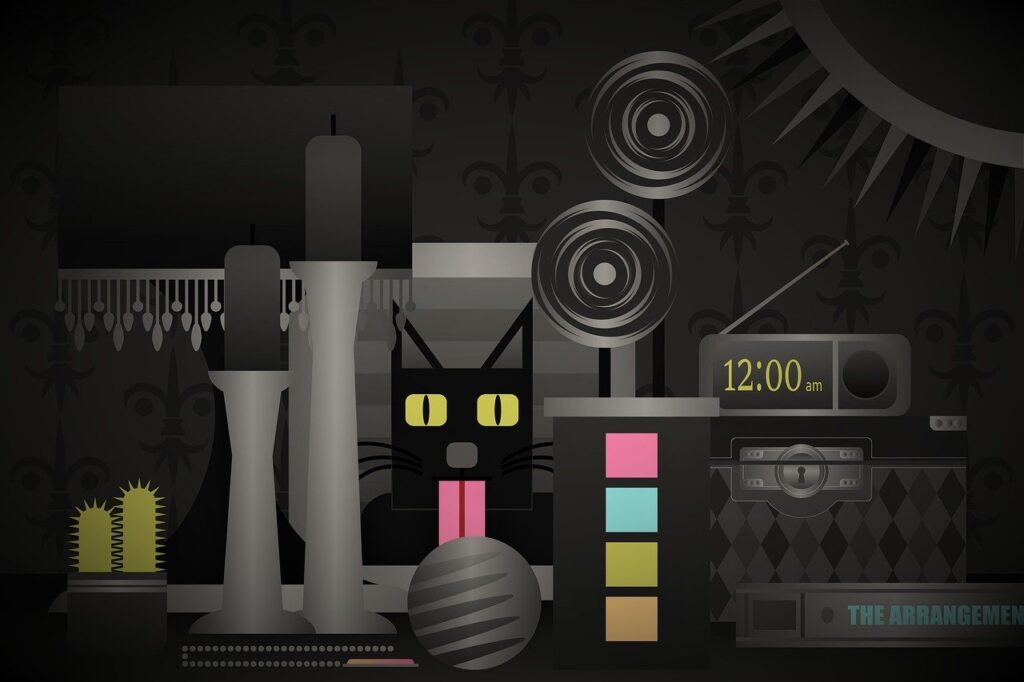
Handling Common Challenges
Despite meticulous planning, we are likely to encounter some challenges during the integration. Here are some common issues and how to address them:
Compatibility Issues
When faced with compatibility issues, investigating documentation and community forums can provide solutions. Sometimes, modifying our build system or writing compatibility layers within our code can help.
Performance Bottlenecks
Profiling tools can help identify sections of the library that might be causing performance issues. Optimizing those sections or reaching out to the library’s community for advice can often yield solutions.
Licensing Conflicts
If we encounter licensing conflicts, consulting with legal advisers or looking for alternative libraries with compatible licenses might be necessary.
Examples of Popular Game Libraries
To provide context, let’s look at some popular third-party libraries and how they can be integrated into different game engines.
Physics Library: Box2D
Box2D is a 2D physics engine frequently used in 2D games for realistic physics simulations.
- Unity: Unity’s built-in physics engine (Part of the Unity.Physics library) is derived from Box2D.
- Unreal Engine: Can be included using a physics plugin or directly incorporating the source into our project.
Networking Library: Photon
Photon is a popular choice for real-time multiplayer networking in games.
- Unity: Easily integrated through the Photon Unity Networking (PUN) package available on the Unity Asset Store.
- Unreal Engine: Integrated via Photon SDK, requiring some initial setup in Project Settings.
Case Studies
To illustrate successful integrations, let’s consider a couple of case studies where third-party libraries have significantly contributed to game development.
Case Study 1: Using FMOD for Dynamic Music in “Celeste”
“Celeste” is a platformer known for its dynamic music system, created using the FMOD sound engine. FMOD allowed the developers to implement an adaptive audio system where music transitions smoothly based on gameplay.
- Integration Process: The developers included FMOD’s Unity package and customized the sound events to trigger during specific gameplay moments.
- Outcome: Enhanced player experience with a dynamic and responsive musical score.
Case Study 2: Implementing Pathfinding with A* in “Civilization VI”
“Sid Meier’s Civilization VI” employs the A* Pathfinding Project to manage efficient and accurate pathfinding for units.
- Integration Process: The A* Pathfinding algorithm was implemented within the game’s existing AI system, providing robust navigation capabilities.
- Outcome: Improved strategic gameplay with intelligent unit movements.
Conclusion
Integrating third-party libraries into our games can streamline development, add advanced functionalities, and improve performance. While the process may seem intimidating at first, understanding the steps and best practices can make the journey much smoother. From choosing the right library to thorough testing and handling challenges, each step is vital to ensure a successful integration. So, let’s embrace these libraries and take our game development to new heights!
By following these detailed guidelines, we’re well-equipped to confidently integrate any third-party library into our games, enhancing and enriching the gaming experience for our audience. Happy coding!