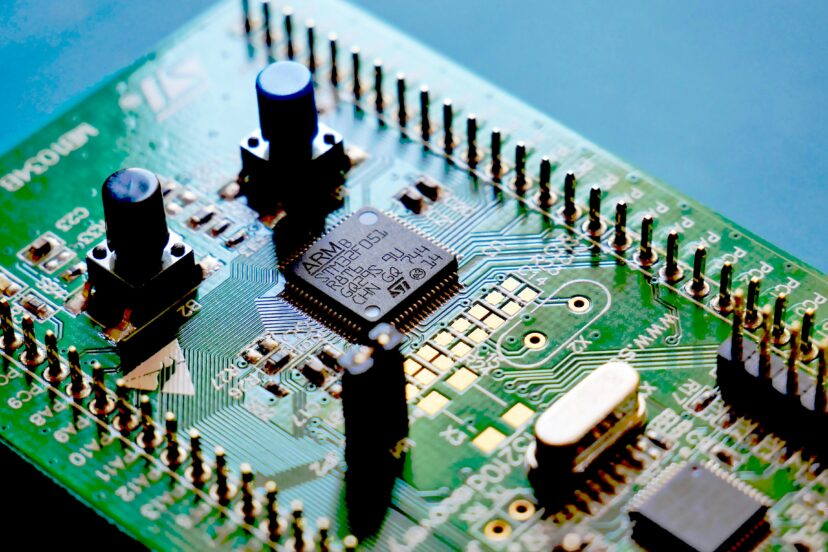How Do I Choose The Right Game Engine For My Project?
Choosing the right game engine for our project can feel like a daunting task, but with the right guidance, it becomes an exciting journey. Our exploration dives into key factors such as project scope, platform requirements, budget considerations, and our team’s technical expertise. By the end of our article, we’ll have a clearer path forward in selecting the perfect game engine that aligns with our vision and goals. Together, let’s embark on this adventure to turn our creative ideas into engaging, interactive experiences. How do we choose the right game engine for our project?
This is a question many of us in the game development community frequently ask. The process of selecting the right game engine can make a substantial impact on our project’s success, both in terms of development ease and the final product’s quality. Whether we are seasoned developers or just beginning our journey in game creation, understanding the landscape of game engines is crucial. In this article, we will delve into the considerations, features, and comparisons to help us choose the most suitable game engine for our projects.
What is a Game Engine?
Before diving into how to choose one, let’s briefly discuss what a game engine is. Essentially, a game engine is a software framework designed for the creation and development of video games. They provide developers with various tools and functionalities from rendering graphics to handling input and managing physics.
Core Components of a Game Engine
To demystify game engines further, here are some core components we typically encounter:
| Component | Description |
|---|---|
| Rendering Engine | Responsible for drawing graphics on the screen, including 2D, 3D, and UI. |
| Physics Engine | Manages the physics simulation, such as collisions and movement dynamics. |
| Animation Engine | Handles animations, making characters and objects move smoothly and naturally. |
| AI System | Implements artificial intelligence for non-player characters (NPCs). |
| Audio Engine | Manages sound effects, background music, and spatial audio. |
| Scripting Language | Allows us to write and execute code within the game engine. |
Each component serves its purpose in the broader scope of game development, ensuring our game operates smoothly and efficiently.
Factors to Consider When Choosing a Game Engine
With the basics out of the way, let’s discuss the key factors we need to consider when selecting a game engine. Understanding these aspects will help us narrow down the choices that best fit our project’s needs.
Target Platform
We should start by determining the target platform(s) for our game. Different engines support different platforms such as mobile, PC, consoles, or even VR. Here’s a quick comparison of some popular game engines and their supported platforms:
| Engine | Mobile (iOS/Android) | PC (Windows/Mac/Linux) | Consoles (Xbox/PS/Switch) | VR/AR |
|---|---|---|---|---|
| Unity | ✅ | ✅ | ✅ | ✅ |
| Unreal Engine | ✅ | ✅ | ✅ | ✅ |
| Godot | ✅ | ✅ | ❌ | ✅ |
| CryEngine | ✅ | ✅ | ✅ | ✅ |
Skill Level
Another crucial factor is our development skill level. Some engines have a steep learning curve, while others are more beginner-friendly. For instance:
- Unity: Known for its ease of use and extensive documentation, making it suitable for beginners.
- Unreal Engine: Offers powerful capabilities but has a steeper learning curve.
- Godot: Provides a user-friendly interface and uses GDScript, which is easy to learn.
- CryEngine: Known for its high-fidelity graphics, but can be complex for newcomers.
Budget and Licensing
We also need to consider our budget. Some engines are free to use, while others might require a license fee or a revenue share model. Here’s a summary:
| Engine | Cost | Licensing Model |
|---|---|---|
| Unity | Free (Personal), Paid (Plus/Pro) | Annual subscription for advanced features |
| Unreal Engine | Free with 5% royalty on gross revenue | Royalty-based, free under certain conditions |
| Godot | Completely free | Open-source |
| CryEngine | Pay-what-you-want | Open model, no obligatory payments |
Community and Support
Another vital consideration is the available community and support. A strong community means more tutorials, forums, and third-party tools, which can be invaluable resources:
- Unity: Boasts a large, active community and plenty of official and unofficial tutorials.
- Unreal Engine: Also has a broad user base with extensive official documentation and community forums.
- Godot: The community is growing rapidly, and there’s a wealth of helpful resources available.
- CryEngine: Has a smaller community, but still offers useful resources and documentation.
Types of Games
Finally, the type of game we’re planning to develop could influence our engine choice. Some engines excel in specific genres or styles of games:
- Unity: Versatile and can handle a variety of game types including 2D, 3D, AR, and VR games.
- Unreal Engine: Ideal for high-end, graphically intensive games such as first-person shooters or VR experiences.
- Godot: Great for 2D games and simpler 3D projects.
- CryEngine: Best suited for visually stunning and detailed 3D environments.

Deep Dive into Popular Game Engines
Now that we understand what to consider when choosing a game engine, let’s take a closer look at some of the most prominent options available to us.
Unity
Unity is one of the most popular game engines for a reason. It’s widely used across the industry, from indie developers to large studios.
Key Features
- Cross-platform Support: Unity supports over 25 platforms, including mobile, PC, consoles, and VR/AR.
- Asset Store: A massive marketplace where we can buy or sell assets, from 3D models to plugins.
- User-Friendly Interface: Known for its intuitive and accessible interface.
- Extensive Documentation: Provides thorough official documentation alongside a plethora of community resources.
Unreal Engine
Unreal Engine is another heavyweight in the game development world. It’s renowned for its graphics capabilities and is a favorite for AAA game developers.
Key Features
- High-Quality Graphics: Known for top-tier visual fidelity with robust graphical tools.
- Blueprints: A visual scripting system that allows us to create game mechanics without extensive programming knowledge.
- Cross-Platform: Like Unity, Unreal Engine supports multiple platforms including high-end VR setups.
- Marketplace: Similar to Unity’s Asset Store, offering a range of assets to speed up development.
Godot
Godot is an open-source game engine that’s rapidly gaining popularity, particularly among indie developers.
Key Features
- Open-Source: Completely free to use with no strings attached, making it accessible for everyone.
- Lightweight and Efficient: Known for its lightweight and efficient performance.
- GDScript: Uses a Python-like scripting language that’s easy for newcomers to learn.
- Active Community: Although smaller, the community is passionate and growing quickly.
CryEngine
CryEngine is celebrated for its stunning visuals and is often used for creating realistic environments.
Key Features
- High-Fidelity Graphics: Offers advanced graphics capabilities for creating realistic visuals.
- Flexible Licensing: Allows us to pay what we want, making it accessible for different budgets.
- Sandbox Editor: Provides a comprehensive environment for level design and game world creation.
- VR Ready: Equipped to support VR development out of the box.
Practical Steps to Choose the Right Game Engine
Given the plethora of options, choosing the right game engine can still be an overwhelming task. Here is a step-by-step guide to help us make an informed decision.
Step 1: Define Our Game’s Requirements
Outlining our game’s technical and artistic requirements is the first and foremost step. Consider aspects like:
- Gameplay mechanics
- Visual fidelity
- Target platforms
- Performance needs
Step 2: Evaluate Our Team’s Skills
Assessing our team’s technical skills and familiarity with different engines can significantly influence our choice. If we have strong expertise in C++, Unreal Engine might be a good fit. For teams with more general programming skills, Unity or Godot might be more suitable.
Step 3: Explore and Experiment
Before committing, it’s wise to explore and experiment with a few engines. Many engines offer free versions or trials, allowing us to:
- Download and install the game engine
- Complete beginner tutorials
- Create a simple prototype
Step 4: Assess Community and Support
The availability of support and a thriving community can be a lifeline during development. Evaluate the community size, check forums, and look for resources like tutorials, plugins, and third-party tools.
Step 5: Consider Future Scalability
Think about future updates and scalability. Some engines may be more future-proof due to regular updates and support for new technologies.
Step 6: Budget Constraints
Finally, take a close look at our budget. If we’re working within limited financial constraints, free or open-source engines like Godot might be preferable.

Conclusion
Choosing the right game engine is a pivotal decision that can shape the trajectory of our project. By carefully considering factors such as platform support, skill level, budget, community support, and the types of games we aim to create, we can make a more informed choice. Whether we end up selecting Unity, Unreal Engine, Godot, or CryEngine, each offers unique strengths and capabilities that can bring our creative visions to life.
We hope this comprehensive guide helps us navigate the landscape of game engines and ultimately choose the best one for our project. Happy game developing!