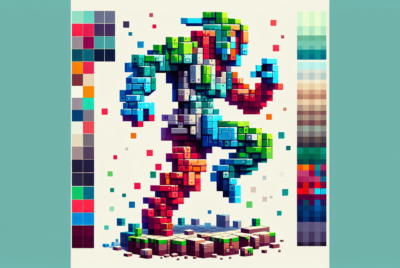How To Make Fireworks In Minecraft
Welcome, fellow adventurers, to our guide on how to bring a burst of color and excitement to our Minecraft worlds. Ever wondered how to craft those dazzling fireworks that light up our virtual skies? We’re about to explore the step-by-step process of creating magnificent fireworks in Minecraft, from gathering the necessary materials to combining them into spectacular patterns. Whether we’re celebrating a victory or lighting up the night for fun, let’s dive in and set our Minecraft world aglow! Have you ever wondered how to make fireworks in Minecraft? We have! It’s one of the most exciting features of the game, allowing us to add a touch of celebration and spectacle to our virtual world. Creating fireworks can enhance our gaming experience, whether we want to mark special moments, dazzle our friends, or simply explore the creative possibilities of the game.

Introduction to Fireworks in Minecraft
In Minecraft, fireworks aren’t just for show – they’re also a versatile tool that can be used in various ways. From a vibrant visual display to an essential component for Elytra-powered flight, fireworks open up new avenues of gameplay. If you’re ready to enhance your Minecraft experience, let’s dive into the ins and outs of crafting fireworks and using them effectively.
Basic Ingredients for Fireworks
First things first, we need to gather the essential ingredients for making fireworks. Here’s what we’ll need:
- Paper – Paper is a fundamental component, and it’s relatively easy to craft. We need three sugar canes to make paper. Sugar cane can be found near bodies of water.
- Gunpowder – Gunpowder is crucial for creating explosive fireworks. We can obtain gunpowder by defeating creepers, ghasts, or witches.
To craft basic fireworks (without any special effects), we simply combine one paper and one gunpowder at a crafting table.
Crafting the Firework Rocket
Once we have our ingredients ready, combining them at a crafting table is straightforward. Here’s how:
| Ingredient | Quantity |
|---|---|
| Paper | 1 |
| Gunpowder | 1 |
These simple ingredients will produce a basic firework rocket that shoots up into the sky when launched.
Adding Color and Effects
But wait, there’s so much more we can do! Basic fireworks are cool, but the real fun begins when we start adding colors and special effects to our rockets. Let’s explore how we can create dazzling fireworks displays with Firework Stars.
Crafting Firework Stars
A Firework Star is a key ingredient for adding color and effects to our fireworks. Here’s what we need to create one:
- Gunpowder
- Dye – to add color to the explosion. Dyes are crafted from a variety of natural resources like flowers, squids, or cacti.
We can also mix dyes to create a star with multiple colors.
Adding Effects to Firework Stars
Aside from colors, we have the option to add unique effects to our fireworks. Here’s a list of items we can use to add different effects to Firework Stars:
| Item | Effect |
|---|---|
| Glowstone Dust | Twinkle Effect |
| Diamond | Trail Effect |
| Fire Charge | Large Ball |
| Gold Nugget | Star-shaped |
| Mob Head/Skull | Creeper-shaped |
| Feather | Burst |
Crafting the Final Firework Rocket
After crafting our Firework Stars with the desired colors and effects, we can combine them with more gunpowder and paper to create our final firework rocket. The recipe allows for customization:
| Ingredient | Quantity |
|---|---|
| Paper | 1 |
| Gunpowder | 1-3 |
| Firework Stars | 1+ |
The amount of gunpowder determines the rocket’s flight duration, and we can use multiple Firework Stars to combine different colors and effects.
Practical Uses for Fireworks
Fireworks in Minecraft aren’t just about creating eye-catching visuals; they have practical applications too! Let’s explore how we can utilize fireworks for various purposes.
Decorative Displays
One of the most common uses for fireworks is to create stunning displays. By choosing a night-time setting in the game, we can launch our fireworks for a beautiful spectacle. Setting up a coordinated fireworks display can be an excellent way to celebrate milestones or events in the game.
Signaling in Multiplayer
In multiplayer servers, fireworks can serve as a means of communication. For example, we can use specific colors to send pre-agreed signals to our friends or other players, marking safe zones, danger areas, or even party gatherings.
Powering Elytra Flight
Did you know we can use fireworks to boost our flight with Elytra? By holding fireworks while flying, we can extend our flight duration and cover greater distances. This requires basic fireworks without the added Firework Stars to avoid damaging ourselves.
Crafting Firework Crossbow Bolts
We can also use fireworks as ammunition for crossbows. When combined, they create explosive bolts that can add a whole new strategy dimension to combat.

Advanced Firework Techniques
For those of us who want to take our firework game to the next level, there are several advanced crafting techniques and strategies to explore. Let’s delve into some of the more sophisticated aspects of firework creation.
Multi-Stage Rockets
We can create multi-stage rockets that produce layered fireworks. By using different Firework Stars with various effects in a single rocket, we can achieve complex explosions with multiple stages.
Synchronizing Firework Displays
Using redstone technology, we can synchronize the launch of multiple fireworks for a coordinated display. Setting up redstone repeaters, dispensers, and switches allows us to create elaborate timed shows.
Customizing Rocket Durations
Remember, the amount of gunpowder in our rocket determines its flight duration. By experimenting with different quantities, we can time our displays precisely for maximum effect.
Troubleshooting Common Issues
Even in a game, things don’t always go as planned. Let’s cover some common issues we might encounter with fireworks and how to address them.
Fireworks Not Launching
If our fireworks aren’t launching, there might be a few reasons:
- Lack of Material: Ensure we have the required paper and gunpowder.
- Incorrect Crafting: Double-check our crafting recipes.
- Block Obstructions: Make sure there are no blocks obstructing the launch path.
Fireworks Damaging Us During Elytra Flight
Using fireworks with Firework Stars while flying can cause damage due to the explosion. Stick to basic fireworks (only gunpowder and paper) to avoid this issue.

Creative Display Ideas
Thinking of ways to stand out with our fireworks display? Here’s some inspiration to make our shows truly impressive.
Theme-Based Fireworks
Design fireworks displays around specific themes, like holidays (red, white, and blue for Independence Day), seasons (orange and brown for autumn), or events (team colors for competitions).
Synchronized Music Shows
Pairing our fireworks display with in-game music can create a more immersive experience. Using redstone clocks and note blocks, we can sync the fireworks to create a musical fireworks show.
Message in the Sky
Use different colored fireworks to spell out messages in the sky. It could be a name, a welcome sign, or any creative message we want to display for others to see.
Gathering Resources Efficiently
Crafting fireworks requires a fair amount of resource gathering. Here are some tips to collect what we need efficiently.
Farming Sugar Cane
Sugar cane is essential for paper. Setting up an automatic sugar cane farm using redstone and water streams can ensure we have a constant supply.
Slaying Creepers
Gunpowder is often the trickiest ingredient to collect due to its danger. Building a mob farm can make gathering gunpowder safer and more efficient. Alternatively, we can take advantage of creeper hunting during thunderstorms using tridents with the Channeling enchantment.
Dye Collection
To have a variety of colors for our fireworks, we need different dyes. Growing flowers, mining lapis lazuli, and farming squids for ink sacs can provide the dye resources we need. Using bonemeal to create flower-rich biomes or even setting up automated dye farms can be a great help.

Optimizing Elytra Flight with Fireworks
When it comes to traveling long distances or exploring vast landscapes, combining Elytra with fireworks is a game-changer. Let’s optimize it for the best experience.
Crafting Rocket Boosters
When crafting fireworks for Elytra flight, it’s essential to only use gunpowder and paper. Adding Firework Stars isn’t necessary and can be harmful.
| Ingredient | Quantity |
|---|---|
| Paper | 1 |
| Gunpowder | 1-3 |
Using 3 gunpowder provides the longest flight duration, but even a 1-gunpowder rocket can significantly boost our flight.
Launch Technique
Start by jumping from a high place or using a launcher to gain initial flight. Then, equip the firework rocket in our main hand and use it while airborne to receive a boost. Repeating as needed can keep us in the air for extended periods.
Mid-Air Maneuvering
Using fireworks can help us change direction mid-air. It’s beneficial for navigating tricky terrain or dodging obstacles during flight. Practice makes perfect!
Conclusion
Fireworks in Minecraft add a layer of joy and creativity to our gaming experience. From crafting simple rockets to creating elaborate displays and using them for Elytra flight, there are myriad ways to incorporate fireworks into our gameplay. By mastering the art of making fireworks, we can enhance our world, celebrate our achievements, and communicate with our friends in vibrant and exciting ways. So, let’s gather our materials, fire up our crafting tables, and light up the skies of our Minecraft worlds!