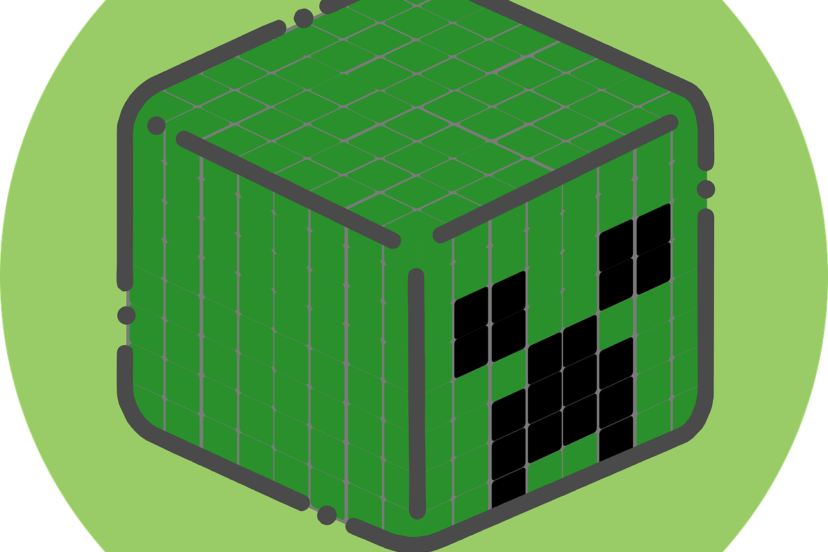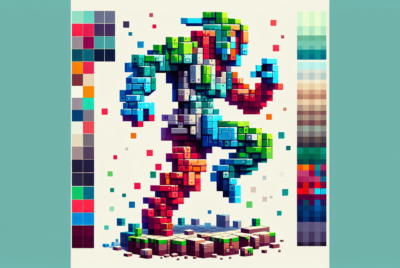Feed The Beast Minecraft
Welcome, fellow gamers! Today, we’re diving into the thrilling world of “Feed The Beast Minecraft,” a modded version of the beloved sandbox game that takes our Minecraft experience to new heights. With this incredible mod pack, we get to explore enhanced gameplay mechanics, unique tools, and a plethora of new features that challenge our creativity and problem-solving skills. Whether we’re seasoned adventurers or newcomers to the modding scene, “Feed The Beast Minecraft” offers us endless opportunities to build, explore, and conquer the unknown. So, let’s grab our pickaxes and embark on this exciting journey together! Have you ever found yourself seeking a richer, more immersive experience in Minecraft? If so, you’re not alone, and that’s what brings us to “Feed The Beast Minecraft.” This isn’t just an ordinary modpack; it’s a gateway to a universe teeming with endless possibilities and boundless creativity.
What is Feed The Beast (FTB)?
Feed The Beast (FTB) is a collection of modpacks for Minecraft that let us dive deeper into the game than ever before. Using the FTB Launcher, we can play modded Minecraft in entirely new ways that the vanilla game doesn’t offer. The modpacks in FTB incorporate various modifications or “mods” that introduce new game mechanics, items, creatures, and worlds, making the gameplay richer and more versatile.
The Early Days of FTB
Feed The Beast began its journey as a custom challenge map, but it didn’t take long for it to evolve. Originally, it was designed to test our skills by combining both puzzles and Minecraft’s traditional survival gameplay. However, the overwhelming positive community response turned this small project into a large-scale modding endeavor.
How FTB Stands Out
Unlike many other modpacks, FTB prides itself on its vast collection and integrated mod experience. The mods are curated to work seamlessly with one another, resulting in a cohesive and glitch-free experience. From automation and technology mods to magic and adventure, FTB covers the spectrum, making it our go-to for virtually any gaming style.
Getting Started with FTB
So, we’re intrigued and ready to jump in – but where do we start? The beginning might seem overwhelming, but with a few steps, we can simplify the process.
Installing the FTB Launcher
First and foremost, we need the FTB Launcher. The launcher serves as the hub where all our mod selections and configurations take place. Here’s a quick step-by-step guide for installation:
- Visit the FTB Website: Head over to the official Feed The Beast website.
- Download the Launcher: Look for the “Download” option and select the installer appropriate for our operating system.
- Install the Launcher: Follow the on-screen instructions for installation.
- Run the Launcher: Once installed, we can open the launcher and start exploring the available modpacks.
Table: FTB Launcher Operating System Compatibility
| Operating System | Compatibility |
|---|---|
| Windows | Yes |
| macOS | Yes |
| Linux | Yes |
Selecting Our Modpack
After getting the launcher up and running, the next step is selecting the right modpack. This is where things get fun. Whether we’re looking to build intricate technological systems, explore new magical realms, or just enhance our everyday Minecraft experience, there’s an FTB modpack for us.
Popular Modpacks:
- FTB Infinity Evolved: Offers a balanced mix of technology and magic.
- FTB SkyFactory: Focused on skyblock gameplay with automation and progression.
- FTB Revelation: A large, general-purpose modpack with numerous mods and features.
- FTB Ultimate Reloaded: A revamp of the classic Ultimate modpack with modern mods and vastly improved setup.
Installing and Running the Modpack
Once we’ve chosen the modpack, installing it is straightforward. Simply click “Install” on the launcher, and the program will handle the rest. Depending on our internet connection and the size of the modpack, this may take some time. After installation, click “Play” and dive into our new Minecraft adventure!
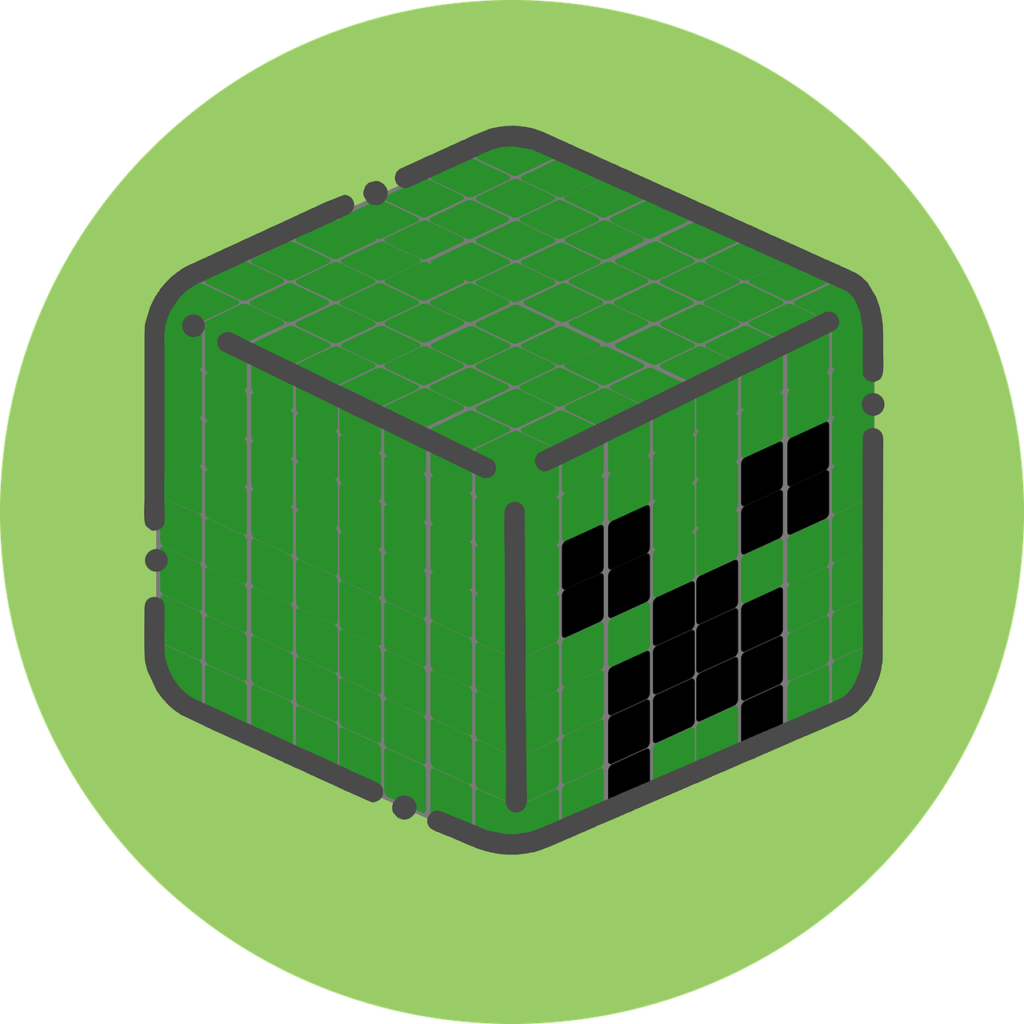
Mod Categories in FTB
Mods in FTB are categorized to suit different playing styles and interests. Understanding these categories can help us decide which modpack to choose and how to enjoy our gameplay to the fullest.
Technology Mods
These mods introduce various advanced machinery and automation mechanisms. If we enjoy building complex systems, these are for us. Mods like IndustrialCraft 2, BuildCraft, and Applied Energistics fall under this category.
Magic Mods
Magic mods add mystical elements, spells, and enchanted items to the game. Popular magic mods include Thaumcraft, Botania, and Blood Magic. These mods offer us a chance to explore the arcane arts within Minecraft.
Exploration and Adventure Mods
For those who love to explore, these mods generate new structures, dimensions, and biomes. Mods like The Twilight Forest, Biomes O’ Plenty, and Roguelike Dungeons ensure that every journey can bring something new and exciting.
Utility and Quality of Life Mods
These mods enhance the overall gameplay experience by adding features that make the game more convenient or immersive. JourneyMap, for example, provides us with a minimap and waypoints, while Tinkers’ Construct allows us to create and modify tools more efficiently.
Farming and Agriculture Mods
Farming mods introduce new crops, animals, and farming mechanics. Mods like Pam’s HarvestCraft and Forestry add layers of depth to agricultural activities, offering something for those of us who enjoy cultivating and managing resources.
Table: Popular Mods and Their Categories
| Mod Name | Category |
|---|---|
| IndustrialCraft 2 | Technology |
| Thaumcraft | Magic |
| The Twilight Forest | Exploration and Adventure |
| JourneyMap | Utility and Quality of Life |
| Pam’s HarvestCraft | Farming and Agriculture |
Playing FTB: Tips and Tricks
Now that we’re set up and ready to go, here are a few tips and tricks to help us get the most out of our FTB experience.
Start Small
It’s easy to get overwhelmed by the vast array of choices and possibilities. It’s often best to start small, focusing on one mod or a group of compatible mods and learning their mechanics thoroughly before expanding to others.
Use the Wiki and Forums
FTB has an extensive wiki and active community forums. These resources are invaluable for troubleshooting, finding tutorials, and getting inspiration from other players’ creations.
Automate, Automate, Automate
Automation mods are powerful tools in FTB. Whether it’s automating resource gathering, crafting, or other tasks, these mods can save time and effort, allowing us to focus more on the creative and exploratory aspects of the game.
Keep Backups
Modpacks can be finicky, and sometimes things can go wrong. Regularly backing up our world can prevent the loss of hours of work. Most modpacks include an option in the launcher to back up saves easily.
Collaborate with Friends
Playing FTB with friends can be even more enjoyable. Setting up a server and collaborating on projects can lead to some truly astounding creations and adventures.

Deep Dive into Popular FTB Modpacks
To give us a clearer picture, let’s take a closer look at some of the most popular FTB modpacks.
FTB Infinity Evolved
This modpack is a balanced blend of technology and magic. It includes a progression system that encourages us to explore different mods gradually, ensuring that there’s always something new to learn and achieve.
Key Features:
- Expert Mode: Adds an extra layer of challenge by requiring more complex crafting recipes.
- Multiplayer-Friendly: Designed to be played with friends, making it perfect for servers.
- Balanced Progression: Ensures that technology and magic mods are unlocked in a balanced manner.
FTB SkyFactory
SkyFactory offers a unique skyblock experience. We start on a small island floating in the void and must use limited resources to build, expand, and automate our world.
Key Features:
- Skyblock Challenge: Begins with minimal resources, requiring strategic planning and resource management.
- Automation Focus: Heavy emphasis on creating automated systems for resource generation and processing.
- Quest Book: Guides us through various challenges and milestones, providing both goals and rewards.
FTB Revelation
FTB Revelation is a large “kitchen-sink” modpack, featuring a vast array of mods without a specific theme. It’s ideal for those of us who enjoy exploring different mods at our own pace.
Key Features:
- Diverse Mods: From technology and magic to exploration, it offers something for everyone.
- Flexible Playstyle: No fixed progression path, allowing us to pursue whichever mods interest us most.
- Regular Updates: Frequent updates ensure that the modpack remains up-to-date with the latest mods and fixes.
Advanced Play: Customizing Our FTB Experience
Once we’re comfortable with the basics, we might want to customize our FTB experience further. This can involve adding new mods, tweaking existing ones, or even creating a completely custom modpack.
Adding New Mods
Adding new mods to an existing FTB pack is straightforward but requires some caution to prevent compatibility issues.
- Download the Mod: Ensure it’s compatible with the Minecraft version our modpack uses.
- Add to Mod Folder: Locate the “Mods” folder in our FTB directory and place the mod file there.
- Update Configurations: Some mods may require tweaking configuration files to work seamlessly with others.
- Test Thoroughly: After adding mods, test the game thoroughly to ensure everything works smoothly without crashes or conflicts.
Creating Custom Modpacks
Creating our own modpack from scratch allows us to tailor Minecraft precisely to our liking. Here’s a quick guide:
- Choose a Minecraft Version: Ensure all chosen mods are compatible with this version.
- Select Mods: Pick mods we want to include, keeping compatibility and performance in mind.
- Configure Mods: Adjust configuration files for optimal performance and compatibility.
- Test and Optimize: Thoroughly test the modpack, making adjustments and fixes as needed.
- Share or Use Personally: Once finalized, we can either use it privately or share it with the community.
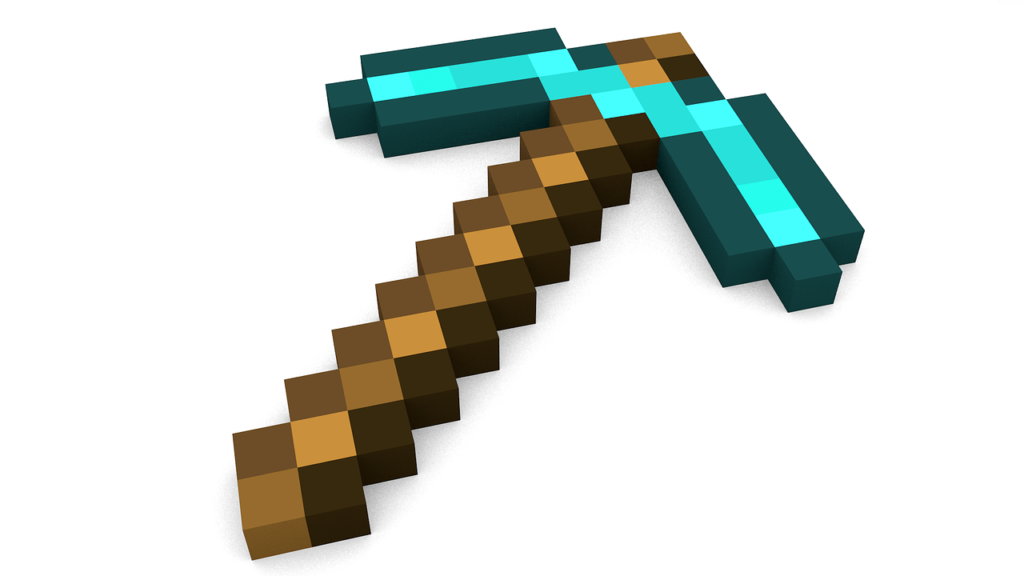
Troubleshooting and Support
Despite our best efforts, sometimes things might not go as planned. Here’s a quick rundown of common issues and how to resolve them.
Common Issues
- Game Crashes on Launch: Often caused by incompatible mods or configuration issues.
- Lag and Performance Drops: Can result from resource-heavy mods or insufficient hardware.
- Mod Conflicts: Different mods might not work well together, causing errors or crashes.
Solutions
- Check Compatibility: Ensure all mods are compatible with the Minecraft version and with each other.
- Allocate More RAM: Increase the RAM allocated to Minecraft via the FTB Launcher settings.
- Remove Problematic Mods: If a specific mod is causing issues, removing or updating it can help.
- Consult the Community: Utilize the FTB forums and wikis for specific solutions and advice.
The Future of FTB
The future of FTB looks promising with constant updates, new mods, and evolving gameplay dynamics. The community-driven nature of Minecraft modding ensures that FTB will continue to grow and offer fresh experiences for years to come.
Anticipated Updates and Features
- New Modpacks: Frequent releases of new modpacks tailored to emerging Minecraft versions and player preferences.
- Enhanced Launcher Features: Improved user interfaces, added customization options, and better support for multi-user environments.
- Community Collaboration: Increasing involvement from the community in creating, testing, and sharing mods.
How We Can Contribute
We can play a part in shaping the future of FTB by participating in community forums, providing feedback on new updates and mods, and even creating our own mods or modpacks. The collaborative spirit of FTB is one of its greatest strengths, and our contributions help it thrive.

Conclusion
Feed The Beast Minecraft offers a limitless playground for our imagination and creativity. Whether we’re intrigued by the mechanical marvels of technology mods, captivated by the mysticism of magic mods, or simply looking to enrich our Minecraft experience, FTB has something for everyone. With this guide, we’re well-equipped to start our journey, conquer challenges, and become part of the ever-evolving FTB community. Happy crafting!