A Beginner’s Guide to Roblox Wiki
If you’re new to the world of Roblox and feeling a bit overwhelmed, fear not! We’ve got you covered with our comprehensive guide to the Roblox Wiki. Whether you’re curious about the fascinating game mechanics, eager to explore endless virtual worlds, or simply looking to connect with a creative community, this article will help you navigate through the vast universe of Roblox and unlock a whole new level of fun and excitement. So fasten your seatbelt and get ready to embark on an adventure like no other!
What is Roblox?
Roblox is a popular online gaming platform that allows users to create, share, and play games. It is a virtual universe where millions of players from all over the world can come together and engage in various immersive experiences. Whether you’re interested in game development, socializing with friends, or exploring unique virtual worlds, Roblox offers endless possibilities for fun and creativity.
Overview of Roblox
Roblox provides a platform for users to create their own games using the Roblox Studio, a powerful and user-friendly game development tool. With a vast library of assets and tools at your disposal, you can bring your imagination to life and create interactive experiences that others can enjoy. Once your game is complete, you can publish it and share it with the Roblox community, where players can then explore, play, and provide feedback on your creation.

History of Roblox
Roblox was founded in 2004 by David Baszucki and Erik Cassel. Originally called “Dynablocks,” the platform started as a physics-based building game. Over the years, it evolved into the Roblox we know today, expanding its features, tools, and user base. Roblox has gained immense popularity, attracting millions of players and developers worldwide. With its continuous updates and improvements, Roblox has become a leading player in the gaming industry.
Popular features of Roblox
Roblox offers a wide range of features that make it a unique and engaging platform for gamers and creators alike. One of the standout features is the ability to customize and personalize your avatar. With an extensive catalog of clothing, accessories, and animations, you can create a one-of-a-kind virtual representation of yourself.
Another popular feature of Roblox is the social aspect. You can connect and interact with friends and other players through chat, private messages, and virtual hangouts. Roblox also has a robust in-game economy, allowing players to buy and sell virtual items, accessories, and even game passes.
Furthermore, Roblox has a vibrant community of developers who regularly create and release new games. This constant influx of user-generated content ensures there is always something fresh and exciting to play. The variety of genres, from action-packed adventures to immersive virtual worlds, caters to every player’s preferences and interests.

Getting Started with Roblox
Creating a Roblox account
To get started with Roblox, you’ll need to create a free account. Simply visit the Roblox website, click on the “Sign Up” button, and follow the prompts to create your account. You can either sign up using your email or connect through your existing Google, Facebook, or Twitter account.
Downloading and installing Roblox
After creating your account, you will need to download and install the Roblox application on your device. Roblox is available on various platforms, including Windows, macOS, iOS, Android, and Xbox. Once downloaded, follow the installation instructions provided by the Roblox website or app store.
Navigating the Roblox platform
Once you have created an account and installed Roblox, you can log in and start exploring the platform. The Roblox user interface is intuitive and easy to navigate. After logging in, you’ll find yourself in the Roblox Home page, which acts as a central hub for discovering games, joining groups, and customizing your avatar.
The navigation bar at the top of the page allows you to access different sections of the Roblox platform, such as games, avatar shop, groups, and more. You can also use the search bar to find specific games or items. Additionally, Roblox provides personalized recommendations based on your preferences and recently played games, making it even easier to find new and exciting content.
Understanding the Roblox Wiki
What is the Roblox Wiki?
The Roblox Wiki is an extensive online documentation resource that serves as a guide for both beginners and experienced users. It contains a wealth of information about all aspects of Roblox, including game development, scripting, and platform features. The wiki is constantly updated by a community of dedicated contributors who aim to provide accurate and helpful information to users.
Purpose and importance of the Roblox Wiki
The Roblox Wiki plays a crucial role in helping users understand and navigate the intricacies of the platform. It acts as a comprehensive reference guide for learning about various topics, ranging from basic gameplay mechanics to advanced scripting techniques. The wiki allows users to access detailed tutorials, guides, and explanations, making it an invaluable resource for both creators and players.
Navigating the Roblox Wiki
Navigating the Roblox Wiki is a breeze. The main page of the wiki provides a search bar where you can enter specific keywords or topics to find relevant articles. Additionally, you can browse through different categories, such as scripting, game design, or avatar customization, to explore a wide range of topics related to Roblox.
Each article on the Roblox Wiki is well-organized and structured, with clear headings and subheadings. This makes it easy to skim through the content and locate the information you need. Furthermore, every article often contains helpful links to related articles, allowing you to dive deeper into specific topics or expand your knowledge on a particular subject.

Using the Roblox Wiki for Learning
Finding tutorials and guides
The Roblox Wiki is an invaluable resource for finding tutorials and guides on various aspects of game development and Roblox platform features. Whether you’re a beginner just starting out or an experienced developer looking to expand your knowledge, the wiki offers step-by-step tutorials and guides that can help you achieve your goals.
For example, if you want to learn how to create a game, you can find comprehensive tutorials that cover everything from designing your game world to scripting interactive gameplay elements. These tutorials often include example code snippets, visual illustrations, and best practices to ensure you grasp the concepts effectively.
Discovering game creation resources
Apart from tutorials and guides, the Roblox Wiki hosts a wealth of game creation resources that can aid you in your development journey. These resources include pre-built assets, such as models, animations, and sound effects, that you can utilize in your games. By leveraging these resources, you can save time and effort while still creating impressive and immersive experiences for players.
The wiki also provides templates and frameworks that can jumpstart your game development process. These templates serve as starting points for different genres, allowing you to customize and build upon them to create your unique game. Additionally, you can find information on how to optimize your games for performance and ensure a smooth experience for players.
Exploring Roblox terminology
As with any platform or community, Roblox has its unique set of terminology and jargon. The Roblox Wiki is a great resource for understanding and familiarizing yourself with these terms. From common game development concepts like “collision detection” and “meshes” to platform-specific terminology like “Robux” and “game badges,” the wiki provides clear definitions and explanations for each term.
Understanding Roblox terminology is essential for effective communication and collaboration within the Roblox community. By grasping these terms, you can engage in discussions, seek help, and better comprehend tutorials and guides.
Creating and Editing Pages on the Roblox Wiki
Becoming a contributor
One of the great things about the Roblox Wiki is that it is a community-driven resource. This means that anyone can contribute to the wiki by creating and editing pages. Becoming a contributor is a fantastic way to share your knowledge and expertise with others while helping to improve the accuracy and comprehensiveness of the wiki.
To become a contributor on the Roblox Wiki, you will need to create a Fandom account and familiarize yourself with their guidelines and policies. Once you have done so, you can start contributing by adding new pages, editing existing pages to provide additional information or correcting any errors, and engaging in discussions with other contributors.
Creating new pages
If you have valuable information or insights to share that are not yet covered in the Roblox Wiki, you can create new pages to contribute. Before creating a new page, it is essential to ensure that the topic you plan to cover has not already been extensively documented. You can do this by conducting a quick search on the wiki or checking related articles.
When creating a new page, follow the wiki’s guidelines for formatting and structure to ensure consistency. Provide clear headings and subheadings, utilize bullet points or numbered lists for step-by-step instructions, and include relevant images or examples to enhance the readability and understanding of your content.
Editing existing pages
Editing existing pages is another way to contribute to the Roblox Wiki. As you explore the wiki and come across articles that could benefit from additional information or improvements, you can make edits to enhance the content. This could involve fixing grammatical errors, updating outdated information, or adding supplementary details that provide more context or clarity.
When editing existing pages, it is crucial to be respectful and considerate of other contributors’ work. Focus on providing accurate and helpful information while adhering to the wiki’s guidelines. Collaborate with the community by engaging in discussions or leaving comments on article talk pages to seek feedback or clarify any points of confusion.
Best practices for Roblox Wiki editing
To ensure your contributions to the Roblox Wiki are valuable and well-received, here are some best practices to keep in mind:
- Accuracy and reliability: Double-check any information you add or modify to ensure its accuracy. Cite sources where appropriate, especially for technical details or historical information.
- Conciseness: Keep your content concise and to the point. Use clear and straightforward language to make it easy for readers to grasp the information quickly.
- Visual aids: Whenever relevant, include images, screenshots, or videos to enhance the understanding and visual appeal of your content.
- Formatting consistency: Follow the wiki’s formatting guidelines to ensure consistency across articles. Use consistent heading styles, bullet points, and font types to maintain a professional and uniform look.
- Collaboration: Engage in discussions with other contributors, participate in talk pages, and be open to feedback and suggestions. Collaboration fosters a strong community and ensures the accuracy and quality of the wiki’s content.
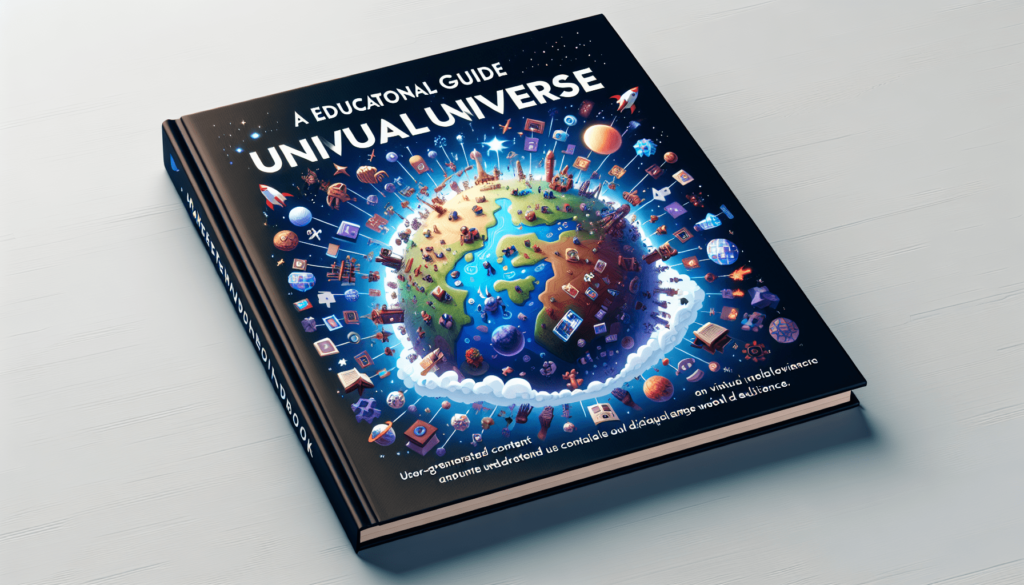
Roblox Wiki Community and Support
Joining the Roblox Wiki community
The Roblox Wiki has a vibrant and welcoming community of contributors and users. Joining this community can greatly enhance your learning experience and provide opportunities to connect with like-minded individuals who share your passion for Roblox.
To join the Roblox Wiki community, you can start by creating a Fandom account and familiarizing yourself with the wiki’s guidelines and policies. Once you are part of the community, you can explore the forums, join discussions, and collaborate with other contributors to improve the quality of the wiki’s content.
Interacting with other users
Interacting with other users on the Roblox Wiki is an excellent way to seek and provide help, share insights, and build connections. Engage in discussions by commenting on talk pages, responding to comments left by others, and participating in relevant forums or threads.
By actively participating in the community, you not only contribute to the collective knowledge but also establish yourself as a valuable member of the community. You can learn from others, exchange ideas, and find inspiration for your own game development projects.
Getting help and support
If you ever find yourself in need of assistance or have questions related to the Roblox Wiki or Roblox in general, the community is always ready to help. Lost on a particular topic or having trouble understanding a concept? Ask for clarification in the talk pages or seek guidance from experienced contributors.
If your query is more technical or related to a specific issue, you can visit the Roblox support website or forums. Roblox has a dedicated support team and an active community that can provide answers and solutions to your concerns.
Popular Roblox Wiki Pages
Top game development tutorials
Game development is a prominent aspect of Roblox, and the Roblox Wiki offers a wealth of tutorials to guide aspiring developers. These tutorials cover a wide range of topics, including level design, scripting, animation, and more. By following these tutorials, you can learn the foundations of game development and build upon them to create your own unique games.
Roblox scripting guide
Scripting is an integral part of creating interactive gameplay experiences in Roblox. The Roblox Wiki provides a comprehensive scripting guide that covers everything from basic scripting concepts to advanced techniques. Whether you’re a beginner or an experienced developer, the scripting guide can help you enhance your coding skills and create more immersive and dynamic games.
Roblox Studio overview
Roblox Studio is the game development tool used to create games on the platform. The Roblox Wiki offers an in-depth overview of Roblox Studio, covering its various features, tools, and functionalities. This overview allows users to familiarize themselves with the Studio’s interface, workspace, and the different components required to create compelling games.
Game design tips and tricks
Creating a visually appealing and engaging game involves understanding the principles of game design. The Roblox Wiki offers valuable tips and tricks for designing games, including guidance on user interfaces, aesthetics, level design, and player engagement. By incorporating these design principles into your games, you can create memorable experiences for players.
Staying Updated with Roblox Wiki
Following official Roblox Wiki channels
To stay updated with the latest news and updates regarding the Roblox Wiki, it is recommended to follow official Roblox Wiki channels. This may include official social media accounts, such as Twitter or Facebook, where announcements and new articles are often shared. Following these channels ensures you don’t miss any important updates and helps you stay informed about new resources and features.
Subscribing to relevant newsletters or updates
If you prefer to receive updates directly in your inbox, consider subscribing to relevant newsletters or updates from the Roblox Wiki. Typically, these newsletters provide highlights of new articles, tutorials, and any notable community events or initiatives. Subscribing helps you stay informed without actively seeking out information.
Taking part in discussions and forums
Active participation in discussions and forums related to Roblox and the Roblox Wiki can also keep you connected and up-to-date. Engage with other users, ask questions, and share your knowledge and experiences. Discussion boards and forums present an opportunity to learn from others and stay well-informed about the latest trends, updates, and best practices in the Roblox community.
Exploring Advanced Features on the Roblox Wiki
Advanced scripting techniques
For those looking to further enhance their game development skills, the Roblox Wiki offers advanced scripting techniques. These techniques delve into more complex scripting concepts and provide insights into optimizing performance, implementing advanced gameplay mechanics, and creating immersive experiences for players.
Leveraging plugins and tools
Roblox Studio supports the use of plugins and tools, which can greatly streamline and enhance your game development process. The Roblox Wiki provides information on various plugins and tools that can be integrated into your workflow. These plugins can range from script editors and interface enhancements to asset management and version control tools.
Exploring Roblox Wiki APIs
Roblox exposes several APIs (Application Programming Interfaces) that allow developers to interact with and extend the platform’s functionality. The Roblox Wiki provides documentation on these APIs, enabling developers to leverage them to create custom features, integrate external systems, and enhance their games further.
Conclusion and Next Steps
Recap of key learnings
In this comprehensive article, we explored the world of Roblox and its vast possibilities. We learned about the history of Roblox and how it has evolved into the popular platform it is today. We also explored the various features that make Roblox unique, such as game creation, customization, and the vibrant community.
We then delved into using the Roblox Wiki as a valuable resource for learning and development. We discovered how to navigate the wiki, find tutorials and guides, and explore game creation resources. We also discussed the process of creating and editing pages on the Roblox Wiki, including best practices for contributing.
We explored the importance of community and support within the Roblox Wiki, emphasizing the benefits of joining the community, interacting with other users, and seeking help and support when needed. Additionally, we highlighted popular pages on the Roblox Wiki, such as game development tutorials, scripting guides, and game design tips.
We discussed staying updated with the Roblox Wiki through official channels, subscriptions, and active participation in discussions and forums. We also explored advanced features on the Roblox Wiki, including advanced scripting techniques, leveraging plugins and tools, and exploring Roblox Wiki APIs.
Further resources for Roblox enthusiasts
If you are eager to continue your Roblox journey, there are several resources available to further enhance your knowledge and skills. Beyond the Roblox Wiki, you can explore official Roblox documentation, developer forums, and community-created tutorials and guides. Additionally, participating in Roblox events, workshops, and hackathons can provide hands-on learning experiences and opportunities to connect with other developers.
Encouragement to explore and contribute to the Roblox Wiki
As you embark on your Roblox journey, we encourage you to explore the Roblox Wiki thoroughly and utilize its wealth of resources. Whether you are a beginner or an experienced developer, the wiki can serve as a guide, helping you improve your skills, explore new concepts, and keep up with the ever-evolving Roblox platform. Furthermore, consider contributing to the wiki yourself, as your insights and knowledge can help future users and developers in their Roblox endeavors.




