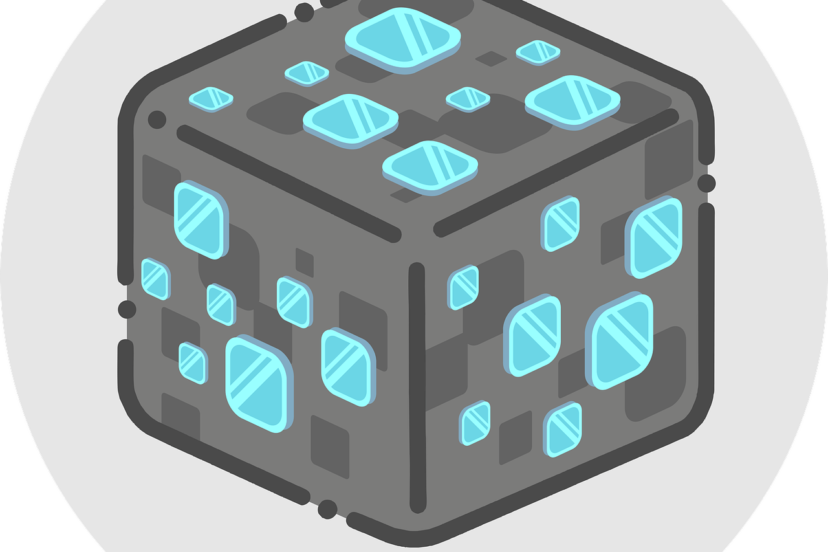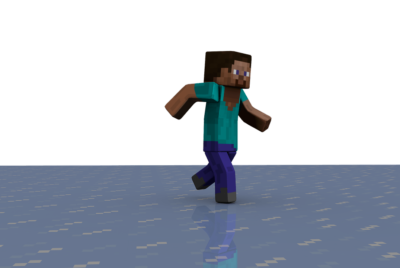Minecraft Banner
Have you ever wondered how to express creativity and individuality in Minecraft beyond just building structures? One of the most exciting ways to personalize our world in the game is through banners. In this article, “Minecraft Banner,” we’ll journey through everything from crafting to designing unique banners that truly stand out.

What Are Minecraft Banners?
Minecraft banners are decorative blocks that offer a fantastic way to personalize spaces, mark territories, and showcase artistry within the game. They can be placed on walls, floors, or even shields, making them versatile elements in our Minecraft adventures. These banners come in 16 different colors and can be customized with various patterns, allowing us to create myriad designs.
Basic Components of a Banner
Banners are crafted using two main components: wool and sticks. Wool determines the base color of the banner, while the stick acts as the structural support.
- Wool: Six pieces of wool are needed for a single banner. The color of the wool will dictate the background color of our banner.
- Stick: One stick is used to complete the crafting process.
Crafting a Basic Banner
Creating a basic banner in Minecraft is a straightforward process. Here’s how we can do it:
- Gather Resources: Collect six pieces of any colored wool and one stick. Wool can be acquired from sheep or crafted using string.
- Open Crafting Table: Access the 3×3 crafting grid.
- Place Materials: Arrange the six wool blocks and one stick in the crafting grid. Position the wool blocks in the top two rows and place the stick directly below in the center slot of the third row.
- Complete the Banner: Once the items are correctly placed, a banner will appear in the result box. Drag it into our inventory.
Customizing Banners
Once we have the basic banner, the real fun begins with customization. Banners can be adorned with various patterns and logos, which can be layered and combined to create intricate designs.
Dyeing and Patterns
To alter the appearance of a banner, we use dyes and patterns. Here’s how different elements come into play:
- Dyes: These are crafted from flowers, plants, and other items and can change the color of the patterns we apply. Each dye corresponds with a specific color.
- Patterns: We apply patterns to modify the design of the banner. Patterns include stripes, borders, shapes, and more.
Applying Patterns
Patterns are applied in layers, and up to 6 unique patterns can be added to a single banner. Here’s how we can apply them:
- Craft Pattern Items: First, create the specific pattern items like the loom or special banners (e.g., creeper charge).
- Use a Loom: Looms have been introduced in Minecraft for easier pattern application. They offer an interface to add and preview designs.
- Select Dye and Pattern: Choose the desired dye and pattern, then place the banner in the loom.
- Layer Patterns: Add layers to create complex designs. Adjust the order and combination for unique results.

Advanced Banner Techniques
As we become more comfortable with basic banner customization, we can explore advanced techniques to refine our artistry within Minecraft.
Using Mob Heads and Rare Patterns
Certain rare patterns are attainable through the use of mob heads or special items. For example, incorporating a creeper head onto the crafting table with a banner can yield a creeper face pattern.
- Mob Head Patterns: Creeper, Wither Skeleton, and similar rare mob heads allow for distinct patterns.
- Enchanted Golden Apple Patterns: By using an enchanted golden apple, we can create a Mojang logo pattern.
Banner Shields
One fascinating application of banners is their ability to decorate shields. This not only personalizes our equipment but can also intimidate opponents with unique designs.
- Crafting Banner Shields: Combine a shield with a banner in the crafting menu.
- Applying Designs: Use our customized banners to give our shields personalized visuals.

Getting Creative
With the basics and advanced techniques at our fingertips, the biggest limitation becomes our imagination. Let’s discuss some creative ideas to inspire our next banner project.
Thematic Banners
Design banners that match the theme of our structures or the story we want to tell in our world. For example, create:
- Medieval Themes: Banners with cross, diamond, or border patterns to resemble ancient heraldry.
- Nature Inspired: Use greens and floral patterns for forest cabins or gardens.
Personal or Group Emblems
Develop emblems that represent us or our group’s identity within the game. Personalize banners with unique symbols and color schemes to stand as recognizable markers.
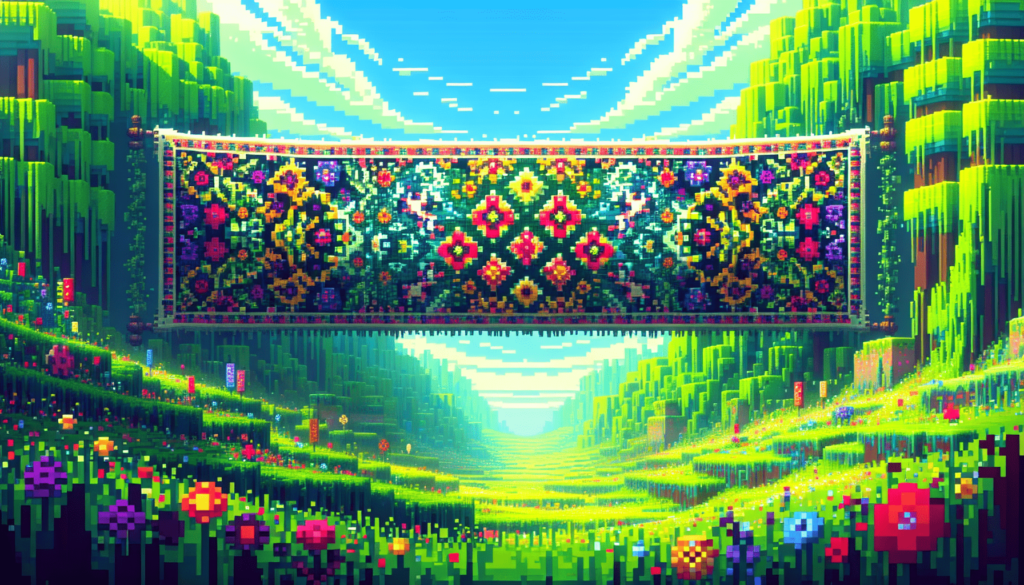
Minecraft Banner Limitations
While banners provide a delightful way to exhibit creativity, there are limitations to consider. Understanding these constraints can help us maximize our designs without facing frustrations.
Design Limitations
While up to 6 patterns can be added, each additional layer increases complexity, and too many intricate patterns might result in clutter.
Space and Placement
Banners occupy a single block space, which limits how they can be displayed compared to flat images or paintings.

Conclusion
Creating and customizing banners in Minecraft is one of the most enjoyable ways to add a personal touch to our game world. Whether we’re marking territory, designing heraldic symbols for our castles, or simply expressing our creativity, banners offer vast possibilities. With a combination of colors, patterns, and noteworthy designs, we can craft banners that are as unique as our imaginations permit.
Minecraft banners hold the potential to make our gaming experience more immersive and personal. Let’s start crafting and transform our blocks into a vibrant canvas showcasing the depth of our creativity!