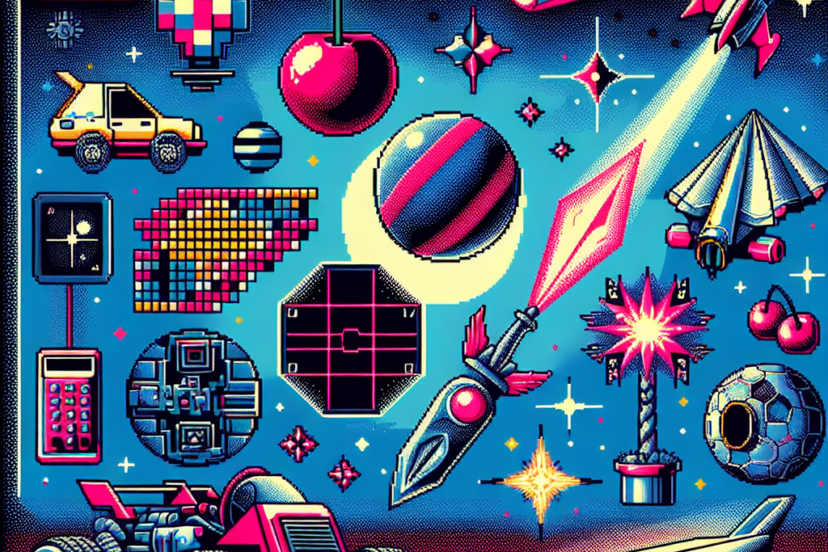Essential Tips for Designing Your VR Gaming Space
Understanding Your Space
Assessing Room Dimensions
Before diving into the decor and equipment, it’s important to assess your available space. Measure the dimensions of the room or area where you’ll be gaming. Knowing both the height and width will help you visualize how to arrange your setup. VR games often require a significant amount of space to move around, so aim for a minimum of 6.5 x 6.5 feet to ensure you have adequate room for action.
Calculating Play Area Requirements
Different VR systems have varied space requirements. For example, Oculus Quest suggests a minimum space of 6.5 x 6.5 feet for full room-scale experiences. However, if you are using a tethered headset like the Valve Index, it’s best to allocate even more space, as those systems allow for deeper exploration of virtual environments. Don’t forget to account for the height of the room; some games will require you to bend or reach upwards.
Assessing Flooring
Your choice of flooring matters too. A carpeted floor can be beneficial for those times you take a tumble, but make sure it’s not a trip hazard. Smooth wooden or laminate floors can provide easier movement, but they do come with more risk of slipping. Consider adding a rubber rug mat in your play area to provide stability without sacrificing comfort.
Choosing the Right Equipment
Selecting the VR Headset
The VR headset is the cornerstone of your gaming experience. There are various options available, each with different features and price points. Consider factors like resolution, field of view, and refresh rate when making your choice. Popular choices include the Oculus Quest for standalone play and the HTC Vive for a more immersive experience with external sensors.
Controllers and Accessories
Consider also how you’ll interact with the VR environment. Most headsets come with motion controllers, but extra accessories like gun stocks or wheel peripherals can enhance immersion in specific games. Make sure to identify the accessories that suit your gaming style.
Audio Quality
Immersive audio is key to a great VR gaming experience. Look for headsets with built-in audio solutions or invest in high-quality headphones to complement your setup. Spatial audio technology can significantly improve how you experience sound in the virtual world, making it an essential component.
Optimizing Your Setup
Organizing Your Equipment
Decluttering your space will enhance your gaming experience. Keep your headset, controllers, and charging equipment organized. Wall-mounted racks or a dedicated gaming shelf can ensure everything is within reach, avoiding frantic searches for missing equipment.
Cabling Solutions
Cables can become a tangled mess in a VR gaming setup. Use cable management solutions like clips or raceways to keep cables organized. If you’re using a wired headset, think about how you can route the cable to prevent it from getting caught or tangled during gaming. Some VR enthusiasts opt for a retractable cable system to mitigate this issue.
Lighting Considerations
Lighting plays an important role in your VR space. Bright lights can cause sensor issues, so try to maintain a balance. Ideally, you want sufficient ambient light without harsh glares. Consider adjustable lighting options, like smart bulbs, that can allow you to change the intensity based on your gaming needs.
Natural Light
If possible, place your VR gaming setup near a window for natural light. However, be mindful of direct sunlight hitting screens or sensors, as this can interfere with performance.
Overhead Lighting
Install adjustable overhead lights that can diffuse harsh glares. Dimmable LED lights work well here, allowing you to notch them up or down depending on the time of day or your mood.
Creating a Comfortable Atmosphere
Ergonomics Matter
When designing your VR space, ensure that you have a comfortable and ergonomic setup. From seating to your play area, comfort is key for long gaming sessions.
Seating Options
If you plan to play seated VR experiences regularly, invest in a good gaming chair. Look for one that offers lumbar support, adjustable heights, and a design that makes it easy to transition to standing play if needed.
Temperature Control
VR gaming can heat up quickly. Ensure your space is adequately ventilated and consider using a fan or air conditioning during intense gaming sessions. Comfortable temperature control lessens fatigue and enhances focus.
Deco Additions for Immersion
While the hardware is essential, enhancing your atmosphere with decor can further improve your VR experience.
Incorporating Themed Decor
If you have a favorite game or genre, extend that theme into your physical space. Posters, figurines, or custom wall art can enhance immersion and make your gaming room a sanctuary for your virtual explorations.
Soundproofing Options
For a truly immersive experience, consider soundproofing elements like foam panels or heavy drapery against walls. This will minimize outside noise and enhance the sound quality within your gaming environment.
Safety Precautions
Setting Boundaries
When entering your VR space, it’s crucial to set clear boundaries. Most VR systems have an option to create a boundary that alerts you of any objects nearby. Always set boundaries before beginning gameplay, ensuring you don’t accidentally walk into furniture or walls.
Marking the Play Area
Consider marking the edges of your play area with tape or floor decals. This visual cue helps you stay oriented and reduces the risk of injury.
Clear the Surrounding Area
Make sure the area is free from obstacles that could lead to accidents. Move furniture away from your play space, and ensure that food, drinks, or other items that could cause distractions are kept away.
Include a Safety Range
Make sure to note that a little extra buffer zone around your designated play area can protect you from accidentally bumping into objects outside your boundary.
Wiring Up Your Tech
Internet Connections
An unsteady internet connection can ruin your VR gaming experience, especially if you enjoy playing online with friends. Opt for a wired Ethernet connection for stability; however, if wireless is your only option, ensure you have a strong Wi-Fi signal.
Proper Router Placement
Positioning your router closer to your VR setup can greatly enhance performance. Consider investing in signal boosters if your space is too large.
Upgrading Your PC
If you’re using a PC for VR gaming, making sure that your computer’s hardware can handle the demands of VR is essential. A strong GPU and sufficient RAM are vital for seamless performance. Regularly update your drivers and software to ensure the best experience.
Cooling Solutions
VR gaming can be demanding on your computer. Ensure that your PC has adequate cooling to prevent overheating during long sessions. Consider additional cooling fans or systems if heat becomes an issue.
Inviting Friends Over
Multi-Player Arrangements
If you’re eager to share the VR experience with friends, make sure your area can accommodate multiple players. Consider setting up auxiliary stations or minimizing the clutter so everyone can participate without hassle.
Shared Equipment
Ensure that spare controllers or headsets are on hand. Provide clean wipes for controllers and headsets to maintain hygiene.
Casual Gaming Zone
Set up a secondary area with traditional gaming consoles or computer games for downtime and casual chat. This will create a friendly atmosphere while the fun continues beyond just VR.
Refreshment Station
Consider adding snacks and drinks to fuel gaming sessions. Keep them separate from your gaming setup to avoid spills but within reach so you don’t have to pause for too long.
Maintaining Your VR Space
Regular Cleaning
VR equipment can gather dust and grime from regular use. Regularly clean your headset lenses, controllers, and the surrounding area to ensure optimal performance and hygiene.
Organizing Regular Downtimes
Set aside regular times to reevaluate your space and organization. Make adjusting your setup part of your routine to maintain an optimal gaming environment.
Seeking Feedback
If hosting friends, don’t hesitate to seek their input on your setup. They may have fresh ideas or insights that can help you further optimize your gaming area.
Adapting for Future Needs
As VR technology evolves, so too should your gaming space. Keep an eye on new accessories or hardware that could enhance your experience and be open to making modifications to your setup as your needs grow and change.
By thoughtfully designing and customizing your VR gaming space, you can create a personalized and immersive environment that enhances your gaming adventures. Taking time to ensure comfort, safety, and efficiency sets the stage for unforgettable gaming sessions to come.