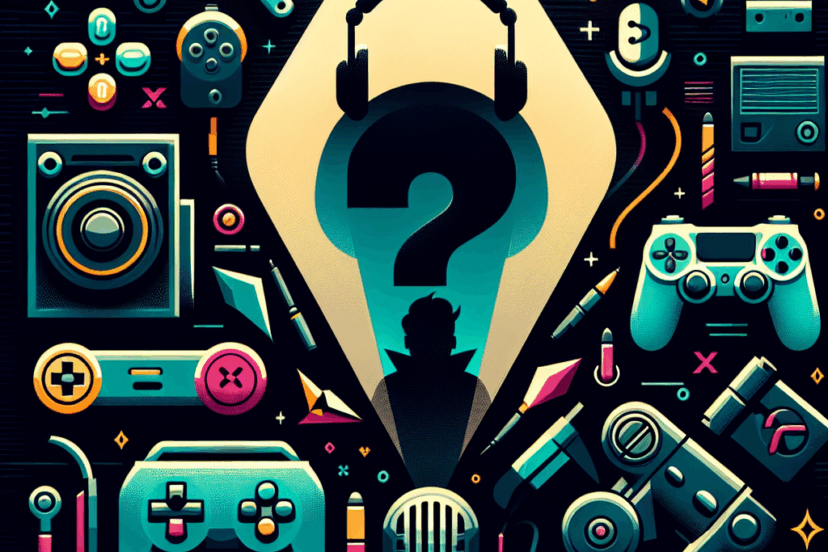Powerful Gaming Machines Under $1000
Powerful Gaming Machines Under $1000
1. Understanding the Basics of Gaming Machines
In the realm of gaming, finding the right machine that balances performance and budget can be challenging. A powerful gaming machine typically has a strong CPU, sufficient RAM, and a high-performing GPU. For a budget of under $1000, you can assemble or buy pre-built systems that can handle most current games at good settings.
2. Key Components to Consider
2.1 Central Processing Unit (CPU)
The CPU is the brain of your gaming machine. For gaming under $1000, look for:
- AMD Ryzen 5 Series or Intel Core i5 Series: These processors offer excellent performance for gaming without breaking the bank. The Ryzen 5 5600X and Intel Core i5-11400 are both excellent choices, balancing price and power efficiently.
2.2 Graphics Processing Unit (GPU)
The GPU significantly impacts gaming performance. Under $1000, consider:
- NVIDIA GeForce GTX 1660 Super or AMD Radeon RX 5600 XT: Both provide solid 1080p gaming performance and can handle many modern games with high settings smoothly. If you can stretch your budget slightly, the NVIDIA GeForce RTX 3060 offers better future-proofing due to its ray tracing capabilities.
2.3 Random Access Memory (RAM)
A minimum of 16GB RAM is recommended for gaming. Look for:
- DDR4 RAM: Dual-channel kits of 16GB (2x8GB) offer better bandwidth than single sticks and enhance performance, especially in multitasking scenarios.
2.4 Storage
Opt for a combination of SSD and HDD:
- Solid State Drive (SSD): A 500GB SSD (preferably NVMe) can significantly decrease load times and improve overall system responsiveness. Brands like Samsung (970 EVO) and Crucial (P3) are reliable choices.
- Hard Disk Drive (HDD): For additional storage, a 1TB HDD is useful for housing games and files that don’t require fast access speeds.
3. Pre-Built Gaming Machines Under $1000
Purchasing a pre-built system can save time and effort. Here are some notable options:
3.1 HP Pavilion Gaming Desktop
- Price: Approximately $800
- Specs: AMD Ryzen 5 5600G, NVIDIA GeForce GTX 1650, 8GB RAM, 512GB SSD
- Highlights: Offers decent performance for its price, capable of running many modern games at medium to high settings. A good starting point for casual gamers.
3.2 CYBERPOWERPC Gamer Xtreme VR Gaming PC
- Price: Around $950
- Specs: Intel i5-11400F, NVIDIA GeForce GTX 1660, 16GB RAM, 500GB SSD
- Highlights: This machine is VR-ready and provides excellent 1080p performance on most titles. It includes customizable RGB lighting, appealing to aesthetics-conscious gamers.
3.3 SkyTech Archangel Gaming Computer
- Price: Approximately $999
- Specs: Ryzen 5 3600, GTX 1660 Super, 16GB RAM, 512GB SSD
- Highlights: Known for its stunning design, it comes pre-optimized for gaming. Provides high performance for FPS and battle royale games.
4. Building Your Own Gaming Machine
Assembling your own PC can often yield better performance for the same budget. Here’s a suggested build:
4.1 Sample Build Components
- CPU: AMD Ryzen 5 5600X ($199)
- GPU: NVIDIA GeForce GTX 1660 Super ($249)
- Motherboard: MSI B550M PRO-VDH WIFI ($120)
- RAM: Corsair Vengeance LPX 16GB (2 x 8GB) DDR4-3200 ($70)
- Storage: Kingston A2000 NVMe 500GB ($60)
- Case: NZXT H510 ($70)
- Power Supply: EVGA 600 W1, 80+ WHITE 600W ($50)
Total Cost: Approximately $918
This build provides excellent 1080p gaming performance and can handle most titles at high settings.
5. Upgrading an Existing Machine
If you already own a gaming machine that struggles with modern titles, upgrading can breathe new life into it:
5.1 Graphics Card Upgrade
Consider upgrading to a more powerful GPU like the AMD Radeon RX 5700 or NVIDIA GeForce GTX 1660 Ti. This can yield better frame rates and improved visual fidelity in games.
5.2 Adding More RAM
If your system has less than 16GB, upgrading is advisable. Many games are now optimized to run better with 16GB of RAM, enhancing overall multitasking and gaming performance.
5.3 Switching to SSD
If your current system runs on HDD, transitioning to SSD can drastically improve load times and system responsiveness.
6. Tips for Choosing the Right Gaming Machine
6.1 Identify Your Gaming Needs
Understand what games you plan to play. Casual games require less power, while modern AAA titles demand higher specifications.
6.2 Check Compatibility
If building, ensure all parts are compatible. Utilize sites like PCPartPicker to validate compatibility and get estimated pricing.
6.3 Cooling Solutions
Adequate cooling is essential. Invest in quality fans and consider liquid cooling if overclocking.
6.4 Monitor Resolution
Your monitor’s resolution impacts the GPU’s workload. Match your machine’s capabilities with your monitor for optimal performance.
7. Future-Proofing Your Gaming Machine
Investing in slightly more expensive components can save you money in the long run. Consider the following:
- Power Supply: Choose a reputable brand with a higher wattage than required. This allows for future upgrades without needing a new PSU.
- Motherboard: Opt for a motherboard that supports future CPU upgrades and has additional slots for RAM.
- Storage: More games are shifting to digital, making ample storage crucial. Always select parts that allow for easy upgrades.
8. Frequently Asked Questions
8.1 Is it cheaper to build or buy a gaming PC?
Building a gaming PC is generally more cost-effective as you can choose components tailored to your needs. However, pre-built options save time and ensure manufacturer warranty support.
8.2 Can I upgrade a pre-built gaming PC?
Yes, most pre-built systems allow for hardware upgrades like RAM, GPU, and storage. Always consult the manufacturer’s guidelines to avoid warranty issues.
8.3 What’s the minimum requirement for VR gaming?
For VR, a powerful GPU such as the NVIDIA GTX 1660 or AMD Radeon RX 5600 XT and at least 16GB of RAM are recommended for an optimal experience.
8.4 How often should I upgrade my gaming machine?
A gaming machine ideally requires a significant upgrade every 3-5 years, depending on your gaming preferences, game releases, and tech advancements.
8.5 Are refurbished PCs a good option?
Refurbished gaming PCs can be an excellent budget-friendly choice as they are often significantly cheaper than new ones. Always purchase from reputable sources and check warranty details.
9. Performance Benchmarks
When considering various builds, it’s essential to review performance benchmarks from trusted sources, such as Tom’s Hardware and Hardware Unboxed. Comparing FPS (frames per second), thermal performance, and longevity can guide you toward the best choice.
10. Conclusion
This article does not contain a conclusion, but the information provided serves as a comprehensive guide to understanding, purchasing, and upgrading powerful gaming machines under $1000. The combination of careful component selection and budget considerations can result in a powerful gaming experience, unlocking the world of high-performance gaming without exceeding financial limits.