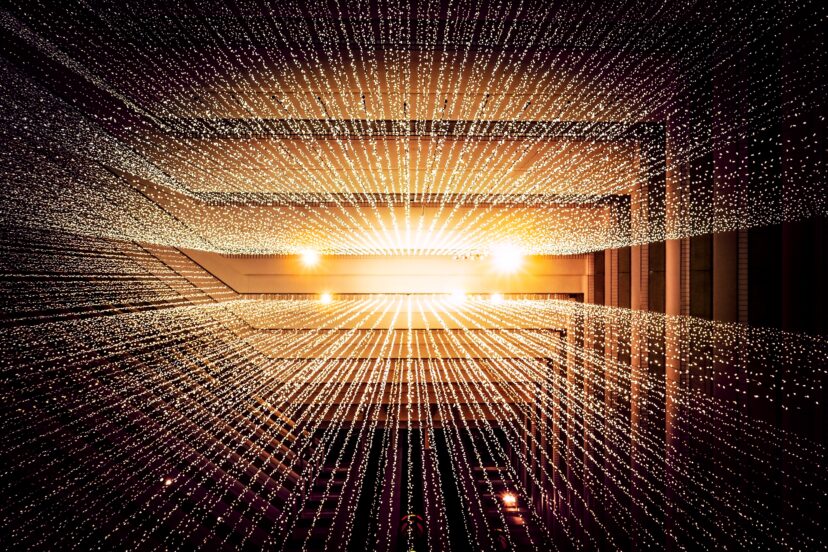What Are Some Good Strategies For Cable Management In A Gaming Setup?
Are tangled cables ruining the aesthetic of your gaming setup? Fear not, for we have the solution you’ve been searching for. In this article, we will explore some effective strategies for managing cables in your gaming setup that will not only enhance the appearance of your space but also improve functionality. Say goodbye to the clutter and hello to a clean and organized gaming experience. Let’s dive in!
1. Cable Management Overview
Cable management is an essential aspect of maintaining a clean and organized gaming setup. It involves the proper organization and routing of cables to minimize clutter, ensure safety, and optimize the overall gaming experience. Implementing effective cable management not only enhances the aesthetic appeal of your gaming area but also improves functionality and ease of use. By following some simple strategies, you can achieve a well-organized and efficient gaming setup.
1.1 Importance of Cable Management
Cable management plays a crucial role in any gaming setup for several reasons. Firstly, it improves the overall appearance of your gaming area, creating a neat and professional look. When cables are haphazardly strewn about, it not only looks untidy but can also be a potential tripping hazard. Proper cable management ensures that your gaming area remains safe and free from clutter.
Secondly, cable management enhances the functionality and accessibility of your gaming setup. Neatly organized cables make it easier to find and connect the necessary cables when setting up or troubleshooting. It also minimizes the risk of cables becoming tangled, which can lead to signal interference or damage.
1.2 Benefits of Proper Cable Management
Proper cable management offers numerous benefits for your gaming setup. Firstly, it improves airflow and ventilation within your gaming area, preventing overheating of electronic devices. When cables are tangled or obstructing airflow, it can cause devices to overheat and potentially lead to performance issues or even damage.
Additionally, managing and organizing cables makes it easier to identify and troubleshoot any connectivity issues. With neatly labeled cables and clear cable routing, you can quickly identify which cable is responsible for the problem and rectify it, saving valuable time during gaming sessions.
Furthermore, proper cable management facilitates easier expansion and upgrades. When cables are well-organized, it is simpler to add new devices or upgrade existing ones without disrupting the entire setup. This allows for a smoother and more efficient gaming experience.
1.3 Common Challenges in Cable Management
Cable management comes with its fair share of challenges, but with the right strategies, these can be overcome. One common challenge is dealing with excess cable length. It can be challenging to find the perfect length for all cables, often resulting in excess lengths that need to be managed. Tucking away or bundling excess cable length is essential to prevent tangling and maintain a clean and organized appearance.
Another challenge is the variety of cables used in a gaming setup. Different devices and peripherals require different types of cables, leading to various cable sizes and connectors. This can make cable management more complex, but utilizing cable clips and organizers designed to accommodate various cable sizes can help keep everything in order.
Lastly, cable management can be particularly challenging in small or limited-space gaming areas. Finding adequate space to conceal or route cables can be a struggle. However, with creative solutions such as utilizing cable raceways or wall-mounted cable trays, even small spaces can be effectively managed.
2. Planning and Preparation
Before diving into the actual cable management process, it is essential to plan and prepare adequately. This step ensures that you have a clear understanding of your gaming setup and its cable requirements.
2.1 Assessing the Gaming Setup
Start by assessing your gaming setup, including the placement of devices, peripherals, and any existing cable routing options. Take note of the number and types of cables required for each device or peripheral. This assessment will help you determine the best cable management strategies for your specific setup.
2.2 Determining Cable Requirements
Once you have assessed your gaming setup, determine the specific cable requirements. Identify the cables necessary to connect each device and peripheral, taking note of the cable types, lengths, and connectors. This information will guide you in selecting the appropriate cable management solutions.
2.3 Allocating Space for Cable Management
Next, allocate space specifically dedicated to cable management. Consider the areas behind your gaming desk, under the desk, or on the walls. Ensure that there is adequate space to route, organize, and conceal cables effectively. By allocating space in advance, you can plan for the necessary cable management accessories required for each area.

3. Cable Routing
Effective cable routing is a key aspect of cable management and involves organizing cables in a structured and visually appealing manner.
3.1 Organizing Cables Behind the Desk
Start by gathering all the necessary cables and grouping them according to their type or destination. This step makes it easier to determine the routing and organization approach. Begin routing the cables from the devices towards the desired cable management area, whether it’s behind the desk or underneath it.
Consider using cable raceways or cable management sleeves to neatly bundle and route the cables. You can secure the cables to the raceways or sleeves using adhesive cable clips or tie wraps. This ensures the cables are held securely in place and prevents them from tangling or becoming tangled.
3.2 Utilizing Cable Clips and Tie Wraps
Cable clips and tie wraps are invaluable tools for managing cables and keeping them organized. Use cable clips to secure cables to the back of your desk or any nearby furniture. This prevents them from dangling and reduces the risk of them getting entangled with other cables or accidentally pulled.
Tie wraps, also known as zip ties, are excellent for bundling multiple cables together. They allow you to create neat and tidy cable bundles, reducing clutter and tangling. Ensure that the tie wraps are not overly tight, as this can damage the cables. Leave some slack to allow for flexibility and future adjustments.
3.3 Implementing Cable Trays or Raceways
For a more extensive cable management solution, consider implementing cable trays or raceways. Cable trays are typically mounted underneath the desk and provide a designated space for routing and concealing cables. They offer a clean and organized look while also promoting airflow and cable accessibility.
Cable raceways are similar to cable trays but are attached to the wall or desk surface. They provide a more visible cable management solution while keeping the cables out of the way. Raceways come in various sizes and shapes, allowing you to choose one that best fits your gaming setup.
4. Labeling and Identification
Proper cable identification is essential for easy troubleshooting, maintenance, and future expansions. Labeling the cables helps you quickly identify which cable belongs to which device, preventing confusion or accidental disconnections.
4.1 Importance of Cable Identification
Labeling cables may seem like an additional step, but it saves significant time and effort in the long run. By clearly marking each cable, you can easily identify them during setup, upgrades, or troubleshooting. This mitigates the risk of confusion and ensures that the correct connections are made every time.
4.2 Methods for Cable Labeling
There are multiple methods for labeling cables, depending on personal preference and the level of visibility needed. One simple and effective option is using adhesive labels or tape. Write the name or purpose of each cable on the label or tape and attach it securely to the cable near the connector or along its length.
Another method is using cable tags or Velcro wraps with built-in label holders. These tags can be easily attached to the cables, offering a more professional and organized appearance. They are particularly useful for setups with a large number of cables or complex cable routing.
4.3 Utilizing Color Coding for Easy Identification
Color coding is another fantastic technique for cable identification. By assigning specific colors to different types of cables or devices, you can easily differentiate between them at a glance. This method is especially useful when dealing with multiple cables of the same type, such as HDMI or USB cables.
Use colored adhesive labels, cable ties, or electrical tape to mark each cable with its corresponding color. For example, you can use blue for HDMI cables, green for USB cables, and red for power cables. This visual cue significantly speeds up cable identification and management.

5. Using Cable Sleeves
Cable sleeves are an excellent solution for bundling and concealing cables, providing a clean and streamlined appearance to your gaming setup.
5.1 Benefits of Cable Sleeves
Cable sleeves offer several benefits, including enhanced cable organization, protection, and aesthetics. They come in various materials and sizes to accommodate different cable thicknesses and quantities. Cable sleeves not only bundle multiple cables together but also keep them neat and tangle-free.
Additionally, cable sleeves protect cables from potential damage, such as fraying or accidental cuts. The sleeves act as a barrier against sharp edges or rough surfaces, prolonging the lifespan of your cables. With their sleek and professional appearance, cable sleeves also contribute to an overall clean and organized gaming setup.
5.2 Installing and Managing Cable Sleeves
To install cable sleeves, start by determining the appropriate length for each cable. Measure the cables, ensuring there is enough slack for movement and flexibility. Next, insert the cables into the sleeve, gently pushing them through while keeping them aligned.
Once the cables are inside the sleeve, adjust the positioning to ensure they are evenly distributed. Use cable ties or Velcro straps to secure the ends of the sleeve, preventing the cables from slipping out. Finally, route the sleeved cables along the designated cable management areas, such as the back of the desk or the cable raceways.
Remember to periodically check the cable sleeves for any signs of wear or damage. If a sleeve becomes worn or frayed, replace it promptly to maintain optimal cable organization and protection.
6. Power Management
Power cords are an integral part of any gaming setup, and effectively managing them is crucial for safety and organization.
6.1 Consolidating Power Cords
Consolidating power cords is an excellent way to reduce cable clutter and simplify cable management. Start by identifying which devices can be plugged into the same power strip or surge protector. Grouping devices that are used together, such as the gaming console, monitor, and speakers, allows for a more streamlined power management solution.
Ensure that the power strip or surge protector has sufficient outlets and surge protection capabilities to handle the combined power requirements of the connected devices. Be mindful of any specific power requirements for certain devices, such as gaming PCs or high-end graphics cards, as they may require dedicated outlets or surge protectors.
6.2 Using Surge Protectors
Using surge protectors is essential for protecting your gaming setup against power surges or electrical spikes. Surges can potentially damage electronic devices and cause data loss or even total system failure. Invest in a high-quality surge protector with an adequate number of outlets and surge protection rating to safeguard your valuable gaming equipment.
When connecting devices to the surge protector, consider using cable ties or Velcro wraps to bundle and route the power cords neatly. This prevents them from tangling or becoming tangled, making it easier to identify and remove or add devices if necessary.
6.3 Organizing Power Cables
Power cables can often be bulky and challenging to manage. To keep them organized, consider using cable wraps or spiral wraps to bundle multiple power cords together. These wraps keep the power cables neat and compact, reducing the risk of tangles and making the overall cable management process more manageable.
Route the bundled power cables along the designated cable management areas, such as the back of the desk or inside cable raceways. Secure them with cable clips or tie wraps to ensure they remain in place and prevent accidental disconnections.
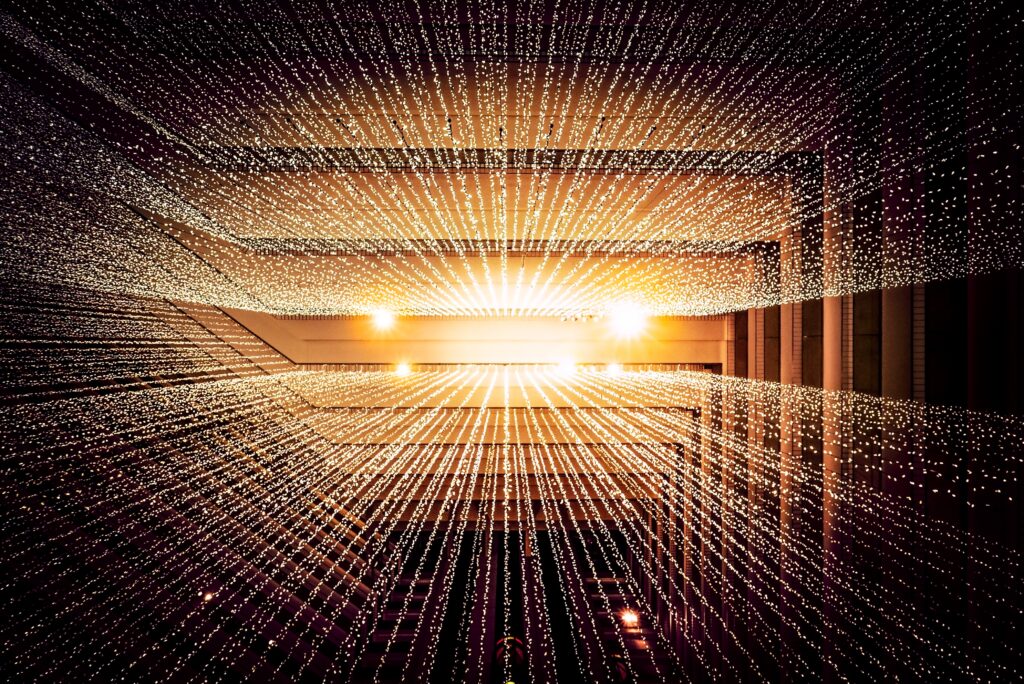
7. Wireless Connectivity
Reducing cable clutter is a top priority for many gamers, and wireless connectivity offers an effective solution. Utilizing wireless devices can significantly minimize the number of cables required and enhance the overall flexibility and convenience of your gaming setup.
7.1 Reducing Cable Clutter with Wireless Devices
Start by identifying which devices or peripherals have wireless alternatives. Many gaming keyboards, mice, and controllers now offer wireless connectivity options, eliminating the need for dedicated cables. By switching to wireless devices, you can dramatically reduce cable clutter on your gaming desk.
Wireless audio solutions, such as wireless headphones or speakers, also provide a cable-free experience. Explore the various wireless options available for your specific audio needs and enjoy the freedom of movement without the hassle of tangled cables.
7.2 Benefits and Considerations of Wireless Gaming Peripherals
Wireless gaming peripherals offer numerous benefits beyond cable management. They provide greater flexibility and convenience, allowing you to play games or control your gaming setup from a distance. Wireless keyboards and mice, for example, enable you to easily switch between gaming and other tasks without being tethered to your desk.
However, it is important to consider a few factors when opting for wireless gaming peripherals. Ensure that the devices have low latency and a stable connection to prevent any lag or connectivity issues during gameplay. Additionally, keep in mind that wireless devices require battery power or charging, so factor in the need to recharge or replace batteries regularly.
8. Cable Management Accessories
Various cable management accessories are available in the market to help streamline the cable organization process and enhance the overall cable management system.
8.1 Cable Management Boxes and Containers
Cable management boxes and containers are perfect for concealing and organizing cables. Available in different sizes, these boxes provide a designated space for storing excess cable lengths, power strips, and other cable management solutions. They help keep cables hidden from view while maintaining easy access for future adjustments or maintenance.
Choose a box or container that fits your specific needs and gaming setup. Ensure that it has proper ventilation to prevent overheating of power strips or other devices enclosed within. Additionally, opt for boxes with built-in cable routing holes or cable openings for easier cable management.
8.2 Cable Wraps and Spiral Wraps
Cable wraps and spiral wraps are excellent tools for bundling and managing cables. Cable wraps are sleeve-like solutions that enclose cables and hold them together securely. Spiral wraps, on the other hand, wrap around the cables, providing a neat and flexible bundle. Both options reduce cable tangling and allow for a cleaner and more organized appearance.
Choose the appropriate size of cable wraps or spiral wraps based on the combined thickness of the cables you plan to bundle. Measure the total diameter of the cables and ensure that the wrap can accommodate the size without stretching excessively or becoming too loose.
8.3 Cable Management Channels
Cable management channels are an efficient solution for concealing cables along walls or desk edges. These channels are typically adhesive-backed and can be easily attached to the desired surface. They provide a designated space for routing and hiding cables, creating an organized and tidy look.
When selecting cable management channels, consider the width and capacity required to accommodate the cables you plan to route. Ensure that the adhesive used is strong and durable, preventing the channels from detaching or falling off over time. Additionally, choose channels with easy access points to allow for future cable additions or adjustments.

9. Regular Maintenance and Troubleshooting
Regular maintenance of your cable management system is crucial to ensure its effectiveness and longevity. Additionally, troubleshooting any cable issues promptly can prevent further complications.
9.1 Cleaning and Dust Prevention
Regularly clean your gaming setup, including the cable management areas, to prevent dust buildup. Dust can accumulate around cables and connectors, affecting their performance and potentially causing connectivity issues. Use soft microfiber cloths or compressed air to gently remove any dust or debris.
Additionally, consider using cable sleeves or wraps that are dust-resistant. These sleeves provide an added layer of protection against dust and keep your cables clean for longer periods.
9.2 Periodic Cable Management Check-ups
Periodically check and assess your cable management system to ensure that it remains organized and functional. Over time, cables may become loose, tangled, or disconnected. Regular check-ups allow you to promptly address any issues and make necessary adjustments.
Check for any signs of cable wear, fraying, or damage. Replace any damaged cables to prevent potential connectivity problems or safety hazards. Verify that all cables are still securely attached to their designated routing areas and that no cables are excessively twisted or tangled.
9.3 Troubleshooting Common Cable Issues
If you encounter any connectivity issues or problems with your gaming setup, start by checking the cables. Ensure that all cables are properly connected and there are no loose or disconnected connections. Inspect cable ends and connectors for any visible damage or bent pins.
Refer to the cable labels or color coding system to identify the specific cable responsible for the issue. If possible, try replacing the cable or testing it with a different device to determine if the problem lies with the cable or another component.
If troubleshooting the cables does not resolve the issue, consult your device’s user manual or contact technical support for further assistance.
10. DIY Cable Management Solutions
Sometimes, you may find that the best cable management solutions are ones you can create yourself using readily available household items.
10.1 Repurposing Household Items
Look around your house for items that can be repurposed for cable management. Items such as PVC pipes, cardboard tubes, or shoeboxes can be used to create makeshift cable trays or organizers. Cut openings or slots for the cables and place the repurposed items strategically to hold and route the cables neatly.
Binder clips, bulldog clips, or clothespins can be attached to the edge of the desk to serve as cable holders. Simply clip the cables to these items to keep them in place and prevent them from falling or tangling.
10.2 DIY Cable Clips and Holders
If you need cable clips or holders but don’t have any readily available, consider creating your own. Use self-adhesive hooks or clips, attaching them to the edge of your desk or walls. These clips can hold individual cables, preventing them from slipping or dangling. You can also repurpose strong magnets and attach them to the back of your desk or underneath it, creating a magnetic surface to hold and organize cables.
10.3 Custom Cable Management Solutions
Get creative and design your own cable management solutions using various materials and tools. Use cable ties, Velcro straps, or zip ties to create custom cable bundles tailored to your specific cable routing needs. Secure the cables to the desk or strategic locations using adhesive or screws.
For a more decorative approach, consider using washi tape or decorative electrical tape to bundle and route cables. These tapes come in various colors and patterns, allowing you to add a personal touch to your cable management system.
Remember to regularly assess the effectiveness of your DIY cable management solutions and make any necessary adjustments or improvements as needed.
In conclusion, cable management is crucial for maintaining a clean, organized, and functional gaming setup. By following the strategies outlined in this article, you can effectively manage and organize your cables, enhancing the overall gaming experience. From planning and preparation to utilizing cable management accessories, there are numerous techniques and solutions available to suit your specific needs. Regular maintenance and troubleshooting ensure the longevity and efficiency of your cable management system. Don’t be afraid to get creative and create your own DIY solutions to further personalize your cable management setup. With proper cable management, you can enjoy a clutter-free and immersive gaming experience.