How Do I Choose The Best Antivirus For Gaming?
Choosing the right antivirus for gaming can be a daunting task, especially with the multitude of options available in the market today. You may find yourself wondering how to select the best antivirus that will provide optimal protection without hampering your gaming experience. In this article, we will explore some key factors to consider while choosing the best antivirus for gaming, ensuring that you can enjoy your gaming sessions without worrying about malware or system slowdowns. So, let’s dive in and find the perfect antivirus solution tailored to your gaming needs.

System Requirements
When choosing an antivirus software for gaming, it’s important to consider the system requirements. This includes both hardware and software requirements. The hardware requirements refer to the specifications of your computer system, such as the processor, RAM, and storage capacity. The software requirements, on the other hand, refer to the operating system and other software that the antivirus software is compatible with. It is crucial to ensure that the antivirus software you choose is compatible with your system to ensure smooth and uninterrupted gaming experience.
Real-time Protection
Real-time protection is a key feature to look for when choosing an antivirus software for gaming. This feature allows the antivirus software to constantly monitor your system for any potential threats, such as viruses, malware, or ransomware, and take immediate action to detect and block them. Real-time protection is essential for gamers as it provides an extra layer of security, ensuring that your gaming experience is not compromised by any malicious software.
Effect on Gaming Performance
One concern often raised when it comes to antivirus software is its potential impact on gaming performance. However, the best antivirus software for gaming is designed to have minimal impact on your gaming experience. They are optimized to work in the background without using excessive system resources, such as CPU or GPU power, which can cause lag or slowdown during gameplay. When choosing an antivirus software, it’s important to look for one that is known for its minimal impact on gaming performance.
Ability to Detect and Block Threats in Real-time
Another important aspect of real-time protection is the antivirus software’s ability to effectively detect and block threats in real-time. This means that the software should be able to quickly identify any potential threats as they emerge and take immediate action to neutralize them. This ensures that you are protected from malware or any other malicious software that could harm your gaming experience. A good antivirus software should have a high detection rate and a quick response time to effectively protect your system while you immerse yourself in the virtual world of gaming.
Gaming Mode
Gaming mode is a feature specifically designed for gamers that allows them to have uninterrupted gameplay without any interruptions from the antivirus software. When gaming mode is activated, the antivirus software automatically suspends any scans or updates that may be running in the background. This ensures that your system resources are fully dedicated to your gaming experience, minimizing any potential lag or slowdowns that could occur due to the antivirus software’s activities.
Automatic Suspension of Scans and Updates
One of the key features of gaming mode is the automatic suspension of scans and updates. This means that whenever you launch a game or switch to gaming mode, the antivirus software will automatically pause any ongoing scans or updates to prevent them from interfering with your gaming experience. This ensures that you can fully immerse yourself in the game without any interruptions or distractions.
Ability to Customize Gaming Mode Settings
In addition to automatic suspension of scans and updates, the best antivirus software for gaming also allows you to customize gaming mode settings according to your preferences. This includes the ability to specify which programs or processes should be excluded from scans during gaming mode. This customization allows you to strike a balance between maintaining your system security and enjoying uninterrupted gameplay. It gives you the flexibility to tailor the antivirus software’s behavior to suit your specific gaming needs.
Gamer-Focused Features
Antivirus software designed specifically for gamers often come with gamer-focused features that cater to the unique requirements of gamers. These features are designed to enhance the gaming experience while providing the necessary protection against threats.
Low Resource Usage
One of the important gamer-focused features to look for in antivirus software is low resource usage. Gamers rely heavily on system resources, especially CPU and GPU power, to ensure smooth gameplay. Having an antivirus software that consumes minimal system resources ensures that there is minimal impact on system performance. This allows you to enjoy your gaming sessions without any noticeable lag or slowdowns caused by the antivirus software.
Minimal Impact on CPU and GPU
In addition to low resource usage, it is crucial for the antivirus software to have minimal impact on CPU and GPU usage. The CPU and GPU are key components that drive the performance of your computer, and any excessive usage by the antivirus software can lead to decreased performance during gameplay. The best antivirus software for gaming is optimized to minimize its usage of CPU and GPU power, ensuring that the majority of system resources are allocated to your game.
Silent Mode
Silent mode is another gamer-focused feature that allows you to have a distraction-free gaming experience. When silent mode is enabled, the antivirus software operates in the background without any pop-ups or notifications that could interrupt your gameplay. This ensures that you can fully concentrate on your game without any interruptions. Silent mode is especially useful during competitive gaming or when you simply want to immerse yourself in a captivating storyline without any distractions.
Gamer Profiles
Some antivirus software for gaming also offers gamer profiles, which are preconfigured settings specifically tailored for gamers. These profiles optimize the antivirus software’s behavior to provide the best protection and performance during gaming sessions. These profiles may include settings such as automatic suspension of scans and updates, exclusion of specific game processes from scans, and other customization options. Gamer profiles make it easy to switch between regular use and gaming mode with just a few clicks, streamlining the process of optimizing your antivirus software for gaming.

Malware Detection and Removal
The ability to effectively detect and remove malware is an essential aspect of any antivirus software. When it comes to gaming, it becomes even more crucial as gamers are often exposed to various online threats, such as malicious links, fake game mods, or infected game files. The antivirus software you choose should have robust malware detection and removal capabilities to ensure that your system and your gaming experience are protected.
Virus Detection Rates
When evaluating antivirus software, it’s important to consider their virus detection rates. A high virus detection rate indicates that the software is effective at identifying and removing known viruses. The best antivirus software for gaming should consistently achieve high detection rates to provide reliable protection against viruses that could compromise your gaming experience. Regular updates to virus databases and an active research team are indicators of a software’s commitment to maintaining high virus detection rates.
Malware Cleaning and Quarantine
In addition to detecting viruses, the antivirus software should also be capable of effectively cleaning and quarantining malware that is found on your system. Cleaning refers to the removal of malware from your system, ensuring that it is completely eliminated. Quarantining, on the other hand, involves isolating the malware from the rest of your system, preventing it from causing any harm or spreading. An antivirus software with strong malware cleaning and quarantine capabilities ensures that your system is thoroughly protected and any potential threats are neutralized.
Advanced Threat Detection
As cyber threats continue to evolve, it is important for antivirus software to have advanced threat detection capabilities. Advanced threat detection goes beyond traditional signature-based scanning and includes techniques such as behavior analysis, heuristics, machine learning, and artificial intelligence. These technologies enable the antivirus software to detect and block emerging threats, even if they have not been previously identified. By having advanced threat detection capabilities, the antivirus software can effectively protect your system from new and unknown threats, ensuring that your gaming experience is safe and secure.
Compatibility
When selecting an antivirus software for gaming, it is essential to consider the compatibility of the software with both your operating system and the games you play. Without compatibility, the antivirus software may not function properly or may cause conflicts that negatively impact your gaming experience.
Operating System Compatibility
First, ensure that the antivirus software you choose is compatible with your operating system. Whether you are using Windows, macOS, or Linux, make sure the software supports your specific operating system version. This ensures that the antivirus software can effectively integrate into your system, providing the necessary protection without any compatibility issues.
Game Compatibility
In addition to operating system compatibility, consider the compatibility of the antivirus software with the games you play. Some antivirus software may not be optimized or may conflict with certain games, resulting in performance issues or even crashes. Look for antivirus software that is known to work well with popular gaming platforms and titles. Compatibility is important to ensure that your gaming experience remains smooth and uninterrupted.

Ease of Use and User Interface
An antivirus software should be easy to use and have a user-friendly interface, allowing gamers to navigate through its features and settings seamlessly. Look for antivirus software that offers clear and intuitive menus, making it easy to access and configure different settings. A user-friendly interface ensures that even those with limited technical knowledge can effectively use and manage the antivirus software without any complications.
User-Friendly Interface
A user-friendly interface is vital as it allows gamers to quickly access and navigate through the various features and settings of the antivirus software. It should be visually appealing, well-organized, and provide concise information about the security status of your system. The best antivirus software for gaming will have an interface that is easy to understand and use, enabling you to focus on your gaming activities rather than getting lost in complex menus and options.
Customization Options
While a user-friendly interface is important, it is also beneficial to have customization options within the antivirus software. Customization allows you to tailor the software’s behavior and settings according to your preferences. Look for antivirus software that offers customizable options such as scan schedules, exclusions, and notification preferences. This allows you to fine-tune the antivirus software to suit your specific gaming needs and priorities, providing you with a personalized and optimized experience.
Customer Support
Good customer support is crucial when it comes to antivirus software, especially if you encounter any technical issues or have questions about the software’s functionality. When choosing an antivirus software for gaming, consider the availability of technical support, their response time, and the overall quality of their support services.
Availability of Technical Support
Ensure that the antivirus software you choose offers reliable technical support. Look for software providers that offer various channels of support, such as phone, email, or live chat. Having multiple support channels increases the likelihood of getting timely assistance whenever you encounter issues or have questions. The availability of comprehensive documentation, FAQs, and online forums can also be helpful resources for finding solutions to common problems or learning more about the software.
Response Time
The response time of technical support is another crucial factor to consider. When you encounter a problem, it’s important to have prompt assistance to minimize any disruptions to your gaming experience. Look for antivirus software providers that have a reputation for quick response times and efficient resolution of issues. User reviews and feedback can provide valuable insights into the responsiveness and effectiveness of a software provider’s customer support team.
Quality of Support
In addition to availability and response time, the quality of customer support is equally important. Reliable technical support should have knowledgeable and helpful staff who can address your questions or concerns effectively. Look for antivirus software providers that have a strong track record of providing high-quality support and customer satisfaction. Positive reviews and recommendations from other users can indicate the quality of support you can expect from a particular software provider.
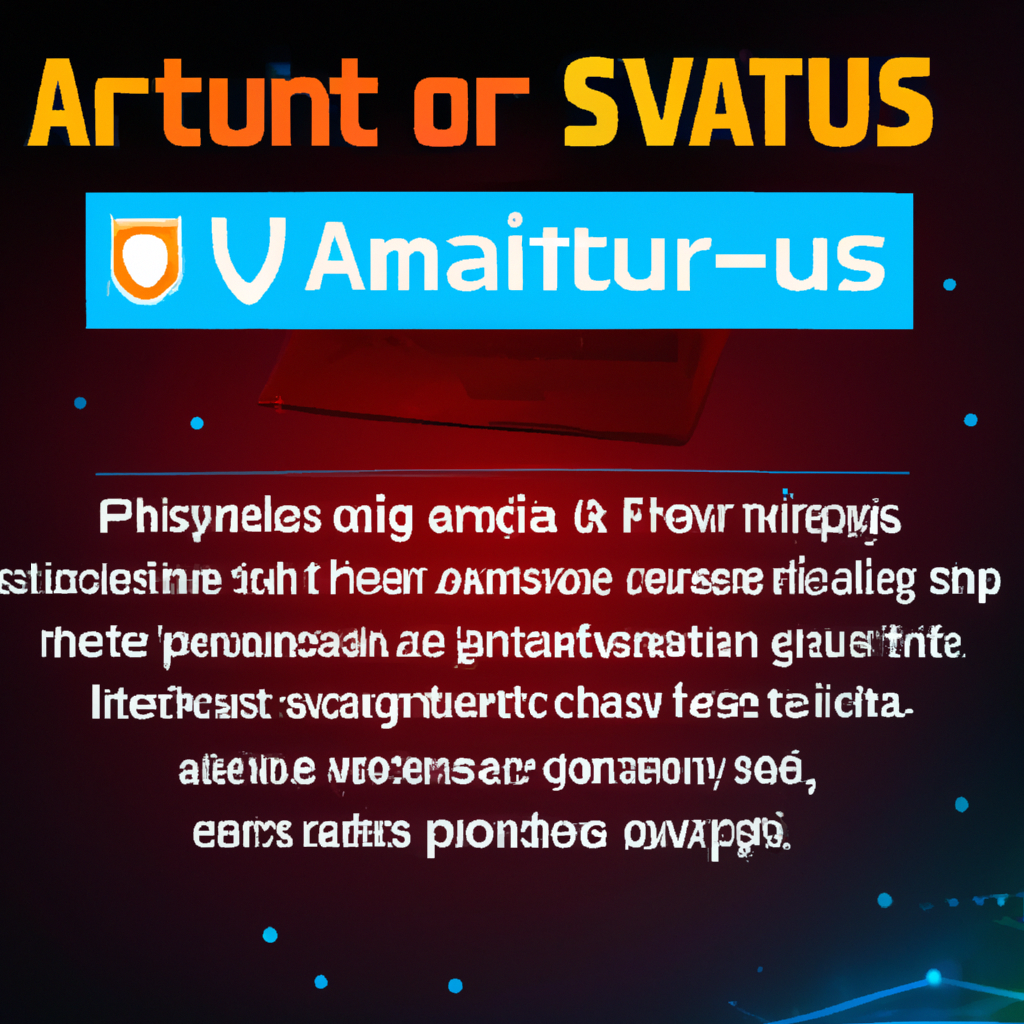
Additional Features
Apart from the core features that provide protection against malware and threats, some antivirus software offers additional features that can enhance your gaming experience and provide additional layers of security.
Firewall Protection
Firewall protection is an additional feature offered by some antivirus software that helps monitor and control incoming and outgoing network traffic. This feature acts as a barrier between your computer and potential network threats, preventing unauthorized access and keeping your gaming sessions secure. A firewall can add an extra layer of protection to your gaming activities, ensuring that your system is not compromised by network-based attacks while you enjoy your favorite games.
Phishing Protection
Phishing is a common technique used by cybercriminals to steal sensitive information, such as login credentials or credit card details, by impersonating trusted websites or entities. Antivirus software that includes phishing protection can help detect and block phishing attempts, ensuring that you do not fall victim to these fraudulent schemes. Having this additional layer of security can prevent potential disruptions or loss of personal information while you engage in online gaming activities.
Parental Controls
For gamers who are also parents, antivirus software with parental control features can be a valuable addition. Parental controls allow you to restrict access to certain websites or limit screen time for your children, ensuring their online safety and promoting healthy gaming habits. By implementing these controls, you can protect your children from inappropriate content, manage their gaming time, and set age-appropriate restrictions, providing peace of mind while you indulge in your own gaming endeavors.
Price and Subscription
When choosing an antivirus software for gaming, it’s important to consider the price and available subscription plans. While there may be free antivirus software options available, premium paid software often offers additional features and enhanced protection.
Free vs Paid Antivirus Software
Free antivirus software can provide a basic level of protection and may be suitable for casual gamers with lower security needs. However, when it comes to gaming, it is generally recommended to opt for paid antivirus software. Paid software often offers advanced features specifically designed for gamers, such as gaming mode, low resource usage, and gamer profiles. Additionally, paid software tends to have better support services, regular updates, and higher virus detection rates. While there may be an initial cost associated with paid software, the added features and enhanced protection can significantly improve your gaming experience and the overall security of your system.
Subscription Plans and Pricing Options
When considering paid antivirus software, it’s important to evaluate the available subscription plans and pricing options. Some software providers offer different tiers of subscription plans, each with varying features and levels of protection. Consider your budget and the specific needs of your gaming activities when selecting a subscription plan. It’s also worth checking for any promotional offers or discounts that may be available to help reduce the overall cost. Comparing the features and pricing of different antivirus software providers can help you make an informed decision and choose the best option that suits your requirements and budget.
In conclusion, choosing the best antivirus software for gaming requires consideration of several factors. From system requirements and real-time protection to gamer-focused features and additional functionalities, it is important to find a balance between security and performance. By evaluating compatibility, ease of use, customer support, and price, you can select the antivirus software that provides robust protection against malware while ensuring a seamless and uninterrupted gaming experience.





