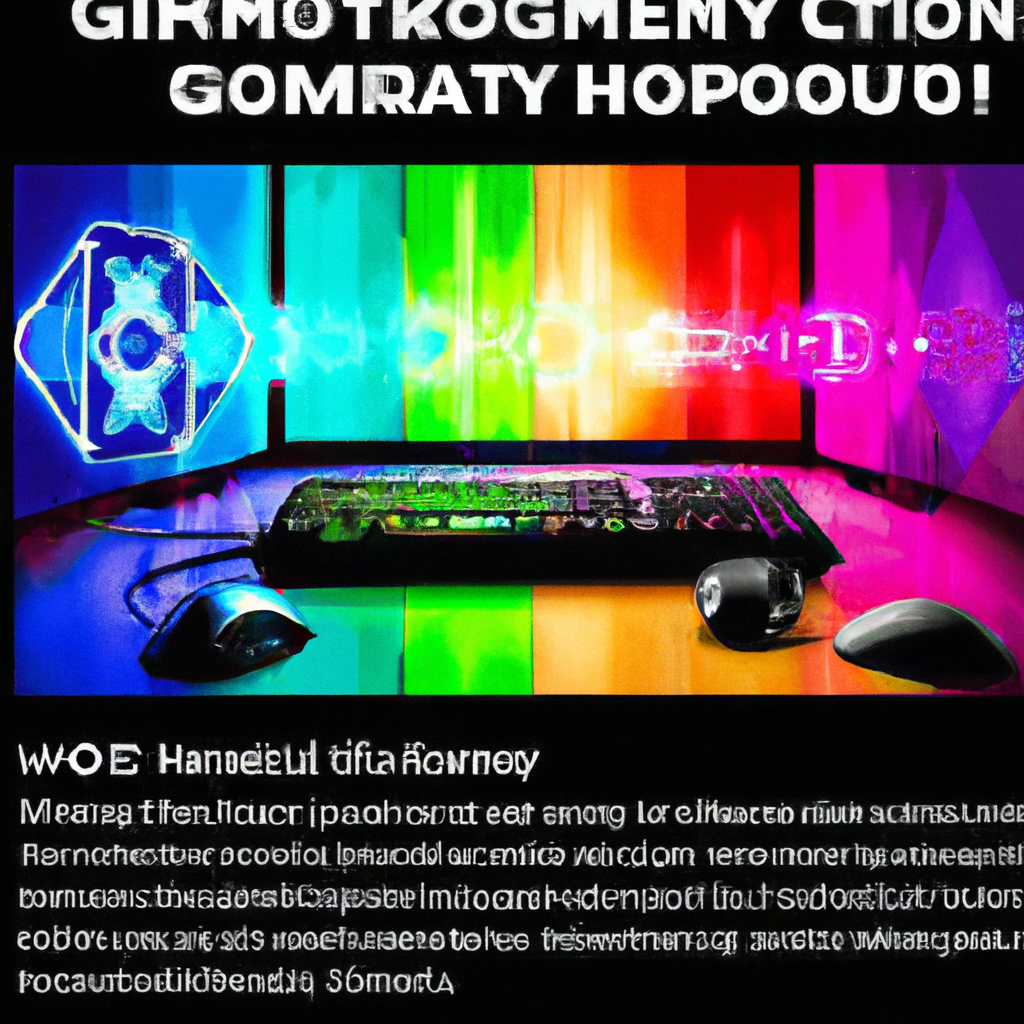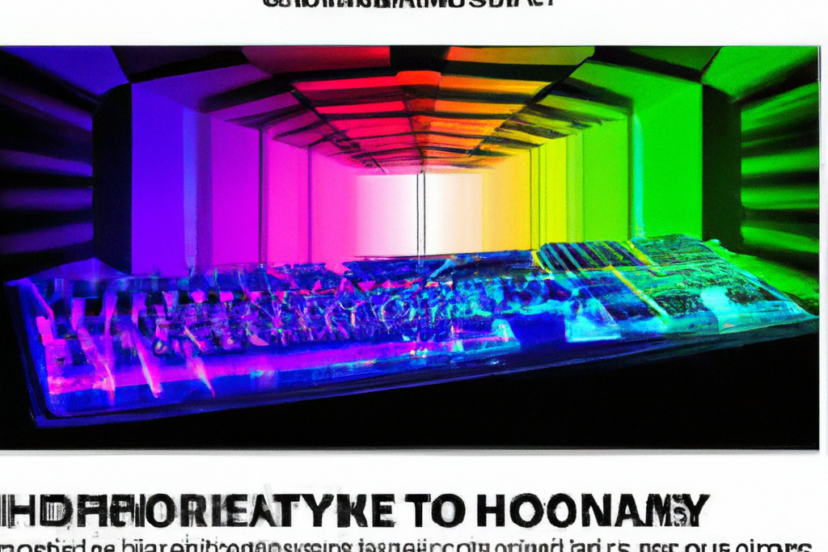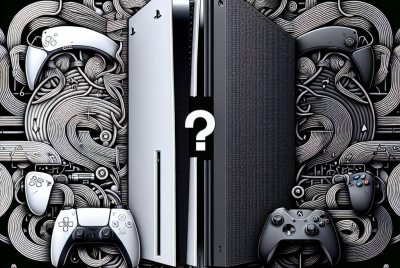How Do I Sync RGB Lighting Across My Gaming Setup?
Have you ever wondered how to synchronize the colorful RGB lighting across your entire gaming setup? The answer lies in this article, where we will guide you through the process of achieving a harmonious and visually captivating lighting display that will enhance your gaming experience. From keyboard and mouse to monitor and headset, we will show you the steps to bring your gaming setup to a whole new level of immersion and aesthetic appeal. So, get ready to transform your gaming space into a dazzling showcase of synchronized RGB brilliance!

Setting Up RGB Lighting
Choosing RGB Lighting Components
When setting up RGB lighting for your gaming setup, it’s important to first choose the right components. There are various RGB lighting options available in the market, ranging from RGB strips to fans and keyboards. Consider the overall theme and aesthetics you want to achieve and choose components that complement your personal style. Additionally, ensure that the RGB components you select are compatible with your existing hardware to avoid any compatibility issues down the line.
Installing RGB Lighting Components
Installing RGB lighting components is generally a straightforward process. Most RGB strips and fans come with adhesive backing, making them easy to attach to different surfaces. Ensure that the surfaces where you plan to install the RGB strips or fans are clean and dry before applying them. For more complex installations, such as integrating RGB lighting into your PC case, refer to the manufacturer’s instructions for step-by-step guidance. Take your time during the installation process to ensure a clean and professional-looking setup.
Configuring RGB Lighting Software
Once you have installed the RGB lighting components, it’s time to configure the accompanying software. Most RGB lighting systems come with their own software that allows you to control and customize the lighting effects. Install the software provided by the manufacturer and follow the on-screen instructions to set up the software. From there, you can adjust various settings like color, brightness, and animation effects. Familiarize yourself with the software’s interface to make the most out of your RGB lighting system.
Controlling RGB Lighting
Using Manufacturer Software
The most straightforward way to control your RGB lighting is by utilizing the software provided by the manufacturer. This software is specifically designed to work seamlessly with the RGB components you have installed. It usually offers a user-friendly interface where you can easily adjust colors, brightness, and effects. Take the time to explore the different options and experiment with various combinations to find the perfect lighting setup for your gaming environment.
Using Third-Party Software
If you prefer more customization options or want to control RGB lighting components from different manufacturers with a single unified software, third-party software solutions are worth considering. Popular options like Razer Synapse, Corsair iCUE, or NZXT CAM offer compatibility with a wide range of RGB components. These software packages often provide advanced features such as syncing lighting effects across multiple devices, creating custom profiles, and even integrating with other gaming applications. Explore the available third-party software options and choose one that best suits your requirements.
Using Hardware Controllers
For those who prefer a more hands-on approach, hardware controllers can be a great way to control RGB lighting. These controllers typically come in the form of physical devices with buttons or dials that allow you to easily adjust lighting settings. They are particularly useful if you want quick and convenient control without having to navigate software interfaces. Some RGB lighting kits come with their own hardware controllers, but you can also find standalone controllers that are compatible with a wide range of RGB components. Consider your preferences and budget when deciding whether a hardware controller is the right choice for you.

Syncing RGB Lighting Across Devices
Using Synchronized Software
To create a cohesive RGB lighting experience across multiple devices, synchronized software is a popular option. This software enables you to control RGB lighting on various components simultaneously, regardless of their manufacturer. By connecting your devices to a central control hub or through a software interface, you can synchronize colors, effects, and even create elaborate lighting patterns that span your entire gaming setup. Look for RGB software solutions that explicitly mention synchronization capabilities and follow the instructions provided to set up and configure your devices for a synchronized experience.
Using RGB Hubs
An RGB hub is a centralized device that allows you to connect and control multiple RGB components. It acts as a communication hub between your RGB lighting components and your PC or gaming setup. By connecting the RGB components to the hub, you can control them from a single source, such as dedicated software or a hardware controller. RGB hubs often offer additional features like synchronization across devices and custom lighting effects. Consider the number of RGB components you have and choose an RGB hub with enough ports to accommodate your devices.
Using Motherboard Software
If your gaming setup includes RGB components that are compatible with motherboard software, utilizing this option can simplify the syncing process. Many modern motherboards come with integrated RGB lighting controls that allow you to sync and control RGB components directly through the motherboard software. This eliminates the need for additional software or hardware controllers, providing a seamless and unified control experience. Make sure to check your motherboard’s compatibility and refer to the manufacturer’s instructions for setting up and configuring RGB lighting through motherboard software.
Using Proprietary Software
Certain manufacturers offer proprietary software that enables synchronization among their specific RGB components. If your gaming setup consists primarily of components from a single manufacturer, utilizing their proprietary software can provide seamless control and synchronization. These software packages are specifically designed to work optimally with the manufacturer’s RGB components, allowing you to create intricate lighting effects and adjust settings easily. Refer to the manufacturer’s website or documentation to learn more about the proprietary software options available for your specific RGB components.
Using Smart Lighting Systems
For those looking for advanced automation and customization options, smart lighting systems are worth exploring. These systems typically utilize smart home technology that allows you to control RGB lighting through voice commands or mobile applications. With smart lighting, you can create schedules, set up presets, and even synchronize your lighting with other smart devices in your home. Smart lighting systems offer a high level of flexibility and convenience, but they may require additional setup and configuration. Check the compatibility of your RGB components with popular smart home platforms like Amazon Alexa or Google Assistant for seamless integration.

Creating Custom RGB Lighting Effects
Customizing Lighting Zones
To truly make your RGB lighting setup unique, consider customizing lighting zones. Lighting zones refer to the specific areas or sections where RGB components are installed. By dividing your setup into different zones, you can create individualized lighting effects for each zone. For example, you can have a different color scheme for your keyboard, mouse, and PC case. Most RGB software provides the option to customize lighting zones, allowing you to create a visually stunning gaming environment tailored to your preferences.
Adjusting Color Profiles
RGB lighting allows you to choose from a vast spectrum of colors, giving you the flexibility to match your gaming setup’s theme or mood. Experiment with different color combinations to find what suits your style best. Additionally, many RGB software packages offer pre-set color profiles based on popular games or themes. These profiles automatically adjust the RGB lighting to create an immersive gaming experience. Whether you prefer vibrant and dynamic colors or a more subdued and ambient lighting setup, adjusting color profiles can help you achieve the desired atmosphere.
Creating Dynamic Lighting Effects
One of the most exciting aspects of RGB lighting is the ability to create dynamic lighting effects. With the right software and hardware, you can set up dynamic lighting effects that react to in-game actions or audio cues. These effects can range from simple animations that follow the beat of your music to complex patterns that respond to different game events. Engage your creativity and experiment with different dynamic effects to enhance your gaming experience and immerse yourself further into the virtual worlds you explore.
In conclusion, setting up and controlling RGB lighting across your gaming setup opens up a world of customization and personalization. Whether you choose to synchronize your lighting, create custom effects, or simply enjoy the vibrant colors, the options are endless. By carefully selecting RGB components, installing them properly, and configuring the accompanying software, you can transform your gaming space into a visually captivating and immersive environment. Embrace the power of RGB lighting and let your gaming setup shine in its full glory.