How Do You Set Up Surround Sound For Gaming?
Imagine immersing yourself in the world of gaming, with every sound designed to transport you directly into the heart of the action. Picture the hair-raising sound effects of explosions, the subtle rustling of leaves in a virtual forest, and the crisp footsteps of adversaries creeping up behind you. In our quest to enhance your gaming experience, we have unlocked the secrets to setting up surround sound for gaming. In this article, we will guide you through the steps, so you can fully immerse yourself in the audio wonders of gaming. Get ready to elevate your gaming sessions to a whole new level of audio excellence!

Choosing the Right Surround Sound System
When it comes to setting up a surround sound system for gaming, choosing the right equipment is crucial. To start, consider the size of your room. A larger room may require a more powerful system to fill the space with sound. On the other hand, a smaller room may not need as much power, but you’ll still want to ensure that the speakers can deliver clear and immersive audio.
Another important factor is speaker configuration. There are various options available, such as 5.1, 7.1, or even 9.1 setups. The numbers represent the number of speakers in the system and the presence of a subwoofer. Consider the layout of your room and how many speakers you have space for. A 5.1 setup, which includes five speakers and a subwoofer, is a popular choice for gamers and provides a great balance between audio quality and affordability.
In addition to speaker configuration, you’ll need to determine the audio output of your system. This can be done through HDMI, optical, or coaxial connections. HDMI is the preferred option for most gamers as it supports high-quality audio and video transmission. However, if your gaming console or audio source doesn’t have an HDMI output, optical or coaxial connections can still provide good audio quality.
Lastly, don’t forget to evaluate the amplifier power of your surround sound system. The amplifier is responsible for powering the speakers and ensuring they produce clear and loud sound. Consider the recommended power range for your speakers and choose an amplifier that can match or exceed those specifications. This will help ensure that your gaming experience is not only immersive but also has the volume needed to fully enjoy the audio effects.
Placement of Speakers
Once you have chosen the right surround sound system, placing the speakers correctly is crucial to achieving a truly immersive gaming experience. Identifying the ideal speaker locations is the first step. The front speakers should be placed equidistant from the central listening position, forming an arc or a triangle with the listener at the center. The rear speakers, known as surround speakers, should ideally be placed slightly behind and to the sides of the listener.
When it comes to speaker height and angle, it’s important to ensure that the speakers are at ear level when the listener is seated. This will enhance sound clarity and localization. Tilt the speakers slightly downwards to direct the sound towards the listening area.
The subwoofer, which is responsible for delivering low-frequency sounds, can be placed anywhere in the room. However, placing it near a wall or corner can enhance the bass response. Experiment with different placements to find the spot that provides the best balance of bass and overall sound.
As for the center channel speaker, it should be positioned above or below the display to ensure that the dialogue and other centrally-focused sounds are accurately reproduced. Placing the center channel at ear level when seated is ideal, but if it’s not possible due to space constraints, angling it slightly upwards or downwards can help compensate.
Calibrating the Surround Sound System
To ensure optimal sound quality, it’s important to calibrate your surround sound system. Many modern systems come with automatic calibration features that adjust speaker settings based on the room’s acoustics. Using this feature can save you time and effort, as the system will automatically detect and set the appropriate speaker levels.
However, if you prefer a more hands-on approach, you can manually configure the speaker settings. Start by accessing the audio settings on your receiver or amplifier. Use a sound level meter or smartphone app to measure the sound levels of each speaker. Adjust the levels accordingly until they are balanced and provide an immersive surround sound experience.
In addition to setting up speaker levels, adjusting the bass management settings is important. This helps ensure that the low-frequency sounds are properly balanced and integrated with the rest of the audio. Experiment with different settings to find the right balance between bass impact and clarity.
Configuring Audio Settings on Gaming Console
To fully optimize your surround sound system for gaming, it’s essential to configure the audio settings on your gaming console. Each console may have different menus and options, but the overall process is similar.
Start by accessing the audio settings on your gaming console. Look for options related to surround sound format, such as Dolby Digital or DTS. Depending on your system and preferences, choose the format that best suits your setup. These formats offer enhanced audio quality and immersion.
Additionally, optimize the game sound effects settings. Many games allow you to adjust the sound settings within the game itself. Experiment with different settings to find the balance that enhances the gaming experience without overpowering important audio cues.
Lastly, enabling bitstream output is recommended for the best audio quality. This allows your surround sound system to decode the audio signal from the gaming console and reproduce it accurately.
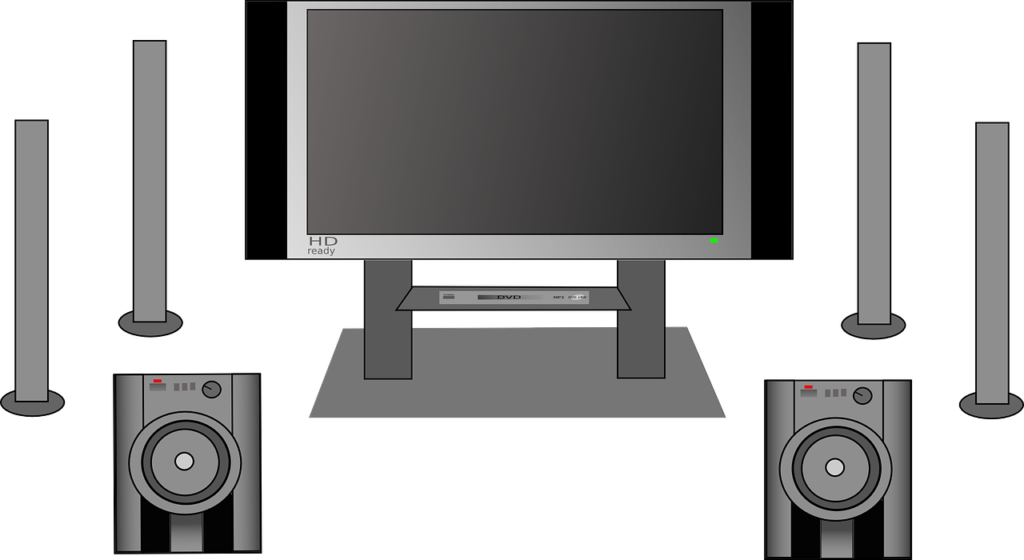
Connecting the Surround Sound System
Now that you have chosen the right system, placed the speakers correctly, and configured the audio settings, it’s time to connect everything. Start by identifying the audio inputs on your surround sound receiver or amplifier. Common inputs include HDMI, optical, and coaxial ports.
HDMI is typically the preferred choice as it supports high-quality audio and video transmission in a single cable. Ensure that your gaming console and TV both have HDMI ports and connect the console to the receiver or amplifier using an HDMI cable. This will provide the best audio and video experience.
If your console or audio source doesn’t have an HDMI output, optical or coaxial connections can be used instead. These connections provide good audio quality, but they may require separate cables for video transmission.
Regardless of the connection type, ensure that the signal flows correctly from the gaming console to the surround sound system. Check the input and output settings on your receiver or amplifier to ensure that the correct audio source is selected.
Testing and Adjusting Surround Sound
Once everything is connected, it’s important to test and adjust the surround sound system to ensure optimal performance. Most surround sound systems come with built-in test tones that allow you to check the sound output of each individual speaker.
Play the test tones and listen carefully. Adjust the speaker levels, either manually or using the automatic calibration feature, until each speaker produces an equal and balanced sound. This will ensure that the audio is properly distributed throughout the room.
Next, test the surround sound capabilities with a game that provides immersive audio. Listen for directional cues and spatial effects. If necessary, make further adjustments to speaker levels or audio settings to achieve the desired audio experience.
It’s important to note that different games may have different sound profiles, so tweaking the settings for each game may be necessary to fully optimize the audio experience.

Additional Tips and Troubleshooting
To enhance the overall surround sound experience, consider using speaker mounts or stands for proper positioning and stability. This can help prevent vibrations and ensure that the speakers are in the optimal listening position.
Dealing with wiring can sometimes be a challenge. To keep wires organized and minimize tripping hazards, consider using cable management solutions such as cable clips or raceways. These can help keep the wires neatly tucked away and out of sight.
Avoiding reflections and obstructions is another important aspect of setting up a surround sound system. Reflective surfaces and objects can interfere with the sound quality, so try to minimize these by using curtains, rugs, or acoustic panels.
If you encounter any issues with your surround sound system, there are a few common troubleshooting steps you can take. First, ensure that all the cables are securely connected. Then, check the audio settings on both the receiver or amplifier and the gaming console. If the problem persists, consult the user manual or contact the manufacturer for further assistance.
Enjoying Immersive Gaming Experience
With your surround sound system properly set up and optimized, it’s time to sit back, relax, and enjoy an immersive gaming experience like never before. Explore different game genres to fully experience the range of audio effects and soundtracks. From action-packed shooters to atmospheric role-playing games, the surround sound system will bring the game worlds to life.
For a truly personalized experience, consider optimizing the surround sound settings for specific games. Many games provide options to adjust audio settings, such as sound profiles or equalizer settings. Experiment with these settings to find the balance that best suits your preferences and enhances the gaming experience.
If you need additional help or want to take your setup to the next level, don’t hesitate to seek professional assistance. Audio enthusiasts and home theater experts can provide valuable insights and recommendations tailored to your specific needs and room characteristics.
Lastly, don’t forget to share your immersive gaming experience with friends and fellow gamers. Invite them over for a gaming session or join online gaming communities where you can discuss and compare audio setups. Sharing tips and experiences can not only enhance your own gaming journey but also help others make the most of their surround sound systems.
In conclusion, setting up a surround sound system for gaming requires careful consideration of room size, speaker configuration, audio output, amplifier power, and connectivity options. Once these initial decisions are made, proper placement of speakers, calibration, audio settings configuration, and troubleshooting can be done to ensure optimal sound quality. With a well-calibrated and properly connected surround sound system, gamers can enjoy an immersive and realistic audio experience, enhancing their overall gaming enjoyment.





