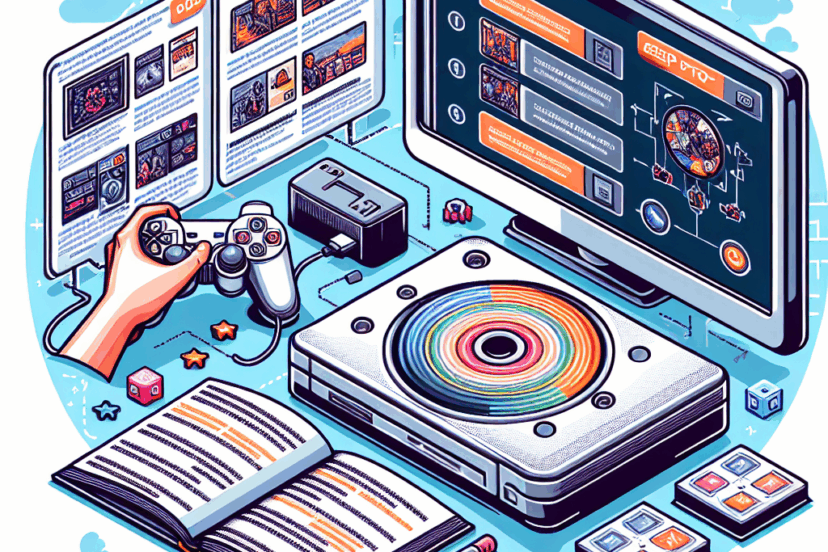Beginner’s Guide to Fortnite Battle Royale
What is Fortnite Battle Royale?
Fortnite Battle Royale is an online multiplayer game developed by Epic Games, released in 2017. It mixes creative building mechanics with fast-paced shooting action, making it distinct from other games in the battle royale genre. Players compete to be the last one standing on a massive, ever-shrinking island filled with loot, resources, and opponents.
System Requirements
PC
- OS: Windows 7/8/10 (64-bit)
- Processor: Core i3-3225 3.3 GHz
- Memory: 4 GB RAM
- Graphics: Nvidia GTX 660 or AMD Radeon HD 7870 equivalent DX11 GPU
- DirectX: Version 11
- Network: Broadband Internet connection
- Storage: At least 15 GB of free space
Console
- PlayStation: PS4/PS5
- Xbox: Xbox One/Xbox Series X
- Switch: Nintendo Switch
Mobile
- iOS: iPhone 6s/SE or newer
- Android: Samsung Galaxy S7 or newer
Getting Started
Creating an Epic Games Account
Before you can dive into Fortnite Battle Royale, you’ll need an Epic Games account. This account will sync your progress and purchases across devices. Here’s how you create one:
- Visit the Epic Games website.
- Click “Sign Up” in the upper right corner.
- Fill in your details or sign up through social media accounts.
- Verify your email (if required) to activate your account.
Downloading the Game
Fortnite is free to play, but you’ll need to download it.
- Go to the Epic Games Store or console store.
- Locate Fortnite and click “Download.”
- Follow the on-screen instructions to install.
User Interface Overview
The Lobby
Upon launching the game, you’ll land in the lobby, where you can adjust settings and prepare to start your game. Familiarize yourself with the following elements:
- Store: Browse skins, emotes, and game modes available for purchase.
- Battle Pass: Track your progress and earn rewards.
- Play: Select your game mode: Solo, Duos, or Squads.
- Friends List: Add and invite friends to join your game.
In-Game HUD
The heads-up display (HUD) includes useful information:
- Health & Shield Bar: Displays your current health and shield levels.
- Map: Shows your location and the storm’s position.
- Minimap: Provides a smaller view for easier navigation.
- Inventory: Access by pressing the designated key/button, displaying weapons, materials, and items.
Game Modes
Solo
Every player for themselves. Last player standing wins.
Duos
Pair up with a friend or random player to take on other teams.
Squads
Form a team of up to four players. Teamwork is crucial for victory.
Limited-Time Modes (LTMs)
Epic Games often introduces creative game modes that provide unique rules and challenges.
Core Gameplay Mechanics
The Map
Fortnite features an expansive map that evolves over time. Knowledge of the terrain is essential for survival. Key locations include:
- Loot Lake: Known for its high-tier loot and scenic water features.
- Tilted Towers: A hotspot for battles and epic loot.
- Retail Row: Offers a mix of houses and stores, perfect for scavenging.
Looting
Weapons
Weapons are categorized into four main types:
- Common (Gray)
- Uncommon (Green)
- Rare (Blue)
- Legendary (Gold)
Pay attention to weapon rarity and type, as they significantly influence gameplay. Prioritize finding a mix of:
- Assault Rifles
- Shotguns
- Sniper Rifles
- SMGs
Building
Building is a pivotal aspect of Fortnite. Players can construct structures using gathered resources:
- Wood: Quick to build, low durability.
- Stone: More durable, requires more time to collect.
- Metal: Offers the highest durability but takes the longest to harvest.
Mastering building techniques such as ramps, walls, and quick edits will give you an edge in combat.
Gathering Resources
Gathering resources from the environment is crucial. Destroy almost any material (trees, rocks, buildings) to collect:
- Wood
- Stone
- Metal
Each resource is essential in building defensive structures during encounters.
Combat Tips and Strategies
Land Smart
Your landing spot is crucial for your initial gear. Identify less popular areas to loot safely. Consider places close to bus paths for quicker looting.
Stay Aware of the Storm
The storm circle shrinks over time. Pay constant attention to the map and the storm timer. Moving early can provide strategic advantages.
Engage Wisely
Engage only when necessary. Use elevation and building to your advantage. Be aware of third-party engagements where other players might swoop in during fights.
Practice Makes Perfect
Utilize Creative Mode to enhance your building and shooting skills. Experiment with building scenarios and practice edits to improve your speed.
Saving Your Progress
Progression and Challenges
Fortnite uses a season-based model, and each season introduces new challenges. Completing these provides experience points (XP) and rewards.
Battle Pass
Consider purchasing the Battle Pass for additional challenges and exclusive rewards each season. A free tier exists, but the premium pass offers cosmetics and enhancements.
Skins and Cosmetic Items
Customization Options
Fortnite allows extensive customization through character skins, weapon wraps, and emotes. Keep an eye out for special events where limited-time items may be available.
How to Earn Skins
Skins can be earned through:
- Completing challenges
- Seasonal Battle Pass rewards
- In-game events
- The Item Shop (for direct purchase)
Community Engagement
Join the Fortnite Community
Fortnite has a vast community on platforms like Reddit, Discord, and Twitch. Engaging with the community can provide valuable tips, strategies, and support.
Participate in Events
Epic Games frequently hosts in-game events, tournaments, and collaborations. Participating can earn you rewards and keep gameplay fresh.
Troubleshooting Common Issues
Connection Errors
If you experience issues such as lag or disconnections:
- Check your internet connection.
- Restart your router.
- Check for Fortnite updates or server issues.
Game Performance
Adjusting graphic settings can improve performance on lower-end devices. Lower FPS settings and reduce visual effects if you notice lag.
Account Security
Enable two-factor authentication for added security on your Epic Games account. This helps protect your account from unauthorized access.
Conclusion
Understanding the fundamentals of Fortnite Battle Royale will enhance your overall gaming experience. As you explore, practice, and engage with the community, you’ll improve your skills and enjoy the exciting world of Fortnite. Welcome to the battle!