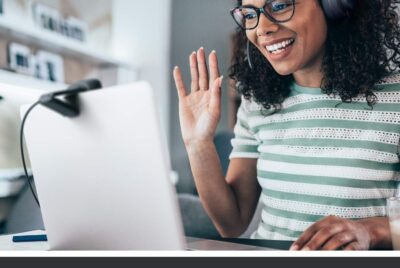Best Computer Camera For Streaming
Looking to take your streaming game to the next level? Look no further than the ultimate guide to finding the best computer camera for streaming. Whether you’re a budding content creator or a seasoned pro, the right camera can make all the difference in capturing high-quality, crystal-clear video for your audience. From crisp resolution to smooth autofocus, we’ve got you covered with a selection of top-notch cameras that will enhance your streaming experience and leave your viewers impressed. Get ready to step up your streaming game with the best computer camera for streaming.

Unleashing the Power of Streaming: Revolutionizing Entertainment and Connectivity
Factors to Consider
When it comes to choosing the best computer camera for streaming, there are several factors that we need to consider. These factors play a crucial role in determining the quality of our streaming experience and ensuring that we can deliver high-quality content to our audience. Let’s take a closer look at each of these factors:
Video Quality
Video quality is perhaps the most important factor to consider when choosing a computer camera for streaming. After all, our audience wants to see us clearly and in high definition. Look for a camera that offers at least 1080p resolution, as this will ensure that our video is crisp and detailed. Some cameras even offer 4K resolution, which can provide even greater detail, but keep in mind that this may require a faster internet connection to stream smoothly.
Frame Rate
Frame rate refers to the number of frames per second that a camera can capture and stream. The higher the frame rate, the smoother our video will appear to our viewers. For streaming purposes, aim for a camera that can capture at least 30 frames per second (fps). This will ensure that our movements are fluid and that our video appears lifelike.
Field of View
The field of view is another important consideration, especially if we want to stream a wide range of content or if we often have multiple people on screen. A wider field of view allows us to capture more of our surroundings, giving our viewers a better sense of our environment. Look for a camera with a field of view of at least 90 degrees, although some cameras offer even wider angles.
Low-Light Performance
Streaming doesn’t always happen in well-lit environments, so it’s essential to choose a camera that performs well in low-light conditions. Good low-light performance will ensure that our video remains clear and vibrant, even when the lighting conditions are less than ideal. Look for a camera with a large aperture size, as this allows more light to enter the sensor and produce better results in low-light situations.
Autofocus
The ability to autofocus can greatly enhance our streaming experience, as it allows the camera to adjust the focus automatically as we move around. This ensures that we always remain in focus, no matter how much we move or how close we are to the camera. Look for a camera with reliable autofocus capabilities to save us from the hassle of constantly adjusting the focus manually.
Connection Type
The connection type of the camera is also an important factor to consider, especially if we plan to use it with a laptop or a desktop computer. Most cameras these days connect via USB, which provides a reliable and fast connection. However, it’s important to ensure that our computer has the necessary USB ports and that they are compatible with the camera. Some cameras also offer wireless connectivity options, which can be convenient if we prefer a cable-free setup.
Compatibility
Lastly, it’s crucial to consider the compatibility of the camera with our computer’s operating system and streaming software. Ensure that the camera is compatible with the operating system we are using, whether it’s Windows, macOS, or Linux. Additionally, check if the camera is supported by our preferred streaming software, such as OBS or Streamlabs. Compatibility ensures that we can seamlessly integrate the camera into our streaming setup.
Now that we have a clear understanding of the factors to consider, let’s explore some of the best computer cameras for streaming and delve into their features, pros, and cons.
Logitech BRIO Ultra HD Pro Webcam
The Logitech BRIO Ultra HD Pro Webcam is a top contender when it comes to computer cameras for streaming. It offers a wide range of features that makes it an excellent choice for both professional streamers and casual content creators.
Features
The Logitech BRIO Ultra HD Pro Webcam boasts 4K Ultra HD video quality, delivering stunningly detailed and lifelike visuals to our audience. It also supports HDR technology, ensuring that our video appears vibrant and true to life, even in challenging lighting conditions.
This webcam offers a versatile field of view options, including 65, 78, and 90 degrees, allowing us to choose the perfect angle for our streams. The camera also features a 5x digital zoom and a pan and tilt feature, giving us the flexibility to capture the perfect shot.
With its advanced autofocus technology, the Logitech BRIO Ultra HD Pro Webcam can keep us in focus, even as we move around. It also enhances our streaming experience with its background replacement feature, enabling us to replace our background with custom images or videos for a more professional look.
Pros
- Exceptional 4K Ultra HD video quality
- HDR support for vibrant visuals
- Versatile field of view options
- Advanced autofocus technology
- Background replacement feature for professional streams
Cons
- High price point compared to other options
- Requires a fast internet connection for smooth 4K streaming

Razer Kiyo Streaming Webcam
The Razer Kiyo Streaming Webcam is a popular choice among streamers, particularly those who prioritize good lighting in their streams. With its built-in ring light, the Kiyo ensures that we always look well-lit and professional, regardless of our surroundings.
Features
The standout feature of the Razer Kiyo is its built-in ring light. The ring light provides adjustable lighting options, allowing us to customize the brightness according to our preferences. This ensures that we always have optimal lighting for our streams, even in dimly lit environments.
The Kiyo offers 1080p video quality at 30fps, which is suitable for most streaming purposes. It also has a wide-angle lens, providing a field of view of 81.6 degrees, making it suitable for both solo streams and streams with multiple people.
This webcam features autofocus capabilities to ensure that we remain in focus throughout our streams. It also offers an omnidirectional microphone, eliminating the need for an external microphone and providing clear audio to our viewers.
Pros
- Built-in ring light for excellent lighting
- Adjustable brightness for customization
- 1080p video quality at 30fps
- Wide-angle lens suitable for various streaming scenarios
- Autofocus capabilities for consistent focus
- Omnidirectional microphone for clear audio
Cons
- Video quality not as high as some other options
- Ring light may create harsh shadows in certain situations

Microsoft LifeCam Studio
The Microsoft LifeCam Studio is a reliable and affordable option for streamers who are looking for a camera that provides decent video quality without breaking the bank.
Features
The LifeCam Studio offers 1080p video quality at 30fps, ensuring that our streams are clear and detailed. It also features a high-precision glass element lens, which helps deliver sharper images and vibrant colors.
With its wide-angle lens, the LifeCam Studio provides a field of view of 75 degrees, capturing a wide view of our surroundings. It also features autofocus capabilities, keeping us in focus as we move around during our streams.
This webcam comes with a built-in noise-canceling microphone, which ensures that our audio remains clear and free from background noise. It also offers TrueColor technology, which automatically adjusts the exposure and color balance to provide the best possible video quality in any lighting condition.
Pros
- Affordable price point
- 1080p video quality at 30fps
- High-precision glass element lens for sharper images
- Wide-angle lens for a broader field of view
- Autofocus capabilities for consistent focus
- Built-in noise-canceling microphone
- TrueColor technology for optimized video quality
Cons
- Limited features compared to higher-end options
- Compatibility issues with some operating systems