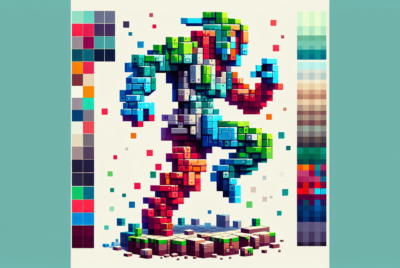Best Minecraft Texture Packs
Get ready to elevate your Minecraft gaming experience with the best texture packs available! Whether you’re a seasoned player looking to refresh your visuals or a newcomer wanting to enhance your adventure, we’ve got you covered. In this article, we will explore the top-notch texture packs that will transform your blocky world into a stunning and immersive realm. From realistic renders to vibrant and artistic designs, prepare to be amazed by the endless possibilities for customization and personalization. So, grab your pickaxe and let’s embark on a journey to discover the best Minecraft texture packs that will take your gaming experience to the next level.

1. What are Minecraft Texture Packs?
– Definition
Minecraft Texture Packs are downloadable packages that enhance the visual appeal of the popular sandbox game Minecraft. These texture packs alter the appearance of in-game objects, blocks, items, and characters by replacing the default textures with new ones. This allows players to personalize their gaming experience and add a touch of creativity to their virtual worlds.
– Purpose
The purpose of Minecraft Texture Packs is to transform the game’s visuals, immersing players in unique and visually stunning environments. Whether you prefer a more realistic, medieval, cartoonish, or sci-fi aesthetic, there is a Texture Pack available to cater to your individual preferences. Texture Packs also serve as a means to enhance gameplay by providing PvP-specific textures, boosting FPS, adding shaders, and introducing HD textures.
2. How to Install Minecraft Texture Packs
– Accessing the Resource Packs Menu
To install Minecraft Texture Packs, you first need to access the Resource Packs menu within the game. Open Minecraft and click on “Options” in the main menu. From there, select “Resource Packs.” This will open the Resource Packs menu, where you can manage and install Texture Packs.
– Downloading Texture Packs
Once you have accessed the Resource Packs menu, you can download Texture Packs from various sources. These sources include official Minecraft Marketplace, community websites, Minecraft forums, and popular YouTubers and streamers who often showcase and share Texture Packs they enjoy.
– Installing Texture Packs
After downloading a Texture Pack, you need to install it. In the Resource Packs menu, click on the “Open Resource Packs Folder” button. This will open the folder where Minecraft stores its downloaded Texture Packs. Move the downloaded Texture Pack file into this folder. Finally, go back to the Resource Packs menu in Minecraft, and the newly installed Texture Pack will appear in the available resource packs list. Click on the arrow button to move it to the selected resource packs list, and then click “Done.” Minecraft will now activate and apply the Texture Pack, altering the visual elements of the game.
3. Popular Minecraft Texture Packs
3.1. Faithful
Faithful is one of the most popular Texture Packs for Minecraft. It focuses on maintaining the look and feel of the game’s original textures while enhancing them with higher resolution and improved details. This makes it a great option for players who want a more polished and refined version of the classic Minecraft visuals.
3.2. Sphax PureBDcraft
Sphax PureBDcraft is a unique Texture Pack that gives Minecraft a cartoonish and comic book-like appearance. It features bold, vibrant colors and smooth textures that create a lively and playful atmosphere in the game. This pack is particularly popular among players who enjoy a more whimsical and light-hearted gaming experience.
3.3. John Smith Legacy
John Smith Legacy is a Texture Pack that aims to create a medieval-themed atmosphere in Minecraft. It revamps the game’s textures to resemble the architectural style and visual elements of the Middle Ages. This pack is highly appreciated by players who love building castles, fortresses, and other structures that fit within a medieval context.
3.4. Soartex Fanver
Soartex Fanver is a visually stunning Texture Pack that provides a realistic yet slightly cartoonish feel to the game. It offers high-quality textures with vibrant colors and detailed designs, creating a balance between realism and a more playful art style. This pack is ideal for players who want a visually captivating and immersive Minecraft experience.
3.5. Dokucraft
Dokucraft is a Texture Pack that offers several versions, each with a unique artistic direction. It provides options for players seeking a medieval, high fantasy, or even a dark and brooding aesthetic. Dokucraft’s textures are meticulously crafted, adding depth and atmosphere to the game’s blocks, items, and environments.
3.6. R3D.CRAFT
R3D.CRAFT is a high-quality Texture Pack that focuses on realism and detailed textures. It provides an HD experience with rich colors, intricate designs, and extensive attention to detail. This Texture Pack is an excellent choice for players looking for a more visually immersive and lifelike Minecraft experience.
3.7. Unity
Unity is a unique Texture Pack that aims to enhance the natural environment of Minecraft. It alters the game’s visuals to create a serene and peaceful atmosphere, with vibrant vegetation, realistic water, and soft lighting. Unity is an excellent choice for players who enjoy exploring the natural world within the game and want to enhance its beauty.
3.8. ScarySauce
ScarySauce is a Texture Pack that introduces a dark and eerie atmosphere to Minecraft. It transforms the game’s visuals into a haunting and horror-inspired experience. This pack is perfect for players who enjoy the thrill of exploring spooky settings and want to add a sense of mystery and suspense to their gameplay.
3.9. Natural Realism
Natural Realism is a Texture Pack that enhances the realism of Minecraft’s visuals. It focuses on improving the textures of natural elements such as stone, wood, and vegetation, creating a more immersive and authentic experience. If you prefer a more natural and earthy aesthetic, this pack is a great choice.
3.10. Mizuno’s 16 Craft
Mizuno’s 16 Craft is a unique Texture Pack that combines Japanese art styles with a rustic and vintage look. It adds a touch of elegance and intricacy to Minecraft’s visuals, with hand-drawn textures and beautiful detailing. This pack is perfect for players who appreciate the beauty of traditional Japanese aesthetics.
4. Themed Minecraft Texture Packs
4.1. Medieval
Medieval-themed Texture Packs bring the charm of the Middle Ages to Minecraft. These packs revamp the textures to resemble stone walls, thatched roofs, wooden beams, and other architectural details typically found in medieval settings. They allow players to create castles, villages, and cities reminiscent of a bygone era.
4.2. Cartoon
Cartoon-themed Texture Packs offer a playful and whimsical twist to Minecraft’s visuals. These packs feature bright colors, bold outlines, and exaggerated proportions, giving the game a cartoon-like appearance. They add a sense of lightheartedness and fun, making Minecraft feel like a living cartoon world.
4.3. Steampunk
Steampunk-themed Texture Packs introduce a Victorian-era aesthetic combined with steam-powered technology to Minecraft. These packs transform the game’s textures to resemble gears, cogs, brass pipes, and industrial machinery. Creating intricate steam-powered contraptions and buildings is a joy with these immersive Texture Packs.
4.4. Realistic
Realistic-themed Texture Packs aim to mimic real-world textures, providing a high level of detail and authenticity to Minecraft. These packs enhance the game’s visuals, making it feel more lifelike and immersive. From meticulously crafted wood grain to realistic water and skies, these Texture Packs create stunning and visually captivating environments.
4.5. Sci-Fi
Sci-Fi-themed Texture Packs give Minecraft a futuristic and technological ambiance. These packs alter the game’s textures to resemble advanced machinery, high-tech materials, and neon lighting. They are perfect for players who enjoy building futuristic cities, space stations, or exploring a more technologically advanced virtual world.
4.6. Fantasy
Fantasy-themed Texture Packs transport players into a world of mythical creatures, enchanted forests, and magical landscapes. These packs transform Minecraft’s textures to reflect the ethereal and otherworldly elements of fantasy settings. From majestic castles to mystical creatures, these Texture Packs allow players to create truly fantastical worlds.
4.7. Retro
Retro-themed Texture Packs take players back in time, evoking nostalgia with pixelated graphics reminiscent of old-school video games. These packs give Minecraft a charming retro look, featuring vibrant colors and low-resolution textures. They are perfect for players who enjoy a throwback to the golden era of gaming.

5. Minecraft Texture Packs for Enhanced Gameplay
5.1. PvP Texture Packs
PvP Texture Packs are designed to improve the player’s performance in player-versus-player combat situations. These packs provide clearer visuals, reduced distractions, and optimized textures for a smoother PvP experience. They often feature simplified textures, transparent GUIs, and clear weapon visibility, allowing players to focus on the action.
5.2. FPS Boost Texture Packs
FPS Boost Texture Packs are specifically crafted to optimize the game’s performance by reducing resource-intensive elements and improving frame rates. These packs provide optimized textures, remove unnecessary animations, and streamline visual effects. They can greatly enhance the gameplay experience for players with lower-end or older computers.
5.3. Shaders
Shaders are a type of Texture Pack that goes beyond simply replacing textures and adds advanced graphical effects to Minecraft. These packs introduce dynamic lighting, realistic shadows, improved water reflections, and other visual enhancements. Shaders can elevate the overall visual experience by creating stunning atmospheres and realistic lighting conditions.
5.4. Clear Water Texture Packs
Clear Water Texture Packs are focused on enhancing the appearance of water in Minecraft. These packs make water more transparent, vibrant, and visually appealing, adding depth and realism to lakes, oceans, and rivers. With clear water, players can enjoy stunning underwater landscapes and a more immersive underwater gameplay experience.
5.5. HD Texture Packs
HD Texture Packs provide high-resolution textures for Minecraft, allowing for greater detail and visual fidelity. These packs enhance the overall visual experience with improved definition, sharpness, and texture clarity. HD Texture Packs are ideal for players with powerful gaming setups looking for a visually breathtaking Minecraft experience.
6. Minecraft Texture Packs for Different Versions
6.1. Texture packs for Minecraft Java Edition
Texture packs for Minecraft Java Edition are available for PC players using the Java version of the game. These packs are often the most extensive and customizable, as the Java Edition allows for more robust resource pack modifications. Players can choose from a wide variety of Texture Packs designed specifically for the Java Edition of Minecraft.
6.2. Texture packs for Minecraft Bedrock Edition
Texture packs for Minecraft Bedrock Edition are designed for players on consoles, mobile devices, and Windows 10. These packs are compatible with the Bedrock Edition of Minecraft, which includes platforms such as Xbox, PlayStation, Nintendo Switch, iOS, and Android. While the customization options may be more limited compared to Java Edition, there are still numerous Texture Packs available for Bedrock Edition players to enjoy.

7. How to Choose the Best Minecraft Texture Pack for You
– Theme and Aesthetics
Consider the theme and aesthetics that align with your personal preferences. Whether you prefer realism, cartoonish styles, or specific themes like medieval or sci-fi, choosing a Texture Pack that resonates with your creative vision is essential for an enjoyable Minecraft experience.
– Compatibility with Minecraft Version
Ensure that the Texture Pack you choose is compatible with the version of Minecraft you are playing. Some Texture Packs may only work with specific versions, so double-check to avoid installation errors or potential incompatibility issues.
– Resource Pack Resolution
Different Texture Packs come in various resolutions, ranging from 16x to 512x or even higher. Higher resolutions provide more detail and clarity, but they also require a more powerful computer to run smoothly. Consider your hardware specifications and choose a Texture Pack resolution that aligns with your system capabilities.
– Developer Support and Updates
Check if the Texture Pack you are interested in has an active developer providing support and updates. Regular updates ensure compatibility with new Minecraft versions and fix any issues or bugs that may arise. Additionally, an active developer indicates a commitment to improving and refining the Texture Pack over time.
8. Community Resources for Finding Minecraft Texture Packs
– Official Minecraft Marketplace
The Official Minecraft Marketplace is an excellent source for finding and downloading Texture Packs. It offers a wide range of options directly within the game, making it convenient to browse and select packs that catch your interest.
– Community Websites
Various community websites host collections of Texture Packs where users can browse, download, and review different packs. These websites often provide filters and categories to help you find Texture Packs based on specific themes or features. Popular community websites include Planet Minecraft and CurseForge.
– Minecraft Forums
The official Minecraft Forums have dedicated sections where players can share and discuss various aspects of the game, including Texture Packs. These forums can be a valuable resource for finding recommendations, getting feedback, and discovering hidden gems from fellow Minecraft enthusiasts.
– Popular YouTubers and Streamers
Many popular YouTubers and streamers create content focused on Minecraft, including showcasing Texture Packs they enjoy. They often provide links to download the Texture Packs in their video descriptions or on their social media channels. Watching these content creators can give you a better idea of how different Texture Packs look and perform in-game.
9. Tips for Creating your Own Minecraft Texture Pack
– Research and Planning
Before diving into creating your own Texture Pack, take the time to research and plan. Understand the basics of texture pack creation, study existing Texture Packs, and decide on the specific style or theme you want to achieve. This groundwork will greatly benefit the creation process.
– Texturing Process
The texturing process involves creating or modifying individual texture files to replace the default Minecraft textures. Use image editing software such as Photoshop or GIMP to design and edit textures. Pay attention to details, ensure consistency across different textures, and aim to create visually appealing and cohesive designs.
– Testing and Adjusting
Regularly test your Texture Pack in-game to see how the textures look and feel within the Minecraft environment. Make adjustments and refinements as needed, ensuring that textures align with your original vision and enhance the game’s visual appeal.
– Sharing and Distribution
Once you have completed your Texture Pack, consider sharing it with the Minecraft community. Upload it to community websites or Minecraft forums, allowing others to enjoy and provide feedback on your creation. Be open to criticism and use it as an opportunity to improve your skills as a Texture Pack creator.
10. Frequently Asked Questions about Minecraft Texture Packs
– Can I use multiple texture packs at the same time?
Yes, you can use multiple Texture Packs simultaneously. In the Resource Packs menu, you can rearrange the order of active Texture Packs to determine which pack’s textures take priority. This allows you to combine different Texture Packs and customize the visuals of the game to your liking.
– Can I use texture packs on Minecraft Pocket Edition?
Yes, Minecraft Pocket Edition (also known as Bedrock Edition) supports Texture Packs. You can download and install Texture Packs for mobile platforms, including iOS and Android. Simply follow the same installation process outlined earlier in this article to add Texture Packs to your Minecraft Pocket Edition.
– Can I use texture packs on Minecraft Console Edition?
Yes, Texture Packs are also available for Minecraft Console Edition, including Xbox, PlayStation, and Nintendo Switch. Console Editions have their own dedicated marketplaces where you can browse, purchase, and install Texture Packs specifically designed for these platforms.
By exploring the diverse world of Minecraft Texture Packs, you can personalize your gameplay experience, create unique environments, and immerse yourself in visually captivating worlds. Whether you prefer realistic visuals, retro aesthetics, or themed experiences, the Minecraft community offers a vast selection of Texture Packs to cater to every player’s tastes. So, why settle for the default textures when you can unlock a whole new level of visual creativity with Texture Packs? Embrace the possibilities and start enhancing your Minecraft experience today!