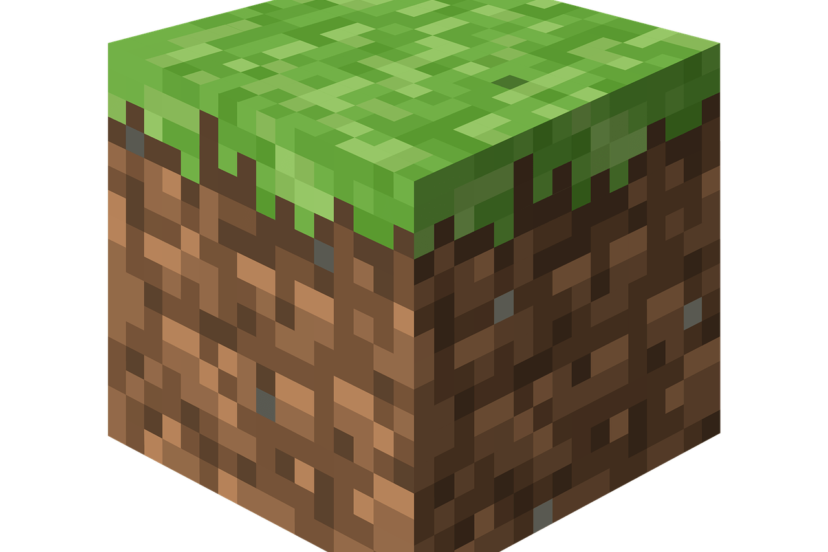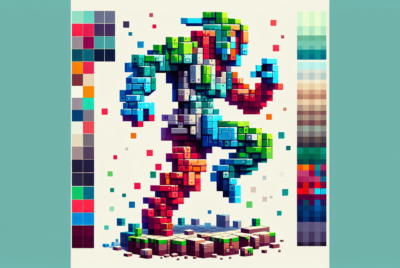Cartography Table Minecraft
Welcome to the fascinating world of Cartography Table Minecraft! In this article, we dive deep into the ins and outs of utilizing the cartography table to enhance our Minecraft adventures. Together, we’ll explore how this essential tool can help us create, clone, extend, and lock maps, ensuring we never lose our way in this ever-expanding virtual universe. Join us as we unlock the limitless potential that comes with mastering the art of in-game mapmaking. Have you ever found yourself lost in the vast and intricate world of Minecraft, desperately seeking a better way to navigate and share your discoveries? If so, you’re in luck! In this article, we’ll dive deep into the fascinating world of the Cartography Table in Minecraft. We’ll explore its features, benefits, and practical applications to help you become a master mapper, ensuring that you never lose your way again.

What is a Cartography Table?
A Cartography Table is a key tool in Minecraft, designed to help players manage and expand their maps with ease. Essentially, it is a block that assists in cloning, expanding, and locking maps. Introduced in the Village and Pillage update (version 1.14), this table has become an indispensable resource for players who enjoy exploring and documenting their adventures.
Basic Description
The Cartography Table is crafted with fairly common materials, making it accessible even in the early stages of gameplay. Here’s a simple recipe for crafting a Cartography Table:
Ingredients Needed:
| Item | Quantity |
|---|---|
| Paper | 2 |
| Wood Planks | 4 |
In just a few steps, we can create a tool that makes map management incredibly efficient. Let’s explore each of its features in greater detail.
Crafting a Cartography Table
Crafting a Cartography Table is straightforward and requires only basic materials that are easy to gather. Here’s a step-by-step guide:
- Gather Wood Planks: You’ll need four wood planks. These can be any type of plank: oak, birch, spruce, etc. Break down logs into planks using your crafting bench.
- Collect Paper: Paper is crafted from sugar cane. You’ll need three sugar cane to produce three sheets of paper. However, for the table, you’ll only need two sheets.
- Combine Resources: Open your crafting table and place the materials in the following pattern:
- 1st row: Paper, Paper
- 2nd row: Wood Plank, Wood Plank
- 3rd row: Wood Plank, Wood Plank
This will yield one Cartography Table, ready to be placed and used.
Using a Cartography Table
The Cartography Table offers three primary functions: cloning, expanding, and locking maps. Here’s a closer look at each function and how to use them effectively.
Cloning Maps
Cloning maps is especially useful when we play with friends and want to ensure everyone has an identical map. Duplicate maps can also serve as backups in case of loss or damage.
To clone a map:
- Place the Cartography Table in-front of you.
- Insert the original map into the first slot.
- Insert an empty map into the second slot.
- Retrieve the cloned map from the output slot.
This simple process results in a duplicate map, ready for use by other players or as extra insurance against loss.
Expanding Maps
Minecraft worlds are vast, and sometimes, a single map just isn’t enough to cover all the terrain we’ve explored. Expanding maps allow us to get a broader view without the need for multiple maps. Zooming out provides a larger area of visibility, albeit with less detail.
To expand a map:
- Place the Cartography Table in-front of you.
- Insert the map you wish to expand into the first slot.
- Insert some paper into the second slot.
- Retrieve the expanded map from the output slot.
Each level of expansion will make the map cover a wider area, helping us keep track of larger portions of the world around us.
Locking Maps
Locking maps is a fascinating feature that preserves the current state of a map, preventing further updates. This can be useful for capturing a specific moment in the world, for example, a fully built town or an event location.
To lock a map:
- Place the Cartography Table in-front of you.
- Insert the map you want to lock into the first slot.
- Insert a glass pane into the second slot.
- Retrieve the locked map from the output slot.
Once a map is locked, it will no longer update with new terrain changes, essentially freezing it in its current state.
Detailed Applications of the Cartography Table
Understanding the basic functions of the Cartography Table is just the beginning. To truly master its use, let’s delve into some practical applications that demonstrate its potential within our Minecraft adventures.
Community Projects
When working on a community build, maps are invaluable for planning and coordination. The Cartography Table becomes a central tool for ensuring that everyone involved has identical maps.
- Sharing Progress: Cloning maps to share with team members allows everyone to see the latest updates on the project.
- Resource Management: Use maps to mark locations of valuable resources, ensuring efficient resource gathering.
Adventure Maps
For those of us who love creating and exploring custom adventure maps, the Cartography Table offers tremendous benefits.
- Fixed Landmarks: Lock maps to ensure that certain landmarks remain as they are, providing consistent waypoints.
- Expansive Views: Expand maps to give players a bigger picture of the areas they are about to explore, helping navigate large dungeons or terrains.
Cartography and Role-Playing
Role-playing servers often require detailed and consistent maps as part of the immersion.
- Town Maps: Create and lock maps that show the layout of towns and cities, ensuring new players can find their way around.
- Quests: Use maps as quest items, marking locations of interest that players need to find.
Personal Exploration
If solo exploration is more our style, the Cartography Table remains an incredibly useful tool.
- Backups: Keep cloned maps as backups in case of death in-game where maps may be lost.
- Travel Log: Lock maps at various points of interest, creating a travel log of our adventures.

Advanced Techniques and Tips
By now, we have covered the core functions and some practical applications of the Cartography Table, but let’s take it a step further with advanced techniques and tips to optimize our map-making prowess.
Cartography Table and Redstone
Combining the Cartography Table with Redstone machinery can automate parts of our map management. While it requires more advanced knowledge, the following concepts provide a glimpse into the possibilities:
- Automatic Map Distribution Systems: Redstone circuits can be designed to distribute cloned maps automatically to storage or players.
- Auto Expanding Stations: Using Redstone, automate the process of expanding maps using dispensers and hoppers.
Incorporating Banners
Using banners with maps offers a novel way to mark specific locations. When placed in the world, banners allow us to create labeled markers on maps, which can be updated in real-time.
- Create a Banner: Craft a banner using wool and a stick.
- Place the Banner: Place it in the desired location.
- Mark the Map: Right-click the banner with a map in hand to mark its location on the map.
These markers can be named, providing clear labels that appear directly on the map, enhancing navigation.
Map Walls
Creating a map wall is a fantastic way to visualize large areas. By dedicating a wall to place item frames and filling them with maps, we can create a large visual representation of our world.
- Mapping Large Areas: Break down the region into multiple expanded maps, then align them on the wall.
- Updating the Wall: Regularly update and expand the maps to reflect ongoing exploration and changes in the world.
Troubleshooting Common Issues
Despite its many advantages, using the Cartography Table might sometimes present challenges. Let’s examine a few common issues and their solutions.
Map Not Updating
If a map isn’t updating upon exploration, ensure that:
- It is not a locked map. Locked maps won’t reflect any new terrain changes.
- You’re carrying the correct map. Sometimes we might have multiple maps, and it’s easy to get them mixed up.
Missing Ingredients
If you find yourself lacking necessary materials, here’s how to gather them efficiently:
- Paper: Farm sugar cane near water sources, and set up an automated sugar cane farm for a steady supply.
- Wood Planks: Maintain a tree farm with different types of trees to ensure a constant supply of wood.
Navigation Confusion
New players often get confused with the north-oriented maps. As a pro-tip, always establish a cardinal point, like a central base, at a known location on your map. From this point, it becomes easier to navigate and remember direction.
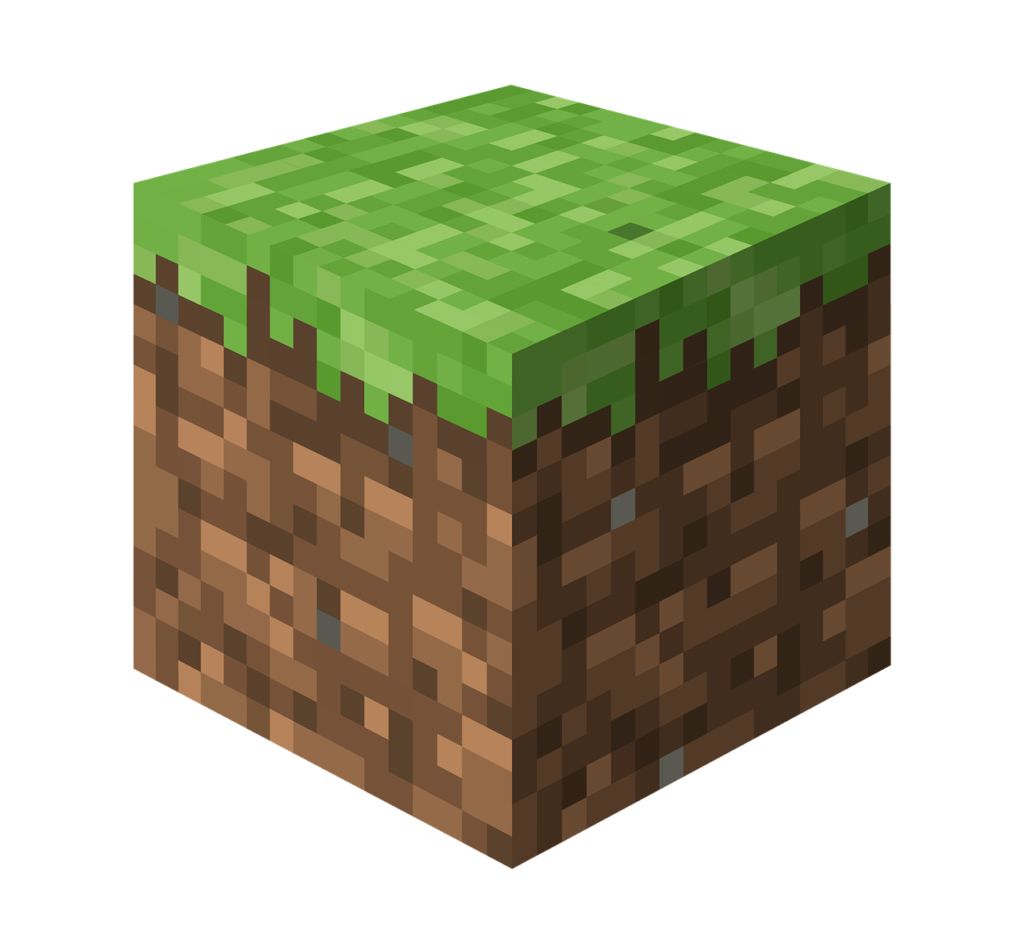
Cartography Table vs. Other Map Tools
While the Cartography Table is a powerful tool, it’s important to compare it with other map-altering tools in Minecraft to understand its unique advantages and limitations.
| Feature | Cartography Table | Anvil | Crafting Table |
|---|---|---|---|
| Map Cloning | Yes | Yes | No |
| Map Expanding | Yes | No | Yes (via 3×3 grid) |
| Map Locking | Yes | No | No |
| Ease of Use | High | Medium | Medium |
| Resource Efficiency | High (low-cost) | Low (expensive) | Medium |
Key Takeaways
- Cartography Table: Optimal for map management with high efficiency and low resource cost.
- Anvil: Useful but more resource-intensive due to the experience cost.
- Crafting Table: Good for early-game map expansion but lacks other functionalities.
Combining Techniques for Greater Efficiency
Maximize the functionality of the Cartography Table by combining its capabilities with other items and techniques:
- Using Compasses: Combine maps with compasses to create locator maps, which show the player’s position in real-time.
- Mounted Navigation: Utilize horses or boats when exploring new areas to update maps quickly.
- Coordinate Systems: Employ numerical coordinates along with your maps to precisely locate underground or hard-to-find resources.

Future Updates and Community Feedback
Minecraft is a constantly evolving game, and the Cartography Table could be subject to future updates that enhance its functionalities. Engaging with the Minecraft community on forums, social media, and in-game allows us to stay informed about these changes and adopt new strategies.
Potential Features
Community feedback often influences game updates. Some suggested features for future updates could include:
- 3D Mapping: Developing maps that show elevations and structures in 3D.
- Dynamic Landmarks: Landmarks that change colors or symbols based on in-game events or conditions.
Engaging with the Community
To stay on top of the latest tips, tricks, and updates, consider:
- Joining Forums: Minecraft forums are rich in user-generated content and expert advice.
- Watching Tutorials: YouTube and other video platforms feature countless tutorials from seasoned players.
- Participating in Multiplayer Servers: Engaging with others on multiplayer servers exposes us to new ideas and techniques.
Conclusion
The Cartography Table in Minecraft is an incredibly versatile tool that enhances our ability to create, manage, and share maps in the game. From cloning and expanding maps to locking them and combining techniques, it offers an arsenal of functionalities that cater to casual explorers and hardcore adventurers alike.
By mastering the various features of the Cartography Table and integrating them into our gameplay, we can navigate the vast expanses of Minecraft with ease and precision. Whether embarking on solo adventures or participating in community projects, this tool is indispensable for any serious Minecraft player. So, let’s get out there, craft a Cartography Table, and start mapping our unique Minecraft world!