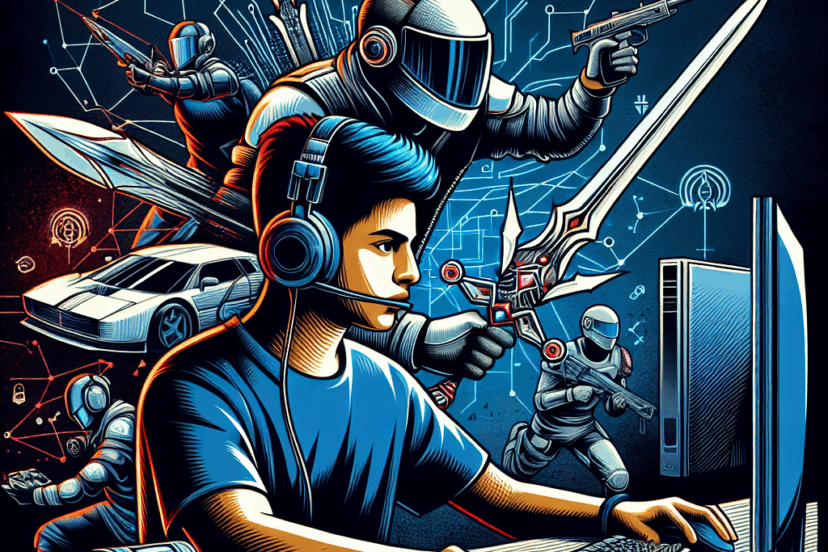Choosing the Right Lighting for Your VR Gaming Environment
Understanding the Importance of Lighting in VR Gaming
Virtual Reality (VR) gaming immerses players in alternate worlds, making lighting a crucial element for enhancing realism and gameplay experience. Proper lighting can elevate mood, establish tone, and improve visibility, making it essential to consider how to optimize your environment for VR gaming.
Types of Lighting to Consider
1. Ambient Lighting
Ambient lighting forms the base layer of any lighting scheme. It ensures the entire room is uniformly lit, which decreases harsh shadows and provides a comfortable viewing experience. When setting up your VR gaming environment, consider soft LED lights fully scattered around your gaming space. Options like smart bulbs with adjustable brightness and color temperatures can allow for easy adjustments depending on the game genre.
2. Task Lighting
Task lighting focuses on specific areas within your gaming setup, usually where you would perform critical actions. For instance, if your VR gaming happens on a desk where you have a monitor or console interface, a desk lamp with adjustable brightness options can help. Avoid harsh glares that might distract you during intense gaming sessions.
3. Accent Lighting
Accent lighting helps create visual interest and adds aesthetic appeal. For example, LED strips can be placed behind monitors or around your VR headset charging station. These soft, diodes provide a backdrop, enhancing your gaming experience without overwhelming your senses.
Color Temperature and Mood
The color temperature of your lights dramatically affects the mood of your gaming environment. Look for lights labeled with color temperatures measured in Kelvins (K).
- Warm White (2000-3000K): Creates a cozy atmosphere, perfect for relaxed gaming sessions.
- Cool White (4000-5000K): Provides a neutral light ideal for focused gameplay.
- Daylight (5000K and above): Offers bright conditions that can enhance visual clarity in fast-paced games.
Avoiding Distractions
Lighting should not be a source of distraction during gameplay. Consider using dimmers or smart lighting systems that allow you to control brightness easily. Avoid direct light sources that can cause glare on your VR headset lenses. Ensure that the light sources are positioned behind you or above, reducing the chance of shadows obstructing your field of view.
Managing Reflections and Glare
Reflections can severely impact your VR gaming experience. When choosing your lighting, focus on matte surfaces for walls and floors to minimize glare. Avoid glossy finishes which can bounce light and create distracting reflections in your headset. Moreover, the use of blackout curtains or blinds can significantly help control ambient light during high-contrast scenes.
The Role of Natural Light
Natural light can enhance your gaming environment during the day. However, too much exposure could wash out screens and affect immersion levels. Arrange your gaming setup near a window but consider using sheer curtains to filter direct sunlight. This approach provides flexibility to allow natural light while retaining control over the brightness.
Smart Lighting Solutions
Smart lighting has revolutionized how we think about the interaction between light and entertainment. Smart bulbs can be programmed to change color according to the game, contributing to immersion. Some gamers prefer using setting adjustments that sync with in-game events — an explosion might pop the lights red, while calm scenes may cast a serene blue.
Installing Considerations
When setting up lighting elements around your VR space, consider the following installation tips:
- Ceiling Fixtures: Install overhead lights with adjustable angles to ensure light reaches all gaming areas while reducing shadows on your gaming surface.
- Wall Sconces: Wall-mounted fixtures can provide ambient light without taking up unnecessary ground space.
- Floor Lamps: Position these strategically in corners to disperse light without blocking movement flow, ensuring you stay free while immersed in gameplay.
Lighting Automation
Automation can add yet another layer to your VR gaming experience. Consider using smart home devices that control lighting via voice commands or smartphone apps. Automating your lights to turn off as you start gaming or adjust brightness as you enter the VR realm can enhance your experience while providing convenience.
Testing Your Setup
Once familiar with various lighting types and configurations, it’s vital to test your gaming setup. Play multiple game genres, from horror to adventure, and periodically adjust your lighting based on your needs. Experiment by dimming or brightening lights to find the optimum balance that creates the most immersive experience without causing fatigue or annoyance.
Maintaining Flexibility
Your VR gaming lighting should offer flexibility for different styles of gameplay. Darker settings may work well for horror games, whereas bright lighting can benefit puzzle-based or strategic genres. Consider installing layers; integrating a combination of ambient, task, and accent lights allows for quick changes to meet your gameplay needs.
Final Thoughts on Safety
Last but not least, always put safety first when designing your VR gaming setup. Ensure your lighting installations are secure and have no exposed wires. Additionally, make sure that all devices comply with safety standards. Addressing safety helps prevent accidents while ensuring a pleasant gaming atmosphere.
By focusing on the lighting elements that best suit your establishing gaming environment, you can create a VR space that enhances your overall experience, pushing the boundaries of what virtual gaming can feel like.