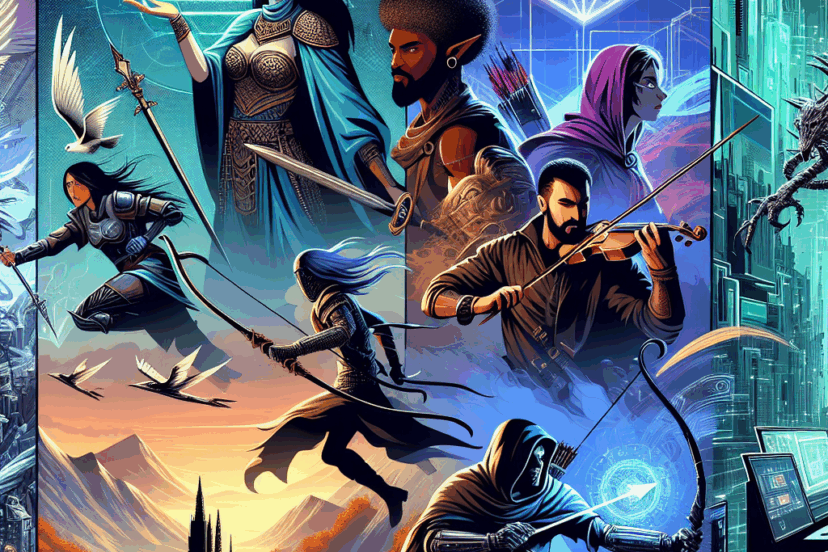Choosing the Right Monitor for Competitive Play: A Comprehensive Review
Understanding the Basics of Gaming Monitors
Refresh Rate
When diving into the world of gaming monitors, the refresh rate is one of the first specifications to consider. This number, measured in Hertz (Hz), indicates how many times the monitor can refresh the image displayed over one second. For competitive play, a higher refresh rate is crucial. While standard monitors typically operate at 60Hz, gaming monitors often boast refresh rates of 144Hz, 240Hz, or even beyond. This means that with a high refresh rate monitor, movements on screen will appear smoother and more fluid, providing a competitive edge during intense gaming sessions.
Response Time
Another key specification is response time, which measures how quickly a pixel can change from one color to another. This is critical in fast-paced games where motion blur can hinder performance. Look for monitors with a response time of 1ms to 5ms. A lower response time reduces ghosting and motion blur, allowing for more accurate tracking of fast-moving objects.
Panel Types
The type of panel used in a monitor can also impact your gaming experience significantly. The three main types of panels are IPS (In-Plane Switching), TN (Twisted Nematic), and VA (Vertical Alignment).
IPS Panels
IPS panels are favored for their superior color accuracy and wider viewing angles. These panels tend to be a bit slower in terms of response time compared to TN panels, but with advancements in technology, many IPS monitors now feature low response times and high refresh rates, making them great for competitive gameplay.
TN Panels
TN panels are known for their fast response times and are often the go-to option for competitive gamers seeking the lowest latency possible. However, they sacrifice color accuracy and viewing angles for speed, which might not satisfy gamers who appreciate rich visuals in addition to performance.
VA Panels
VA panels offer a balance between contrast and performance. They provide deeper blacks and better contrast ratios compared to TN and IPS panels but can have slower response times. They are not as common in the competitive gaming sector but can still be a viable choice for certain types of games.
Size and Resolution
Monitor Size
When selecting a monitor, size does matter—it influences your field of view and how immersive your gameplay feels. The trend in competitive gaming suggests that monitors sized between 24 to 27 inches are optimal for most players. This size provides a balance between visibility and the ability to track fast-moving action without needing to turn your head excessively.
Resolution Considerations
Resolution indicates the amount of detail your monitor can display. Common gaming resolutions include Full HD (1920×1080), Quad HD (2560×1440), and 4K (3840×2160). For competitive play, many players prefer 1080p or 1440p, as these resolutions often allow for higher frame rates, providing smoother gameplay. While 4K displays offer stunning visuals, their demanding requirements may lead to reduced frame rates, which could be detrimental in competitive scenarios.
Adaptive Sync Technologies
G-Sync and FreeSync
Screen tearing can be a significant distraction during competitive play, which is where adaptive sync technologies come into play. Nvidia’s G-Sync and AMD’s FreeSync help eliminate tearing by synchronizing the monitor’s refresh rate with the graphics card's frame rate.
G-Sync
G-Sync monitors are designed to work exclusively with Nvidia graphics cards. While they tend to be a bit pricier due to the proprietary technology, they often provide a seamless and tear-free experience, which can enhance gameplay immensely.
FreeSync
On the other hand, FreeSync monitors are generally more affordable and work with a broader range of AMD graphics cards as well as some Nvidia GPUs. FreeSync provides similar benefits to G-Sync, ensuring a smooth visual experience during intense gaming sessions.
Ergonomics and Build Quality
Adjustability
The ergonomics of a monitor are often overlooked, but they greatly affect comfort during long gaming sessions. Look for monitors with adjustable height, tilt, swivel, and pivot features. These adjustments allow you to find the most comfortable viewing angle and reduce strain on your neck and eyes.
Build Quality
A monitor's build quality is also essential for longevity. Monitors with solid construction and high-quality materials tend to withstand wear and tear better than their cheaper counterparts. Pay attention to user reviews regarding durability and reliability to ensure you’re making an informed decision.
Connectivity Options
Ports and Compatibility
The types of connections available on a monitor can affect its compatibility with your gaming setup. Most modern gaming monitors come equipped with HDMI and DisplayPort inputs. DisplayPort is generally preferred for high refresh rates, particularly at higher resolutions. Ensure that the monitor you choose has an adequate number of ports to accommodate all your devices, including consoles or additional PCs.
Price vs. Performance
Setting a Budget
When it comes to purchasing a gaming monitor, price often plays a key role. While it might be tempting to opt for the cheapest option, compromising on features such as refresh rate, response time, and resolution can impact your gameplay. Setting a realistic budget based on your needs will help you find a monitor that balances performance with cost-effectiveness.
Value-Added Features
Some monitors come with additional features such as customizable RGB lighting, built-in speakers, or ultra-low motion blur technologies. While these features may enhance your gaming experience, prioritize the essentials that contribute to competitive performance first. Once you've covered the basics, you can explore additional features based on your preferences.
Brand Considerations
Reputable Manufacturers
Focusing on monitors from reputable brands can increase the likelihood of a positive experience. Brands like ASUS, Acer, Dell, and BenQ offer a wide range of gaming monitors known for their quality, performance, and customer support. Researching user reviews and seeking recommendations can also guide your choice toward reliable options.
Warranty and Customer Support
Don’t overlook the importance of warranty coverage and customer support when selecting a monitor. A good warranty period can provide peace of mind, ensuring that you'll be covered in case of defects or technical issues. Responsive customer support can also make a difference if you encounter problems later on.
Testing and Personal Preferences
In-Store Demos
If possible, test monitors in-store to get a feel for their performance, color accuracy, and overall quality. Many retailers offer display units, allowing you to see how they perform in real-time. Pay attention to how your favorite games look on different monitors, and take note of which screens provide the best experience.
Your Gaming Genre
The type of games you play can influence your monitor choice. Fast-paced first-person shooters (FPS) and multiplayer online battle arena (MOBA) games will benefit from a high refresh rate and low response time, while role-playing games (RPGs) may emphasize color quality and detail over speed. Tailor your monitor selection to match your preferred gaming genres for the best experience.
Additional Features to Consider
Blue Light Filters and Flicker-Free Technology
Long gaming sessions can take a toll on your eyes, which is where features like blue light filters and flicker-free technology come into play. These technologies help reduce eye strain during extended periods of play, making them worth considering, especially if you tend to game for hours on end.
Integrated Calibration Tools
Some gaming monitors come with built-in calibration tools or presets. These features can enhance visual quality without requiring complex adjustments, allowing you to enjoy optimal settings right out of the box.
Community and Online Resources
Forums and Reviews
Engaging with the gaming community through forums and online reviews can provide invaluable insights into the latest monitor trends and user experiences. Websites like Reddit and dedicated gaming forums often have threads discussing various monitor models and their performance.
YouTube Reviews and Comparisons
Tuning into YouTube reviews and comparisons can also help clarify which monitor might be right for you. Many tech enthusiasts dedicated to gaming test monitors and highlight their pros and cons, helping potential buyers make informed decisions.
Final Thoughts on Choosing the Right Monitor
In the competitive gaming realm, the right monitor can be a game-changer, enhancing your performance and overall experience. By considering factors such as refresh rate, response time, panel type, resolution, and additional features, you can find a monitor tailored to your gaming needs. Ultimately, your choice should reflect your preferences, budget, and the specific games you enjoy. Make an informed decision, and you'll set yourself up for success in your competitive gaming endeavors.