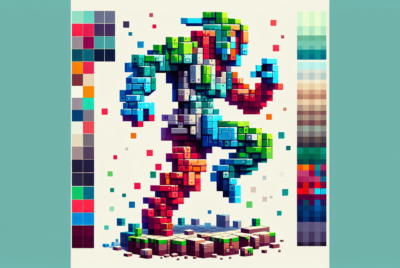Cool Minecraft Skins
Have you ever found yourself wandering through the pixelated realms of Minecraft, wishing your character’s look was as unique as your creations? We understand the desire to stand out in the blocky universe, and that’s why we want to share some insights on one of the most visually compelling aspects of the game: cool Minecraft skins.
What Are Minecraft Skins?
Minecraft skins are customized textures applied to the player character, allowing for a distinct appearance. These skins cover the default “Steve” or “Alex” characters, transforming them into anything imaginable, from superheroes to mystical creatures. Understanding the basics sets the stage for exploring more creative possibilities.
How Skins Work
Imagine your character as a blank canvas. A skin essentially paints this canvas with textures in preset locations—such as the face, torso, arms, and legs—to give your character a fresh look. You can either design your own skin using editing tools or download one from myriad online resources.
Why Customize?
Customizing your Minecraft skin does more than simply give you a fresh look. It’s a way to express your individuality, showcase your favorite characters, or join a themed community. Each skin tells a story about the player, so why not tell yours in style?
Categories of Cool Minecraft Skins
Minecraft skins are as varied as our imaginations. Whether we are into sports, fantasy, pop culture, or classic designs, there’s something for everyone. Let’s break down some of the most popular categories.
Superhero Skins
Everyone loves a good superhero adventure, and Minecraft is no different. From the iconic suit of Superman to the futuristic armor of Iron Man, superhero skins let us embody our favorite comic book legends.
| Skin Name | Description | Popular Features |
|---|---|---|
| Superman | Classic blue suit with red cape | Iconic “S” emblem, red boots |
| Iron Man | Advanced tech suit with glowing eyes | Metallic finish, repulsor beams |
| Wonder Woman | Armor that includes bracelets and tiara | Golden lasso, star-spangled skirt |
Fantasy and Mythical Creatures
If superheroes aren’t quite your speed, perhaps the allure of mythical creatures will captivate you. Envision elves, wizards, or even dragons roaming around your worlds. These skins often come with intricate designs that reflect their magical origins.
| Skin Name | Description | Popular Features |
|---|---|---|
| Elf Warrior | Pointed ears, green armor | Leafy motifs, mystical weapons |
| Dark Wizard | Cloaked figure with a staff | Glowing eyes, dark robes |
| Dragon Knight | Armored knight with dragon scales | Wing accents, fiery motifs |
Pop Culture Icons
From movie stars to video game characters, pop culture skins allow us to step into the shoes of our beloved icons. Imagine your character as Harry Potter, wielding a pixelated wand, or as Mario, ready to leap over obstacles.
| Skin Name | Description | Popular Features |
|---|---|---|
| Harry Potter | Hogwarts robe, glasses | Lightning scar, wand accessory |
| Mario | Red hat, blue overalls | Mustache, iconic gloves |
| Lara Croft | Archaeologist outfit, utility belt | Dual pistols, brown braid |

Where to Find Cool Skins
While making your own skin can be rewarding, sometimes we just want something quick and ready-made. There are plenty of resources where we can find thousands of high-quality skins.
Popular Websites
Several websites provide extensive libraries of downloadable Minecraft skins. These platforms often feature user ratings and reviews, making it easier to find the best ones.
- MinecraftSkins.com: A user-friendly platform that offers a wide range of skins sorted by categories and popularity.
- Planet Minecraft: Known for its vast community, this site provides skins along with mods, texture packs, and maps.
- NameMC: This site not only offers a broad selection of skins but also tracks skin usage trends, showing what’s popular in the community.
Minecraft Marketplace
For those of us playing the Bedrock Edition on consoles or mobile devices, the Minecraft Marketplace offers a secure environment to buy skins using Minecoins. This platform guarantees that the skins are optimized for gameplay and often includes exclusive designs.
Minecraft Skin Apps
Mobile apps dedicated to Minecraft skins can be a great way to browse and install new looks on the go. Apps like “Skinseed” and “Skins for Minecraft PE” are popular choices that offer editing tools and a vast selection of skins.
How to Install Minecraft Skins
Once we’ve chosen the perfect skin, the next step is to install it. The process varies slightly depending on whether we are using the Java Edition or Bedrock Edition, but it’s straightforward for both.
Java Edition
- Download the Skin: Save the .png file of your desired skin to your computer.
- Open Minecraft Launcher: Launch the game and navigate to the “Skins” tab.
- Add New Skin: Click on the “New Skin” button, upload the .png file, and name your skin.
- Save and Use: Save the new skin and select it. Your character now sports the new look.
Bedrock Edition
- Open Minecraft: Launch the game on your console or mobile device.
- Head to the Dressing Room: Click on the hanger icon in the main menu to access the dressing room.
- Edit Character: Select “Edit Character” and go to the “Owned” tab.
- Import Custom Skin: Choose the “Import” option, then upload the saved skin file from your device.
- Save and Equip: Once the skin is applied, save it and start playing with your new character.
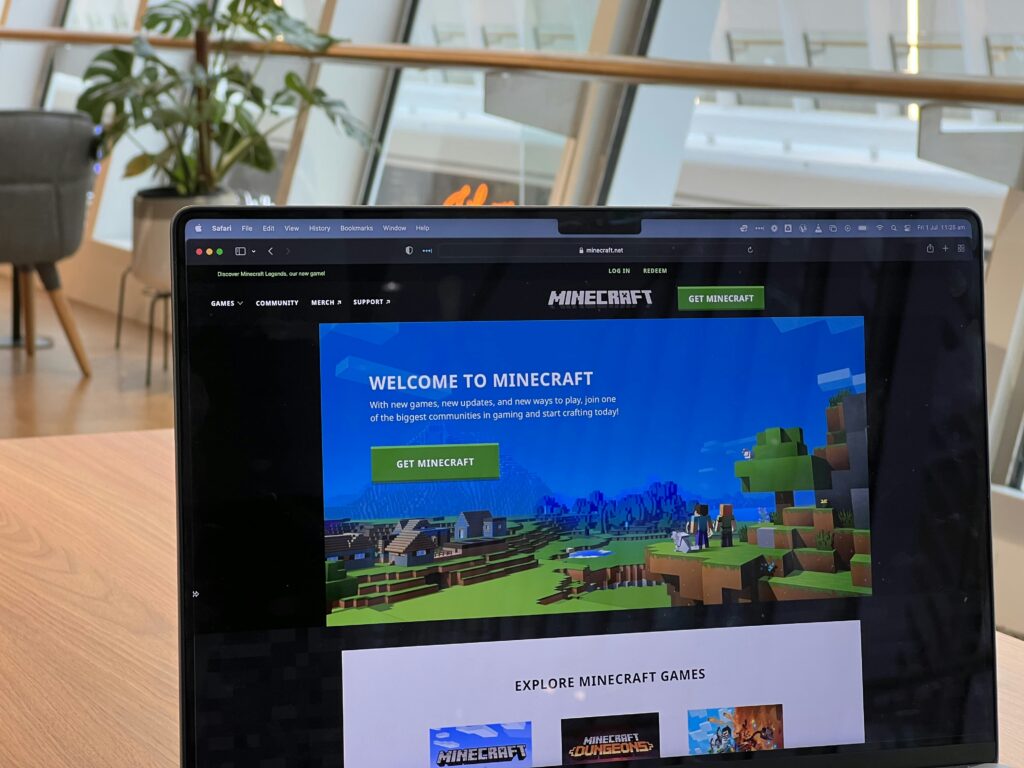
Tips for Designing Your Own Skin
Creating our own Minecraft skin can be a fun project that lets us showcase our personality. Here are some tips to help in designing a skin that stands out.
Use Skin Editors
Several online tools and applications make skin design more accessible. Popular options like “Minecraft Skin Editor” and “MCSkin3D” offer user-friendly interfaces and useful features, such as layering and color palettes.
Plan Your Design
Before diving in, it’s helpful to sketch out the design on paper or keep a reference image handy. This initial step helps in visualizing the final look and ensures that all details are covered.
Start Simple
If we’re new to skin design, starting with simpler patterns and adding complexity as we gain confidence is wise. Basic shapes and colors can form the foundation, onto which we can add finer details.
Test and Iterate
Once we think our skin is ready, we should test it in the game to see how it looks in action. Sometimes, a design that looks good in the editor might need tweaking when applied to the character.
Community Trends and Seasonal Skins
Much like fashion in the real world, Minecraft skins have trends that come and go. Staying updated with popular themes can keep our characters looking fresh and relevant.
Seasonal Skins
Holidays and special events often inspire unique skin designs. For instance, during Halloween, we might see an abundance of witch, ghost, and pumpkin-themed skins. Christmas brings out Santa, elves, and snowy attire.
Trending Themes
Pop culture phenomena, such as blockbuster movies or popular TV series, influence skin trends. For instance, the release of a new superhero movie might result in a spike in themed skins. Similarly, collaborations with popular games or artists can set new trends in the community.

Safety and Best Practices
While exploring new skins, it’s essential to prioritize safety and follow the best practices to ensure a smooth experience.
Download from Reputable Sources
To avoid malware and corrupt files, we should always download skins from reputable websites or the official Minecraft Marketplace. Trusted sources often monitor the content uploaded by their community.
Preview Before Applying
Many skin websites and editors offer preview functionalities that allow us to see how the skin looks on a 3D model before downloading it. Taking advantage of these previews can save us from ending up with a skin that doesn’t meet our expectations.
Credit the Creator
If we’re sharing a skin we didn’t create ourselves, giving proper credit to the original designer is good etiquette. This acknowledgment supports the community and encourages more creative contributions.
Enhancing Skins with Add-Ons
Enhancing our Minecraft experience doesn’t have to stop at skins alone. Texture packs, shaders, and mods can add depth and richness to the game, complementing our personal character style.
Texture Packs
Texture packs change the appearance of the game’s blocks and items. Pairing a custom skin with a complementary texture pack can create a more immersive environment. For example, a medieval skin might look best with a texture pack featuring rustic, old-world textures.
Shaders
Shaders add realistic lighting and shadow effects to the game, which can make our skins pop even more. Enhanced visuals can make the details of our custom skin stand out, providing a richer gaming experience.
Mods
Mods offer additional customization options, including new clothing, accessories, and even animations for our characters. Using mods like “Tails” or “More Player Models” can add unique flair to our Minecraft persona.

Real-Life Inspiration for Skins
Drawing inspiration from our surroundings and personal interests can lead to some of the most original skin designs. Let’s explore some real-life sources of inspiration:
Historical Figures
Creating skins based on historical figures can be an educational and engaging way to pay tribute to the past. Imagine donning the attire of Cleopatra, adorned with ancient Egyptian regalia, or striding through the game as Leonardo da Vinci in Renaissance garb.
Personal Hobbies
Do you love skateboarding or maybe astronomy? Designing a skin that reflects personal hobbies can bring a layer of individuality to your character. Skateboarders can have edgy, urban-themed skins, while astronomy enthusiasts might opt for cosmic-themed attire.
National and Cultural Attire
Showcasing national pride or cultural heritage through skins can be both meaningful and aesthetically pleasing. Japanese kimonos, Indian saris, or even traditional Scottish kilts can make for visually striking designs.
Printing and Sharing Your Creations
Once you’ve created or found the perfect Minecraft skin, sharing it with others can be gratifying. Here’s how we can go about it:
Sharing Online
Platforms like Planet Minecraft and Minecraft Skins provide a place to upload our skins for others to download. Engaging with the community by sharing designs and collecting feedback can refine our skills.
Printing Your Skin
There are services and software that allow us to print our Minecraft skins in 3D. These printed models can serve as fantastic personalized memorabilia or gifts for fellow Minecraft enthusiasts.
Social Media and Forums
Sharing skins on social media platforms like Twitter, Instagram, or dedicated Minecraft forums can help in gaining recognition and connecting with like-minded gamers. Many communities appreciate new and unique skin designs, leading to fruitful interactions and collaborations.

Final Thoughts
Customizing Minecraft skins is more than just a visual change; it’s an outlet for creativity and personal expression within the game. Whether we’re embodying our favorite superhero, a mythical creature, or a pop culture icon, the possibilities are endless.
The abundance of resources for finding, creating, and sharing skins means that everyone, regardless of skill level, has the opportunity to make their mark in the Minecraft world. So why not start experimenting, follow the latest trends, and create something truly unique? Our journey into cool Minecraft skins is only just beginning.
Let’s unlock the full potential of our Minecraft experience, one cool skin at a time!