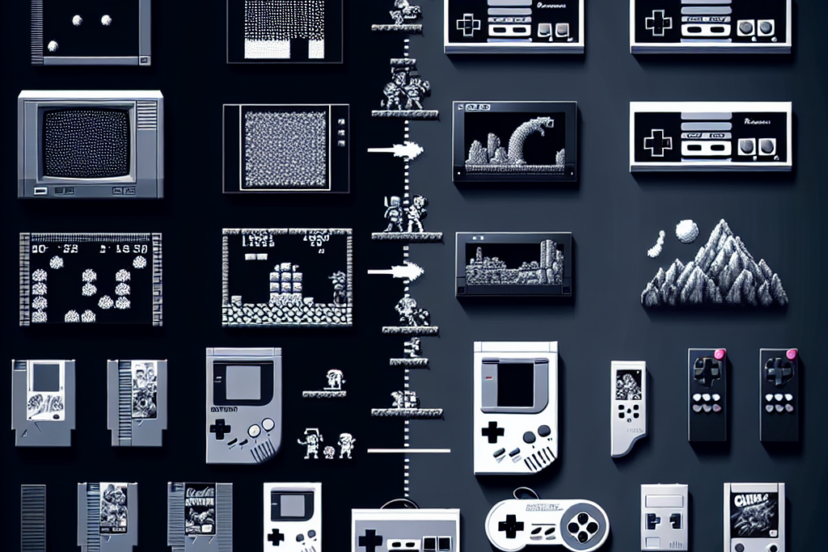Creating the Ultimate VR Gaming Room Experience
Understanding the Basics of VR Gaming
What is Virtual Reality Gaming?
Virtual reality gaming is an immersive experience that allows players to engage with their game environments in a 360-degree space. This technology goes beyond traditional gaming by providing a sense of presence and interaction that makes players feel as though they are actually in the game.
How VR Works
At its core, VR simulates a three-dimensional environment that you can interact with. Headsets like the Oculus Rift, HTC Vive, and PlayStation VR use advanced sensors to track head movements and provide a completely enveloping experience. In addition to head motion, many VR systems also utilize hand controllers to let players manipulate objects within the virtual space.
The Importance of Space
To fully enjoy VR, having adequate physical space is critical. Not only does it prevent accidents during gaming sessions, but it also enhances the overall experience by allowing you to move freely.
Picking the Perfect Room
Location Considerations
When it comes to choosing a room for your ultimate VR setup, consider the following:
1. **Lighting**: Good lighting is essential to reduce glare on your headset and enhance visibility. Natural light is beneficial, but you should also consider how you’ll manage artificial light.
2. **Size**: A larger room gives you more space to move around, which is important for many VR games. Ideally, aim for at least 8 feet by 8 feet of clear space.
3. **Flooring**: Opt for a flat, non-slippery surface. Carpets can be tricky, so if possible, consider a room with hardwood or laminate flooring.
Clearing the Area
Once you’ve chosen your room, it’s time to clear out unnecessary furniture and obstacles. Create a designated VR gaming area that you won’t have to worry about bumping into. You might even want to use physical markers to outline the boundaries of your play area.
Selecting the Best VR Equipment
Choosing the Right VR Headset
The headset is your gateway into the virtual world. Here are some popular options:
1. **Oculus Quest 2**: A standalone device that doesn’t require a gaming PC, making it accessible and convenient.
2. **HTC Vive Pro 2**: Known for its high-resolution display and excellent tracking capabilities, this is perfect for serious gamers who want a premium experience.
3. **PlayStation VR**: This is a great option if you already own a PlayStation console. It offers a good range of exclusive games and a more budget-friendly entry point into VR.
Essential Accessories
– **Controllers**: While most VR headsets come with basic controllers, investing in specialized controllers or haptic gloves can augment the experience.
– **Base Stations**: For systems that require external tracking, setting up base stations properly is essential for smooth gameplay and precise tracking.
– **Audio Gear**: High-quality headphones can immerse you deeper into the virtual world. Look for options with spatial audio features for an enhanced experience.
Additional Equipment
– **VR Mat**: A VR mat can help you stay oriented in your play area and keep physical boundaries clear.
– **Fan**: A small fan can simulate wind and help amplify the immersive experience, adding a layer of realism during more intense gaming sessions.
Optimizing Your Gaming Setup
Computer Specs for PC VR Gaming
If you’re opting for a PC-tethered headset, your computer needs sufficient power. Here’s what to look for:
1. **Graphics Card**: Aim for a high-end card like NVIDIA GeForce RTX 3060 or better to ensure smooth graphics.
2. **Processor**: A fast multi-core processor, like the AMD Ryzen 5 or Intel i5, will keep your VR applications running smoothly.
3. **RAM**: At least 16GB of RAM is recommended for a seamless performance.
VR Setup Software
Ensure that you have all necessary software installed, including the related drivers, and platforms such as SteamVR or Oculus software. Regularly check for updates, as they include important performance enhancements and new features.
Wireless VR Options
If you’re looking to avoid cables, wireless adapters are available for several systems, like the HTC Vive. However, you’ll need to ensure your internet connection is stable and fast enough to handle the demands of wireless VR gaming.
Creating an Immersive Environment
Lighting Techniques
Lighting plays a crucial role in setting the right mood for your VR gaming sessions:
1. **Avoid Glare**: Use blackout curtains to eliminate glare from windows.
2. **Adjustable Lighting**: Smart bulbs can allow you to change the color and brightness based on the game you are playing, adding to the experience.
Sound Design
Surround yourself with sound. An excellent sound system can elevate your gaming experience significantly. Consider adding soundproofing panels to the walls to improve your audio quality and reduce disturbances.
Personal Touches
Add elements to your room that reflect your personality and make it feel like your own space. Posters of your favorite games, themed decor, or collectible items can enhance the atmosphere and make every gaming session feel special.
Implementing Safety Measures
Setting Up Boundaries
Most VR systems can help you set up a play area boundary. Be sure to take advantage of this feature and set reminders for yourself, especially if you’re transitioning between VR and reality frequently.
Floor Protection
Using a rubber mat or padding on the floor can protect both your flooring and your VR equipment from wear and tear. Additionally, a standard mat can also give you better grip and prevent slipping while you’re in the middle of an intense gaming session.
Hydration and Breaks
VR can be physically demanding. Ensure you stay hydrated and take regular breaks. A small table nearby to hold drinks and snacks can make a difference.
Testing and Tweaking Your Setup
Trial Games
Start by playing a variety of VR games to test your setup. This will not only help you fine-tune your physical space but might also highlight any additional equipment or adjustments you may need.
Gathering Feedback
Invite friends over for gaming sessions and ask for their feedback. They might spot things you missed or provide suggestions that can optimize your VR gaming room even further.
Continuous Improvement
Technology is always evolving, so stay updated on the latest VR trends and peripherals. Regularly revisiting your setup will ensure that it stays up to date and keeps your gaming experience fresh.
Conclusion
By carefully considering your room selection, equipment, optimization, and immersive elements, you can create the ultimate VR gaming room that takes your gaming experience to new heights. Remember to stay safe and have fun while immersing yourself in the incredible worlds that virtual reality has to offer!