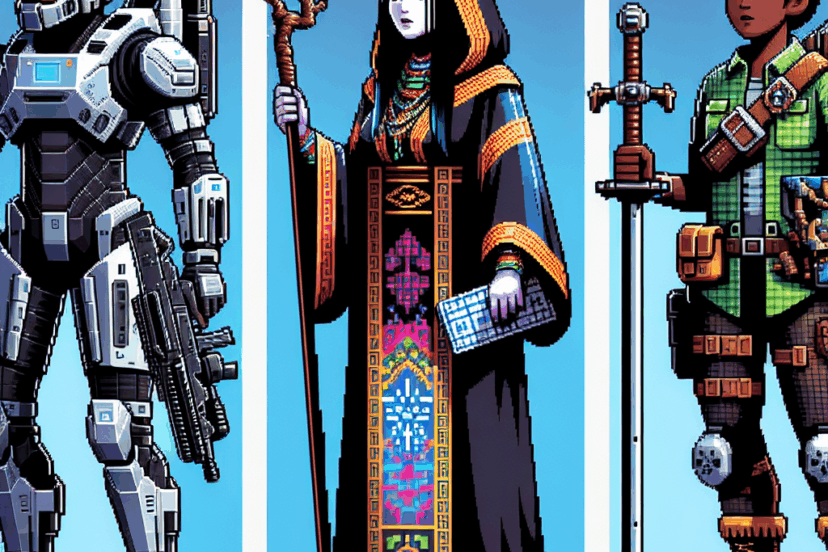Designing a Compact VR Gaming Room in Small Spaces
Designing a Compact VR Gaming Room in Small Spaces
Understanding Your Space
Before diving into the design process, it’s important to assess the dimensions and layout of your small space. Take measurements of the room, including walls, windows, and any obstacles like furniture or shelves. This foundational step will guide you in selecting appropriate furniture, VR equipment, and potential layouts for a multifunctional gaming environment. Keep in mind that a compact VR gaming room should allow you to comfortably move around while ensuring your gear is easily accessible.
Selecting the Right VR Equipment
Choosing the right VR headset and equipment is crucial. Opt for models that offer wireless capabilities and compact designs, such as the Oculus Quest 2 or the HTC Vive Focus 3. This eliminates the need for extensive setups, reducing clutter. Ensure the headset meets your gaming requirements while being lightweight and comfortable, especially for extended use.
Additionally, you may want to consider VR accessories, such as hand controllers, that enhance the experience without taking up too much space. Prioritize compact and multifunctional accessories to maintain an organized environment.
Furniture Choices
Use Multi-Functional Furniture
In small spaces, every piece of furniture must serve multiple purposes. Here are a few suggestions:
-
Storage Ottomans: Use these not just for seating but also for storing VR accessories, games, and cables. This keeps the room tidy and makes efficient use of vertical space.
-
Wall-Mounted Shelves: Rather than large bookcases, wall-mounted shelves can hold VR games, headsets, and decorative items without occupying precious floor space.
-
Foldable Desks: If you plan to include a PC setup for VR gaming, a foldable desk can easily tuck away when not in use, offering flexibility in a limited environment.
-
Convertible Sofas: Some sofas can transform into beds, providing extra space for guests while also serving as a comfortable gaming spot.
Consider Ergonomics
Ensure your furniture arrangement adheres to ergonomic design principles to avoid discomfort during long gaming sessions. Look for chairs that offer lumbar support and a height that suits your desk or gaming surface. An adjustable gaming chair is a good choice, as it can be adapted to different seating preferences.
Room Layout Planning
Zoning the Space
To create a seamless VR gaming experience, zoning your room is essential. Designate specific areas for gaming, lounging, and storage. For instance:
-
Gaming Zone: Dedicate a corner of the room for your VR setup. Use rugs to define this zone and minimize noise for a more immersive experience. Ensure enough clearance around this area for safe movement during gameplay.
-
Lounging Zone: Arrange seating in a way that allows for social interactions when you’re not gaming. A cozy corner with pillows and a coffee table can be both inviting and functional.
-
Storage Zone: Keep VR accessories and other gaming gear organized in one or two select spots. Vertical storage solutions maximize wall space effectively, keeping everything within reach.
Optimize for Movement
Ensure there’s at least a 6×6-foot open space for VR gameplay to allow free movement without obstacles. Analyze your VR game requirements and visualize how you will navigate the space. Consider the positioning of viewers if multiplayer gaming is on your agenda.
Lighting Considerations
Lighting plays a significant role in the overall vibe and functionality of your gaming room. Ideally, you want a balance of ambient, task, and accent lighting.
-
Ambient Lighting: Use soft overhead lighting to create a welcoming atmosphere. Avoid harsh lights, as they can strain your eyes during long sessions.
-
Task Lighting: Desk lamps or wall sconces can provide additional light when necessary, especially for detailed tasks like configuring your headset or organizing gear.
-
Accent Lighting: LED strips or smart bulbs can add personality to your space, with the ability to change colors based on your gaming themes. This not only enhances immersion but also personalizes your space.
Sound Environment
A compact gaming room should also force consideration of acoustics. To avoid disturbing others in your space, consider the following:
-
Noise-Cancelling Headphones: Invest in quality headphones that isolate sound while delivering immersive audio experiences. This is essential for an engaging VR experience.
-
Acoustic Panels: If you have the budget, consider installing lightweight acoustic panels to absorb sound and enhance audio quality without needing significant room alterations.
Technology Integration
Integrating technology into your compact VR gaming room can streamline your experience. Consider these tech solutions:
-
Wireless Chargers: Utilize wireless charging stations for your devices to reduce the clutter of cords.
-
Smart Home Devices: Smart speakers can control lighting and sound, converting your gaming room into an immersive environment with simple voice commands.
-
Cable Management: Implement cable management systems to keep cords organized and out of sight to avoid tripping hazards, further promoting a clean, efficient gaming area.
Personal Touches
Personalizing your VR space makes it feel like home. Display your favorite gaming memorabilia, artwork, or posters that reflect your gaming style. Create a theme around your favorite games or characters, and rearrange your items as necessary to keep the environment fresh. Consider utilizing wall decals or gaming art to add character without taking up floor space.
Finally, don’t hesitate to rearrange your gaming setup periodically. Change can energize the environment, giving it a refreshed feel and making your compact VR gaming room a true haven for gaming.
Maintenance and Upkeep
In a small space, cleanliness and organization are vital. Regularly check for dust accumulation on your VR equipment and furniture. Use storage solutions to keep games and accessories categorized. Consider using clear bins so you can easily see items at a glance.
Implement a cleaning routine that fits into your schedule, ensuring that your compact VR gaming room remains an inviting and engaging space.
By strategically organizing, selecting the right gear, and infusing personal creativity, anyone can design an effective and enjoyable compact VR gaming room in a small space, perfectly tailored for immersive gaming experiences while maintaining a cozy aesthetic.