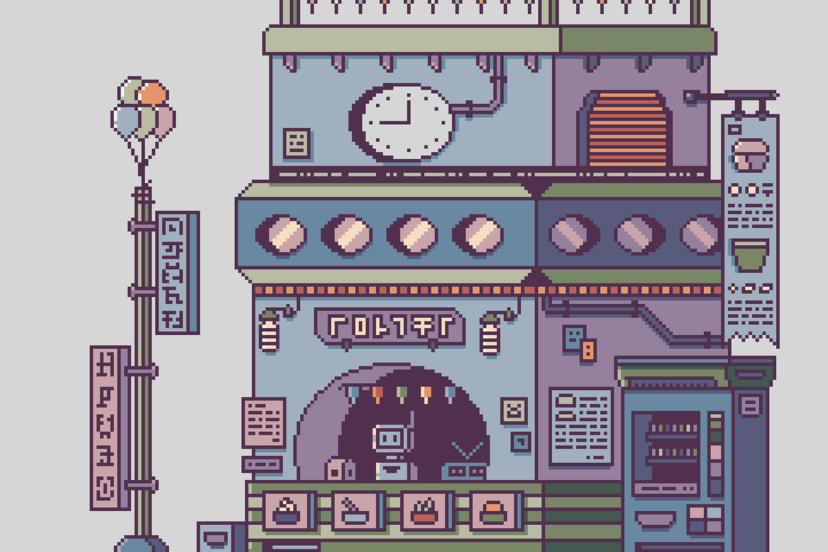How Do I Choose A Power Supply For My Gaming PC?
Are you ready to take your gaming experience to the next level? Look no further! In this article, we will guide you through the process of choosing the perfect power supply for your gaming PC. Whether you’re a beginner or a seasoned gamer, selecting the right power supply is crucial to ensure smooth gameplay and prevent any potential system crashes. So, sit back, relax, and let us show you the factors to consider and the tips and tricks that will help you make the best decision for your gaming setup. Get ready to power up and level up!

Power Supply Basics
Wattage
When choosing a power supply for your gaming PC, one of the most important factors to consider is the wattage. The wattage of a power supply determines how much power it can deliver to your system. It is essential to choose a power supply with an adequate wattage to ensure that all your components receive enough power to function properly. A simple way to determine the wattage you need is by adding up the power requirements of your individual components, such as your CPU, graphics card, and other peripherals.
Efficiency
Efficiency is another crucial factor to consider when selecting a power supply. The efficiency of a power supply refers to how well it converts the AC power from your wall outlet into DC power that your PC can use. A higher efficiency rating means that the power supply wastes less energy as heat, resulting in lower electricity bills and a more eco-friendly system. Look for power supplies with 80 Plus certification, as it ensures a certain level of efficiency.
Modularity
Modularity refers to the ability to remove and customize the cables that connect your power supply to various components in your PC. A modular power supply allows you to use only the cables you need, reducing cable clutter and improving airflow within your case. There are two types of modularity: full modular and semi-modular. Full modular power supplies offer the highest level of customization, allowing you to connect only the necessary cables. Semi-modular power supplies have some cables permanently attached, such as the main 24-pin motherboard cable, while others are modular.
Compatibility
Form Factor
When choosing a power supply, it is crucial to ensure that it is compatible with your case. Power supplies come in different form factors, such as ATX, SFX, and TFX. The most common form factor for gaming PCs is the ATX form factor. However, smaller form factors may be required if you have a compact or mini-ITX case. Always check your case specifications to verify the form factor your power supply should have.
Connectors
Power supplies come with various connectors to supply power to different components in your PC. It is important to ensure that the power supply you choose has enough connectors to support all your components. Common connectors include the 24-pin motherboard connector, CPU power connectors (4-pin, 8-pin, or both), SATA power connectors for storage drives, and PCIe power connectors for graphics cards. Consider the number of each type of connector your components require and choose a power supply accordingly.

Power Requirements
Calculating Power Requirements
To calculate the power requirements for your gaming PC, you need to consider the power draw of each component. Most manufacturers provide power consumption information for their products, which can be found on their websites or in the product manuals. Add up the power requirements of your CPU, graphics card, motherboard, storage drives, and other peripherals to get an estimate of the wattage your power supply should have. It is recommended to leave some headroom and choose a power supply with a higher wattage than the total power requirement.
Graphics Card Power Requirements
Graphics cards are often the most power-hungry components in a gaming PC. High-performance graphics cards require additional power through PCIe power connectors. The number and type of PCIe power connectors your graphics card needs depend on its model and specifications. Check the manufacturer’s specifications or the graphics card manual to determine the exact power requirements. It is crucial to have a power supply with sufficient PCIe power connectors to properly power your graphics card.
Overclocking Considerations
If you plan to overclock your CPU or graphics card, you will need to account for the additional power requirements. Overclocking increases the frequency and voltage of these components, resulting in higher power consumption. It is essential to choose a power supply that can handle the increased power demands of overclocked components. Additionally, ensure that your power supply provides stable and clean power to avoid any stability issues or potential damage caused by inadequate power delivery.
Safety Features
Overvoltage Protection
Overvoltage protection is a safety feature included in modern power supplies to prevent damage caused by excessive voltage. It ensures that the voltage supplied to your components remains within safe limits, protecting them from potential failure or permanent damage. When choosing a power supply, ensure that it offers overvoltage protection to provide an extra layer of security for your gaming PC.
Overcurrent Protection
Overcurrent protection safeguards your components by limiting the flow of current to prevent damage from electrical surges. It detects if a component tries to draw more current than it can handle and immediately shuts off the power supply to protect the component from potential harm. Overcurrent protection is an essential safety feature to look for in a power supply to ensure the longevity and reliability of your PC.
Short Circuit Protection
Short circuit protection is a safety mechanism that prevents damage to your components in the event of a short circuit. A short circuit occurs when there is a direct, low-resistance path between the positive and negative terminals of a power source. The power supply detects the short circuit and interrupts the flow of electricity to prevent any potential damage. Short circuit protection is a critical feature that ensures the safety of your components and the overall stability of your gaming PC.
Temperature Regulation
Power supplies generate heat during operation, and excessive heat can lead to component failure or reduced lifespan. Power supplies with temperature regulation features, such as temperature-controlled fans or advanced thermal monitoring, help regulate and manage heat output. These features help maintain optimal operating temperatures, improving the overall reliability and longevity of your power supply and other system components.
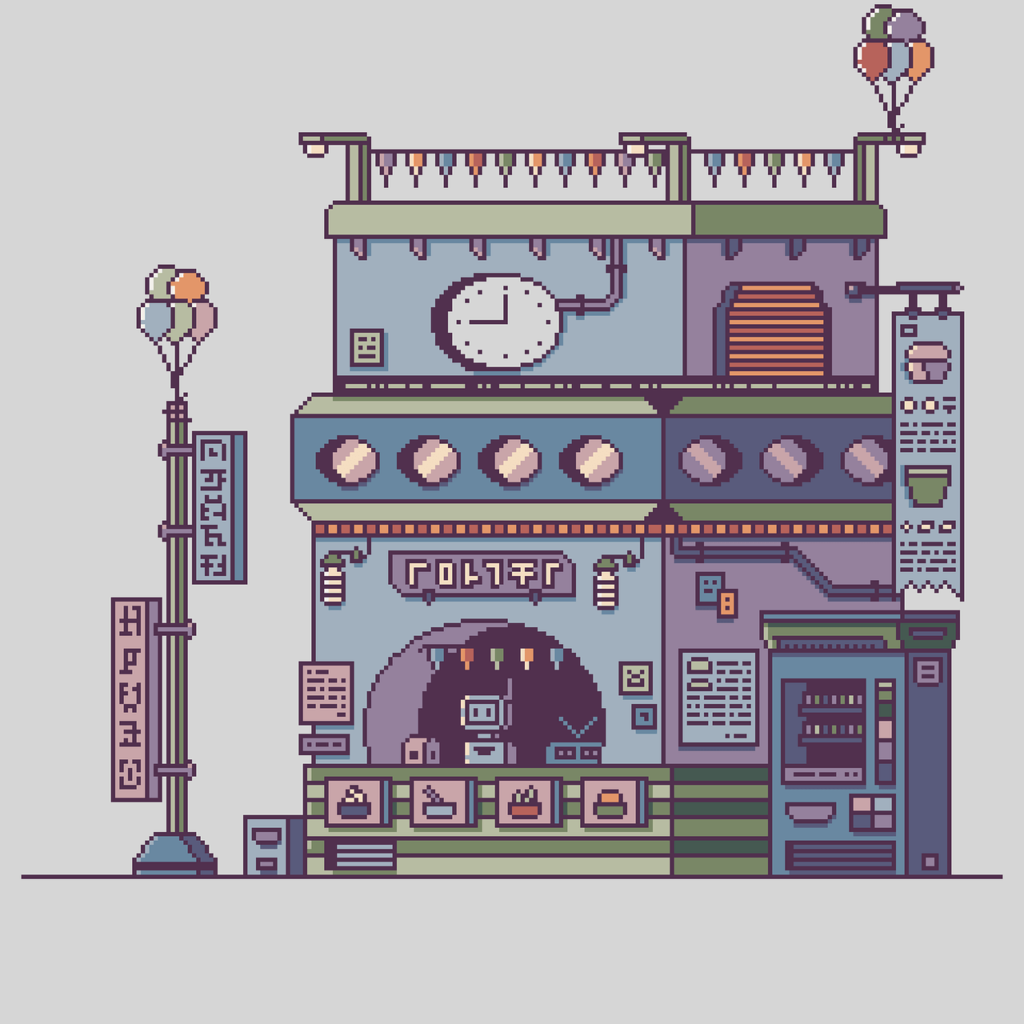
Brand and Reputation
Researching Brands
When choosing a power supply for your gaming PC, it is important to research different brands and their reputations. Some brands have a long history of producing high-quality and reliable power supplies, while others may have a reputation for lower-quality products. Researching brands involves reading reviews, checking customer feedback, and considering factors such as warranties, customer support, and reliability. Well-established brands often have a solid track record and offer a range of power supplies to suit various needs and budgets.
Customer Reviews
Reading customer reviews is an excellent way to gather insights and real-world experiences with specific power supply models. Customers often share their satisfaction levels, reliability assessments, and any issues they may have encountered with a particular power supply. Pay attention to common themes or recurring complaints in customer reviews, as they can indicate potential weaknesses or concerns. It is important to consider a range of customer reviews to get a balanced understanding of a power supply’s performance and reliability.
Budget Considerations
Identifying Your Budget
Before embarking on your power supply search, it is important to identify your budget. Power supplies come with a wide range of price points, and knowing how much you are willing to spend will help narrow down your options. While it is tempting to opt for the most affordable power supply, keep in mind that quality and reliability are also essential factors. Set a budget that allows you to choose a power supply from a reputable brand that meets your requirements in terms of wattage, efficiency, and safety features.
Value for Money
When it comes to power supplies, value for money is not solely determined by the price. Look for power supplies that offer a combination of features and performance that align with your needs. Consider the wattage, efficiency rating, safety features, and brand reputation to determine whether a power supply offers good value for its price. Keep in mind that investing in a reliable power supply can save you from potential system failures and expensive component replacements in the long run.
Warranty and Support
Warranty Length
When selecting a power supply, it is advisable to consider the warranty length offered by the manufacturer. A longer warranty period indicates that the manufacturer has confidence in the quality and reliability of their product. It also provides you with peace of mind, knowing that you can rely on the manufacturer’s support in case of any issues or failures. Look for power supplies that offer a warranty period of at least three years, although some manufacturers may provide even longer warranties.
Customer Support
Power supply manufacturers with good customer support can be invaluable if you encounter any issues or have questions about your product. Look for manufacturers that have responsive customer support teams and provide clear channels of communication, such as phone, email, or live chat. Reading customer reviews and experiences can give you useful insights into the level of customer support provided by different brands. Prompt and helpful customer support can make a significant difference in resolving any concerns or technical difficulties with your power supply.
Modularity
Full Modular
Full modular power supplies offer the highest level of customization and cable management. In a full modular power supply, all the cables are detachable, allowing you to connect only the necessary ones for your specific setup. This results in reduced cable clutter inside your case, improving airflow and making cable management easier. Full modular power supplies are ideal for those who desire a clean and organized build and are willing to pay a premium for the added convenience and aesthetics.
Semi-Modular
Semi-modular power supplies strike a balance between flexibility and affordability. In a semi-modular power supply, some cables are permanently attached, such as the main 24-pin motherboard connector, while others remain detachable. The essential cables that are commonly required are pre-attached, reducing the need for additional cables and lowering costs. Semi-modular power supplies are a popular choice for gamers who value a balance between manageability and value.
Power Efficiency Ratings
80 Plus Certification
The 80 Plus certification program is a widely recognized standard that measures the efficiency of power supplies. Power supplies with this certification have undergone rigorous testing and meet strict efficiency requirements. The certification is divided into different levels: 80 Plus, 80 Plus Bronze, 80 Plus Silver, 80 Plus Gold, 80 Plus Platinum, and 80 Plus Titanium. Each level signifies a higher level of efficiency, with Titanium being the highest. Choosing a power supply with an 80 Plus certification ensures that it meets certain efficiency standards and reduces energy waste.
Energy Star Certification
The Energy Star certification is specifically related to energy efficiency. Power supplies that meet Energy Star requirements are designed to consume less energy during idle or light load conditions, reducing both power consumption and operating costs. Energy Star-certified power supplies adhere to strict standards set by the Environmental Protection Agency (EPA) and the U.S. Department of Energy (DOE). Opting for an Energy Star-certified power supply can help minimize your carbon footprint and reduce your electricity bills.
Future Upgrades
Considerations for Upgrading
When choosing a power supply, it is crucial to consider any future upgrades or additions you may make to your gaming PC. Upgrading components or adding more powerful hardware requires a power supply that can handle the increased power demands. It is recommended to choose a power supply with a wattage higher than your current requirements to accommodate potential upgrades. Additionally, consider the availability of future PCIe power connectors and the modularity of the power supply to support your upgrade plans.
Future-Proofing
Future-proofing your power supply involves anticipating technological advancements and ensuring that your power supply can accommodate them. As technology progresses, components tend to become more power-efficient. However, new releases may also introduce more power-hungry hardware. Investing in a power supply with higher wattage and efficient features can help future-proof your gaming PC, ensuring that it can handle new components and upgrades without needing to replace the power supply. Consider the longevity and compatibility of your chosen power supply to avoid potential compatibility issues in the future.
Choosing the right power supply for your gaming PC is essential for ensuring stable and reliable performance. By considering factors such as wattage, efficiency, modularity, compatibility, safety features, brand reputation, budget, warranty, and future upgrades, you can make an informed decision. Take your time to research different models, read customer reviews, and consult with experts to find the power supply that perfectly caters to your gaming needs.