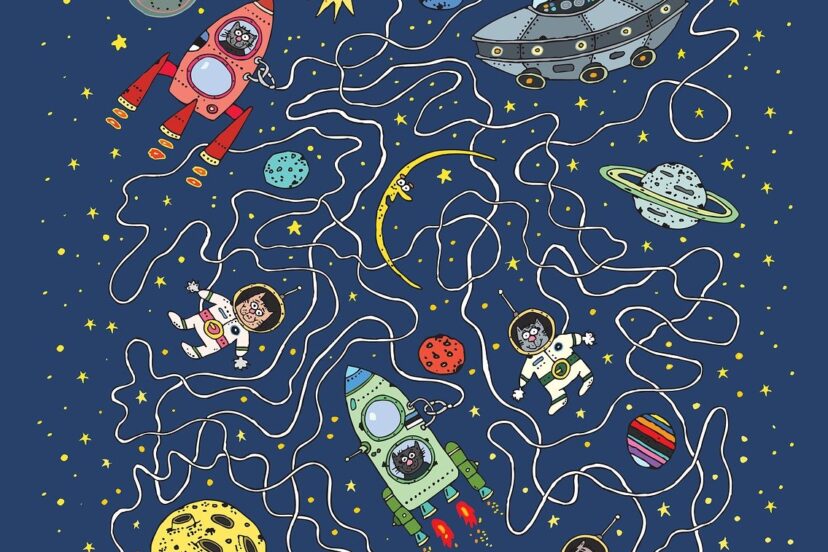How Do I Choose The Right Gaming PC?
When it comes to choosing the perfect gaming PC, we understand that the options can be overwhelming. With a vast array of processors, graphics cards, and storage capacities, making the right choice can seem like a daunting task. Fear not, as we are here to guide you through this maze of possibilities and help you find the gaming PC that perfectly matches your needs and preferences. Whether you’re a casual gamer or a hardcore enthusiast, get ready to discover the key factors to consider and unleash your ultimate gaming experience.

Determining your budget
Consider your financial capacity
When deciding on a gaming PC, it is essential to consider your financial capacity. Assess your budget and determine how much you are willing to spend on a gaming PC. Gaming PCs can vary widely in price, so it’s crucial to have a clear understanding of your financial limitations before diving into the selection process.
Decide on a budget range
Once you have considered your financial capacity, it is helpful to establish a budget range. This range will help you narrow down your options and ensure you stay within your desired price range. By setting a budget range, you can focus on finding a gaming PC that offers the best value for your money while still meeting your needs and preferences.
Research the options within your budget
After determining your budget range, it’s time to explore the available options that fall within that range. Research different gaming PC models and brands that align with your budget. Look for reviews, check online forums or ask for recommendations from other gamers. By conducting thorough research, you can make an informed decision and find a gaming PC that not only fits your budget but also meets your gaming needs.
Identifying your gaming needs
Consider the type of games you play
Before purchasing a gaming PC, it’s crucial to consider the type of games you play. Different genres of games have varying system requirements, so understanding your gaming preferences is essential. For instance, if you enjoy playing graphically demanding AAA games, you will need a gaming PC with higher specifications compared to someone who primarily plays less demanding indie games.
Look at the system requirements for your favorite games
To ensure that your gaming PC can handle the games you love, take the time to check the system requirements for those games. Game developers often provide recommended and minimum system requirements, which can serve as a guideline when selecting a gaming PC. By knowing the system requirements for your favorite games, you can make a more informed decision and choose a PC that will provide the best gaming experience.
Determine if you need additional features like VR support
Virtual Reality (VR) has become increasingly popular in the gaming world. If you have an interest in exploring VR gaming, make sure to choose a gaming PC that supports VR. Not all PCs are equipped with the necessary hardware and software to run VR games smoothly. So, if VR gaming is a priority for you, ensure that the gaming PC you select has the appropriate specifications and VR support.
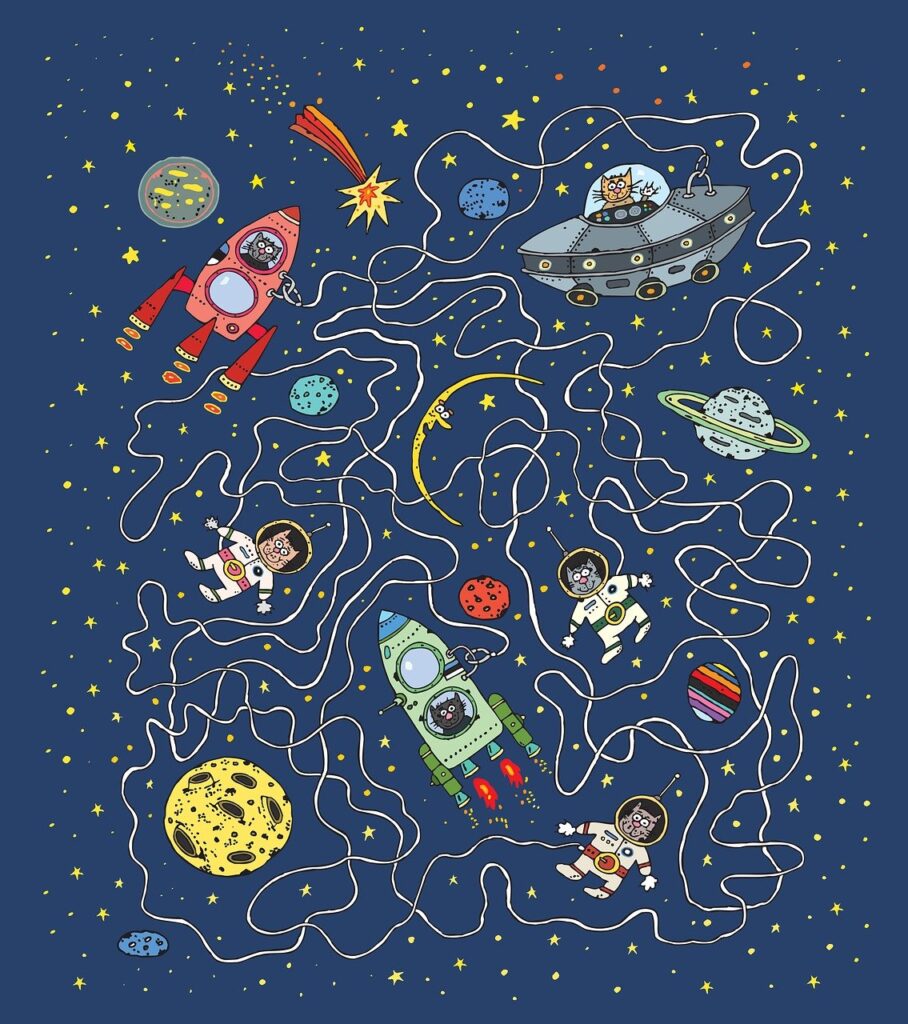
Choosing the right specifications
Decide on the processor
The processor, or Central Processing Unit (CPU), is one of the most critical components of a gaming PC. It determines how well your PC can handle tasks and processes, including gaming. When choosing a processor, consider factors like clock speed, core count, and generation. Higher clock speeds and more cores generally result in better performance, but they also come at a higher price point. Make sure to select a processor that meets or exceeds the system requirements of your favorite games.
Consider the amount of RAM
Random Access Memory (RAM) plays a vital role in a gaming PC’s performance. It affects the speed at which your PC can multitask and load game assets. The minimum amount of RAM recommended for gaming is typically 8GB, but for a smoother gaming experience, it is advisable to opt for 16GB or even 32GB of RAM if your budget allows. Having more RAM ensures that your gaming PC can handle resource-intensive games and multitasking without slowing down.
How Do I Choose The Right Gaming PC?
Look at the graphics card options
The graphics card, also known as the Graphics Processing Unit (GPU), is crucial for delivering smooth and visually stunning gaming experiences. When selecting a gaming PC, it’s important to consider the graphics card options available. Look for reputable brands such as Nvidia or AMD and research their various models. Consider the VRAM (Video RAM) capacity, clock speeds, and CUDA cores for Nvidia GPUs or Stream Processors for AMD GPUs. These factors determine the performance and capabilities of the graphics card.
Choose the storage type and capacity
The storage of a gaming PC affects game load times and the overall performance of your system. There are two main types of storage to consider: Hard Disk Drives (HDDs) and Solid State Drives (SSDs). HDDs offer larger storage capacities at a lower cost, while SSDs provide faster data access speeds but with a higher price per gigabyte. It is beneficial to have both an SSD for the operating system and frequently played games, as well as an HDD for storing additional games and files. Consider the capacity you need, keeping in mind that some modern games can take up a significant amount of space.
Considering the form factor
Decide on the size and weight of the PC
The form factor of a gaming PC refers to its physical size and weight. It is important to consider the space you have available for your gaming setup and choose a PC that will fit comfortably. Gaming PCs come in various sizes, ranging from compact mini-ITX systems to larger mid-tower or full-tower cases. Additionally, the weight of the PC should be taken into consideration if you plan on frequently moving it or attending LAN parties.
Consider the portability factor if needed
If you require a gaming PC that can be easily transported, consider its portability. Gaming laptops and small form factor PCs are suitable choices for gamers who need to move their setup frequently. However, it’s important to note that portable gaming PCs often come with trade-offs in terms of performance and upgradeability. Assess your specific needs and determine if portability is a priority for you.

Looking at the cooling system
Check if the PC has sufficient cooling mechanisms
Efficient cooling is essential for maintaining the performance and longevity of your gaming PC. High-performance components generate heat, and without proper cooling, they can overheat, leading to performance issues or even hardware failure. When selecting a gaming PC, check if it has sufficient cooling mechanisms in place, such as case fans or liquid cooling solutions. Look for systems with good airflow and effective heat dissipation to ensure your components stay cool during intense gaming sessions.
Consider the noise level of the cooling system
While effective cooling is crucial, it’s also important to consider the noise level of the cooling system. Some gaming PCs can produce a significant amount of fan noise, which can be distracting during gameplay or other activities. Look for PCs that prioritize quiet operation, utilizing quieter fans or noise reduction features. This way, you can enjoy your gaming experience without unnecessary disruptions or distractions.
Researching different brands and models
Read reviews from trusted sources
When researching different gaming PC brands and models, it’s essential to read reviews from trusted sources. Look for reputable technology websites or publications that provide in-depth and unbiased reviews. Reading reviews can provide valuable insights into the performance, reliability, and customer satisfaction of different gaming PCs. It can also help you identify any potential issues or drawbacks that may not be obvious at first glance.
Compare the specifications and features of different models
As you research, make a comparison list of the specifications and features of different gaming PC models. Compare factors such as processor, RAM, graphics card, storage options, and any additional features that are important to you. This comparison will help you identify the gaming PCs that offer the best value, performance, and features within your budget range. Pay attention to details such as higher clock speeds, more VRAM, or additional connectivity options that may enhance your gaming experience.
Consider the reliability and customer support of the brand
Choosing a reliable brand with good customer support is essential when investing in a gaming PC. Research the reputation and track record of different brands. Look for brands that have a history of producing high-quality gaming PCs and providing reliable customer support. A robust warranty and access to technical assistance can provide peace of mind and ensure that you have the necessary support if any issues arise with your gaming PC.

Checking connectivity options
Ensure the PC has the necessary ports for your peripherals
Consider the peripherals you currently own or plan to use with your gaming PC. Ensure that the PC you choose has the necessary ports for your devices, such as USB ports for keyboards, mice, or controllers, HDMI or DisplayPort for monitors, and audio jacks for headsets or speakers. Depending on your specific needs, you might also require additional ports such as Thunderbolt or Ethernet.
Consider if you require wireless connectivity options
If wireless connectivity is important to you, make sure to check if the gaming PC offers built-in Wi-Fi or Bluetooth capabilities. Having these wireless options can provide flexibility in connecting to the internet, gaming accessories, or other devices without the need for additional cables or adapters. However, if wired connections are preferred or if you have a reliable wired network setup, the absence of built-in wireless features may not be a significant concern for you.
Considering upgradeability
Check if the PC allows for easy upgrades in the future
Technology advances rapidly, and to keep up with the latest gaming trends and advancements, it’s important to consider the upgradeability of the PC you choose. Check if the gaming PC allows for easy upgrades in the future. Look for features such as accessible expansion slots, ample power supply headroom, and adequate cooling for potential upgrades. A future-proof gaming PC can save you money in the long run by allowing you to upgrade specific components rather than purchasing an entirely new system.
Consider the compatibility of the components with potential upgrades
In addition to easy upgradability, it’s crucial to consider the compatibility of the components with potential upgrades. Ensure that the motherboard, power supply, and case can accommodate different hardware configurations. Research compatibility requirements for components such as processors, graphics cards, and RAM. This way, when you decide to upgrade your gaming PC in the future, you can seamlessly integrate the new components without facing any compatibility issues.
Evaluating the aesthetics
Consider the design and aesthetics of the PC
As gaming PCs have become more mainstream, aesthetics have also become an important aspect for many gamers. Consider the design and aesthetics of the PC you are interested in. Look for sleek and visually appealing cases that match your personal style or gaming setup. Some gaming PCs offer unique design elements, such as tempered glass panels or customizable RGB lighting, allowing you to personalize your gaming setup to your taste.
Look for customizable RGB lighting options if desired
If you enjoy personalizing your gaming setup, look for gaming PCs that offer customizable RGB lighting options. RGB lighting allows you to customize the colors and effects of your gaming PC, creating a visually stunning experience. Whether you prefer a subtle glow or a vibrant light show, having the option to customize the RGB lighting can add a touch of personalization to your gaming setup.
Considering the warranty and support
Check the warranty period and coverage
When investing in a gaming PC, it’s essential to check the warranty period and coverage offered by the manufacturer. A warranty provides protection against potential defects or malfunctions, giving you peace of mind and financial security. Ensure that the gaming PC comes with a sufficient warranty period, covering both parts and labor. Be aware of any conditions or limitations, such as accidental damage, and familiarize yourself with the warranty claim process to ensure a smooth experience if any issues arise.
Research the customer support quality of the manufacturer
Alongside a warranty, quality customer support is crucial when choosing a gaming PC. Research the reputation and customer support quality of the manufacturer you are considering. Look for reviews or feedback from other customers regarding their experiences with technical support, ease of communication, and problem resolution. Prompt and effective customer support can make a significant difference if you encounter any issues or have questions about your gaming PC.
In conclusion, choosing the right gaming PC requires careful consideration of multiple factors. Determining your budget, identifying your gaming needs, and choosing the right specifications are essential steps in the process. Considering the form factor, cooling system, and researching different brands and models can help you find a gaming PC that suits your preferences. Evaluating connectivity options, upgradeability, and aesthetics ensures a well-rounded decision. Finally, checking the warranty and support provided by the manufacturer guarantees a worry-free gaming experience. By following these guidelines and conducting thorough research, you can select a gaming PC that will provide countless hours of immersive and enjoyable gameplay. Happy gaming!