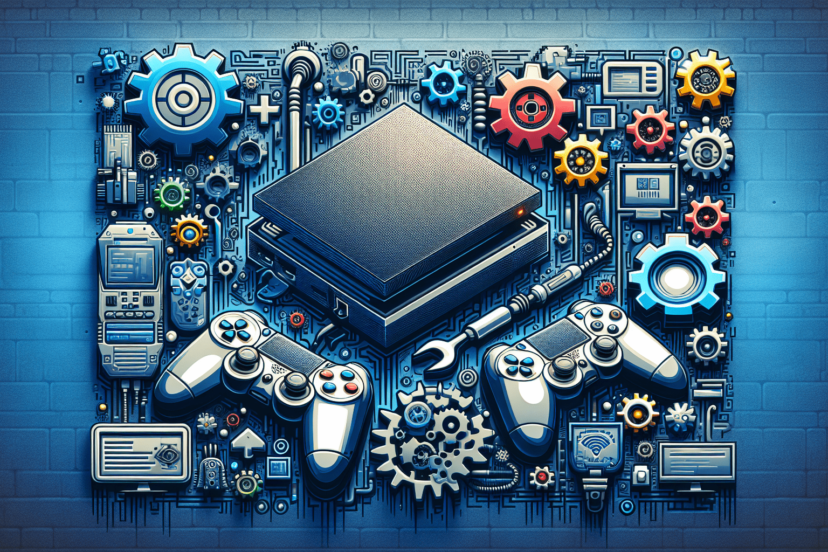How Do I Use Game Mods?
Ah, the world of gaming, where creativity knows no bounds! If you’ve ever found yourself pondering the magical world of game mods, fret not, for we are here to guide you through the maze of possibilities. From enhancing your favorite characters’ abilities to exploring new realms and storylines, game mods hold the key to unleashing a whole new level of excitement in your gaming experience. So, if you’ve ever wondered how to navigate this exhilarating terrain, stay with us as we uncover the secrets of using game mods with ease and enthusiasm. Let the adventure begin!
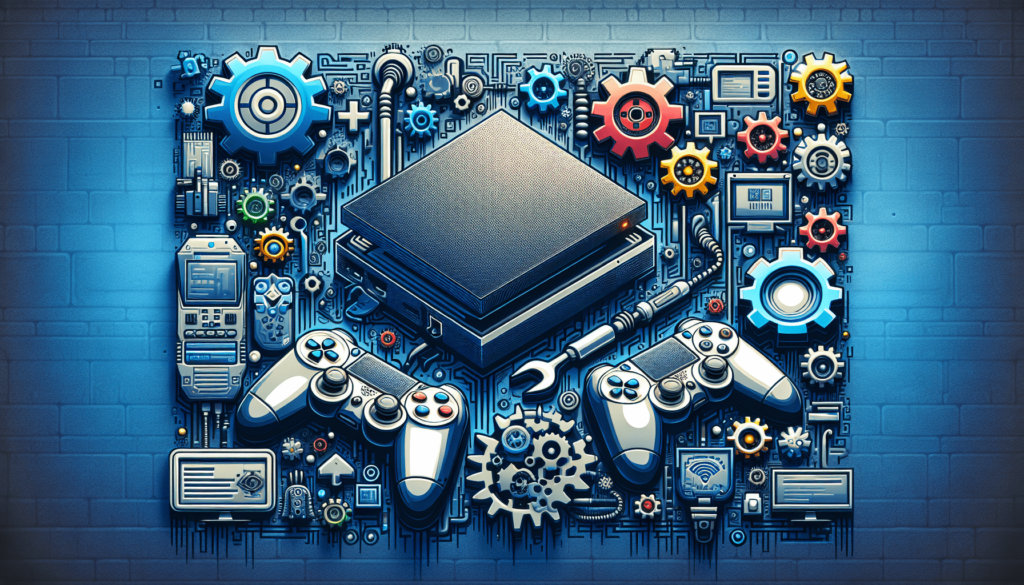
Understanding Game Mods
What are game mods?
Game mods, short for modifications, are user-created content that alters or enhances the gameplay of a video game. Mods can range from simple cosmetic changes, such as new skins or textures, to more complex additions like new game modes, characters, or quests. They can be created by individuals or teams of developers, and are typically made available for free download to the gaming community.
Why use game mods?
Using game mods can greatly enhance the overall gaming experience. They allow players to customize and personalize their games, introducing new elements and features that may not be present in the original game. Mods can offer fresh challenges, expand the game’s content, and add variety to gameplay. Additionally, they can breathe new life into older games or provide new perspectives on well-known titles. With game mods, players can truly make the game their own and have a unique gaming experience.
Types of game mods
There are numerous types of game mods available, catering to different preferences and gameplay styles. Here are some common types of game mods:
- Cosmetic Mods: These mods focus on visual enhancements, such as changing the appearance of characters, items, or environments. They can include new textures, models, or special effects to enhance the aesthetics of the game.
- Gameplay Mods: These mods are designed to modify the mechanics and rules of the game. They can introduce new game modes, difficulty levels, or tweak existing gameplay elements, such as combat systems, AI behaviors, or skill progression.
- Content Mods: Content mods add new content to the game, such as additional quests, missions, items, or areas to explore. They can expand the game’s storyline or introduce new gameplay elements, enriching the overall game experience.
- Conversion Mods: These mods completely transform the game by replacing its assets, characters, and settings with those from a different game or franchise. They can create unique crossovers or reimagine the game’s universe in a new context.
Finding and Downloading Game Mods
Researching game mods
Before downloading any mods, it is essential to research and gather information about the available options. Look for user reviews, ratings, and recommendations from the gaming community to ensure the quality and compatibility of the mods. Websites and forums dedicated to modding communities are excellent resources for finding reliable and reputable mods.
Using official modding platforms
Many game developers provide official modding platforms and tools for their games. These platforms, like Steam Workshop, Nexus Mods, or Bethesda.net, offer a curated collection of mods that are vetted for quality, compatibility, and security. They often provide easy installation methods and ensure automatic updates for the mods. Using these platforms is usually a reliable and hassle-free way to find and download mods.
Downloading mods from third-party websites
If official modding platforms are not available for a particular game or if you want to explore a wider range of mods, third-party websites are another option. However, it is crucial to exercise caution when downloading mods from these sites. Look for websites with a good reputation, and read user comments and reviews to ensure the mods are safe and trustworthy. Always download mods from reliable sources to avoid malware or other security risks.
Installing Game Mods
Checking mod requirements
Before installing a mod, it is essential to check its requirements and compatibility with your game. Mods often have specific requirements, such as minimum game versions, additional software, or dependencies. Ensure that you have met all the necessary prerequisites to avoid any compatibility issues or potential crashes during gameplay.
Locating game installation folder
To install mods, you’ll need to locate the installation folder of your game. The location of the folder may vary depending on the game and the platform you are using. In most cases, the game’s installation folder can be found in the program files or the game’s main directory. If you’re unsure where to find it, consult the game’s documentation or search for instructions specific to your game.
Mod installation methods
There are several ways to install game mods, depending on the modding tools and utilities available for your game. Here are some common methods:
- Manual Installation: This method involves manually copying the mod files into the appropriate directories in the game’s installation folder. Typically, mods will come with specific instructions on where to place the files. Ensure you follow the instructions precisely to ensure proper installation.
- Mod Managers: Some games have dedicated mod managers that automate the installation process. These mod managers are designed to organize and install mods efficiently. They often provide an easy-to-use interface and handle all the necessary file transfers and adjustments automatically.
- Installer Packages: Some mods come in the form of installer packages, which simplify the installation process. These installers guide you through the installation steps, allowing you to choose the desired options and automatically placing the files in the correct locations.
Managing Game Mods
Organizing mod files
As you download and install multiple mods, it is essential to keep your mod files organized to avoid confusion and potential conflicts. Create a separate folder dedicated to storing all your mod files. Within this folder, you can create subfolders to categorize the mods based on their type or purpose. This way, you can quickly locate and manage your mods when needed.
Enabling and disabling mods
Most games provide options within their settings menu to enable or disable mods. After installing a mod, launch the game and navigate to the mod settings section. From there, you can easily enable or disable specific mods according to your preference. Enabling or disabling mods may require a game restart to apply the changes.
Updating mods
Game mods are often updated by their creators to fix bugs, improve performance, or add new features. It is essential to stay up to date with the latest mod updates to ensure compatibility and optimal performance. Many official modding platforms offer automatic updates for installed mods. For mods downloaded from third-party websites, regularly check the mod’s page for updates or subscribe to modding communities to receive notifications about new versions.
Compatibility and Troubleshooting
Mod compatibility with game versions
Game mods are designed to work with specific game versions. With each new game update or patch, there is a potential risk of mods becoming incompatible. Before updating your game, check if your installed mods are compatible with the new version. If not, you may need to wait for the mod creators to release an updated version or consider disabling the mods until they become compatible.
Mod conflicts and resolution
When using multiple mods simultaneously, there is a chance of conflicts arising between them. These conflicts can result in unexpected behavior, crashes, or gameplay issues. If you encounter any problems after installing multiple mods, try disabling them one by one to isolate the conflicting mod. Once identified, check for any compatibility patches or updated versions provided by the mod creators to resolve the conflict.
Common troubleshooting techniques
If you encounter problems with your mods or experience issues during gameplay, there are several troubleshooting techniques you can try:
- Verify Game Files: Use the game’s built-in file verification tool (if available) to check for any corrupted or missing game files. This can help resolve issues caused by conflicts between the game files and mods.
- Reinstall Mods: If a specific mod is causing issues, try uninstalling and reinstalling it. Ensure you follow the installation instructions precisely and check for any mod-specific troubleshooting tips provided by the creator.
- Load Order: For mods that make significant changes to the game, load order can be crucial. Adjusting the load order can help resolve conflicts between mods that modify similar aspects of the game. Consult modding communities or the mod creator’s instructions for guidance on optimal load order.
- Seek Community Support: If you’re unable to resolve the issue on your own, seek help from the modding community or the mod creator’s support channels. They may have encountered similar issues and can provide guidance or troubleshooting advice.
Modding Etiquette and Legal Considerations
Respecting mod creator’s rights
When using game mods, it is essential to respect the rights of the mod creators. Mods are often created by individuals or teams who invest their time, effort, and creativity into enhancing the gaming experience. Understand and abide by any permissions or restrictions set by the mod creators regarding the use of their mods.
Giving proper credit and permissions
Whenever using someone else’s mods, it is crucial to give proper credit to the mod creator. If the mod requires permissions for specific uses or modifications, make sure to obtain those permissions and follow any guidelines outlined by the creators. This etiquette fosters a collaborative and respectful modding community.
Avoiding piracy and malware
When downloading mods, it is important to avoid piracy and malware. Only download mods from reputable sources and avoid websites that distribute copyrighted material or potentially harmful files. Be cautious of mods that seem too good to be true, as they may contain malware or jeopardize the security of your computer or gaming system.
Using Modding Tools and Utilities
Using mod managers
Mod managers are specialized tools that assist in the installation, organization, and management of game mods. They often provide a user-friendly interface, allowing you to browse, download, sort, and activate mods seamlessly. Mod managers can automatically handle load order, provide mod conflict detection, and offer mod backup options.
Modding software and utilities
In addition to mod managers, there are various software and utilities available that cater to specific aspects of modding. These tools can help with tasks like creating or editing mods, modifying game assets, adjusting game settings, or creating custom levels. Depending on the game, these tools can range from simple in-game editors to advanced development kits.
Creating custom mods
For those interested in taking their modding experience to the next level, many games provide tools and resources for creating custom mods. These modding kits, often provided by the game developers, allow users to create their own game content, such as new levels, characters, or gameplay mechanics. Tutorials and guides are available to help beginners get started in the world of mod creation.
Modding Community Support
Joining modding forums and communities
One of the best ways to get involved in the modding community is to join modding forums and communities dedicated to your game of interest. These platforms provide a space for modders to discuss their projects, share ideas, seek advice, and collaborate on projects. Participation in these communities allows you to learn from experienced modders and contribute positively to the modding community.
Seeking help and advice
When starting your modding journey or encountering problems along the way, don’t hesitate to seek help and advice from the modding community. Whether it’s through forums, social media groups, or specific modding websites, there are numerous resources available to address your questions and concerns. Modders are often willing to share their knowledge and assist fellow enthusiasts in overcoming challenges.
Contributing to the modding community
Once you gain experience and expertise in modding, consider giving back to the community by contributing your own mods, tutorials, or guides. Sharing your creations and knowledge not only benefits other modders but also helps inspire and encourage newcomers. By actively contributing, you play an important role in the growth and evolution of the modding community.
Modding Best Practices
Testing mods before gameplay
Before diving into gameplay with a newly installed mod, it is advisable to test it out first. Launch the game with the mod enabled and check if it functions as intended. Look out for any issues, unexpected behavior, or conflicts with other mods. By testing mods beforehand, you can identify and address any potential problems without disrupting your gameplay experience.
Backup game files
As you modify game files with mods, it is wise to create backups of the original game files. This ensures that you can revert to the unmodified version of the game if any issues arise or if you decide to remove specific mods. Backups provide an extra layer of security and allow for flexibility in managing your mods.
Keeping track of mod updates
To stay up to date with the latest improvements and bug fixes, it is essential to keep track of mod updates. Check the modding platforms, websites, or forums regularly for new versions or subscribe to modders’ channels or newsletters, where available. Being proactive in updating mods ensures compatibility, performance enhancements, and access to any new features that the mod creators introduce.
Exploring Modding Resources
Official game modding documentation
Many game developers provide official modding documentation and resources for their games. These materials often include guides, tutorials, toolkits, and documentation that help modders understand the game’s architecture, modding capabilities, and best practices. These resources are valuable references for both aspiring and experienced modders.
Modding tutorials and guides
In addition to official documentation, many modding communities and websites offer tutorials and guides to help beginners navigate the world of modding. These resources walk you through various modding processes, provide step-by-step instructions, and explain common modding techniques. Following these tutorials and guides can help you develop the necessary skills to create and install mods effectively.
User-created mod showcases
Exploring user-created mod showcases can be an excellent way to discover exciting and innovative mods for your favorite games. Mod showcases can be found on websites, forums, or social media platforms dedicated to modding. These showcases often provide detailed descriptions, screenshots, or videos that demonstrate the unique features and improvements that mods bring to the game.
In conclusion, game mods offer a fascinating and creative way to enhance your gaming experience. Whether you’re interested in visual enhancements, new gameplay mechanics, or expanded content, the world of game mods has something for everyone. By understanding the different types of mods, researching and downloading from reliable sources, installing and managing mods properly, and engaging with the modding community, you can unlock a world of endless possibilities within your favorite games. Have fun exploring, creating, and immersing yourself in the vibrant and diverse modding community!