How Do You Connect Old Gaming Consoles To Modern TVs?
How Do You Connect Old Gaming Consoles To Modern TVs?”
You’re probably feeling nostalgic and eager to relive some classic gaming moments, but finding that your old gaming console’s connectors don’t match up with your sleek, modern TV. Don’t worry, you’re not alone! Many gaming enthusiasts face this challenge, and luckily, there are several straightforward solutions to make these connections work seamlessly. With the right adapters and cables, you’ll be able to enjoy those beloved retro games in no time, bringing your cherished memories back to life on the big screen. Have you ever found yourself staring at your vintage gaming collection, wondering how to connect your old gaming consoles to your modern TV? Don’t worry; you’re not alone! Many nostalgic gamers face this exact dilemma, and we’re here to guide you through the process.

Why Connect Old Consoles to Modern TVs?
There’s a certain charm to playing classics right from the source. While emulators and newer versions of old games on contemporary platforms exist, there’s nothing quite like the authentic experience of using the original hardware. However, old consoles weren’t designed with today’s advanced technology in mind, and this can make connections a bit tricky.
Understanding the Basics of Old and New Technologies
Before diving in, it’s essential to familiarize yourself with the types of connections and ports found in both vintage consoles and modern TVs. This will help you identify the most compatible solution for your setup.
Common Connection Types in Old Consoles
- RF Coaxial: Most early gaming systems used RF (Radio Frequency) coaxial cables. It’s a single cable that screws into the antenna input on older TVs.
- RCA Composite: These cables have three connectors – usually color-coded yellow (video), white (left audio), and red (right audio).
- S-Video: One step up from composite, separating the black-and-white and color signals for improved video quality.
- Component: With connectors usually color-coded green, blue, and red (video), plus white and red for audio – commonly found in later models.
- SCART (European): A 21-pin connector offering both audio and video signals in RGB quality, popular in Europe.
Modern TV Inputs
- HDMI: The most prevalent connection today, carrying both audio and video in high-definition.
- RCA Composite: Some modern TVs still include these ports but usually are limited in number.
- Component: Less common but still present in some models.
- USB: Typically for media devices, not suited for direct console connections but useful for adapters.
- 3.5mm AV Inputs: Found in TV models emphasizing minimalism, combining older technology into a single input.
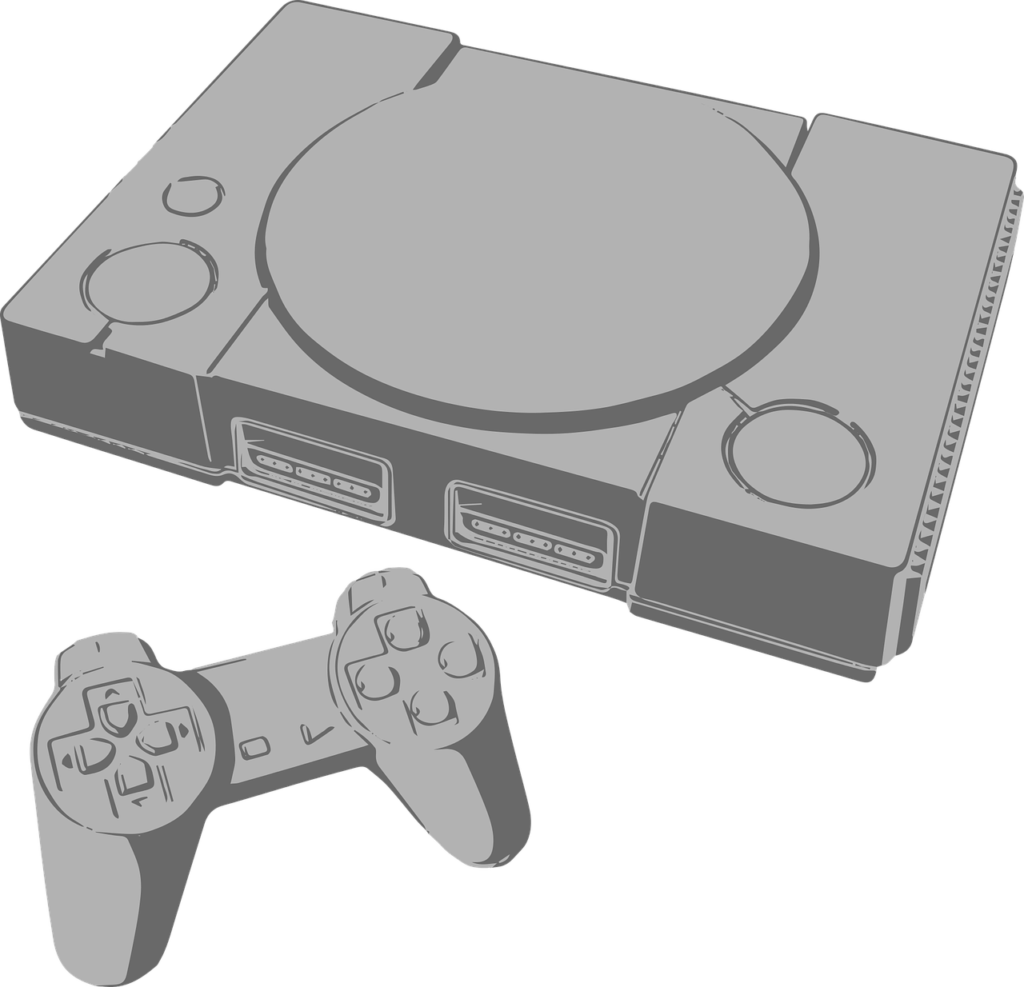
The Connection Process Step-by-Step
The methodology for connecting an old gaming console to a new TV will depend largely on the type of output your console supports and the available inputs on your TV. Let’s break down some common scenarios.
Connecting with RF Coaxial Cable
Many early consoles like the Atari 2600 or NES rely on RF coaxial connections.
- Locate the RF Out on the Console: Often a small jack labeled “RF Out.”
- Find the RF Input on the TV: Usually labeled “ANT” or “Antenna.”
- Screw-in the Coaxial Cable: Connect the RF cable from the console to the TV.
- Tune Your TV to the Right Channel: Old consoles typically output on channels 3 or 4. Use your TV remote to switch to analog mode and find the right channel.
Connecting with RCA Composite Cables
Consoles like the Super Nintendo Entertainment System (SNES) and Sega Genesis often use RCA composite cables.
- Locate the Composite Out on the Console: It’s usually color-coded yellow, red, and white.
- Connect to the Composite Inputs on the TV: Look for matching yellow, red, and white inputs on your TV.
- Select the Corresponding Input on Your TV: Using your TV remote, switch the input source to the designated composite channel.
Using S-Video Connections
Popular with later consoles like the Nintendo 64 or Sony PlayStation, S-Video offers improved picture quality.
- Locate the S-Video Out on the Console: Often separate from RCA composite.
- Connect the S-Video Cable to the TV: Insert the four-pin S-Video connector into your TV’s S-Video input.
- Supplement with RCA for Audio: Use the red and white RCA connectors for audio.
- Select the S-Video Input on the TV: Switch your TV input source accordingly.
Utilizing Component Connections
Found on later consoles such as the PlayStation 2 or Xbox, component cables offer near-HD quality.
- Locate the Component Out on the Console: Usually color-coded green, blue, and red for video, and white and red for audio.
- Connect to the Component Inputs on the TV: Match the colors of the cable with the corresponding inputs on the TV.
- Select the Component Input on Your TV: Use your remote to switch to the component input source.
When Your TV Lacks Compatible Inputs
Modern TVs might lack the necessary inputs for direct connections. Here’s what you can do:
Using an RCA to HDMI Converter
To connect consoles with composite output to a TV with only HDMI inputs:
- Purchase an RCA to HDMI Converter: Widely available online or in electronics stores.
- Connect RCA Cables to the Converter: Match the colors and insert the other end into the converter.
- Connect HDMI Cable to TV: Insert an HDMI cable into the converter, then into your TV.
- Power the Converter: Some converters require USB power; connect it to a USB port on your TV or a separate adapter.
- Select the HDMI Input on Your TV: Switch to the respective HDMI port you connected to.
Using an S-Video to HDMI Converter
For consoles using S-Video and audio RCA connections:
- Purchase an S-Video to HDMI Converter: Readily available online or in electronics stores.
- Connect S-Video and RCA Cables to the Converter: Plug them into the respective inputs on the converter.
- Connect HDMI Cable to TV: Insert an HDMI cable into the converter, then into the TV.
- Power the Converter: Using USB power if required.
- Select the HDMI Input on Your TV: Switch to the corresponding HDMI source.
SCART to HDMI Conversions for European Consoles
For European users with SCART outputs:
- Purchase a SCART to HDMI Converter: Ensure you buy one capable of handling the RGB signal.
- Connect SCART Cable to the Converter: Insert the SCART connector into the converter’s input.
- Connect HDMI Cable to TV: Insert an HDMI cable into the converter, then into the TV.
- Power the Converter: Using USB power if necessary.
- Select the HDMI Input on Your TV: Switch to the appropriate HDMI input.
Delays and Lag Issues
One common issue with these converters is potential lag, which can make gaming nearly impossible. Look for converters rated for low latency to mitigate this problem.
| Console Type | Recommended Connection | Possible Modern Solution |
|---|---|---|
| Atari 2600 | RF Coaxial | RF Modulator |
| NES | RF/Composite | RCA to HDMI Converter |
| SNES, Sega Genesis | Composite | RGB SCART to HDMI |
| Nintendo 64, PS1 | Composite/S-Video | S-Video to HDMI Converter |
| PS2, Xbox | Component | Component to HDMI |
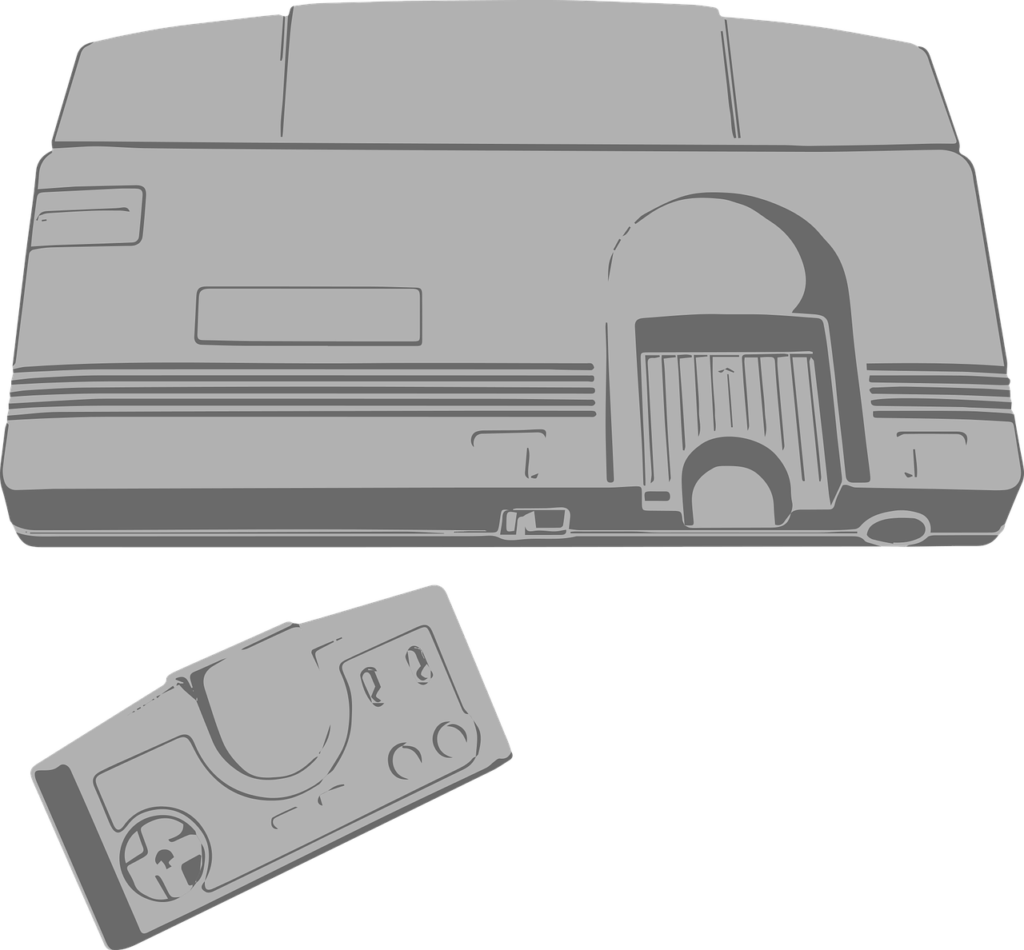
Tips and Tricks for Better Compatibility and Quality
To enhance your experience and ensure the best possible setup, here are some handy tips:
Using RetroTINK or Open Source Scan Converter (OSSC)
These specialized devices upscale classic consoles to modern resolutions via HDMI without losing quality.
- RetroTINK: Ideal for composite, S-Video, and component signals. Simple plug-and-play solution.
- OSSC: Versatile and highly customizable, supports multiple input signals and provides low-latency HDMI output. Suitable for more tech-savvy users.
Custom Cables and Adapters
Sometimes, a custom cable or adapter can offer a more elegant and straightforward solution.
- Custom SCART Cables: Often provide cleaner and crisper video quality for European gamers.
- HD Retrovision Cables: For specific consoles like Sega Genesis and Super Nintendo, offering superior video quality over standard outputs.
Emulators and FPGA Consoles
When all else fails, using emulators or purchasing FPGA (Field Programmable Gate Array) based consoles like the Analogue Nt or Super Nt can provide a near-authentic experience without the hassle of convoluted connections.
- FPGA Consoles: Replicate the original hardware experience with added modern conveniences like HDMI support.
- Emulators: Software solutions that mimic old consoles, though they lack the tactile satisfaction of using original hardware.
Conclusion
Connecting old gaming consoles to modern TVs may seem daunting at first, but with the right knowledge and tools, it’s entirely achievable. By understanding the various connection types and using suitable converters or specialized devices, you can relive the classic gaming experiences exactly as they were meant to be played.
So, dig out those dusty consoles, grab a converter if necessary, and revel in the nostalgia of gaming’s golden years. Happy gaming!




