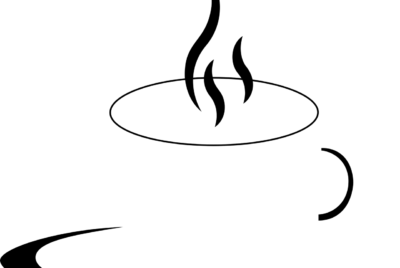How Do You Create A Game Trailer?
Creating a game trailer is an exciting process that lets us showcase our game’s essence and hook potential players. First, we need to capture high-quality footage that highlights the most engaging aspects of our gameplay. Then, we carefully select a soundtrack that complements the mood and intensity of our game. By combining dynamic editing, a compelling narrative, and dramatic visuals, we can create a trailer that doesn’t just inform viewers but excites and inspires them, making them eager to dive into the world we’ve created.
How Do You Create A Game Trailer?
Have you ever wondered how to create a game trailer? We know the feeling—it’s both exciting and daunting. Crafting a game trailer is an art that requires a blend of creativity, technical prowess, and a deep understanding of what makes your game unique. Join us as we explore the essential steps to create a captivating game trailer from start to finish.
Understanding the Purpose of a Game Trailer
Before diving into the nitty-gritty of video editing and sound mixing, we need to understand why we’re making a game trailer. Knowing the purpose helps guide our creative choices.
What is the Goal?
A game trailer aims to capture the essence of our game and entice viewers to play it. The trailer should give a glimpse of gameplay mechanics, narrative elements, and the overall vibe without overwhelming or spoiling too much.
Identifying the Target Audience
We should keep our audience in mind at every step of production. Are we targeting hardcore gamers, casual players, or a niche audience? Knowing our target demographic will shape the content, style, and even the platform we’ll use to share our trailer.
Pre-Production Phase
Pre-production is all about planning. It’s easier to make changes on paper than during post-production. Let’s walk through the most crucial steps.
Define a Storyboard
A storyboard is our script in visual form. It lays out every shot and helps us visualize the flow of the trailer. It doesn’t have to be elaborate; simple sketches and notes can suffice.
| Scene | Description | Notes |
|---|---|---|
| 1 | Intro with game logo and tagline | 3 seconds, fade-in effect |
| 2 | Hero character introduction | Show action sequence, 5 sec |
| 3 | Gameplay mechanics highlight | 7 sec, focus on new features |
| 4 | Climax: intense battle or challenge | Fast cuts, dynamic music |
| 5 | Outro with release date and platforms | 4 sec, clear and concise |
Script Writing
Even though we’re making a visual product, having a script can be invaluable. The script need not be just dialogue—it can include voiceovers, text on screen, or even sound effects.
Create a Shot List
A shot list complements our storyboard and script. It’s a detailed breakdown of every necessary shot, specifying the type, angle, and duration.
| Shot No | Type | Description | Duration |
|---|---|---|---|
| 1 | Close-up | Hero character unsheathing sword | 3 sec |
| 2 | Wide Shot | Battle scene with multiple enemies | 5 sec |
| 3 | Over-the-Shoulder | Character solving a puzzle | 4 sec |
| 4 | POV | Running through a dungeon corridor | 6 sec |
| 5 | Insert | Game logo with release date | 4 sec |

Production Phase
With our planning done, the next step is to bring our vision to life. The production phase is where we capture all the footage and audio we need for the trailer.
Capturing Gameplay Footage
High-quality gameplay footage is the backbone of our trailer. Here’s how we can get the best results:
- Use In-Game Tools: Many modern games come with built-in tools for recording footage. Use them for capturing high-resolution clips.
- Third-Party Software: Programs like Fraps, OBS Studio, or Nvidia ShadowPlay offer excellent recording options.
- Consistent Settings: Ensure the game settings (resolution, frame rate) are consistent throughout the captured footage.
Recording Voiceovers
Voiceovers can add depth to our trailer. Whether it’s a narrator, character dialogue, or developer insights, quality matters. We should:
- Use a Good Microphone: A mid-to-high range USB or XLR mic can significantly improve audio quality.
- Soundproof the Environment: Minimize background noise and echo for the best results.
- Practice: Rehearse the script several times to ensure a smooth and natural delivery.
Collecting Sound Effects and Music
The right audio can elevate our trailer from good to unforgettable. We should gather sound effects and a music track that complements the trailer’s tone.
- Royalty-Free Options: Websites like Epidemic Sound, AudioJungle, and FreeSound.org offer a range of free and paid options.
- Custom Music: If budget allows, hiring a composer to create a unique soundtrack can add a personal touch.
Post-Production Phase
Post-production is where all our elements come together. It’s time to edit, refine, and polish.
Video Editing
Editing is both technical and artistic. We might use software like Adobe Premiere Pro, Final Cut Pro, or DaVinci Resolve. Here’s a step-by-step approach:
- Import Footage: Gather all raw footage, voiceovers, sound effects, and music.
- Lay Down a Rough Cut: Assemble a basic sequence based on the storyboard and script.
- Trim and Fine-Tune: Cut unnecessary parts, adjust timing and flow.
- Add Effects and Transitions: Enhance the visual appeal with effects, but don’t overdo it.
- Color Grading: Adjust colors for consistency and mood.
Sound Mixing and Synchronization
Good audio is as important as visual quality. Ensure sound effects, voiceovers, and music are mixed well and synchronized with the visuals.
- Level Balancing: Adjust volumes to avoid drowning out voiceovers or sound effects.
- Panning and Mixing: Use panning to create spatial effects and mixing for clarity.
- Synchronization: Ensure every sound is perfectly timed with the visual action.
Adding Text and Graphics
Text and graphics can provide critical information like the game’s title, release date, and platform availability. Use a consistent font and style for professionalism.
Quality Check
Before finalizing, conduct a complete review. Look for:
- Technical Issues: Check for any frame drops, audio pops, or glitches.
- Consistency: Ensure all elements align with the storyboard and script.
- Impact: Evaluate whether the trailer is engaging and if it successfully conveys our game’s essence.

Final Touches
Adding final touches can make a significant impact. Let’s look at what needs to be done before we hit ‘Upload.’
Branding
Incorporate our game or studio’s branding. This includes logos, color schemes, and any signature elements that make our work recognizable.
Subtitles and Captions
Adding subtitles and captions can make our trailer accessible to a broader audience. This includes hearing-impaired gamers and non-native speakers.
Compliance and Ratings
Ensure our trailer complies with the rating systems relevant to our target markets, like ESRB, PEGI, or CERO.
Distribution Strategy
Creating a trailer is only half the battle—now we need people to see it.
Choosing Platforms
Different platforms serve different audiences. Here’s a snapshot of where to consider posting:
| Platform | Audience | Pros | Cons |
|---|---|---|---|
| YouTube | Broad, general audience | High reach, searchable | High competition, algorithm-based |
| Twitch | Gamers, live-stream enthusiasts | Engaged viewers, community-focused | Less discoverable for trailer-only |
| Social Media | Mixed, can be narrowed through targeting | Viral potential, sharable | Algorithms can be limiting |
| Game Forums | Niche, highly engaged | Targeted reach, feedback-rich | Smaller audience |
| Gaming Websites | Mixed, often aligned with specific interests | Credible platform, targeted | May require partnership |
| Steam | PC gamers, existing user base | Direct market, built-in audience | Platform-specific limitations |
Marketing Techniques
Employ marketing techniques to maximize reach:
- SEO Optimization: Use relevant keywords in titles, descriptions, and tags.
- Social Media Campaigns: Create buzz with countdowns, behind-the-scenes posts, and shareable clips.
- Collaborations: Partner with influencers or other game developers for cross-promotion.
Community Engagement
Engaging with the community can add credibility and garner support. We can:
- Respond to Comments: Acknowledge feedback and questions.
- Host Live Q&A: Provide insight into our game and the trailer-making process.
- Update Regularly: Keep the community informed about developments and releases.

Measuring Success
Post-release, it’s crucial to measure how well our trailer performs.
Key Metrics
Tracking key metrics can provide valuable insights:
| Metric | Description |
|---|---|
| Views | Total number of times the trailer is watched |
| Engagement Rate | Likes, shares, comments |
| Watch Time | Average duration viewers spend on the trailer |
| Conversion Rate | Number of users who go from watching to buying |
Feedback Analysis
Listen to the community and take note of constructive criticism. Analyze feedback for ways to improve future trailers and game releases.
Continuous Improvement
Creating a successful game trailer might take several iterations. Let’s use our experiences and feedback to continually improve.
Learn from Competitors
Study successful trailers from similar games. What worked for them? How can we incorporate those strategies while maintaining our unique style?
Keep Up with Trends
The gaming industry evolves rapidly. Stay updated on new technologies, editing techniques, and trends to keep our content fresh and relevant.
Experiment
Don’t be afraid to experiment with new ideas and approaches. Creativity often thrives in uncharted territory.
Conclusion
Creating a game trailer is a multifaceted endeavor, but with thorough planning, a clear vision, and the right tools, we can craft something truly captivating. From pre-production storyboarding to post-production editing and distribution, each step is a crucial part of the journey. So, let’s roll up our sleeves and get creating—our game deserves to shine in the spotlight!