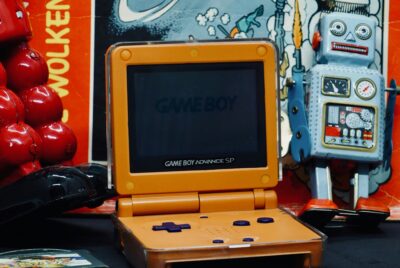How Do You Create Textures For Game Assets?
Welcome to our journey into the fascinating world of game asset textures! In this article, we’ll delve into the techniques and tools that bring surfaces to life in our favorite games. From hand-painted artistry to procedural generation, we’ll explore the diverse methods that developers use to create those realistic and immersive environments we all love. Let’s dive deep and uncover the secrets behind making textures that captivate players and elevate the gaming experience to the next level. How do you create textures for game assets? This is a question many of us have asked as we’ve embarked on our journey into game development. Textures bring life and realism to our game assets, transforming simple models into immersive and believable elements of a world. But creating textures, especially high-quality ones that add depth and realism, can be a challenging process. So, let’s dive in and explore the different methods, tools, and techniques that can help us create stunning textures for our game assets!
Understanding Textures
Before we delve into the “how,” we need to grasp the “what.” Textures are essentially images that give our 3D models visual details. They can simulate various surface properties like color, roughness, and transparency, making the models look more realistic.
Types of Textures
Understanding the different types of textures is crucial for our workflow. Here are the primary types:
- Diffuse Map: The base color of the asset.
- Normal Map: Adds surface detail like bumps and scratches without increasing the polygon count.
- Specular Map: Defines the shininess and highlight color.
- Roughness Map: Dictates how smooth or rough the surface appears.
- Ambient Occlusion Map: Simulates shadowing in the crevices, giving the model more depth.
| Texture Type | Function |
|---|---|
| Diffuse Map | Provides the base color |
| Normal Map | Adds detailed surface texture |
| Specular Map | Manages shininess and highlight color |
| Roughness Map | Defines surface smoothness or roughness |
| Ambient Occlusion Map | Simulates natural shading and shadows |
By combining these different maps, we can create visually striking and detailed textures for our game assets.
Tools and Software
To create textures, we need powerful tools and software. Some of the most popular ones include:
Adobe Photoshop
Photoshop is a versatile tool that many of us are already familiar with. It’s great for hand-painting textures and editing images. The multitude of brushes, filters, and adjustment layers offer immense flexibility.
Substance Painter
Substance Painter is a favorite among game developers for its intuitive interface and powerful features. It allows us to paint directly on 3D models, providing real-time feedback on how the texture looks.
Blender
Blender is a free, open-source 3D modeling and texturing tool. While its learning curve is steep, Blender offers exceptional capabilities for both modeling and texturing.
GIMP
For those of us on a budget, GIMP is an excellent free alternative to Photoshop. It might lack some advanced features, but it still packs a serious punch for texture creation.
| Tool/Software | Key Features | Cost |
|---|---|---|
| Adobe Photoshop | Versatile brush sets, filters, adjustment layers | Subscription |
| Substance Painter | Real-time feedback, intuitive interface | Subscription |
| Blender | Free, powerful, includes modeling and texturing | Free |
| GIMP | Free Photoshop alternative, solid basic features | Free |
The Texture Creation Process
Now that we have our tools ready, let’s dive into the actual creation process. This involves several steps, each crucial to achieving high-quality textures.
Concept and Reference
Before even opening our software, we need a solid concept. What is the object we are texturing? What material is it made of? Having a clear concept helps us make informed choices when creating textures.
It’s also beneficial to gather reference images. These can be photos of real-world objects or images from other games. References can guide our color choices, surface details, and overall look.
UV Unwrapping
UV unwrapping is the process of projecting a 2D texture onto a 3D model. Think of it like peeling an orange and laying the peel flat. This step is essential because it dictates how our texture maps onto the model.
Most 3D software, like Blender or 3ds Max, includes robust UV unwrapping tools. We need to ensure our UV map has minimal stretching and overlaps, as these can distort our textures.
Base Color
The base color, or diffuse map, is the first layer of our texture. We start by laying down the general colors that match our reference images. This can be done directly in 3D texturing tools like Substance Painter or in a 2D editor like Photoshop.
When painting the base color, it’s important to maintain consistency. For example, if we’re creating a wooden crate, the wood grain should follow the direction that wood normally would.
Adding Details
Once our base color is applied, it’s time to add details. This can include dirt, rust, scratches, and more. These details help break up the uniformity of the base color, making the texture more realistic.
Using Layers
One effective method is using layers. We can create separate layers for different details, such as:
- Layer 1: Base color
- Layer 2: Shadows and highlights
- Layer 3: Dirt and grime
- Layer 4: Scratches and wear
Creating Normal Maps
Normal maps are essential for adding depth without increasing polygon count. They simulate bumps and scratches on the surface. Software like Substance Painter or Photoshop with the NVIDIA plugin can create normal maps from our base color or height maps.
Generating Specular and Roughness Maps
The specular map and roughness map define how shiny or rough a surface appears. These maps are typically grayscale, with white indicating high reflectivity (shiny) and black indicating low reflectivity (matte).
Tools like Substance Painter can automate the creation of these maps based on our texture, or we can paint them manually in Photoshop or GIMP.
Ambient Occlusion
The ambient occlusion map adds soft shadows in the crevices, providing depth and realism. It can be baked from our 3D model in tools like Blender or rendered in software like Substance Painter.
| Step | Description | Tools |
|---|---|---|
| Concept and Reference | Develop concept and gather reference images | N/A |
| UV Unwrapping | Create UV map for the 3D model | Blender, 3ds Max |
| Base Color | Apply base color to the model | Photoshop, Substance Painter |
| Adding Details | Add dirt, rust, scratches, and other details | Photoshop, Substance Painter |
| Creating Normal Maps | Generate normal maps for surface detail | Substance Painter, Photoshop (NVIDIA plugin) |
| Specular & Roughness | Define the shininess and roughness of the surface | Substance Painter, Photoshop |
| Ambient Occlusion | Add soft shadows for depth | Blender, Substance Painter |
Tips and Best Practices
Creating textures can be an overwhelming process, so here are some tips and best practices that might help us along the way.
Keep It Simple
Sometimes less is more. A clean, well-constructed texture can be more effective than one overloaded with details. Aim for clarity, especially on assets that players will see up close.
Use High-Quality References
The quality of our references can drastically affect our textures. High-resolution images with good lighting and relevant details provide a solid foundation.
Maintain Consistency
Ensure your textures match the style and feel of your game. Consistency across textures helps create a cohesive visual experience.
Pay Attention to Scale
Details should be appropriately scaled. Too large or too small details can break the immersion. Compare your textures to the model’s size and game world.
Avoid Seams
Seams can ruin the illusion of a continuous surface. While UV unwrapping, try to place seams where they are less noticeable, or use software tools to minimize their appearance.
Troubleshooting Common Issues
Despite our best efforts, we might still encounter issues. Here are some common problems and how we can address them.
Stretching and Distortion
If parts of our texture appear stretched, it likely means our UV map has issues. Revisit the UV unwrapping process and ensure the map is as even as possible.
Visible Seams
Seams might become visible if there’s a mismatch in colors or details across the edges. We can use tools like the clone brush in Photoshop to blend the edges or adjust the UV map to minimize visible seams.
Blurry Textures
Blurry textures usually mean our texture resolution is too low. Ensure that our textures are high enough resolution for the intended use. Standard game textures are typically 1024×1024 or higher, depending on the detail required and the asset’s importance.
Keeping Up with Trends and Innovations
Game development is a constantly evolving field, and keeping up with the latest trends and innovations can give us an edge in creating remarkable textures.
PBR (Physically Based Rendering)
PBR has become the standard in modern game development. It simulates how light interacts with surfaces more accurately, making our textures look more realistic. Learning about PBR workflows and integrating them into our process can vastly improve the quality of our textures.
AI-Based Tools
AI and machine learning are making inroads into texture creation. Tools that use AI can help automate repetitive tasks, suggest improvements, or even generate textures based on simple inputs. Staying updated with these tools can save us time and effort.
Community and Resources
We’re not alone in this journey. The game development community is a treasure trove of resources, tutorials, and forums where we can learn, share, and grow together. Websites like ArtStation, Polycount, and YouTube offer endless learning opportunities.
Summary
Creating textures for game assets is a multi-faceted process that requires creativity, technical skill, and patience. From understanding the different types of textures to mastering various tools and techniques, each step contributes to the final product. By following best practices, troubleshooting common issues, and keeping up with trends, we can create stunning, realistic textures that bring our game assets to life.
So, whether we’re seasoned game developers or just starting out, remember that the journey of texture creation is an art form in itself. Let’s continue to learn, experiment, and push the boundaries of what we can create. Happy texturing!