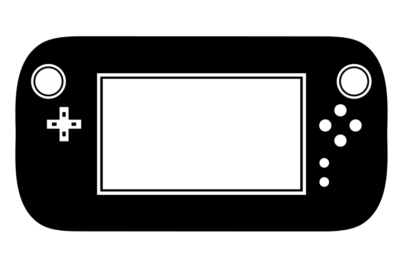How Do You Optimize Audio Performance In Games?
In our article “How Do You Optimize Audio Performance In Games?” we delve into the essential strategies that game developers can utilize to enhance the sound quality and efficiency in their creations. From selecting the right audio middleware to fine-tuning sound effects and balancing memory usage, we explore each step with a focus on creating an immersive and seamless auditory experience. By implementing these techniques, we ensure that every roar, whisper, and footstep not only sounds perfect but also performs flawlessly, enhancing overall gameplay engagement for players everywhere. Have you ever wondered how we can optimize audio performance in games? Audio performance plays a crucial role in delivering an immersive gaming experience. Without well-optimized audio, even the most visually stunning game can feel flat and uninspired. By fine-tuning the auditory elements, we can enhance the player’s engagement and bring the game world to life.

Understanding Audio in Gaming
Before diving into optimization techniques, it’s essential to grasp the role of audio in gaming. The audio component encompasses everything from background music and sound effects to character dialogues and environmental noises. Each of these elements blends seamlessly to create a rich, immersive soundscape.
Types of Audio Components
We can classify audio in games into several categories:
- Background Music: Sets the tone and enhances the emotional impact of the scene.
- Sound Effects: Adds realism to actions, such as footsteps, gunfire, and explosions.
- Dialogue: Provides depth to characters and storytelling.
- Ambient Sounds: Fills the environment with natural sounds like wind, water, and animal noises.
Understanding these categories helps us prioritize and optimize varying types of audio elements effectively.
Importance of Audio Optimization
Optimizing game audio isn’t just about enhancing the player’s experience; it’s also about ensuring the game runs smoothly across different platforms and hardware specifications. Poorly optimized audio can lead to latency issues, crashes, and a generally subpar gaming experience.
Key Benefits of Audio Optimization
Here are some advantages of well-optimized audio:
- Improved Performance: Reduced CPU and memory usage, leading to smoother gameplay.
- Enhanced Immersion: Creates a more believable and engaging game world.
- Consistency Across Platforms: Ensures the same high-quality audio experience across different devices.
- Lower Latency: Minimizes delay between action and sound, which is crucial for fast-paced games.
Techniques for Audio Optimization
There are several techniques we can use to optimize audio performance in games. These methods range from asset management and compression to spatialization and middleware solutions.
Asset Management
Efficient asset management is the cornerstone of any optimization strategy. By organizing and categorizing audio files, we can quickly identify areas for improvement.
File Organization
Keeping our audio files well-organized can save us time and make the optimization process more efficient. Consider using a consistent naming scheme and folder structure.
Example:
| Category | Folder Name | File Naming Convention |
|---|---|---|
| Background Music | BGM | bgm_theme1.wav, bgm_battle.wav |
| Sound Effects | SFX | sfx_jump.wav, sfx_explode.wav |
| Dialogue | Dialogue | dlg_hero_01.wav, dlg_villain.wav |
| Ambient Sounds | Ambience | amb_wind.wav, amb_water.wav |
Audio Compression
Large audio files can be a major drain on system resources. Compressing audio files helps reduce their size without significantly sacrificing quality.
Types of Audio Compression
There are two main types of audio compression:
- Lossy Compression: Reduces file size by removing some audio data. Examples include MP3 and OGG formats.
- Lossless Compression: Compresses audio without losing any data. Examples include FLAC and ALAC formats.
For games, we often use lossy compression since it offers a good balance between file size and audio quality.
Sample Rates and Bit Depths
Adjusting the sample rate and bit depth of audio files can also contribute to performance optimization.
- Sample Rate: The number of samples taken per second. Common rates are 44.1 kHz and 48 kHz.
- Bit Depth: The amount of data used to describe each sample. Common depths are 16-bit and 24-bit.
We can lower these settings for less critical audio elements, thereby conserving resources without noticeable quality loss.
Spatial Audio
Spatial audio can enhance the immersion by making sounds appear to originate from specific locations within the game world. Implementing spatial audio requires careful consideration to balance performance and quality.
Techniques for Spatial Audio
- Stereo Panning: Adjusts the left-right balance of the sound to create the illusion of direction.
- 3D Sound: Utilizes algorithms to simulate depth and directionality. Examples include HRTF (Head-Related Transfer Function) and binaural recording.
- Object-Based Audio: Treats sound sources as individual objects that can move independently within the virtual space.
Choosing the right technique depends on the game’s requirements and the target platform’s capabilities.
Implementing Audio Middleware
Middleware solutions can significantly streamline the audio optimization process. These tools offer pre-built modules and features tailored specifically for game audio.
Popular Audio Middleware
Some popular middleware solutions include:
- FMOD: A versatile audio engine with a user-friendly interface.
- Wwise: Known for its robust feature set and integration capabilities.
- Unity’s Audio Engine: Offers built-in tools for audio management and optimization.
Each middleware has its strengths, and the choice will depend on the specific needs of our project.
Integration and Performance Monitoring
Implementing middleware involves integration with the game engine and continuous performance monitoring. Using profiling tools provided by the middleware, we can identify bottlenecks and tweak audio settings to ensure optimal performance.

Audio Buffers and Prioritization
Efficient use of audio buffers and prioritization can prevent overloading the audio engine.
Buffer Management
Proper buffer management ensures that the audio data is readily available when needed, minimizing latency and avoiding dropouts.
Techniques for Buffer Optimization
- Dynamic Buffer Sizing: Adjusts buffer size based on the game’s current load.
- Buffer Pooling: Reuses buffers to save memory and reduce allocation overhead.
Prioritizing Sounds
Not all audio elements are equally important. Prioritizing critical sounds ensures they get the necessary resources while less important sounds use fewer resources.
Sound Priority Levels
We can categorize sounds into different priority levels:
| Priority Level | Example |
|---|---|
| High | Main character dialogues, key sound effects |
| Medium | Background music, common sound effects |
| Low | Ambient sounds, secondary effects |
This prioritization helps manage resource allocation effectively.
Sound Design Considerations
Optimization starts in the sound design phase. By considering performance early on, we can make more informed decisions about how to balance quality and efficiency.
Designing for Performance
When creating sound assets, we should keep in mind the hardware limitations and the overall game design. Here are some tips:
- Keep It Simple: Avoid overly complex soundscapes that can overwhelm the audio engine.
- Use Layers: Combine simple sounds to create richer effects without increasing resource demands significantly.
- Limit Polyphony: Reduce the number of simultaneous sounds to minimize CPU and memory usage.
Testing and Iteration
Sound design is an iterative process. Regular testing on various hardware configurations helps identify issues before they become problematic. Engaging in user testing can also provide valuable feedback on how the audio performs in real-world scenarios.

Cross-Platform Considerations
Optimizing audio for multiple platforms can be challenging due to differences in hardware capabilities. Tailoring audio settings for each platform ensures a consistent experience.
Platform-Specific Optimizations
When developing for multiple platforms, it’s essential to consider the unique characteristics of each one. Here’s a brief overview:
| Platform | Considerations |
|---|---|
| PC | Wide range of hardware configurations |
| Consoles | Consistent hardware but different audio subsystems |
| Mobile Devices | Limited processing power and battery life |
| VR/AR Devices | High emphasis on spatial audio and low latency requirement |
Tailoring optimization strategies for each platform can help mitigate performance issues and deliver a seamless audio experience.
Automation and Scripting
We can automate many aspects of audio optimization through scripting. This allows us to streamline repetitive tasks and focus on more critical areas.
Automating Tasks
Common tasks that can be automated include:
- Batch Compression: Compress multiple audio files simultaneously.
- Spatial Audio Setup: Automatically configure spatial audio settings based on predefined parameters.
- Performance Monitoring: Regularly check performance metrics and alert us to any issues.
Automation tools and custom scripts can save valuable time, allowing us to focus on more complex optimization tasks.
Community and User Feedback
Engaging with the community and gathering user feedback is invaluable for audio optimization. Real-world use can reveal issues that weren’t apparent during development.
Gathering Feedback
We can use several methods to gather feedback:
- Beta Testing: Release beta versions to gather early feedback on audio performance.
- Surveys: Conduct surveys to understand user experiences and identify common issues.
- Forums and Social Media: Monitor community discussions to spot recurring problems and suggestions.
Acting on this feedback helps us refine the audio experience and address any performance issues that arise post-release.
Final Thoughts
Optimizing audio performance in games is a multifaceted endeavor that requires careful planning, execution, and iteration. From efficient asset management to advanced spatial audio techniques, each step plays a crucial role in delivering an immersive and engaging gaming experience.
By leveraging tools like audio middleware, employing best practices in sound design, and gathering continuous feedback, we can ensure that our audio performance remains top-notch across various platforms. Ultimately, well-optimized audio not only enhances the player’s experience but also contributes to the overall success of the game.
We hope this detailed guide has provided you with valuable insights and practical techniques for optimizing audio performance in your games. Happy gaming!