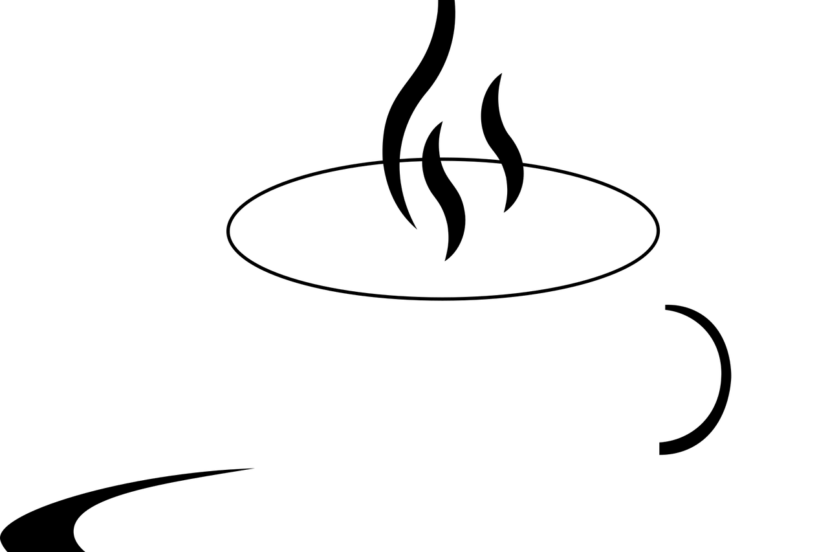How Do You Publish A Game On Steam?
Hey there! If you’ve ever wondered about bringing your game creation to one of the biggest digital distribution platforms out there, you’re in for a treat! In our guide titled “How Do You Publish A Game On Steam?”, we explore the step-by-step process of getting your game onto Steam. From setting up a Steamworks account to navigating the review process and finally, hitting that ‘publish’ button, we’ll walk through it all together. Plus, we’ll share some handy tips and tricks to help make your publishing journey smoother and more successful. Let’s dive in and get that game of ours in front of millions of eager gamers! How do you publish a game on Steam? It’s a question many budding and experienced game developers have pondered. Steam, developed by Valve Corporation, is one of the most prominent platforms for game distribution, allowing developers to reach a vast audience. But navigating the process of getting your game up on Steam can seem daunting at first. Don’t worry, though; we’re here to guide you every step of the way. Let’s dive into the detailed process of publishing a game on Steam!
Why Choose Steam?
Before we delve into the nitty-gritty of publishing, let’s understand why we’d want to choose Steam as our platform of choice. Steam boasts a massive user base, giving us access to millions of potential players. Additionally, it offers a suite of tools, from community features to achievements, that can enhance our game’s reach and engagement.
Initial Preparations
Understand the Requirements
First and foremost, we need to ensure we meet Steam’s requirements for game submissions. This includes having a finished product, understanding the technical and policy guidelines, and having the necessary assets ready.
Create a Steamworks Account
Next, we need to set up a Steamworks account. Steamworks is the free, comprehensive set of tools and services provided by Valve that helps us manage the distribution, management, and analytics of our game on Steam.
To create a Steamworks account:
- Go to the Steamworks website.
- Sign in with our existing Steam account or create a new one.
- Accept the Steamworks Developer Agreement.
- Pay the app deposit fee of $100. This fee is deductible from our first payout and is required to reduce spam submissions.
Fill Out Company Information
We’ll need to provide detailed information about our company or ourselves if we’re an independent developer. This includes tax and bank information for payment purposes. Double-checking this information for accuracy is crucial to avoid payout or legal issues down the line.
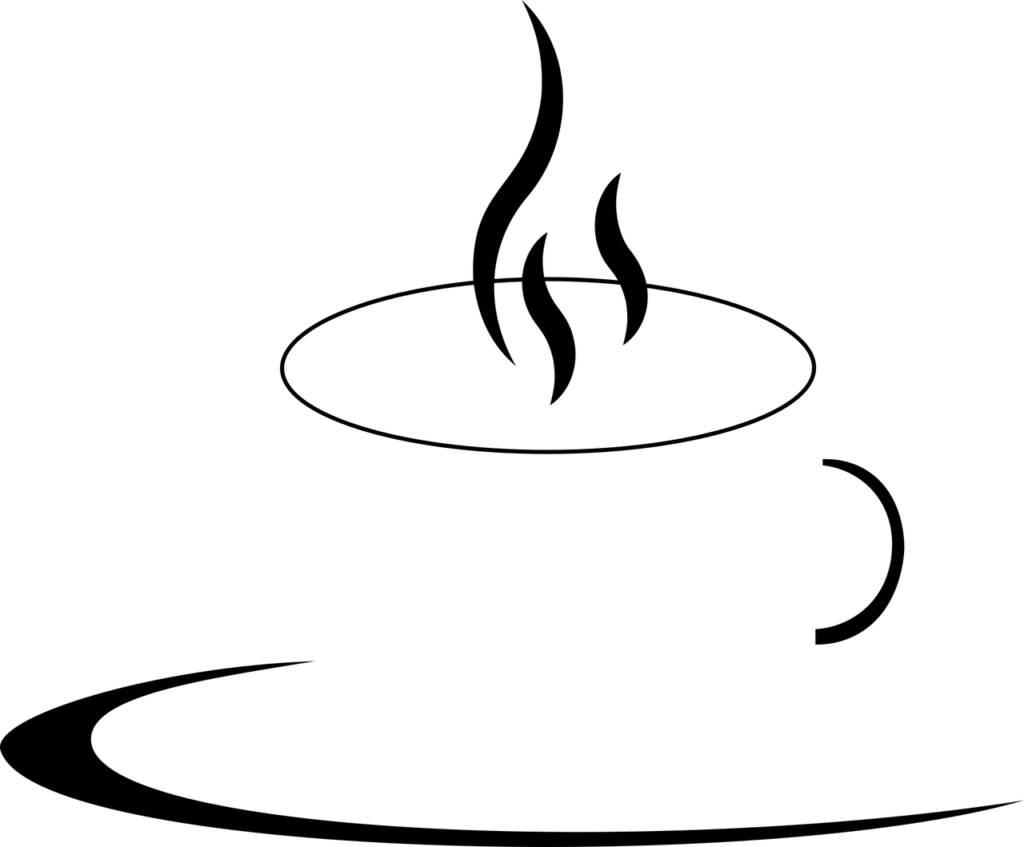
Developing Our Game for Steam
Integrating Steamworks SDK
The Steamworks SDK is essential for integrating Steam-specific features like achievements, leaderboards, and multiplayer functionality. This SDK can be downloaded from our Steamworks account.
Setting Up the SDK
- Download the SDK: Go to the “SDK & Tools” section in our Steamworks account and download the latest version of the SDK.
- Implementation: Follow the provided documentation to integrate various Steam features into our game. Some popular game engines like Unity and Unreal have plugins that make this process even smoother.
Preparing Game Assets
We must prepare various assets, including:
- Game build (executable and data)
- Store graphics (capsule images, banners, logos)
- Game trailers and screenshots
These assets should be of high quality and optimized for different platforms to ensure the best user experience.
Creating Our Steam Store Page
Setting Up the Store Page
After our Steamworks account is verified and our game is integrated with the SDK, it’s time to create the store page. This is the face of our game on Steam and integral to attracting potential players.
Key Sections to Focus On
- Game Description: Write engaging and accurate descriptions that explain what our game is about, key features, and unique selling points.
- Tags: Use relevant tags to categorize our game. This helps in better discoverability.
- Pricing: Decide on a pricing strategy. We can also set up regional pricing to make our game accessible to a global audience.
Adding Visuals and Media
Visuals and media play a critical role in catching a player’s eye. Steam requires specific dimensions and formats for images and videos.
- Capsule Images: Various sizes (small, large, etc.) for different sections of Steam.
- Trailers and Screenshots: Make sure they are high-quality and showcase the best parts of our game.
Asset Specifications
Here’s a quick table to help us prepare the right assets:
| Asset Type | Recommended Dimensions | File Format |
|---|---|---|
| Small Capsule Image | 120 x 45 px | PNG |
| Header Capsule Image | 460 x 215 px | PNG |
| Main Capsule Image | 616 x 353 px | PNG |
| Screenshots | Minimum 1280 x 720 px, the higher resolution, the better | JPG or PNG |
| Trailers | 1920 x 1080 px | MP4 |
| Logo | Varies, ensure it scales well | PNG |

Configuring the Game Build
Uploading the Game Build
We need to upload our game build to Steam. This includes the executable and all necessary data files. Steamworks offers a flexible and secure method to upload and update our game builds.
Steps to Upload
- Prepare the Build: Pack all necessary files and create a build suitable for distribution.
- SteamPipe: Use Steam’s content delivery system, SteamPipe, to upload our game. Detailed documentation is available in the Steamworks portal.
Configuring Depots and Packages
In Steamworks, our game’s content is organized into depots and packages:
- Depots: These contain one or more app builds. Think of it like a package of files that we upload to Steam.
- Packages: These control how and to whom depots and apps are delivered.
Creating multiple depots for different operating systems (Windows, Mac, Linux) or versions (Standard, Deluxe) can be beneficial.
Setting Up Achievements and Cloud Saves
Adding achievements can increase player engagement. Steamworks SDK provides tools to implement this easily. Similarly, enabling Steam Cloud allows players to save their progress across different devices.
Testing Before Release
Internal Testing
Before our game goes live, thorough testing is essential. Create internal beta tests using Steam’s built-in beta testing tools.
Beta Testing Options
- Internal Testing: Within our development team.
- Closed Beta: Invite-only beta, excellent for feedback from a select group.
- Open Beta: Broader testing before the final release to catch last-minute issues.
Fixing Issues and Iterating
Based on feedback from our testers, iterate on our game to fix bugs, optimize performance, and refine gameplay. This step is crucial for a smooth launch.

Marketing and Community Engagement
Pre-Launch Marketing
Building hype before our launch increases our chances of a successful release. Utilize various marketing channels to reach our potential audience.
Effective Marketing Strategies
- Social Media: Share development updates, teasers, and trailers.
- Press Kits: Send press releases, screenshots, and trailers to gaming news sites.
- Influencers and Streamers: Contact YouTubers and Twitch streamers for potential gameplay coverage.
Creating a Community Hub
Engage with our audience through Steam’s community features. A dedicated game hub where players can discuss the game, report issues, and share content can boost our game’s engagement and retention.
Launch Day!
Final Preparations
As launch day approaches, we ensure everything is in place. Double-check our build, store page, pricing, and marketing materials.
Going Live
On the launch day, we activate our game on Steam. Encourage players to leave reviews and feedback, and be ready to address any issues that arise promptly.

Post-Launch Support
Regular Updates and Patches
Post-launch, we should regularly update our game to fix bugs, introduce new features, and maintain player interest. Steam’s tools make it easy to push updates.
Engaging with the Community
Continued engagement with our community through forums, social media, and in-game events can help sustain our game’s success. Listen to player feedback and be transparent about our plans and updates.
Monitoring Sales and Performance
Utilize Steamworks’ analytics tools to monitor our game’s performance. Track key metrics like sales, active players, and user acquisition to refine our strategies.
Conclusion
Publishing a game on Steam is a multi-faceted process that requires careful planning, execution, and ongoing support. From setting up our Steamworks account to post-launch engagement, we’ve walked through each crucial step. By following this guide, we can ensure our game reaches its full potential on one of the largest gaming platforms in the world. So, let’s get started and bring our gaming vision to life on Steam!