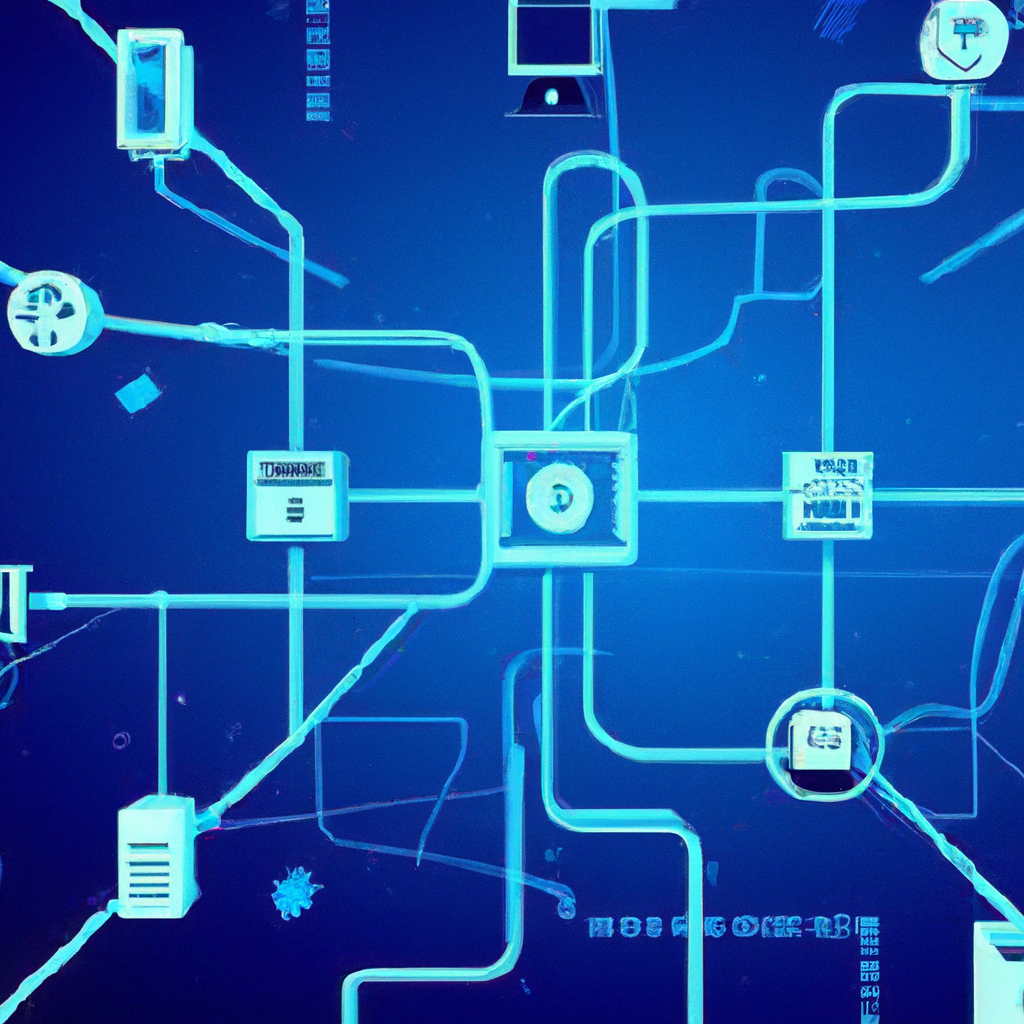How Do You Set Up A Best Gaming LAN Network?
Setting up a gaming LAN network may sound daunting, but with the right knowledge and tools, it can actually be a fun and rewarding experience. In this article, we will explore the step-by-step process of creating your own gaming LAN network, allowing you and your friends to enjoy multiplayer gaming sessions without any interruptions or lag. From choosing the right equipment to configuring your network settings, we’ve got you covered. So grab your controllers, gather your gaming buddies, and let’s get started on creating the ultimate gaming experience!

Choosing the LAN Network Setup
To begin setting up your gaming LAN network, you first need to decide whether you want to use a wired or wireless connection. Both options have their own advantages and disadvantages, so it’s important to consider your specific needs and preferences. Wired connections tend to offer faster and more stable speeds, making them ideal for competitive gaming where every milliseconds count. On the other hand, wireless connections provide more flexibility and convenience, allowing you to game from anywhere within the network’s range. Ultimately, the choice between wired and wireless will depend on factors such as the layout of your gaming space, the number of devices you plan to connect, and the level of performance you desire.
Once you have made a decision about the type of connection you want to use, the next step is to select the LAN network protocol. The most commonly used protocol for gaming LAN networks is the Ethernet protocol, which is widely supported by gaming consoles, PCs, and other devices. This protocol ensures high-speed data transmission and low latency, making it ideal for gaming. However, there are other protocols to consider, such as the Wi-Fi protocol for wireless connections or the Powerline protocol, which uses electrical wiring to extend the network’s reach. It’s important to research the different protocols and choose the one that best suits your needs and limitations.
After selecting the LAN network protocol, it’s time to evaluate your network equipment requirements. This includes choosing the right network router that will serve as the central hub for your LAN network. Look for a router that supports the chosen network protocol and offers features like Quality of Service (QoS) settings and port forwarding capabilities, which can enhance your gaming experience. Additionally, consider the number of devices you plan to connect to your LAN network and ensure that the router has enough ports to accommodate them. It’s also worth investing in network switches if you need to connect more devices than the router can handle. Evaluate your budget and research different brands and models to find the best network equipment for your LAN gaming setup.
Preparing the Network Infrastructure
Before diving into the configuration process, it’s important to check the compatibility of your hardware. Ensure that all your devices, including gaming consoles, PCs, routers, and network adapters, are compatible with the chosen LAN network protocol. This will ensure smooth communication and prevent any connectivity issues down the line. If any of your devices are not compatible, consider upgrading or finding suitable alternatives to ensure optimal performance.
Once you have ensured hardware compatibility, it’s time to configure your network router. This involves accessing the router’s administration panel through a web browser and making the necessary settings adjustments. You will typically need to set up a unique network name (SSID) and password to secure your LAN network. It’s recommended to use a strong, alphanumeric passphrase to prevent unauthorized access. You can also enable encryption protocols like WPA2-PSK for added security. Additionally, configure other settings like DNS (Domain Name System) servers and internet connection type, ensuring they align with your internet service provider’s specifications.
Another crucial step in preparing your network infrastructure is setting up DHCP (Dynamic Host Configuration Protocol). DHCP allows your LAN network to automatically assign IP addresses to devices connected to the network. This eliminates the need for manual IP address configuration and makes it easier to connect and manage multiple devices. Simply access your router’s settings and enable DHCP, making sure to set the range of IP addresses that can be assigned to devices.
Configuring the LAN Network
With the network infrastructure prepared, it’s time to move on to the configuration of the LAN network itself. Start by assigning static IP addresses to your gaming consoles, PCs, and other devices that will be connected to the network. Static IP addressing ensures that each device has a consistent and predictable IP address, making it easier to manage and troubleshoot connectivity issues. Consult your device’s user manual or network settings to find the option to manually assign an IP address, then choose an IP address within your router’s defined DHCP range.
Next, consider setting up subnets in your LAN network. Subnets allow you to divide your network into smaller segments, enhancing security and efficiency. This can be particularly useful if you have multiple groups of devices with different security requirements or if you want to separate gaming devices from other network-connected devices, such as printers or smart home devices. To set up subnets, access your router’s settings and configure the LAN IP address and subnet mask for each segment or group of devices. This will create separate virtual networks within your LAN network, improving overall performance and security.
While configuring the LAN network, it’s crucial to pay attention to network security settings. Gaming LAN networks can be prime targets for hackers and malicious individuals, so it’s important to take appropriate measures to protect your network and devices. Enable firewalls on your router and individual devices, which can help filter out suspicious traffic and prevent unauthorized access. Additionally, consider implementing encryption protocols, such as WPA2-PSK for wireless connections, to protect your LAN network from potential eavesdropping and unauthorized access attempts.
Connecting Devices to the Network
Once the LAN network is configured, it’s time to connect your gaming consoles, PCs, and other devices. For gaming consoles and PCs, connect an Ethernet cable from the LAN port on the devices to the router’s LAN ports. Wired connections offer faster and more stable speeds, making them ideal for gaming. Ensure that all cables are securely plugged in and free from damage to ensure a reliable connection.
In the case of wireless connections, configure the network adapters on your gaming consoles, PCs, and other devices to connect to the LAN network. Access the network adapter settings on each device and search for available networks. Locate your LAN network’s SSID and enter the password you set during the router configuration process. Once connected, ensure that the wireless signals are strong enough by testing the connectivity from different areas of your gaming space. If necessary, consider adding additional wireless access points or Wi-Fi range extenders to ensure optimal coverage throughout your gaming area.
For users who require both wired and wireless connections, it may be necessary to create a network bridge. A network bridge allows different types of connections, such as an Ethernet wired connection and a wireless connection, to coexist within the same LAN network. This is especially useful if you have devices that only support one type of connection and need to connect them to the LAN network. Consult your device’s user manual or online resources to learn how to set up a network bridge on your specific operating system.

Testing LAN Network Connectivity
After connecting your devices to the LAN network, it’s essential to test the network connectivity to ensure everything is working properly. One way to do this is by performing ping tests on your devices. A ping test sends a small packet of data from one device to another and measures the time it takes for the packet to travel and return. This test can help identify potential network latency issues or packet loss problems. Open the command prompt or terminal window on your device and use the ping command followed by the IP address or hostname of another device on the LAN network. Repeat this test with different devices to ensure consistent and reliable connectivity.
Another important aspect of testing LAN network connectivity is checking the network speed and latency. There are various online tools and applications available that allow you to perform speed tests and measure latency. These tests provide valuable information about your network’s performance and highlight any potential bottlenecks or issues. Conduct speed tests using reliable platforms and compare the results with your internet service provider’s advertised speeds to ensure you are getting the expected performance. Similarly, measure latency to different servers or gaming platforms to identify potential issues that may affect your gaming experience.
In the event of any connectivity or performance issues, it’s important to troubleshoot common connection problems. Check the physical connections of your cables and ensure they are securely plugged in. Restart your router and devices to refresh the network settings. Verify that your router firmware and network drivers are up to date, as outdated software can sometimes cause connectivity issues. If problems persist, consult online resources or reach out to technical support for further assistance.
Using LAN Network Management Tools
To effectively manage your LAN network, it’s beneficial to explore LAN management software. These tools provide comprehensive insights into network performance, device management, and security. They offer features such as network mapping, device monitoring, and bandwidth allocation controls. By using LAN management software, you can easily identify and address network issues, monitor traffic, and optimize your gaming experience. Research different LAN management software options and select one that aligns with your specific needs and budget.
In addition to LAN management software, it’s important to monitor network traffic regularly. This allows you to identify any unusual patterns or spikes in network activity that may indicate unauthorized access attempts or potential security breaches. Network traffic monitoring tools provide real-time visibility into the data flowing through your LAN network and can help you troubleshoot performance issues, optimize traffic flow, and ensure network security. Make it a habit to routinely check and analyze network traffic to proactively detect any abnormalities.
Analyzing performance metrics is another crucial aspect of LAN network management. By regularly monitoring and analyzing key performance metrics, such as bandwidth utilization, latency, and packet loss, you can identify areas for improvement and optimize your network accordingly. There are several tools and applications available that provide detailed performance metrics and allow you to track and analyze network performance over time. Utilize these tools to gain valuable insights into your LAN network’s performance and make informed decisions to optimize your gaming experience.

Optimizing LAN Gaming Performance
To enhance your LAN gaming experience, there are several optimization techniques you can implement. One such technique is enabling Quality of Service (QoS) settings on your router. QoS prioritizes network traffic based on predefined rules, ensuring that gaming data packets receive priority over other non-gaming traffic. This can help reduce latency and packet loss, providing a smoother gaming experience. Access your router’s settings and enable QoS, then configure the appropriate gaming priority settings or create rules to prioritize gaming traffic.
Another optimization technique is configuring port forwarding. Port forwarding allows incoming traffic to be directed to a specific device or service within your LAN network. By forwarding the necessary ports for your gaming consoles or game server hosting, you can ensure that data packets are properly routed and reduce the risk of connectivity issues. Consult your gaming console’s manual or online resources for the required port numbers and protocols. Access your router’s settings and set up port forwarding rules to ensure a seamless gaming experience.
In addition to router settings, optimizing LAN gaming performance involves turning off background applications on the devices connected to the network. Background applications consume valuable system resources, such as processing power and network bandwidth, which can negatively impact gaming performance. Prioritize your gaming experience by closing unnecessary background applications and disabling any automatic updates or downloads during your gaming sessions. This will free up system resources, minimize network congestion, and ultimately improve your gaming performance.
Setting Up LAN Party
If you want to take your LAN gaming experience to the next level, consider organizing a LAN party. A LAN party is a social gathering where individuals bring their gaming devices and connect to a LAN network to play multiplayer games together. Planning a successful LAN party involves several key considerations.
Start by selecting a suitable venue for your LAN party. Ensure that the venue has sufficient space to accommodate the number of participants and their gaming setups. It’s also important to provide comfortable seating and proper ventilation to ensure a pleasant gaming experience. Consider the availability of power outlets and a stable internet connection, as these are crucial for hosting a LAN party.
To ensure a smooth gaming experience for all participants, provide sufficient power outlets for everyone to plug in their devices. Depending on the number of participants and their gaming setups, this may require power strips and extension cords. Make sure the power outlets are easily accessible and provide backup power solutions if necessary.
A LAN party is not complete without some friendly competition. Organize gaming tournaments or competitions to keep the excitement going throughout the event. Consider selecting a variety of multiplayer games that cater to different gaming preferences and skill levels. Set up a schedule and allocate sufficient time for each tournament or gaming session. Don’t forget to prepare prizes or rewards for the winners to add an extra level of motivation for participants.

LAN Network Troubleshooting Tips
Even with careful planning and setup, there are times when LAN network issues may arise. Here are some troubleshooting tips to help you overcome common problems.
First, double-check the cable connections. Ensure that Ethernet cables are securely plugged in and not damaged. Sometimes, loose connections or damaged cables can cause intermittent or no connectivity issues. If necessary, replace the cables with new ones to ensure a stable connection.
If you are experiencing persistent issues, try resetting your network hardware. This includes your router, switches, and any other network equipment you have. Power off the devices, wait for a few seconds, and then power them back on. This can often resolve temporary glitches or configuration conflicts that may be causing network issues.
Another troubleshooting step is to update your network drivers. Outdated network drivers can cause compatibility issues or poor network performance. Visit the manufacturer’s website for your device’s network adapter or router and download the latest driver updates. Install the updates and restart your devices to ensure the changes take effect. This can often resolve connectivity or performance issues caused by outdated drivers.
Conclusion
Setting up a gaming LAN network requires careful consideration and planning. From choosing the right network setup and protocol to configuring the LAN network and connecting devices, there are several steps involved in creating a successful LAN gaming experience. By following the outlined steps and troubleshooting tips, you can ensure a reliable and optimized LAN network for your gaming needs. Remember to prioritize network security, monitor network traffic and performance, and explore LAN management tools to enhance your gaming experience. With a well-configured LAN network, you can enjoy multiplayer gaming with friends and experience the benefits of low latency, fast speeds, and a stable connection.