How Do You Set Up A Home Arcade?
Setting up a home arcade can be a thrilling adventure that brings the excitement of the gaming world right into your living room. From choosing the right space and selecting the perfect arcade machines to adding fun décor and ensuring a good power setup, every step is part of crafting your personal entertainment haven. You’ll learn how to navigate these choices and create the ultimate gaming experience where nostalgia meets modern convenience. Let’s dive into the essentials of turning your home into an arcade paradise! Have you ever dreamed of having your own home arcade, complete with all your favorite games, stylish setups, and the nostalgic feel of a 90s game room? Well, guess what? Setting up a home arcade is a lot more doable than you might think. Whether you’re a lover of retro games or the latest hits, this guide will show you how to transform your space into a gaming paradise.
How Do You Set Up A Home Arcade?
Setting up a home arcade begins with careful planning and making some key decisions about your space, budget, and the types of games you want. But don’t worry, we’ll walk you through every step to ensure you get the arcade of your dreams!

Step 1: Planning Your Space
Before you even think about purchasing games or equipment, you need to figure out where your home arcade will go.
Assess the Available Space
Do you have a spare room, basement, or even just a corner of a larger room to dedicate to your arcade? Take some measurements and keep them handy; knowing your dimensions will help you figure out what you can fit in your space.
Choose the Right Room
While you can technically set up an arcade in any room, some spaces are better suited than others. Ideally, you’ll want a room where you can control the lighting—a basement or spare room with minimal windows would be ideal. This way, you can create that dim, immersive atmosphere that will make your gaming experience even better.
Think About Comfort and Accessibility
You might be spending hours in here, so make sure the space is comfortable. Consider adding comfortable seating, good ventilation, and easy access to power outlets. Accessibility also means thinking about how you’ll move large machines into the room.
How Do You Set Up A Home Arcade?
Step 2: Establishing Your Budget
Once you’ve picked out the perfect spot, it’s time to think about your budget. Setting up a home arcade can be as cheap or expensive as you make it.
Determine Essentials vs. Extras
Your budget should first cover the essentials—things like the arcade cabinets, gaming consoles, and essential furniture. Extras might include things like themed decorations, additional lighting, or high-end sound systems.
Cost Breakdown
Here’s a simple table to help you break down your budget:
| Item | Estimated Cost |
|---|---|
| Arcade cabinets | $500 – $3,000+ each |
| Gaming consoles | $200 – $500 each |
| Games | $20 – $60 each |
| TV/Monitor | $100 – $1,000 |
| Sound System | $50 – $500 |
| Seating (Chairs, Sofa) | $150 – $800 |
| Lighting | $20 – $200 |
| Decorations | $50 – $300 |
Be Ready for Adjustments
Budgets can easily go overboard, especially with something as exciting as a home arcade. Make sure to keep some extra funds aside for unexpected costs or splurges.
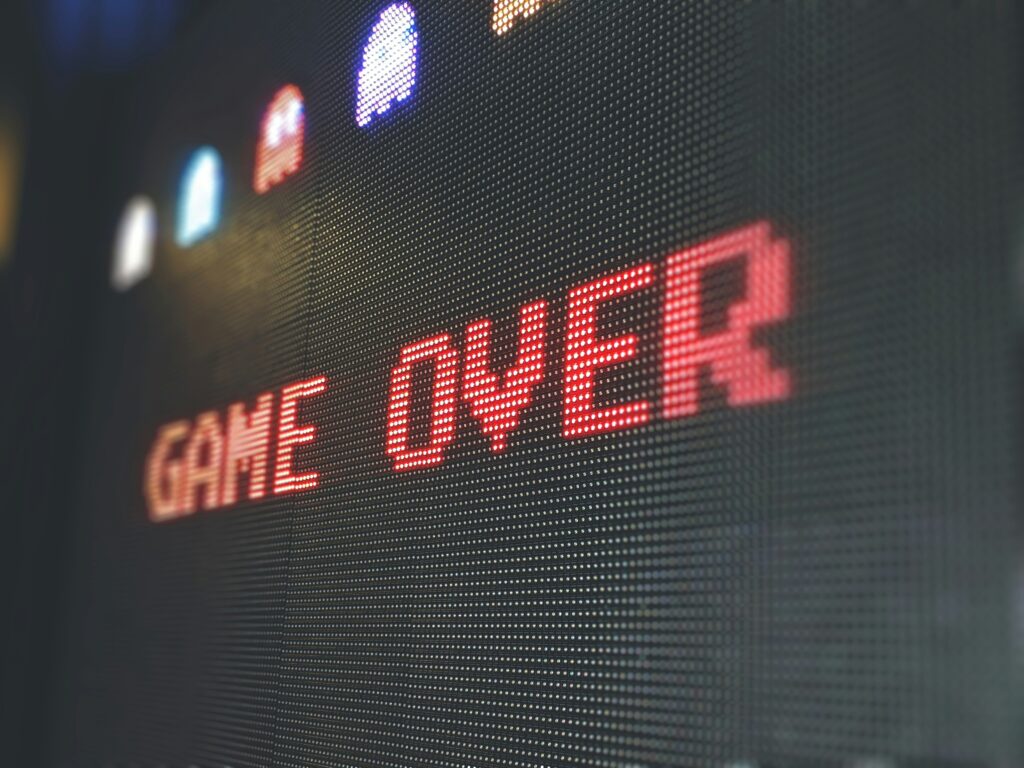
Step 3: Choosing the Right Games
Arguably the most exciting part of setting up a home arcade is choosing the games. This decision will make or break your arcade, so think carefully.
Retro vs. Modern
Do you want to stick with classic games like Pac-Man, Space Invaders, and Street Fighter? Or are you more into modern hits? Perhaps a mix of both?
Types of Gaming Machines
Arcade Cabinets
The centerpiece of any home arcade, these can be originals or reproductions. Some offer a multi-game setup, which is a great way to save space and money.
Console Gaming Setups
Consoles like the PlayStation, Xbox, or even older units like the Nintendo 64 can add diversity. Make sure to have multiple controllers for multiplayer fun!
PCs
A high-quality gaming PC can allow you to run emulators or the latest games at high settings. Just make sure you have a good monitor and graphics card.
Game Selection Tips
- Multiplayer Games: Ensure you have a good mix of multiplayer and single-player games.
- Diverse Genres: Include games from different genres like fighting, racing, puzzles, and shooters.
- Regular Updates: Keep things fresh by occasionally rotating your game selection.
Step 4: Building the Setup
Now that you’ve got your space planned, budget in place, and games chosen, it’s time to bring it all together.
Cabling and Power Management
Your home arcade will likely need multiple power outlets, so plan for surge protectors and possibly even new electrical wiring if necessary. Keep the cables neat to avoid tripping hazards.
Arranging the Room
Place larger items like arcade cabinets and sofas first. You’ll want a clear path so you and your friends don’t bump into things. Consider the sightlines as well; you don’t want any visual obstructions.
Lighting Considerations
Lighting can make a huge difference. Think about using LED strips, floor lamps, or even neon signs to give your room a unique ambiance. Make sure the lighting isn’t too bright or too dim.
Sound System
Whether it’s built-in speakers or a surround sound system, good audio can dramatically enhance your gaming experience. Consider the acoustics of your room and place speakers accordingly.

Step 5: Adding the Finishing Touches
Your home arcade wouldn’t be complete without those final touches that make it uniquely yours.
Theme and Decorations
Pick a theme for your arcade, whether it’s “80s retro,” “sci-fi,” or “superhero.” Add posters, action figures, or wall decals to enhance the theme.
Seating and Comfort
Comfortable seating is a game-changer. Invest in ergonomic chairs or even a couch. Consider adding a small fridge for drinks and snacks.
Game Accessories
These could include additional controllers, VR headsets, or custom fight sticks for fighting games. They can make your arcade more versatile and fun for everyone.
Step 6: Ongoing Maintenance and Updates
Once your arcade is set up, you’ll need to keep things running smoothly and think about future updates.
Regular Cleaning
Keep your arcade clean! Dust can be a real problem, especially for electronics. Regularly wipe down screens and control panels.
Software Updates
For consoles and PCs, keep an eye out for software updates to ensure the best performance.
Adding New Games
Stay on the lookout for new games to add to your collection, and consider rotating older games to keep things fresh and exciting.
Troubleshooting Common Issues
Even the best arcades encounter issues. Here are some quick fixes for common problems.
Screen Issues
- Problem: Flickering or distorted image.
- Solution: Check the cables and settings. If that doesn’t work, it might be a hardware issue.
Sound Problems
- Problem: No sound or static noise.
- Solution: Make sure all cables are securely connected and check the sound settings.
Game or Console Malfunctions
- Problem: Game isn’t loading or the console isn’t turning on.
- Solution: Restart the machine and check for updates. If the problem persists, it might be time for professional help.
Conclusion
There you have it! Setting up a home arcade is a labor of love, but with careful planning and a bit of effort, you can create an awesome gaming haven right in your own home. Follow these steps, keep your budget in check, and most importantly, have fun. Now, it’s time to level up your home entertainment game. Happy gaming!




