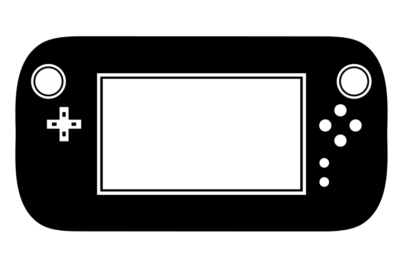How Do You Synchronize Audio With Game Events?
Hey there! Let’s dive into the fascinating world of game development where precision and creativity blend seamlessly. In “How Do You Synchronize Audio With Game Events?”, we explore the intricate process of ensuring that audio cues perfectly align with in-game actions, creating an immersive experience for players. We’ll look at the tools, techniques, and best practices that game developers use to achieve flawless synchronization, making every jump, hit, and explosion feel just right. Have you ever wondered how to synchronize audio with game events? It can seem like a daunting task, especially when we aim for a seamless integration that enhances the gaming experience. But don’t worry, we’re here to break it down for you!
Understanding the Basics of Game Audio
Before diving into synchronization, it’s essential to grasp the fundamentals of game audio. Game audio encompasses all sounds in a video game, from background music and sound effects to character voices and ambient noises. Each element plays a crucial role in creating an immersive gaming experience.
Types of Game Audio
Let’s categorize game audio into three main types:
- Background Music: The continuous music that sets the game’s tone.
- Sound Effects: Short audio clips that are triggered by specific game events.
- Dialogues/Voice-Overs: Spoken or narrative content that provides story context and character interaction.
Understanding these types helps us identify what audio needs to be synchronized with which game events.
The Importance of Synchronization
Why is synchronization so important? Well, imagine playing a game where the sound of footsteps is delayed or the victory music plays a few seconds too late. It can be jarring and disrupt the immersive experience. When audio syncs perfectly with game events, it adds depth and realism, making the game more enjoyable.
How Game Events Trigger Audio
Now, let’s look at how game events are designed to trigger audio. Typically, events are preprogrammed milestones or actions in the game, such as a character jumping or an enemy appearing. These events are detected by the game engine, which then triggers the corresponding audio.
Event-Based Audio Triggers
Most games use event-based audio triggers, where specific actions in the game’s environment or player’s input cause audio cues to play. Here are some common examples:
- Jump: When a character jumps, a predefined sound effect for jumping is triggered.
- Collision: When two objects collide, a specific collision sound is played.
- Level Up: When a player levels up, celebratory music or sound effects are triggered.
Using Middleware
Middleware tools like FMOD and Wwise are often used to manage and implement game audio. These tools allow audio designers to set up complex audio behaviors without altering the game’s code. They provide greater flexibility and control over how and when audio is played.
Synchronization Techniques
There are several techniques to synchronize audio with game events. The approach taken often depends on the complexity of the game and the desired precision. Let’s explore some common methods.
Timestamps
Using timestamps is a straightforward method where each game event is tagged with a specific time. The audio is then triggered based on these timestamps.
| Game Event | Timestamp (ms) | Audio Cue |
|---|---|---|
| Player Jump | 1200 | Jump Sound Effect |
| Enemy Appears | 2500 | Enemy Growl |
| Level Up | 5000 | Level Up Music |
This method is efficient for games with linear progression but can become complex in non-linear or open-world games.
Event Listeners
Event listeners actively “listen” for specific game events and trigger the corresponding audio. This approach is dynamic and adapts to various in-game scenarios.
An example of an event listener in a game engine might look like this:
public class AudioManager : MonoBehaviour { void OnEnable() { EventManager.StartListening(“Jump”, PlayJumpSound); EventManager.StartListening(“LevelUp”, PlayLevelUpSound); }
void OnDisable() { EventManager.StopListening("Jump", PlayJumpSound); EventManager.StopListening("LevelUp", PlayLevelUpSound); } void PlayJumpSound() { // Play jump sound effect } void PlayLevelUpSound() { // Play level-up music } }
Real-Time Audio Processing
For more advanced synchronization, real-time audio processing can be used. This method involves processing audio data in real-time based on game events. It’s commonly used in rhythm games or applications requiring precise audio-tempo alignment.
Adaptive and Interactive Music
Adaptive music changes dynamically based on the game events. For instance, in a stealth game, the intensity of the background music might increase as enemies get closer. Interactive music, on the other hand, responds to the player’s actions, such as striking a chord when a player successfully hits a target.
Buffering and Latency Management
Managing buffering and latency is crucial, especially in online and multiplayer games. Buffering helps compensate for network delays, ensuring audio cues match visual events. Techniques like preloading sound effects and audio chunking are employed to address latency issues.
Tools and Technologies
Numerous tools and technologies facilitate audio synchronization in gaming. Each has its pros and cons, and the choice often depends on the specific needs of the project.
Middleware Tools
FMOD and Wwise are popular middleware tools used by game developers. They offer features like real-time audio mixing, adaptive music scoring, and sophisticated event management.
FMOD
FMOD is a comprehensive solution for game audio, providing an intuitive interface and extensive functionality.
Key Features:
- Real-time audio mixing and effects processing
- Support for various audio formats
- Detailed event management
Wwise
Wwise is another robust audio middleware, focusing on adaptive audio and interactive music.
Key Features:
- Dynamic dialog integration
- Audio-object-based mixing
- Interactive music capabilities
Game Engines
Most modern game engines, such as Unity and Unreal Engine, come with built-in audio systems that support synchronization.
Unity:
Unity’s audio engine is highly versatile, allowing developers to integrate complex audio behaviors through scripting and event triggers.
Unreal Engine:
Unreal Engine provides powerful audio tools, including real-time synthesis, convolution reverb, and spatial sound.
| Tool | Key Features | Suitable For |
|---|---|---|
| FMOD | Real-time mixing, Extensive format support | General game audio |
| Wwise | Adaptive audio, Interactive music | Music-heavy games |
| Unity | Scriptable audio behavior, Integrated tools | Indie and mid-scale projects |
| Unreal Engine | Real-time synthesis, Spatial sound | High-fidelity, AAA titles |
Best Practices for Audio Synchronization
To create a seamless audio experience, it’s essential to follow certain best practices. These guidelines help ensure that audio synchronization is both effective and efficient.
Planning and Pre-production
Planning is a critical phase. Defining clear audio requirements and identifying key game events early on can save significant time later.
Checklist for Planning:
- Define audio styles and themes
- Identify key game events requiring audio cues
- Establish an audio production timeline
Audio Asset Management
Efficient asset management ensures that all audio files are organized and easily accessible. Using a consistent naming convention and folder structure keeps everything streamlined.
Example Folder Structure:
|– Audio |– BackgroundMusic |– SoundEffects |– Guns |– Explosions |– Dialogues |– Character1 |– Character2
Optimization
Optimizing audio files helps reduce loading times and ensures smooth playback. Techniques like audio compression, reducing file size, and limiting the number of active audio channels are common practices.
Testing and Iteration
Testing is crucial to fine-tune synchronization. Regularly playtest your game to identify any synchronization issues and adjust accordingly. Make use of feedback from various sources, including team members and real users, to improve.
Collaboration
Collaboration between developers, audio designers, and testers is vital. Regular communication ensures that everyone is on the same page, and any potential issues are addressed promptly.
Challenges and Solutions
Synchronizing audio with game events is not without challenges. Let’s discuss some common issues and how to address them.
Latency Issues
Latency can cause synchronization problems, especially in multiplayer or online games. Implementing buffering techniques and preloading sounds can help mitigate these issues.
Resource Constraints
Limited processing power or memory can hinder smooth audio playback. Optimize audio assets and use efficient coding practices to manage resources effectively.
Environmental Variability
In dynamic and unpredictable environments, maintaining synchronization can be tricky. Adaptive and interactive audio techniques help manage this variability, ensuring a consistent experience.
Future Trends in Game Audio Synchronization
As technology advances, new trends are emerging in game audio synchronization. Let’s explore some exciting future directions.
Procedural Audio
Procedural audio involves generating sound effects in real-time based on algorithms, rather than pre-recorded files. This allows for more dynamic and adaptable audio experiences.
Machine Learning
Machine learning algorithms can analyze game events and predict suitable audio cues, improving synchronization and enhancing player immersion.
Virtual and Augmented Reality
With the rise of VR and AR, spatial audio synchronization is becoming increasingly important. Techniques like HRTF (Head-Related Transfer Function) are used to simulate 3D sound in these environments.
Conclusion
Synchronizing audio with game events is a nuanced and essential component of game development that significantly enhances the player’s experience. While it may seem complex, understanding the basics, using proper tools, and following best practices can make the task manageable and even enjoyable. Whether we are creating the next big AAA title or an indie masterpiece, nailing down the synchronization can make our game memorable and immersive. So, let’s get those sounds perfectly in sync and create unforgettable gaming experiences!