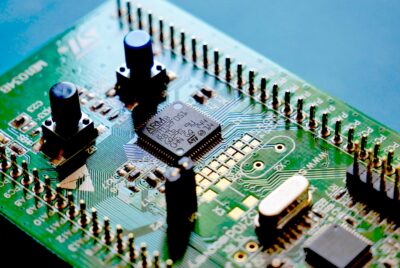How Do You Use Version Control In Game Development?
In our journey through the world of game development, we often encounter the pivotal role that version control plays in our projects. Version control systems allow us to manage changes to our game’s code and assets efficiently, ensuring that we can collaborate seamlessly with our team, track each iteration, and roll back to previous versions if something goes awry. By integrating version control into our workflow, we not only safeguard our progress but also enhance our ability to deliver polished and engaging games. In this guide, we’ll explore the various ways we can utilize version control to elevate our game development process. Have you ever found yourself wondering, “How do you use version control in game development?” If so, you’re not alone! Many of us in the game development community have explored the intricate world of version control systems (VCS) and how they can streamline our workflows, enhance collaboration, and safeguard our projects from potential disasters. Let’s dive into how version control can transform your game development process.

Understanding Version Control
What is Version Control?
At its core, version control is a system designed to record changes to a file or set of files over time. It enables multiple team members to work on a project simultaneously without stepping on each other’s toes. Whether it’s a simple script fix or a major feature update, version control keeps track of every modification made, providing an essential safety net for game developers.
Why is Version Control Important?
Version control is our project’s safety harness. It allows us to:
- Track and log changes: Each change is documented, making it easy to revert to previous states if necessary.
- Collaborate efficiently: Multiple team members can work on different parts of the project concurrently without causing conflicts.
- Backup and restore: We can create backups of our project’s state at any given point and restore them if something goes wrong.
Types of Version Control Systems
Version control systems come in two main flavors: centralized and distributed. Let’s break down each type:
| Type | Description | Examples |
|---|---|---|
| Centralized (CVCS) | A single server holds all the versioned files. | CVS, SVN |
| Distributed (DVCS) | Each user has a complete copy of the repository. | Git, Mercurial, Fossil |
While both have their merits, distributed version control systems like Git have become the go-to for many game developers due to their flexibility and resilience.
Setting Up Version Control for Game Development
Choosing the Right VCS
Choosing the right version control system is crucial for your project’s success. Factors like team size, project complexity, and integration with other tools should guide your decision. For most of us, Git has proven to be the most versatile and widely-supported choice.
Initializing a Repository
Getting started with Git is straightforward. Here’s a quick rundown:
- Install Git: Download and install Git from git-scm.com.
- Initialize a Repository: Navigate to your project directory and run
git init. - Create a .gitignore File: List files and directories that Git should ignore, such as temporary files and build directories.
Adding and Committing Changes
With our repository initialized, we can start tracking changes. This is where the power of version control shines.
- Stage Files: Use
git addto stage changes. - Commit Changes: Run
git commit -m "Description of changes"to save a snapshot of your project’s state.
Managing Branches
Branches are a powerful feature that allows us to work on new features and bug fixes in isolation. Here’s how we can leverage them:
- Create a New Branch: Use
git branchto create a new branch. - Switch to a Branch: Use
git checkoutto switch to the newly created branch. - Merge Branches: To integrate changes from one branch into another, use
git merge.
Collaborating with Team Members
Remote Repositories
To collaborate with our team, we need a remote repository. Platforms like GitHub, GitLab, and Bitbucket offer robust solutions for hosting Git repositories.
- Create a Remote Repository: Follow the instructions on your chosen platform to create a new repository.
- Add a Remote: Link your local repository to the remote with
git remote add origin. - Push Changes: Use
git push -u origin masterto push your local commits to the remote repository.
Pull Requests and Code Reviews
Code reviews are an essential part of maintaining code quality. They help us catch potential issues early and encourage knowledge sharing within the team.
- Create a Pull Request: When your feature branch is ready, create a pull request on the remote repository platform.
- Code Review: Team members review the changes, suggest improvements, and discuss the implementation.
- Merge Pull Request: Once approved, the pull request is merged into the main branch.
Handling Merge Conflicts
Merge conflicts can occur when changes from different branches collide. Here’s how to resolve them:
- Identify Conflicts: Git will highlight conflicting files during a merge.
- Resolve Conflicts: Manually edit the conflicting files to resolve issues.
- Commit Resolution: Once resolved, stage and commit the changes.
Best Practices for Version Control in Game Development
Branch Management
Effective branch management can greatly improve our workflow:
- Keep branches short-lived: Merge branches back into the main branch as soon as the feature is complete.
- Use naming conventions: Adopt a consistent naming convention for branches. For example,
feature/xyz,bugfix/abc.
Commit Messages
Clear and concise commit messages are crucial. They provide context and make it easier to track changes over time.
- Use imperative mood: Start with a verb and write in the imperative mood. For example, “Add player movement system.”
- Be descriptive: Describe what the commit does, not how the code was written.
Regular Pushes and Pulls
Regularly pushing and pulling changes helps keep our local repository synced with the remote repository, reducing the likelihood of conflicts.

Integrating Version Control with Game Engines
Unity
Unity integrates seamlessly with Git. Here’s how to set it up:
- Ignore Files: Create a
.gitignorefile with Unity-specific rules to avoid tracking unnecessary files. - Asset Serialization: Set asset serialization mode to “Force Text” under Edit > Project Settings > Editor. This ensures better diff and merge capabilities for Unity assets.
Unreal Engine
Unreal Engine also supports version control integration:
- Ignore Files: Create a
.gitignorefile with Unreal Engine-specific rules. - Git LFS: Use Git Large File Storage (LFS) to manage large binary files that are common in Unreal projects.
Advanced Version Control Techniques
Submodules
Submodules allow us to include repositories within other repositories. This is useful for managing dependencies.
- Add Submodule: Use
git submodule addto add a submodule. - Update Submodules: Use
git submodule update --initto update submodules to their recorded versions.
Git Hooks
Git hooks are scripts that run when certain Git events occur. They can automate tasks such as code formatting and running tests.
- Create Hook: Add a script in the
.git/hooksdirectory. - Make Executable: Ensure the script is executable using
chmod +x.

Common Challenges and How to Overcome Them
Large Binary Files
Game development often involves large binary files, which can bloat repositories and slow down operations. Git LFS helps manage these files more efficiently.
- Install Git LFS: Download and install from git-lfs.github.com.
- Track Files: Use
git lfs track "*.ext"to track specific file types. - Commit and Push: Commit and push changes as usual. LFS will handle the large files.
Network Latency
Working with remote repositories can be slow due to network latency. To mitigate this:
- Clone Locally: Use a local repository mirror to speed up operations.
- Fetch Instead of Pull: Use
git fetchto download changes without merging, then review and merge locally.
Managing Dependencies
Dependencies can complicate version control. Submodules, as mentioned earlier, can help manage dependencies effectively.
- Use Packages: Where possible, use package managers like npm or Unity’s Package Manager to handle dependencies.
- Track Dependencies: Keep dependency versions fixed to avoid unexpected updates.
Conclusion
Version control is an indispensable tool in our game development toolkit. It offers a structured way to manage changes, collaborate with team members, and maintain the integrity of our projects. By adopting best practices and leveraging advanced techniques, we can make our development process more efficient and resilient.
So, next time you ask yourself, “How do you use version control in game development?” remember the mighty power of version control systems and how they can revolutionize the way we create games. Happy coding!