How Does Humidity Affect Gaming Hardware?
Imagine this scenario: you’ve just settled down for a marathon gaming session, ready to conquer virtual worlds and achieve epic victories. But then, disaster strikes – your gaming hardware starts acting up. Could it be the culprit? Yes, you guessed it right – humidity. Surprisingly enough, the levels of moisture in the air can have a significant impact on the performance and longevity of your precious gaming equipment. In this article, we will explore the fascinating ways in which humidity affects gaming hardware and provide some practical tips to keep your gear in top-notch condition. So grab your controller, sit back, and let’s uncover the hidden connection between humidity and your gaming experience.
Effects of High Humidity on Gaming Hardware
When it comes to gaming, the performance and longevity of your hardware are essential factors to consider. However, one often overlooked threat to gaming hardware is high humidity. The presence of excess moisture in the air can have several detrimental effects on your gaming setup, ranging from corrosion and electrical shorting to decreased performance and damage to optical discs. In this comprehensive article, we will explore the various ways in which high humidity can impact your gaming hardware and provide preventive measures to help you maintain optimal conditions for your gaming experience.
Corrosion
Explanation of Corrosion
Corrosion refers to the gradual deterioration of metals due to the chemical reaction between the metal and its surrounding environment. It can lead to the formation of rust and other harmful substances, causing irreversible damage to your gaming hardware.
How Humidity Contributes to Corrosion
High humidity levels provide the perfect environment for corrosion to take place. Moisture in the air reacts with the metal surfaces of your gaming hardware, accelerating the corrosion process. Over time, this can result in the degradation of contacts, connectors, and other important components, leading to unreliable performance or complete failure.
Corrosion Prevention and Maintenance
To prevent corrosion caused by high humidity, it is crucial to maintain a controlled environment for your gaming hardware. Keep your gaming area well-ventilated and ensure proper airflow to minimize the accumulation of moisture. Regularly clean and dry your hardware to remove any moisture that may have accumulated. Additionally, utilizing anti-corrosion agents and protective coatings on susceptible components can provide an added layer of defense against corrosion damage.

Electrical Shorting
Explanation of Electrical Shorting
Electrical shorting occurs when an unintended connection is made between two conductive components, causing an abnormal flow of electricity. This can lead to severe damage to your gaming hardware and possibly pose a fire hazard.
How Humidity Causes Electrical Shorting
High humidity increases the chances of electrical shorting by facilitating the conduction of electricity across surfaces where it should not flow. Moisture in the air acts as a conductor, creating paths for electricity to travel that can result in short circuits.
Preventing Electrical Shorting Due to Humidity
To prevent electrical shorting due to high humidity, it is crucial to keep your gaming hardware dry and ensure there is no moisture accumulation on or around electrical components. Regularly check for any signs of moisture, such as condensation or water droplets, and promptly dry them off. Additionally, storing your hardware in a controlled environment with proper ventilation and airflow can significantly reduce the risk of electrical shorting.
Malfunctioning of Components
Effects of Humidity on Component Functionality
High humidity can significantly impact the functionality of various components within your gaming hardware. Moisture can seep into sensitive areas, such as circuit boards and chips, leading to erratic behavior, reduced performance, and even complete failure.
Commonly Affected Components
Several components are particularly susceptible to malfunctioning due to humidity. These include but are not limited to circuit boards, memory modules, graphics cards, and power supplies. These components contain delicate electronics that can be easily damaged by moisture, causing them to malfunction or become permanently non-functional.
Preventing Component Malfunction Due to Humidity
To prevent component malfunction caused by high humidity, it is essential to maintain a dry environment for your gaming hardware. Avoid exposing your hardware to excessive moisture and ensure proper ventilation to minimize the accumulation of humid air. Regularly inspect your components for signs of moisture damage, such as discoloration or corrosion, and address any issues promptly. Additionally, consider utilizing protective covers or enclosures to add an extra layer of defense against humidity-related damage.
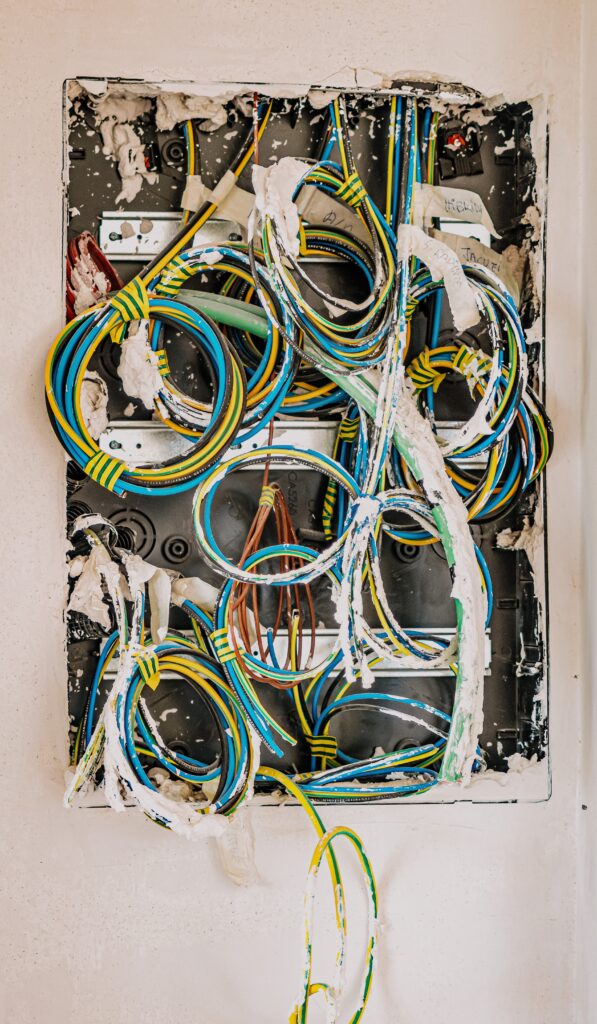
Decreased Performance
Impact of High Humidity on Gaming Hardware Performance
High humidity can have a significant impact on the overall performance of your gaming hardware. The excess moisture in the air affects crucial functions, resulting in reduced processing speed, increased lag, diminished graphics and resolution, and even overheating issues.
Reduced Processing Speed and Lag
Moisture can interfere with the electrical signals passing through your gaming hardware, leading to slower processing speeds and increased latency. This can result in delayed responses and negatively impact the smoothness and fluidity of your gaming experience.
Diminished Graphics and Resolution
High humidity can cause moisture to accumulate on sensitive components, such as graphics cards and displays. This can lead to reduced image quality, distorted visuals, and lower display resolutions, ultimately diminishing the immersive nature of the gaming experience.
Overheating Issues
Excessive humidity can impede the proper dissipation of heat generated by your gaming hardware. Moisture-laden air reduces the effectiveness of cooling systems, such as fans and heatsinks, leading to inadequate heat dissipation. This can result in increased temperatures within your hardware, causing performance throttling, sudden shutdowns, and potential hardware damage.
To address decreased performance caused by high humidity, it is essential to maintain an optimal gaming environment. Remove any obstacles to proper airflow, ensure that your gaming area is well-ventilated, and monitor the temperature and humidity levels closely. Utilizing efficient cooling solutions, such as liquid cooling or high-performance fans, can help mitigate the negative effects of high humidity on your gaming hardware.
Heat Dissipation Issues
How Humidity Impedes Heat Dissipation
High humidity can impede the proper dissipation of heat from your gaming hardware. Moisture in the air reduces the cooling efficiency of fans and impedes the transfer of heat from components to the surrounding environment. This can lead to overheating, decreased performance, and potential long-term damage to your hardware.
Consequences of Inefficient Heat Dissipation
Inefficient heat dissipation caused by high humidity can have severe consequences for your gaming hardware. Excessive heat buildup can lead to thermal throttling, where your hardware automatically reduces performance to prevent damage from high temperatures. Prolonged exposure to elevated temperatures can also lead to component degradation, reducing the overall lifespan of your gaming hardware.
Solutions for Effective Heat Dissipation
To optimize heat dissipation in high humidity environments, it is crucial to implement effective cooling strategies. Ensure that your gaming area is well-ventilated to facilitate the flow of cool air and the expulsion of hot air. Utilizing additional cooling solutions, such as liquid cooling or aftermarket cooling systems, can provide enhanced heat dissipation capabilities. Regularly clean your cooling fans and heatsinks to remove any dust or debris that may hinder airflow, further improving cooling efficiency.

Condensation and Moisture Damage
Explanation of Condensation
Condensation occurs when warm, moist air comes into contact with a cooler surface, causing the moisture in the air to transform into liquid droplets. This process can lead to the accumulation of moisture on your gaming hardware, resulting in potential damage.
How Humidity Causes Condensation and Moisture Damage
High humidity increases the likelihood of condensation on your gaming hardware. When warm, moist air circulates around cooler components, such as metallic surfaces or screens, the temperature difference causes the moisture in the air to condense onto these surfaces. If left unaddressed, the accumulated moisture can cause short circuits, corrosion, and irreversible damage to your gaming hardware.
Preventing Condensation and Moisture Damage
Preventing condensation and moisture damage requires maintaining a controlled environment for your gaming hardware. Ensure that your gaming area is adequately insulated and free from drafts that could introduce moist air. Keep your gaming hardware at a temperature slightly higher than the ambient air temperature to minimize the likelihood of condensation. Additionally, consider utilizing dehumidifiers or air conditioners to reduce overall humidity levels and prevent the accumulation of moisture on your gaming hardware.
Decreased Lifespan
Effects of Humidity on Gaming Hardware Lifespan
High humidity can significantly reduce the overall lifespan of your gaming hardware. The presence of excess moisture accelerates wear and tear, corrodes internal components, and increases the risk of irreversible damage.
The Role of Humidity in Accelerated Wear and Tear
Humidity can contribute to accelerated wear and tear of your gaming hardware by promoting corrosion, rust, and the degradation of materials. Moisture creates an ideal breeding ground for harmful substances, causing components to deteriorate at a faster rate compared to dry conditions. This can result in the premature failure of various hardware components and an overall decrease in the lifespan of your gaming setup.
Increasing Lifespan Despite Humidity
To increase the lifespan of your gaming hardware despite high humidity, it is essential to implement preventive measures and maintenance routines. Regularly clean and dry your hardware to remove any moisture that may have accumulated. Utilize protective covers or enclosures to shield your hardware from excessive humidity. Additionally, consider investing in hardware with corrosion-resistant coatings or materials designed to withstand harsh environments.

Affects on Optical Discs
How High Humidity Affects Optical Discs
High humidity can have a significant impact on the integrity of your optical discs. Moisture in the air can infiltrate the protective layers of the discs, resulting in damage that affects their readability and performance.
Blurry or Unreadable Discs
Exposure to high humidity can cause optical discs to absorb moisture, leading to the warping or degradation of the data layer. This damage can result in blurry or unreadable discs, making it impossible to access your games or other media stored on these discs.
Preventing Damage to Optical Discs
To prevent damage to your optical discs caused by high humidity, it is crucial to store them in a controlled environment with low humidity levels. Utilize protective disc cases or storage solutions that minimize exposure to moisture. Avoid placing discs directly on surfaces that may accumulate moisture, such as countertops or floors. Regularly inspect your discs for signs of damage and promptly clean and dry them if necessary.
Impact on Peripherals
Your gaming peripherals, such as keyboards, mice, and controllers, can also be affected by high humidity. Moisture in the air can infiltrate the internal components of these devices, causing malfunctioning, sticky buttons, or reduced responsiveness.
To prevent damage to your gaming peripherals, it is important to keep them in a dry environment and avoid exposing them to excessive moisture. Regularly clean and dry your peripherals to remove any moisture that may have accumulated. Utilize protective covers or cases when not in use to minimize exposure to humid air. Additionally, consider investing in peripherals that have been designed with moisture-resistant materials or coatings.

Preventive Measures
Maintaining optimal humidity levels in your gaming environment is essential to ensure the longevity and performance of your hardware. Here are some preventive measures you can take to mitigate the impact of high humidity:
Maintaining Optimal Humidity Levels
Invest in a humidity monitor to regularly measure and monitor the humidity levels in your gaming area. Aim for a relative humidity range of 40-60%, as this provides a balance between preventing excess moisture while avoiding overly dry conditions.
Proper Ventilation and Airflow
Ensure that your gaming area is well-ventilated to promote the circulation of fresh air and the expulsion of humid air. Use fans or air circulation devices to maintain proper airflow around your gaming setup.
Using Dehumidifiers or Air Conditioners
Consider utilizing dehumidifiers or air conditioners to actively reduce the overall humidity levels in your gaming space. These devices can effectively remove excess moisture from the air, creating a more favorable environment for your gaming hardware.
Regular Cleaning and Maintenance
Regularly clean and dry your gaming hardware, peripherals, and optical discs to remove any moisture or dust that may have accumulated. Inspect for signs of corrosion, discoloration, or damage, and address any issues promptly to prevent further deterioration.
Storing Hardware in Controlled Environments
When not in use, consider storing your gaming hardware in a controlled environment, such as a dedicated cabinet or storage area. Ensure that the storage space is dry, well-ventilated, and protected from excessive humidity.
By implementing these preventive measures and maintaining a vigilant approach to humidity management, you can significantly reduce the negative impact of high humidity on your gaming hardware. By protecting your investment and ensuring optimal performance, you can continue to enjoy your gaming experience for years to come.




