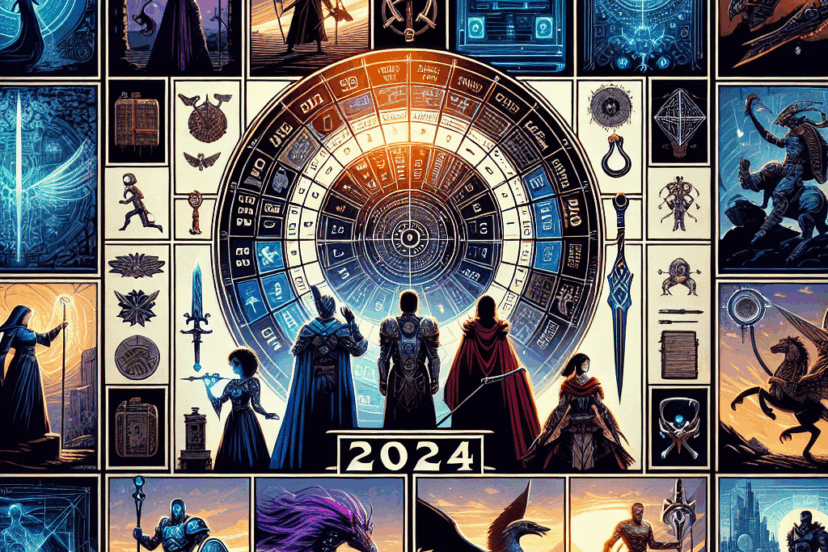How to Detect Unsafe Mods Before Downloading
How to Detect Unsafe Mods Before Downloading
Understanding Game Mods
Modifications, or mods, are user-generated content that enhances or alters a game’s features, visuals, or gameplay mechanics. While mods can enrich the gaming experience, they can also pose security risks, including malware infections or corrupted game files. Therefore, understanding how to safely navigate the modding world is crucial.
Check the Source
- Official Platforms: Always prioritize downloading mods from well-known sources. Websites like Nexus Mods, ModDB, and Steam Workshop have robust safety protocols and community reviews in place.
- Reputable Community Forums: Check community sites or forums related to the game, like Reddit or Discord servers. Recommendations often come from veteran players who have tested various mods.
- Avoid Unverified Websites: Be skeptical of obscure or new websites that offer mods for popular games. These sites may include hidden malware or compromised files.
Read the Mod Description
- Detailed Descriptions: A good mod will come with a detailed description, outlining what the mod does and any prerequisites for installation. Vague descriptions can be a red flag.
- Change Logs: Regular updates and change logs indicate that a modder is actively maintaining their mods. If the last update was years ago, it might be worth reconsidering.
- Compatibility Information: An informative mod will include compatibility details with other mods and game versions. Lack of this information can indicate negligence on the modder’s part.
Analyze User Feedback
- User Ratings: Pay attention to the ratings from other users. High ratings with numerous downloads can signify trustworthiness. However, consider the following:
- Recent Reviews: Look for recent reviews. A mod with high ratings from years ago, but only negative feedback recently may have encountered issues.
- Targeted Comments: Users often discuss security or functionality issues in their comments. Be wary of mods that have an unusually high number of complaints.
- Moderated Comments: Some platforms allow mod creators to respond to user feedback. If the modder is engaged with their community and addresses concerns, it’s a positive sign.
- Community Trust: Research how the modder is perceived in the community. If other players recommend avoiding a mod or express concerns about the modder’s reputation, heed those warnings.
Use Virus Scanners
- Pre-Download Scans: Before you download a mod, check if the website offers files that can be scanned for viruses. Services like VirusTotal will analyze files against multiple antivirus engines.
- Post-Download Scans: After downloading, run the file through a virus scanner before installation. Ensure that your antivirus software is up to date for accurate results.
- Check File Types: Avoid executable files (e.g., .exe) unless you’re sure of their safety. Opt for file types typically associated with mods, like .zip or .rar, but verify them too.
Look for File Size Anomalies
- Expected Size: If a mod is significantly larger or smaller than expected—especially if it’s a simple asset replacement—it may be suspect. Excessively large files might contain hidden malware.
- Compression: Be cautious of mods that are heavily compressed. While compression is normal, overly elaborate methods might indicate an attempt to hide malicious content.
Examine the Mod’s Compatibility
- Game Version Compatibility: Ensure the mod is compatible with your version of the game. An incompatible mod could corrupt game files or cause crashes, leading to data loss.
- Compatibility with Other Mods: If you’re using several mods, verify that they are known to work well together. Incompatible mods can dismantle the entire gameplay experience.
- Backup Your Game: Always create backups before installing new mods. This precaution ensures that you can restore your game to its previous state if something goes wrong.
Assess Mod Pack Integrity
- Mod Packs: If you’re downloading a mod pack—bundles of multiple mods—evaluate each mod’s individual integrity. Check reviews and safety for each component.
- Check Signatures: Some mod packs have signature checks to ensure their files have not been tampered with. Look for packs with verified signatures to ensure integrity.
- Source Transparency: Trustworthy mod packs often display clear information about each included mod and their respective developers. Lack of transparency can be concerning.
Enable Security Features
- Use a Sandbox: Consider using a virtual machine or sandbox environment to test mods before integrating them into your main system. This isolated environment helps protect your main system from potential threats.
- Enable Browser Security Settings: Many browsers have built-in security settings to warn you about potentially harmful downloads. Ensure these features are activated to provide an extra layer of defense.
- Update Software: Regularly update your antivirus software and gaming platforms. Updated software provides better protection against the latest threats.
Stay Informed
- Follow Content Creators: Stay updated on popular mod creators through their social media platforms or dedicated pages. Most reputable modders will promptly communicate any updates or security patches.
- Join Community Discussions: Engage with fellow gamers in community discussions regarding mod security. Forums and other platforms can provide valuable insights into mod safety issues.
- Monitor Cybersecurity Trends: Keep an eye on trends within gaming and cybersecurity sectors. Awareness of current threats will raise your vigilance when selecting mods.
Research Before Installing
- Check for Malware Reports: Conduct a web search for the mod name and “malware” or “virus” to see if any warnings have been issued.
- Follow Security Blogs: Read articles and blogs dedicated to gaming safe practices and mod security. These sources often provide tips and reports on the latest threats.
- Seek Recommendations: Consult trusted gamers or streamers who are known for using mods. Their seasoned opinions can help you navigate safely through mod options.
Know When to Walk Away
- Suspicious Activity: If a mod demonstrates any abnormal behavior upon installation or if the developer’s website seems untrustworthy, it’s best to uninstall and report the issue.
- High Alarm: If multiple sources warn against a particular mod or if grey areas arise during checks, the safest option is often to avoid that mod entirely.
- Community Backlash: If a mod is facing backlash within the gaming community, it’s advisable to heed those warnings, as they often arise from genuine concerns about safety.
By adhering to these practices, gamers can significantly reduce the risks associated with mod downloads. Understanding where to look, what to scrutinize, and how to preprocess files will foster a safer and more enjoyable gaming experience.