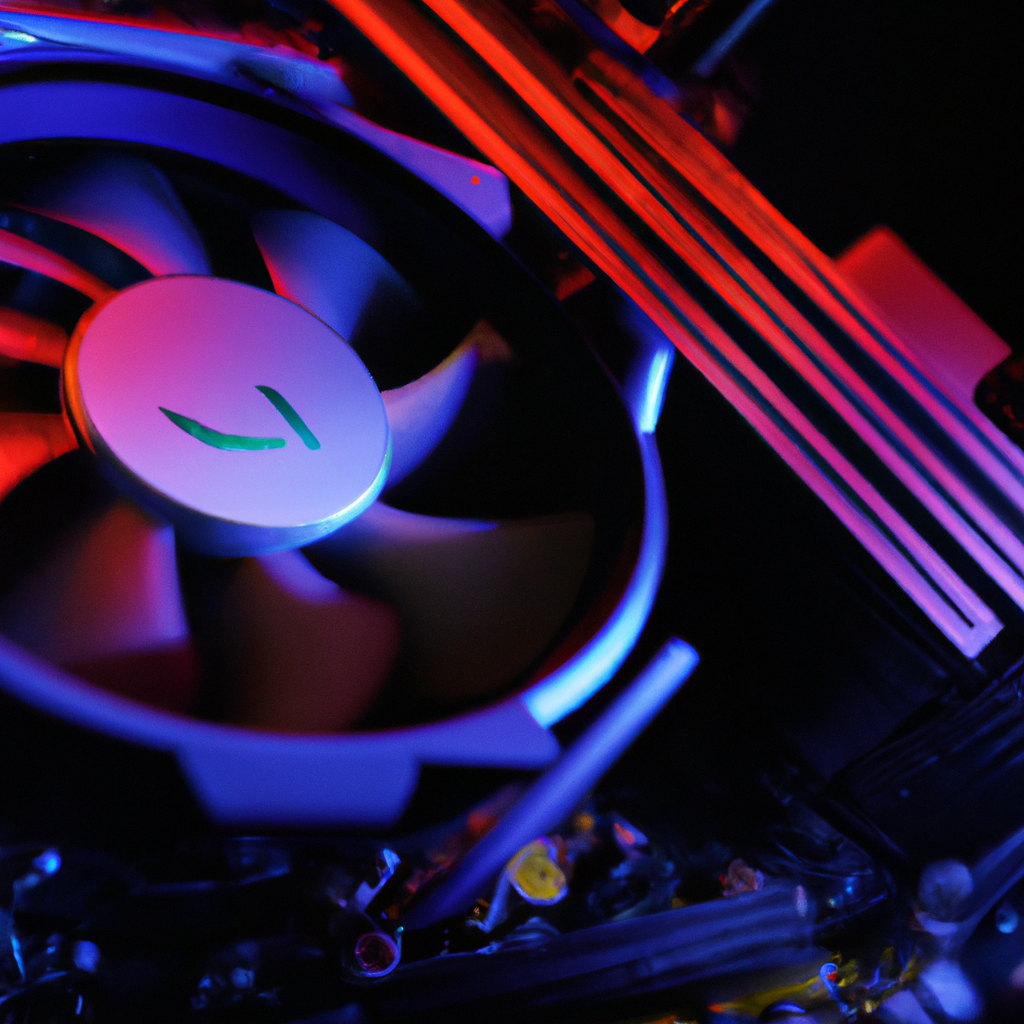Popular 1 Is It Worth Overclocking My CPU For Gaming?
Thinking about overclocking your CPU for gaming? If you’re wondering whether it’s worth the effort and potential risks, we’ve got you covered. In this article, we’ll explore the benefits, drawbacks, and considerations of overclocking your CPU specifically for gaming. So, before you dive into tweaking those clock speeds, let’s examine whether the extra boost in performance is truly worth it for your gaming experience.
Understanding Overclocking
Definition of overclocking
Overclocking refers to the practice of increasing the clock speed of a computer component, such as the central processing unit (CPU), to achieve higher performance than it was originally designed for. This is achieved by increasing the operating frequency of the component beyond the manufacturer’s specifications.
How overclocking works
When a CPU is designed and manufactured, it is given a set clock speed that determines how many calculations it can perform per second. Overclocking involves increasing this clock speed, resulting in the CPU completing more instructions in the same amount of time. This can lead to improved system performance and faster processing.
Benefits of overclocking
One of the main benefits of overclocking is the potential increase in gaming performance. By overclocking your CPU, you can achieve higher frame rates, reduced loading times, and overall smoother gameplay. This can greatly enhance your gaming experience, particularly in demanding games that require high processing power.
Risks of overclocking
While overclocking can offer significant performance benefits, it also carries certain risks. The most common risk is increased heat generation, as a higher clock speed means the CPU works harder and produces more heat. Without proper cooling, this can lead to overheating and potentially damage the CPU or other components. Overclocking also voids the warranty of most CPUs, which may be a concern for some users.
Factors to Consider
CPU capability and cooling
Not all CPUs are created equal when it comes to overclocking. Some CPUs have better overclocking capabilities than others, so it is important to research and choose a CPU that is known for its overclocking potential. Additionally, adequate cooling is essential to prevent overheating when overclocking. Investing in high-quality cooling solutions, such as aftermarket CPU coolers or liquid cooling systems, can help maintain safe temperatures during overclocking.
Power consumption and heat generation
Overclocking significantly increases the power consumption and heat generation of the CPU. This means that your computer will draw more power from the wall socket and generate more heat, which can impact the overall system stability and increase the risk of hardware failure. It is important to ensure that your power supply unit (PSU) can handle the increased power demands and that your system has adequate cooling to dissipate the additional heat.
Warranty implications
Overclocking typically voids the warranty of the CPU, as it involves operating the component outside its intended specifications. This can be a significant concern for some users, as it means that you will not be eligible for manufacturer support or warranty coverage if something goes wrong. It is important to carefully consider the potential loss of warranty before deciding to overclock your CPU.
Compatibility with other components
When overclocking your CPU, it is crucial to consider the compatibility with other components in your system. This includes the motherboard, RAM, and graphics card. Not all components may be capable of handling the increased performance demands that come with overclocking. Additionally, system stability can be compromised if there is a lack of balance between overclocked and non-overclocked components.

Performance Impact
Potential increase in gaming performance
Overclocking your CPU can lead to noticeable improvements in gaming performance. By increasing the clock speed, the CPU can process game instructions faster, resulting in smoother gameplay and higher frame rates. This is especially beneficial in graphically-intensive games that require a lot of computational power from the CPU.
Benchmarking and measuring performance
When overclocking, it is essential to benchmark and measure the performance gains to ensure that the effort is worthwhile. Running benchmarking software can provide insight into the performance improvements achieved through overclocking. This can help determine the effectiveness of the overclocking process and identify any potential stability issues.
Real-world gaming experiences
While benchmarks can provide a general idea of the performance gains from overclocking, real-world gaming experiences are equally important. For many gamers, the true test of overclocking lies in the actual gameplay. Engaging in gaming sessions with the CPU overclocked can help determine if the performance gains are noticeable and substantial enough to justify the overclocking process.
Types of games that benefit from overclocking
Not all games benefit equally from overclocking. The impact of overclocking will vary depending on the specific requirements of each game. Graphically-demanding games with high processor dependence, such as AAA titles or resource-intensive simulations, are more likely to benefit from overclocking. However, less demanding games may not see significant improvements, making overclocking less crucial for those types of games.
Heat Management
Importance of proper cooling
Proper cooling is crucial when overclocking your CPU. Overclocking increases the heat generated by the CPU, and if not adequately cooled, this can lead to overheating, instability, and potential damage to the hardware. Investing in effective cooling solutions, such as high-quality CPU coolers or liquid cooling systems, can help dissipate the increased heat and maintain safe operating temperatures.
Cooling methods for overclocked CPUs
There are various cooling methods available for overclocked CPUs. Air cooling, which involves using high-performance CPU coolers with large heatsinks and fans, is a popular choice for many gamers. Liquid cooling, on the other hand, utilizes a liquid coolant to transfer heat away from the CPU, resulting in better heat dissipation and lower temperatures. Both methods have their pros and cons, and the choice ultimately depends on personal preference and budget.
Monitoring and managing CPU temperatures
When overclocking, it is important to monitor and manage CPU temperatures to ensure safe and stable operation. Software tools, such as CPU temperature monitoring programs, can provide real-time temperature readings. It is recommended to keep an eye on these temperatures and adjust clock speeds or cooling solutions as necessary to maintain optimal temperatures for the CPU.
Implications of high temperatures
Operating at high temperatures due to overclocking can have several implications. High temperatures can decrease the overall lifespan of the CPU, leading to premature failure. Additionally, excessive heat can cause thermal throttling, where the CPU reduces its clock speed to prevent overheating. This can result in decreased performance and potential instability during intense gaming sessions.

Stability and Reliability
Effects on system stability
Overclocking can impact the stability of your system. Pushing the CPU beyond its designed specifications increases the chances of instability, crashes, and system freezes. Testing the stability of an overclocked CPU through stress tests and extended gaming sessions is crucial to ensure that the system remains stable and reliable. Adjusting clock speeds and voltages, if necessary, can help achieve a stable overclock.
Dealing with crashes and instability
If your system experiences crashes or instability after overclocking, it is important to take appropriate measures to address these issues. This may involve lowering the overclocked settings, adjusting voltage levels, or optimizing cooling. Patience and experimentation may be required to find the optimal overclocking settings that provide both performance gains and system stability.
Impact on component lifespan
Overclocking increases stress on the CPU, potentially reducing its overall lifespan. The increased heat generation and power consumption associated with overclocking can contribute to faster degradation of the CPU. It is important to carefully consider this impact, especially if longevity is a priority for your gaming system. Implementing effective cooling solutions and regularly monitoring temperatures can help mitigate the potential negative effects on component lifespan.
Considerations for long gaming sessions
If you engage in long gaming sessions, it is important to consider the impact of overclocking on system stability over extended periods of use. Overclocked CPUs generate more heat, and without proper cooling, this can lead to increasing temperatures and potential system instability over time. Ensuring that your cooling solution can handle the demands of long gaming sessions is vital to maintain performance and prevent overheating.
Power Consumption and Energy Efficiency
Increased power consumption
Overclocking your CPU significantly increases power consumption. This means that your gaming system will draw more power from the wall socket, which can result in higher electricity bills. It is important to consider the potential increase in power consumption and its impact on your overall budget before deciding to overclock your CPU.
Calculating energy costs
Calculating the energy costs of an overclocked CPU involves estimating the additional power consumed and multiplying it by your electricity rate. This can help provide a clearer understanding of the financial implications of overclocking. While the increase in energy costs may not be significant for some users, it is important to weigh this against the potential performance gains and personal priorities.
Environmental impact
Overclocking your CPU and the subsequent increase in power consumption have an environmental impact. The higher energy usage contributes to increased carbon emissions and energy waste. If environmental sustainability is a concern, it is important to consider this impact and balance the performance gains of overclocking with the environmental costs associated with higher energy consumption.
Efficiency trade-offs
Overclocking often involves trade-offs in terms of energy efficiency. While overclocking increases the performance of the CPU, it also leads to higher power consumption and reduced energy efficiency. It is crucial to consider these trade-offs and evaluate the balance between increased performance and increased power consumption when deciding whether overclocking is worth it for you.

Warranty Considerations
Voiding the warranty
Overclocking typically voids the warranty provided by CPU manufacturers. Overclocking is considered as operating the CPU beyond its designed specifications, and this violates the terms of the warranty. It is important to understand the implications of voiding the warranty, as it means you will not be eligible for manufacturer support or warranty coverage for any potential hardware failures or issues.
Manufacturer’s stance on overclocking
Different CPU manufacturers have varying stances on overclocking. Some manufacturers, such as Intel and AMD, recognize that overclocking is a common practice among enthusiasts and provide unlocked CPUs explicitly designed for overclocking. They may offer limited warranty coverage for these unlocked CPUs when used within recommended parameters. However, it is crucial to review the specific terms and conditions of your CPU’s warranty before proceeding with overclocking.
Impact on support and RMA
Overclocking can have an impact on the support and Return Merchandise Authorization (RMA) processes offered by manufacturers. If your CPU fails or experiences issues while overclocked, the manufacturer may refuse to provide support or accept an RMA request. It is important to be aware of this potential limitation and consider the risks involved before overclocking your CPU.
Alternatives to maintain warranty
If maintaining warranty coverage is important to you, but you still desire improved gaming performance, there are alternative options available. One such option is purchasing an unlocked CPU that comes with a warranty for overclocking purposes. These CPUs are designed to be overclocked and typically offer some level of warranty coverage. Alternatively, you can consider upgrading to a more powerful CPU model that meets your gaming needs without the need for overclocking.
Compatibility with Other Components
Motherboard and CPU compatibility
When planning to overclock your CPU, ensuring compatibility with your motherboard is crucial. Not all motherboards support overclocking, so it is important to choose a motherboard model that specifically supports the overclocking capabilities of your CPU. This includes features such as robust power delivery, BIOS support for overclocking settings, and adequate VRM cooling.
RAM and GPU requirements
Overclocking the CPU may require adjustments to other system components, such as the random-access memory (RAM) and graphics card (GPU). Increasing the CPU clock speed may also require increasing the RAM frequency or adjusting memory timings to maintain stability. Furthermore, ensuring that your GPU can handle the increased CPU performance is crucial for achieving balanced and optimized system performance.
Bottlenecks and system balance
Overclocking the CPU can potentially create bottlenecks within the system, especially if other components are not capable of matching the increased performance. It is important to consider the balance of your system and ensure that all components are capable of keeping up with the overclocked CPU to avoid any potential performance limitations or stability issues.
Potential upgrade limitations
Overclocking the CPU may have implications for future upgrade options. Upgrading to newer CPU models or switching to different architectures may require adjustments to the overclocking settings or even resetting them entirely. The compatibility and flexibility for future upgrades should be considered when deciding to overclock your CPU, as it may impact your ability to seamlessly upgrade to newer hardware.
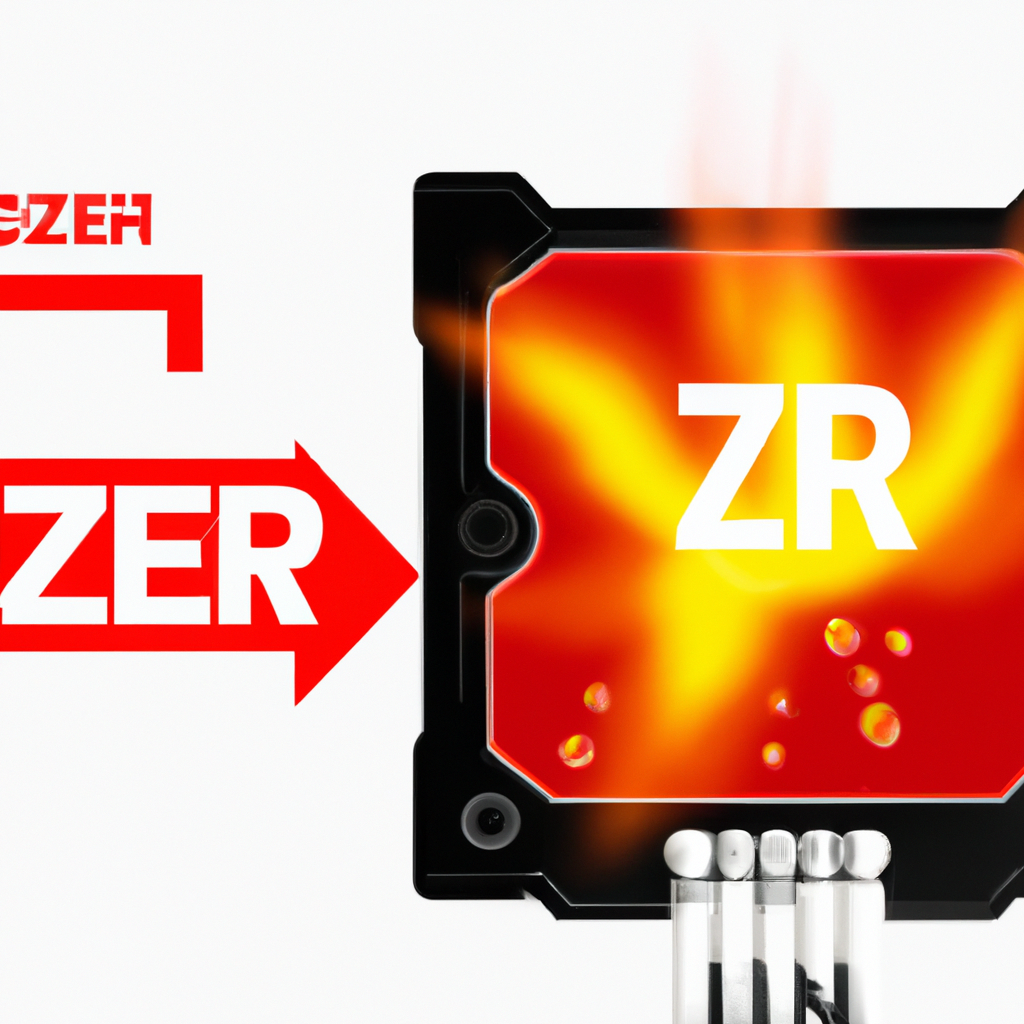
Long-term System Planning
Future software and game requirements
When considering overclocking your CPU, it is important to think about the future requirements of software and games. Over time, software and games become more demanding and may require more processing power. Overclocking your CPU can provide headroom for future performance needs, allowing your system to handle upcoming software and games more effectively.
Obsolescence and upgrade cycles
Technology evolves rapidly, and components become obsolete over time. It is important to consider the potential lifespan of your CPU and evaluate how overclocking could impact its obsolescence. Overclocking can extend the effective lifespan of a CPU by squeezing out additional performance, but it cannot completely overcome the limitations imposed by advancing technology. Understanding upgrade cycles and planning accordingly can help ensure that your gaming system remains capable and relevant in the long term.
Future CPU advancements
CPU technology continues to advance, with each generation offering improved performance and efficiency. Before making the decision to overclock your CPU, it is important to consider the pace of CPU advancements and their potential impact on your system. If future CPU advancements are expected to provide substantial performance gains beyond the benefits of overclocking, it may be more prudent to wait for those advancements rather than overclocking your current CPU.
Balancing current needs with future plans
Ultimately, the decision to overclock your CPU for gaming depends on finding the right balance between your current needs and future plans. Overclocking can provide significant performance gains for immediate gaming requirements, but it comes with risks and considerations. Understanding the potential benefits, risks, and limitations of overclocking can help you make an informed decision that aligns with your individual preferences and priorities.
Pros and Cons
Pros of overclocking for gaming
- Increased gaming performance: Overclocking your CPU can provide noticeable improvements in gaming performance, leading to higher frame rates, reduced loading times, and smoother gameplay.
- Future-proofing: Overclocking can help extend the effective lifespan of your CPU, allowing it to handle upcoming software and games more effectively.
- Personalized performance optimization: Overclocking gives you the ability to fine-tune your system’s performance to suit your specific gaming needs, achieving optimal results for your preferred games and settings.
- Cost-efficient upgrade alternative: Overclocking can offer a cost-efficient alternative to upgrading to a more powerful CPU, especially if your current CPU is capable of achieving satisfactory performance gains through overclocking.
Cons of overclocking for gaming
- Increased heat generation: Overclocking significantly increases the heat generated by the CPU, which can lead to overheating and potential damage to the hardware if not adequately cooled.
- Risk of instability and crashes: Overclocking can compromise system stability, resulting in crashes and instability during intense gaming sessions. Finding the right balance between overclocked settings and stability can be challenging.
- Voiding the warranty: Overclocking typically voids the warranty provided by the CPU manufacturer, which means you will not be eligible for warranty coverage or support in case of hardware failures or issues.
- Increased power consumption: Overclocking your CPU increases power consumption, resulting in higher electricity bills and a higher environmental impact.
Considering individual preferences and priorities
When deciding whether overclocking your CPU is worth it for gaming, it is important to consider your individual preferences and priorities. Some gamers prioritize maximum performance and are willing to take on the potential risks and costs associated with overclocking. Others may value system stability, warranty coverage, or energy efficiency over raw performance gains. Assessing your personal priorities can help guide your decision and determine whether overclocking is the right choice for you.