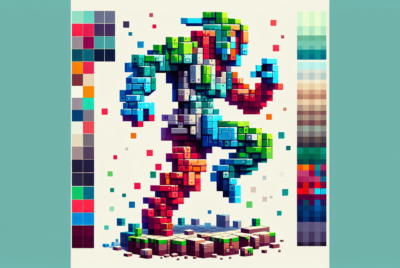Minecraft Kitchen
Have you ever wondered how to create the perfect kitchen in Minecraft? Whether we’re veteran builders or just starting out, designing a functional and stylish kitchen can be a rewarding challenge. A Minecraft kitchen can serve as an essential hub in our in-game homes, perfect for storage, food preparation, and a cozy gathering spot for gaming friends.
Why Build a Minecraft Kitchen?
Building a kitchen in Minecraft adds a layer of realism to our virtual homes. Beyond aesthetics, it provides practical benefits such as organized storage for food items and interactive features like brewing stations. Creating these spaces challenges our creativity and problem-solving skills.
Getting Started: Essential Materials
Before diving into construction, we need to gather the essential materials. Minecraft offers a range of blocks and items that we can use to build our dream kitchen. Here’s a handy table outlining some key materials and their uses:
| Material | Use in the Kitchen |
|---|---|
| Wooden Planks | Cabinets, countertops |
| Stone or Quartz Blocks | Floors, countertops |
| Iron Blocks | Appliances (e.g., refrigerators) |
| Glass Panes | Windows, cabinet doors |
| Sea Lanterns | Lighting |
| Furnaces | Ovens, stovetops |
| Cauldrons | Sinks |
| Item Frames | Display tools, utensils |
Gathering Resources
We need to ensure we have a good stockpile of these materials before starting our kitchen project. Mining for stone and quartz, chopping down trees for wooden planks, and crafting iron blocks from iron ingots are tasks that might take some time, but they’ll definitely be worth the effort.

Layout and Design
When it comes to designing our Minecraft kitchen, planning the layout is crucial. We’ll want to think about functionality and appearance. A typical kitchen layout includes areas for food preparation, cooking, washing up, and storage.
Basic Layouts
Here are a few layout ideas that can help us get started:
- Galley Style: A long, narrow kitchen with counters and appliances on both sides.
- L-Shaped: Counters and appliances run along two perpendicular walls, forming an ‘L’.
- U-Shaped: Three walls of counters and appliances, creating a ‘U’ shape.
- Island: A central island for additional counter space and seating options.
Choosing a layout depends on the space we have available and our personal preferences.
Building Counters and Cabinets
Crafting realistic-looking counters and cabinets can enhance the aesthetic appeal of our kitchen.
Counters
Using wooden or quartz blocks gives the kitchen a polished look. We can add texture by mixing different types of wood or combining wood and stone.
- Wooden Planks: Place wooden planks along the planned counter area.
- Quartz Blocks: For a more modern look, use quartz blocks as counters.
Cabinets
Cabinets can be created with wooden planks and trapdoors. Item frames can be added to simulate handles.
- Wooden Planks: Build a base for the cabinets.
- Trapdoors: Use trapdoors for the cabinet doors, placing them on the base.
- Item Frames: Add item frames to represent handles.

Functional Appliances
Incorporating functional appliances into our kitchen design brings it to life. These appliances include ovens, sinks, and refrigerators.
Ovens
A furnace can be used to simulate an oven.
- Furnace: Place the furnace in the designated cooking area.
- Hopper: Consider adding a hopper underneath to act as an exhaust.
- Iron Trapdoor: Place an iron trapdoor above the furnace to simulate a range hood.
Sinks
A cauldron filled with water can serve as a sink.
- Cauldron: Position the cauldron on the countertop.
- Water: Fill the cauldron with water using a bucket.
- Iron Bars: Add iron bars above to simulate a faucet.
Refrigerators
Iron blocks and an iron door can be used to build a refrigerator.
- Iron Blocks: Stack iron blocks as needed for the desired fridge height.
- Iron Door: Attach an iron door to the front.
- Button: Place a button next to the door to simulate a fridge handle.
Storage Solutions
Effective storage solutions are vital in maintaining an organized kitchen. We can use a variety of blocks and configurations to store our food and tools.
Cabinets and Shelves
Wooden planks and trapdoors make excellent cabinets and shelves.
- Cabinets: Built as described above.
- Shelves: Use slabs or trapdoors to create open shelves on the walls.
Chests and Barrels
Chests and barrels can store bulkier items and add to the kitchen’s rustic charm.
- Chests: Place chests under counters or in convenient spots.
- Barrels: Position barrels on top of counters or incorporate them into cabinets.
Display Storage
Displaying certain items can make our kitchen look more authentic. Item frames and armor stands can serve this purpose.
- Item Frames: Place item frames on walls or cabinets to display tools or food items.
- Armor Stands: Use armor stands to hold items like aprons or kitchen utensils.

Lighting and Ambiance
Proper lighting can make our kitchen feel welcoming and functional. We can use various light sources to achieve the right ambiance.
Overhead Lighting
Ceiling lights provide general illumination.
- Sea Lanterns: Use sea lanterns for bright, modern lighting.
- Glowstone: Glowstone blocks offer warm, ambient light.
Task Lighting
Task lighting focuses on specific areas, like counters and cooking zones.
- Redstone Lamps: Redstone lamps placed under cabinets can serve as task lights.
- Lanterns: Hanging lanterns provide additional light and a cozy feel.
Decorative Lighting
Adding decorative lights enhances aesthetics.
- End Rods: End rods can be used to simulate modern light fixtures.
- Torches: Simple torches add a rustic touch and nostalgic Minecraft feel.
Adding Personal Touches
Personalizing our Minecraft kitchen makes it unique and reflective of our style. Little touches can go a long way.
Plants and Greenery
Plants bring life to any space.
- Flower Pots: Place flower pots with various plants on counters or shelves.
- Vines: Grow vines around the windows or in a corner for a touch of greenery.
Rugs and Mats
Adding rugs or mats can make the kitchen feel cozier.
- Carpets: Use carpet blocks to create colorful rugs in front of the sink or stove.
- Patterns: Mix colors to create patterns like checkerboard or stripes.
Seating Area
If space permits, a seating area adds functionality.
- Chairs and Tables: Craft chairs and tables using stairs for seats and slabs for table tops.
- Benches: Use long slabs and wool blocks for comfy bench seating.

Interactive Features
Interactive features make our kitchen more engaging. Incorporating elements like redstone circuits can add functionality.
Automated Brewing Stations
Create an automated brewing system for easy potion making.
- Brewing Stands: Set up brewing stands on counters.
- Hoppers: Connect hoppers to automate ingredient dispensing.
- Redstone: Use redstone circuits to control the brewing process.
Redstone Ovens and Stovetops
Simulate a working oven with redstone magic.
- Redstone Circuits: Lay out redstone circuits around the furnace.
- Pressure Plates: Add pressure plates in front of the furnace to activate it.
- Dispensers: Use dispensers to eject cooked food into a chest.
Enhancing with Mods
For those using mods, there are endless possibilities to enhance our kitchen. Mods offer specialized tools, appliances, and decorative items.
Popular Kitchen Mods
Here are some mods that can take our kitchen to the next level:
| Mod | Features |
|---|---|
| MrCrayfish’s Furniture Mod | Adds kitchen appliances like ovens, sinks, and cabinets. |
| Cooking for Blockheads | Provides sophisticated kitchen setups and new cooking mechanics. |
| Decocraft | Offers a wide variety of decorative items, including kitchenware. |
Installing Mods
Mods need to be installed correctly to ensure they work seamlessly with our Minecraft game.
- Download the Mod: Find a reputable source and download the desired mod.
- Install Forge: Ensure Forge is installed, as many mods require it.
- Place Mod in Mods Folder: Move the downloaded mod file into the “mods” folder in the Minecraft directory.
- Launch Minecraft: Start Minecraft and select the Forge profile to load the mod.

Troubleshooting Tips
Building a Minecraft kitchen can sometimes introduce challenges that need troubleshooting.
Common Issues
- Misplaced Blocks: If blocks keep getting misplaced, it might be a control issue. Adjusting sensitivity or changing the control scheme can help.
- Redstone Failures: Redstone circuits can be tricky. Ensure there are no broken connections and power sources are correctly placed.
- Mod Incompatibilities: If mods aren’t working properly, check for compatibility with the Minecraft version and other installed mods.
Solutions
- Use Creative Mode: For complex builds, switching to creative mode can make placement easier.
- Redstone Guides: Online guides and tutorials can provide valuable tips on setting up functional redstone circuits.
- Mod Updates: Keeping mods updated and checking for patches can resolve many compatibility issues.
Showcasing Our Masterpiece
Once our kitchen is complete, sharing it with the Minecraft community can be satisfying.
Taking Screenshots
Capturing high-quality screenshots is key.
- Lighting: Ensure the kitchen is well-lit.
- Angles: Experiment with different angles to find the best views.
- Shaders: Using shaders can enhance the visual appeal.
Sharing on Platforms
Many platforms allow us to share our Minecraft creations.
- Minecraft Forums: Post screenshots and descriptions in the forums.
- Social Media: Share pictures on platforms like Twitter and Instagram using relevant hashtags.
- Servers: Invite friends to visit your creation in a multiplayer server environment.
Final Thoughts
Designing a Minecraft kitchen is a fun and engaging project that combines creativity with practicality. From planning the layout to adding personal touches, the possibilities are endless. Whether we’re aiming for a cozy, rustic kitchen or a sleek, modern space, the joy of seeing our vision come to life makes all the effort worthwhile.
Embrace the challenge and enjoy the process of building the perfect kitchen in Minecraft. After all, it’s our creativity and imagination that turn simple blocks into extraordinary creations. Happy building!