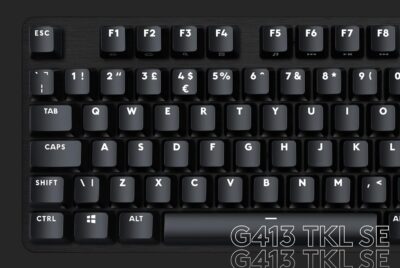TECURS Wireless Gaming Keyboard Review
Connecting the world of premium gaming experience and efficiency, the TECURS Wireless Gaming Keyboard promises to be a game-changer for both gaming enthusiasts and professionals. Compact yet powerful, this 80% TKL mechanical keyboard showcases programmable software to customize lighting effects and seamless device switching, ensuring the ultimate blend of functionality and style. With stable wireless connectivity, up to 18 RGB backlit effects, and ergonomic design featuring quiet red switches, this keyboard is designed for long hours of comfortable use. Its versatile connection modes, durable rechargeable battery, and compact structure make it an excellent choice for anyone looking to upgrade their PC or Mac setup. Are you in the market for a wireless gaming keyboard that offers functionality, style, and efficiency all in one package? Let’s dive into the world of the TECURS Wireless Gaming Keyboard and see what makes it a standout choice.
Why Choose TECURS Wireless Gaming Keyboard?
With a plethora of gaming keyboards out there, why should we zero in on the TECURS Wireless Gaming Keyboard? Trust us; it’s not just any keyboard. From its design and features to its performance, it promises a seamless experience for both gamers and professionals alike.
Versatility at its Best
The TECURS Wireless Gaming Keyboard is an 80% Tenkeyless (TKL) mechanical keyboard, which means it’s compact, yet doesn’t compromise on performance. We can connect to multiple devices seamlessly via USB-C wired mode, 2.4GHz wireless mode, and Bluetooth mode. This flexibility makes it ideal for those who work, game, or multitask across different systems.
Seamless Device Switching
Picture us working on our PC while in an intense gaming session on our laptop. With this keyboard, switching between devices is as simple as pressing Fn + 1 (2, or 3). Up to three devices can be managed via Bluetooth, making our transition between tasks smooth and unhindered.
Bringing Colors to Life: RGB Backlit Effects
Nothing quite grabs our attention like a vibrant RGB backlight on a gaming keyboard. The TECURS keyboard doesn’t disappoint with its 18 different lighting colors, enhancing our gaming ambiance and personalizing our setup.
Adjusting Lighting to Our Mood
We can adjust the lighting speed and levels easily, matching our mood, game, or task at hand. Whether we prefer a pulsating glow or a calm steady light, the choice is ours. And if we’re looking to conserve power, turning off the lights is equally straightforward.
Ergonomics Meets Performance
Comfort is as crucial as performance, especially for long gaming or work sessions. How does the TECURS Wireless Gaming Keyboard keep us comfortable?
Ergonomically Designed for Long Hours
The key height follows ergonomic principles, ensuring our hands don’t tire out even after hours of use. Additionally, the keyboard includes three adjustable angle brackets at the bottom, ensuring that we find the perfect typing angle.
Quiet Yet Responsive: Red Switches
Nobody wants a keyboard that disrupts our thought process with loud clicks. The red switches on this keyboard offer slight sounds and minimal resistance, making typing fast and responsive without being noisy. The action is swift and the touch is satisfying, ensuring our keystrokes are always on point.
Compact Yet Functional Design
Space-saving design doesn’t mean cutting corners on functionality. The TECURS Wireless Gaming Keyboard is a prime example of how compact can still be immensely functional.
The Perfect Size for Any Environment
Being an 87-key keyboard, it ditches the number pad which we rarely use, making it perfect for gaming setups, office desks, or even on-the-go workstations. It helps maintain a clean, organized workspace without sacrificing essential keys.
Durable Rechargeable Battery
The built-in large-capacity lithium battery is another selling point. It’s rechargeable and can significantly save energy, giving us more time between charges. The Type-C port ensures faster and reliable charging, making it a crucial component in our fast-paced life.
A Quick Rundown: Specifications Table
To give you a clearer picture, let’s break down some key specifications in the table below:
| Feature | Details |
|---|---|
| Keyboard Type | 80% TKL Mechanical |
| Connectivity Modes | USB-C Wired, 2.4GHz Wireless, Bluetooth |
| Device Switching | Up to 3 devices via Bluetooth, Fn+1(2 or 3) for switching |
| RGB Backlit Modes | 18 colors |
| Switch Type | Red Switch |
| Adjustable Angles | Three angles |
| Battery Type | Built-in Rechargeable Lithium |
| Battery Port | Type-C |
| Compatibility | Windows and Mac |
| Programmable Software | Windows only |
| Compact Keys | 87-keys, no number pad |
Unboxing and Setup Process
When we first unbox the TECURS Wireless Gaming Keyboard, the seamless and user-friendly experience begins right away.
What’s in the Box?
Inside the sleek packaging, we find the keyboard, a USB-C cable for wired connection and charging, a user manual, and a warranty card. The straightforward inclusions ensure we have everything we need to start right away.
Setting Up the Keyboard
Initial setup is a breeze. We connect the keyboard via the method of our choice—wired, 2.4GHz wireless, or Bluetooth, following the clear instructions in the manual. The Fn combination keys are intuitive, making the process of pairing and device switching smooth.
Deep Dive: Programmable Software
One of the unique selling points is the dedicated programmable software available for Windows. This software augments our experience by letting us tailor the keyboard’s functionality to our exact needs.
Getting Creative with Customizations
Downloading the software from the TECURS official website is simple. Once installed, it opens up a world of customization. We can adjust lighting effects, create macros, and even assign specific functions to individual keys. This level of customization is a game-changer, making both work and play more efficient.
Limitations for Mac Users
It’s worth noting that, as of now, the programmable software isn’t compatible with Mac systems. While this might be a setback for Mac users, the keyboard itself remains fully functional across both platforms, and the Bluetooth connection works flawlessly.
Real-world Performance: Gaming and Productivity
Let’s shift gears and examine how the TECURS Wireless Gaming Keyboard performs under various conditions, from intense gaming sessions to everyday productivity tasks.
Gaming Experience
For gamers, response time and accuracy are paramount. The TECURS keyboard, with its red switches, provides that fast, responsive feel that we need. The minimal resistance and tactile feedback ensure that no command goes unregistered, giving us a competitive edge.
Productivity and Everyday Tasks
Switching to work mode, the keyboard remains just as impressive. Whether we’re typing out reports, drafting emails, or engaging in creative tasks, the keys respond with precision. The ergonomic design ensures that long typing sessions don’t lead to discomfort.
TECURS vs. Other Gaming Keyboards
To fully appreciate the TECURS Wireless Gaming Keyboard, it’s helpful to see how it stacks up against other popular options on the market.
Feature Comparison
One clear advantage is the TECURS keyboard’s multi-mode connectivity. While many gaming keyboards offer wired and wireless options, few provide all three. The 18-color RGB backlight feature also stands out, as not all gaming keyboards offer such detailed customization.
Price and Value
Considering its features, the TECURS keyboard is competitively priced. Many gaming keyboards with similar capabilities tend to be on the higher end of the price spectrum. Here, we get excellent value without sacrificing quality.
User Feedback and Experiences
What do other users have to say about the TECURS Wireless Gaming Keyboard? Incorporating reviews and opinions of fellow users can provide a well-rounded perspective.
Positive Remarks
Many users rave about the keyboard’s versatility and performance. They appreciate the easy switching between devices and the robust build quality. The RGB backlighting often comes up as a favorite feature, adding a personal touch to their setup.
Constructive Criticism
On the flip side, some users express a desire for the programmable software to be available for Mac systems. Others mention that the keyboard takes some time to get used to if they are switching from a full-sized keyboard.
Maintenance and Care Tips
To ensure our keyboard remains in top-notch condition, here are a few maintenance and care tips.
Keeping it Clean
Regular cleaning is essential. Using a soft brush or compressed air can help remove dust and debris from between the keys. A microfiber cloth lightly dampened with water can keep the surface clean without damaging the components.
Battery Care
To preserve the battery life, we should charge the keyboard only when necessary and avoid leaving it plugged in for extended periods. This will help maintain optimal battery performance in the long run.
Service and Support
TECURS provides solid customer support and service for their products, ensuring that we have help when we need it.
Warranty Details
The TECURS Wireless Gaming Keyboard comes with a warranty that covers manufacturing defects. Always keep the warranty card safe and refer to it if any issues arise.
Customer Service
For any other concerns, TECURS has a dedicated customer service team ready to assist. Whether it’s help with the initial setup or troubleshooting a problem down the line, support is just a call or email away.
Final Thoughts
After our deep dive into the features, performance, and versatility of the TECURS Wireless Gaming Keyboard, it’s clear why this product is a top contender in its category. The blend of ergonomic design, customizable features, and robust performance makes it a valuable addition to any setup, be it for gaming, professional use, or a bit of both. Whether you’re a Windows user who can fully exploit the programmable software or a Mac user enjoying the cross-device functionality, the TECURS Wireless Gaming Keyboard is sure to enhance your computing experience.