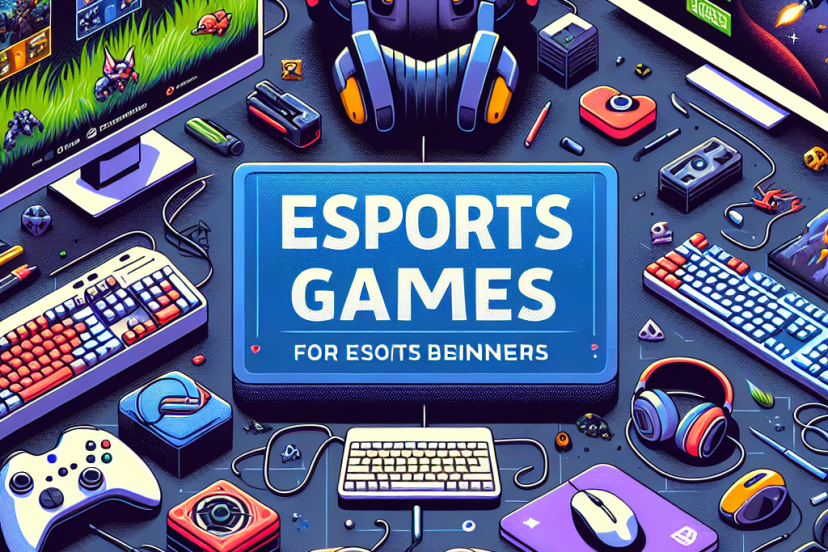The Ultimate Guide to Cooling Solutions for Gaming PCs
Cooling Solutions for Gaming PCs: The Ultimate Guide
Understanding PC Cooling Needs
When it comes to gaming, a well-cooled PC is essential for optimal performance. High-performance components, particularly CPUs and GPUs, generate significant heat. Keeping these components cool not only enhances their efficiency but also prolongs their lifespan. This guide delves into various cooling solutions, the science behind heat dissipation, and how to choose the right option for your gaming rig.
1. Types of Cooling Solutions
A. Air Cooling
1. CPU Air Coolers
- Air Coolers are the most common cooling solution. They consist of a heatsink and one or more fans. Heat generated by the CPU is transferred to the heatsink, which then dissipates it into the air.
- Key Features: Look for larger heatsinks with multiple heat pipes, and ensure the fans are high quality to reduce noise.
- Best Picks: Noctua NH-D15, Be Quiet! Dark Rock Pro 4, and Cooler Master Hyper 212.
2. Case Fans
- Proper airflow is crucial for effective cooling. Strategically placed case fans create a flow of cool air in and warm air out.
- Configurations: You can set up fans in push-pull configurations, intake, and exhaust setups. The front should primarily intake, while the rear and top should exhaust.
- Recommended Models: Corsair ML120/ML140, Arctic P12, and Noctua NF-A14.
B. Liquid Cooling
1. All-in-One (AIO) Liquid Coolers
- AIO Liquid Coolers combine a pump, radiator, and fans in a single unit, making installation straightforward. They offer effective cooling without the complexity of custom loops.
- Performance: Generally provide better cooling performance than air coolers, especially under heavy load.
- Popular Options: Corsair H100i RGB Platinum, NZXT Kraken X63, and Cooler Master MasterLiquid ML240L.
2. Custom Liquid Cooling Loops
- For enthusiasts who seek maximum cooling and aesthetics. Custom loops allow for more tuning and personalization.
- Components: Include a pump, reservoir, radiator, water blocks, and tubing. Users can decide on the layout and design, potentially integrating RGB lighting.
- Complexity: Requires a deeper understanding of cooling principles, maintenance, and potential leak risks.
2. Understanding Thermal Dynamics
A. Heat Transfer Basics
- Heat moves from areas of high temperature to low through conduction, convection, and radiation. A cooler’s effectiveness lies in how well it can transfer this heat away from critical components.
B. Thermal Paste
- Applying thermal paste correctly between the CPU/GPU and cooler is crucial. Quality thermal paste enhances thermal conductivity, ensuring efficient heat transfer.
- Recommendations: Arctic MX-4, Thermal Grizzly Kryonaut, and Noctua NT-H1.
3. Measuring and Monitoring Temperatures
A. Software Tools
- Use software like HWMonitor, MSI Afterburner, or Core Temp to keep an eye on temperatures. Monitoring allows gamers to ensure their cooling solutions are effective and can help in diagnosing issues.
- Temperature Guidelines: Aim for CPU temperatures below 80°C and GPU temperatures below 85°C under heavy load.
B. Environmental Factors
- Ambient temperatures play a crucial role in cooling efficiency. Ensure your gaming space has adequate ventilation. Using air conditioning during extensive gaming sessions can make a notable difference.
4. Optimizing Your Cooling Setup
A. Cable Management
- Proper cable management not only helps with aesthetics but also improves airflow. Use cable ties and routing to keep cables out of the airflow path.
B. Regular Maintenance
- Regularly dusting your fans, filters, and components can prevent airflow blockage. Cleaning every few months is advisable, depending on your environment.
C. Case Choice
- Selecting a case with solid airflow design is essential. Look for cases with mesh fronts and adequate fan slots. Top Picks: NZXT H510i, Fractal Design Meshify C, and Cooler Master MasterBox NR600.
5. Advanced Cooling Techniques
A. Peltier Coolers
- These thermoelectric coolers can cool below ambient temperatures. However, they require careful management of condensation and are generally less common in gaming setups.
B. Phase Change Cooling
- This high-end method uses refrigeration techniques to cool CPUs. It’s typically found in extreme overclocking scenarios due to its complexity and cost.
6. Considering Noise Levels
A. Fan Noise
- Noise is a critical factor for many gamers. Look for fans with high static pressure and low decibel ratings.
- Some brands, like Noctua and be quiet!, specialize in quieter designs.
B. Vibration Dampening
- Use rubber mounts or vibration dampening pads to minimize fan vibrations and noise.
7. Future Trends in Cooling Technologies
A. Immersion Cooling
- This involves submerging components in a thermally conductive liquid. While it’s not common for gaming PCs, it showcases a unique approach to cooling.
B. Active Cooling Enhancements
- Advanced materials like graphene are being explored for their potential in next-generation cooling solutions. Innovative designs such as vapor chamber coolers are also gaining popularity due to their efficient heat spread.
8. Conclusion
Opting for the best cooling solution for your gaming PC is essential for both performance and longevity. Whether you choose air or liquid cooling, understanding the underlying principles will enable you to make informed decisions. As technology evolves, staying abreast of the latest advancements in cooling solutions can ensure that your gaming experience remains seamless, efficient, and enjoyable. Through proactive management of your cooling solution, you can keep your gaming rig running at its optimal performance level, whatever the challenge may be.