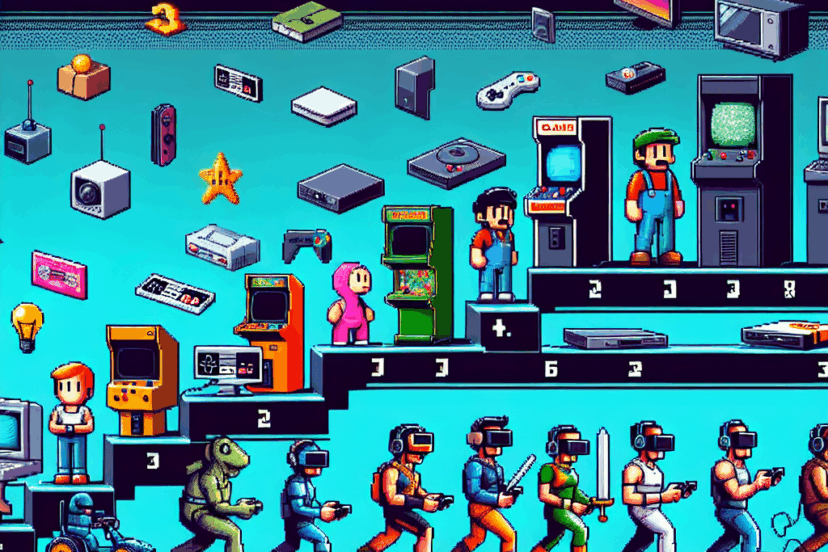The Ultimate Guide to Installing Mods in Among Us
The Ultimate Guide to Installing Mods in Among Us
Understanding Among Us Mods
Among Us, the popular multiplayer party game developed by InnerSloth, allows players to join together and work cooperatively or deceive each other. Mods can enhance the gameplay experience by introducing new features, characters, and mechanics. You can access everything from added roles to new maps with the right mods, significantly changing how players experience the game.
Safety Precautions
Before you begin, it’s crucial to consider safety precautions when installing mods. Only download mods from reputable sources. Mod files may contain viruses or malware, so using a trustworthy site is essential to ensure your computer’s safety. Always use antivirus software and consider making a backup of your game files, just in case something goes wrong during the modding process.
Finding
There are several popular sources for Among Us:
- GitHub – A repository for many community-developed. Search for “Among Us” in the search bar.
- ModDB – A well-known repository for all types of game mods. You can filter specifically for Among Us.
- YouTube – Many content creators showcase mods and often provide links to download them in the video description.
- Reddit – Subreddits like r/AmongUs have threads dedicated to mod discussions, showcasing fan-made content.
Setting Up for Modding
- Install Steam: If you haven’t already, download and install Steam as Among Us is primarily played through this platform.
- Backup Your Game Files: Navigate to your Among Us installation folder, typically found under
C:Program Files (x86)SteamsteamappscommonAmong Us. Copy the entire folder and paste it somewhere safe on your computer. - Download and Install Unity Mod Manager (UMM): Many mods for Among Us use Unity Mod Manager, which allows for simpler management of mods within the game. Download UMM from its official GitHub page.
How to Install Unity Mod Manager
- Download UMM: Locate the latest release on its GitHub page.
- Extract the Files: Extract the downloaded zip file and move the
UnityModManager.dlland theUnityModManagerfolder into your Among Us installation directory. - Launch the Game: Open Among Us. UMM will create a folder called
Modswithin the game directory if it doesn’t already exist.
Downloading
- Choose Your Mod: Find mods that interest you. For example, popular include the “Extra Roles” mod, which adds new roles, and the “Among Us 2D” mod for a different visual experience.
- Download the Mod File: usually come in a
.zipor.rarformat. - Extract the Mod: After downloading, right-click the file and select “Extract Here” (or use a program like WinRAR or 7-Zip).
Installing Mods
- Locate the Mods Folder: Go to the folder you created earlier in your Among Us file directory.
- Move the Mod Files: Drag and drop the extracted mod folder into the
Modsfolder. - Make Sure the Mod is Compatible: Ensure the mods you’re installing are compatible with the current version of Among Us. Some mods require specific game updates to function properly.
Running Mods in Among Us
- Start Among Us: Launch the game as you normally would.
- Activate UMM: After launching, press the F2 key to open the Unity Mod Manager interface.
- Enable: You should see a list of installed mods. Click on the boxes beside each mod you want to enable.
Joining a Game
- Create or Join a Modded Game: You can either host a game or join one that has the same installed. Make sure all players have compatible mods.
- Check Server Compatibility: If you’re hosting, inform other players about the being used. Joining public lobbies while using can lead to issues, as many are not mod-friendly.
Popular Among Us Mods to Try
- Among Us Plus: An overhaul mod that enhances nearly every aspect of the game, including GUI improvements and custom visuals.
- The Extra Roles Mod: This introduces a variety of new roles with unique abilities, adding depth and complexity to each game.
- Among Us Extended: Adds extra maps and the ability to toggle various settings like player speed and visual styles.
- Hide and Seek Mode: This mod transforms the game into a hide-and-seek experience, with evolving gameplay.
Troubleshooting Common Issues
- Unable to Launch Game: If the game doesn’t start after installing, remove them one by one from the folder to identify the problematic one.
- Game Crashes: Similar to launching issues, crashes may occur due to incompatible. Check mod compatibility or read through the mod’s discussion forums for resolutions.
- No Mods Appear: Ensure that you’ve correctly placed the mod folders in directory and that you’ve enabled them in the Unity Mod Manager.
Staying Updated
Like any game, it’s vital to stay updated with the latest changes, especially as new versions of Among Us are released. Follow the GitHub pages or forums of your favorite mod creators for the latest updates, patches, and community feedback.
Community and Support
Join forums or Discord servers dedicated to Among Us modding. Engaging with the community can provide insights into popular, troubleshooting tips, and creative ideas on modding. Some communities also offer beta-testing opportunities for new .
Mod Etiquette
- Respect Other Players: If you are playing in a public or friends’ lobby, ensure all players are aware and have consented to the being used.
- Avoid Cheating: Do not use that provide unfair advantages in competitive settings. Keeping the spirit of the game alive is crucial.
- Give Credit: If you showcase through streaming or content creation, credit the original creators to uphold respect within the modding community.
Armed with this ultimate guide, you are now ready to dive into the exciting world of modding Among Us. From selecting and safely installing to enjoying a new gameplay experience with friends, you are set to enhance your Among Us journey to the fullest. Explore new dimensions of the game, and let your creativity shine through!