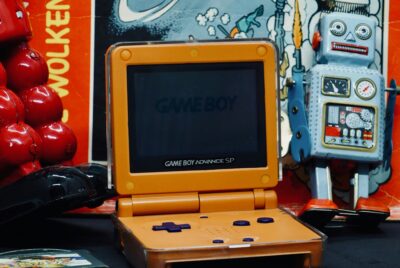What Is The Importance Of Frame Rate In Game Graphics?
In our journey through the mesmerizing world of video games, one crucial element often stands out—frame rate. In “What Is The Importance Of Frame Rate In Game Graphics?”, we explore how frame rate can make or break our gaming experience. Higher frame rates mean smoother and more responsive gameplay, reducing motion blur and providing a more immersive and enjoyable environment. We discover that frame rate isn’t just a technical detail; it’s a key component that enhances our connection to the virtual worlds we love. Have you ever wondered why your gaming experience feels so different on varying devices or settings? Maybe you’ve noticed that some games run more smoothly on one platform than another, or that tweaking certain settings can change the way your favorite game looks and feels. The magic behind this phenomenon often boils down to one critical aspect: frame rate. But what exactly is frame rate, and why is it so important in the world of game graphics? Let’s dive into this topic to fully understand its significance.
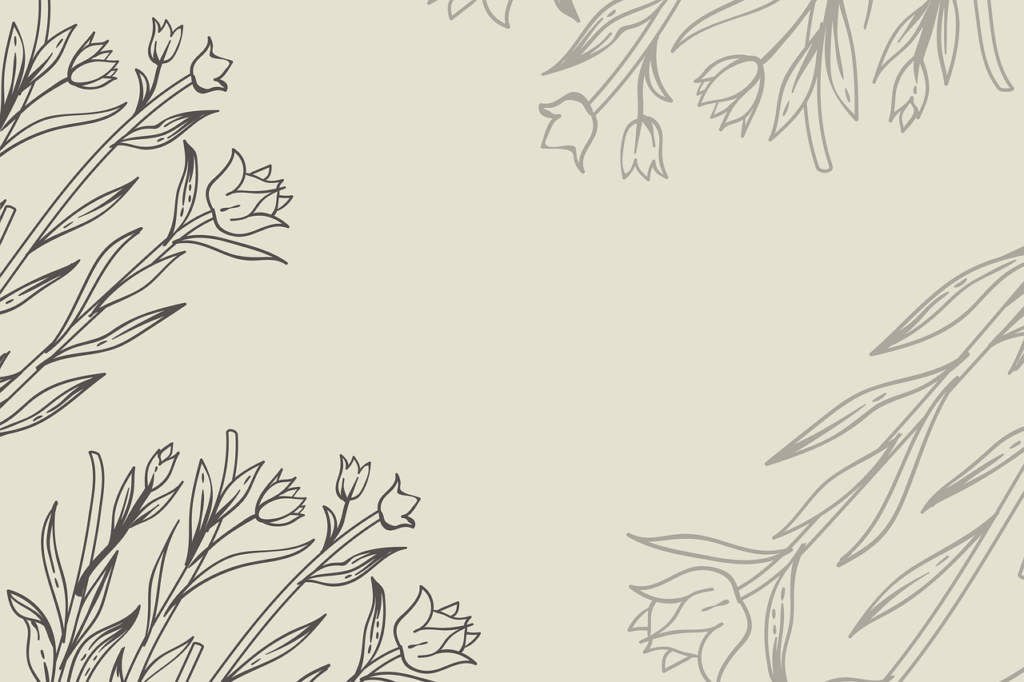
What Is Frame Rate?
Frame rate, measured in frames per second (FPS), is the frequency at which consecutive images, or frames, appear on a display. Just like a flipbook, a video game is a sequence of images shown quickly one after the other to create the perception of motion. Higher frame rates mean more images displayed per second, resulting in smoother and more fluid visuals.
How Frame Rate Is Measured
Frame rate is typically measured in FPS. Here’s a simple breakdown:
| Frame Rate | Description |
|---|---|
| 24-30 FPS | Standard for films and basic gaming |
| 30-60 FPS | Standard for most gaming experiences |
| 60-120 FPS | High-performance gaming and sports titles |
| 120+ FPS | Ultra-high performance, often for VR or pro gaming |
Why Frame Rate Matters
A higher frame rate can significantly affect the gaming experience. It can mean the difference between a smooth, immersive session and a choppy, frustrating one. Here are a few reasons why frame rate matters:
Smooth Visuals
High frame rates result in smoother animations and transitions. When playing a game at 60 FPS or higher, movements appear more fluid and less stuttery.
Reduced Motion Blur
Games running at higher frame rates often suffer less from motion blur, providing clearer and more distinct visuals, especially during fast-paced action sequences.
Improved Responsiveness
Higher frame rates can enhance the responsiveness of a game. At 60 FPS, input lag is reduced compared to 30 FPS, giving gamers a slight edge in competitive scenarios where split-seconds matter.
Immersive Experience
High frame rates can make worlds feel more immersive and alive. This is particularly important in virtual reality (VR) where a consistent frame rate of at least 90 FPS is crucial to prevent motion sickness.
Frame Rate vs. Resolution
When discussing game graphics, resolution (the number of pixels on the screen) often comes up alongside frame rate. Both are critical for visual quality but serve different purposes.
| Aspect | Frame Rate | Resolution |
|---|---|---|
| Measurement | Frames per second (FPS) | Pixels horizontally by vertically (e.g., 1920×1080) |
| Impact | Smoothness of motion | Detail and clarity of the image |
| Requirements | Powerful GPU for higher FPS | More VRAM for higher resolution textures |
Choosing Between Frame Rate and Resolution
Balancing frame rate and resolution is often a matter of personal preference and the capabilities of your hardware. Higher frame rates will offer smoother visuals but might necessitate a drop in resolution to maintain performance. Conversely, a higher resolution will result in sharper images at the potential cost of a lower frame rate.
Game Types and Preferences
The type of game you’re playing can also influence your preference:
- First-Person Shooters (FPS): Generally benefit more from higher frame rates.
- Role-Playing Games (RPGs): Can benefit from higher resolution due to their heavy focus on detailed worlds.
- Sports Games: Often balance between high frame rates and high resolution to capture the fluidity and detail of real-world motion.
Technical Factors Affecting Frame Rate
Frame rate isn’t a static feature; it can be influenced by various technical factors within your gaming setup.
Hardware Components
Graphics Processing Unit (GPU)
A stronger GPU can handle a higher number of frames per second. Top-tier GPUs are essential for ultra-high FPS, especially at higher resolutions.
Central Processing Unit (CPU)
While the CPU does not directly render graphics, it plays an important role in managing game logic and physics, which can indirectly affect your frame rate. A balanced CPU-GPU setup is necessary for optimal performance.
Memory (RAM)
Adequate RAM allows games to load textures and assets quickly. Insufficient RAM can bottleneck performance, impacting frame rate.
Software Components
Game Optimization
Not all games are created equal. Some are optimized to run smoothly even on less powerful hardware, while others require more powerful setups to achieve high frame rates.
Drivers and Updates
Keeping your system’s drivers and game software updated can improve performance and, consequently, frame rate.

Common Frame Rate Issues
Sometimes, despite having powerful hardware and the latest updates, frame rate issues may still arise.
Frame Rate Drops
Sudden drops in frame rate can be jarring. These can be caused by:
- Intensive Scenes: Graphically demanding scenes can cause temporary slowdowns.
- Background Processes: Other applications running in the background can consume resources.
- Thermal Throttling: Overheating components can slow down to prevent damage.
Screen Tearing
This occurs when the frame rate is out of sync with the monitor’s refresh rate, resulting in a visual anomaly where the screen appears to be split along a horizontal line.
Solution: V-Sync
Vertical Synchronization (V-Sync) can lock the frame rate to the monitor’s refresh rate, minimizing screen tearing but potentially introducing input lag.
Jitter and Stutter
Jittering and stuttering occur when frame rates vary wildly, causing an inconsistent gaming experience.
Solution: Frame Rate Caps
Setting a frame rate cap can stabilize performance, ensuring a more consistent experience.
Enhancing Frame Rate
If you’re aiming to improve your frame rate, consider the following strategies:
Upgrade Hardware
Investing in a better GPU or additional RAM can result in immediate improvements.
Optimize In-Game Settings
Tweaking settings like shadows, textures, and anti-aliasing can significantly impact frame rate. Here’s a quick reference table for common settings and their typical frame rate impact:
| Setting | Description | Frame Rate Impact |
|---|---|---|
| Shadows | Detail and resolution of shadows | High |
| Textures | Quality of surface textures | Medium to High |
| Anti-Aliasing | Smooths jagged edges | High |
| Draw Distance | How far into the distance details are rendered | Medium to High |
| Particle Effects | Complexity of visual effects (e.g., explosions) | Medium |
Close Background Applications
Ensure that your system’s resources are fully dedicated to gaming. Closing unnecessary applications can free up both CPU and GPU power.
Update Drivers
Regularly update your GPU drivers and system software to ensure optimal performance.

Frame Rate in Competitive Gaming
In competitive gaming, even a small advantage can make a significant difference, which is why high frame rates are often preferred.
Pro Gamers’ Requirements
Professional gamers often play at 240 FPS or higher, facilitated by monitors with refresh rates of 240Hz or more. Such setups provide minimal input lag and the smoothest possible gameplay.
Psychological Impact
A smooth, high-FPS experience can have a psychological benefit, boosting a player’s confidence and comfort, leading to better in-game performance.
Future Trends in Frame Rate
As technology advances, the horizon for frame rate and its impact on gaming continues to expand.
4K and 8K Gaming
Higher resolutions demand more from hardware. While 4K gaming at 60 FPS has become more attainable, 8K gaming poses new challenges.
Variable Refresh Rate (VRR) Technologies
Technologies such as NVIDIA G-Sync and AMD FreeSync help synchronize the frame rate with the display’s refresh rate, reducing screen tearing and stutter without the downsides of traditional V-Sync.
Streaming and Cloud Gaming
Services like Google Stadia and NVIDIA GeForce Now are pushing the boundaries of what’s possible in game streaming. Achieving high frame rates in cloud gaming involves overcoming latency challenges, which providers aim to continually improve.
Frame Rate in Virtual Reality (VR)
Virtual reality presents unique challenges and requirements for frame rate. The immersion and user comfort hinge significantly on maintaining high and consistent frame rates.
Minimum Frame Rate for VR
For VR, a minimum frame rate of 90 FPS is recommended to avoid motion sickness and ensure a smooth experience.
Importance of Consistency
In VR, even minor frame drops can break immersion and cause discomfort. Hence, it’s essential to aim for stable frame rates rather than peak performance.
Future of VR Frame Rates
As VR hardware evolves, we may see frame rates exceeding 120 FPS, enhancing immersion and realism.
Conclusion
The importance of frame rate in game graphics cannot be overstated. It influences everything from the smoothness of visuals to the responsiveness of gameplay. Understanding how frame rate interacts with other elements like resolution, hardware, and software can empower us to make informed decisions about our gaming setups. Whether you’re a casual gamer or an aspiring professional, paying attention to frame rate can significantly enhance your experience and performance.
So, next time you dive into a game, take a moment to appreciate the smooth transitions and responsive controls. They’re not just a lucky coincidence but the result of well-optimized frame rates working their magic. Happy gaming!