What Are The Best Settings For Competitive Gaming?
If you’re an avid gamer, then you know that achieving victory in the competitive gaming realm requires more than just quick reflexes and lightning-fast decision-making. It also depends on having the optimal settings for your gaming setup. From screen resolution to mouse sensitivity, every little tweak can make a world of difference. In this article, we explore the elusive quest of finding the best settings for competitive gaming, uncovering the tips and tricks that can give you that extra edge in the virtual battlefield. Get ready to fine-tune your gaming experience for unparalleled performance!
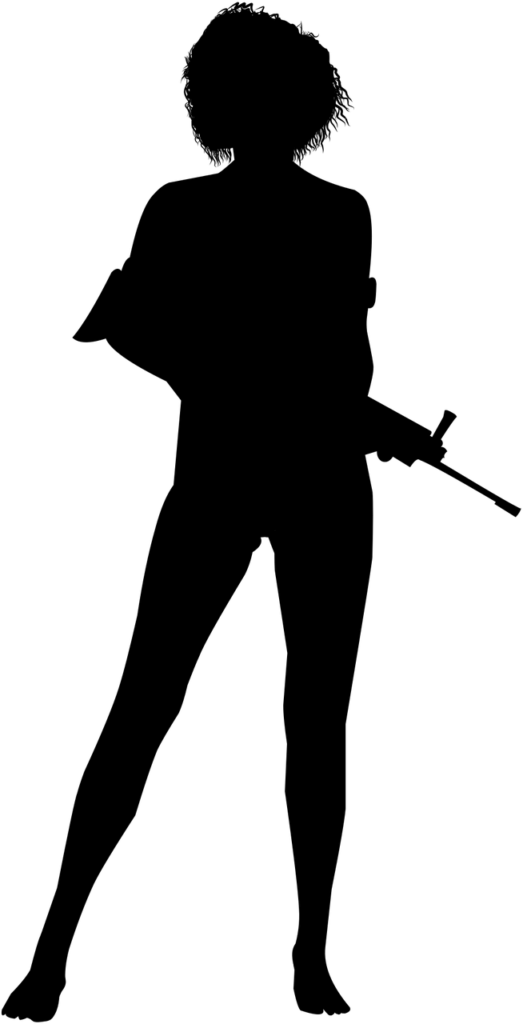
Display Settings
Resolution
The resolution refers to the number of pixels displayed on the screen. It determines the clarity and level of detail in the graphics. In competitive gaming, it is crucial to choose a resolution that strikes a balance between visual fidelity and performance. While higher resolutions like 1440p or 4K offer sharper images, they require more powerful hardware and may impact the game’s frame rate. Most professional gamers opt for a resolution of 1080p (1920×1080) as it provides a good balance between visuals and performance.
Refresh Rate
The refresh rate of a display refers to the number of times the image on the screen refreshes per second. A higher refresh rate results in smoother and more fluid gameplay. The standard refresh rate for most displays is 60Hz, but competitive gamers often prefer higher options like 144Hz or even 240Hz. These higher refresh rates reduce motion blur and provide a more responsive gaming experience, which can be a significant advantage in fast-paced games.
Aspect Ratio
Aspect ratio determines the proportional relationship between the width and height of the display. The most common aspect ratio is 16:9, which most modern games are designed for. However, some competitive gamers, especially those playing certain older games, may opt for a 4:3 aspect ratio. This narrower aspect ratio can help increase the vertical field of view, providing a slight advantage in games that prioritize a wider view of the game world.
Response Time
The response time of a monitor refers to how quickly it can transition from one color to another. A lower response time results in less motion blur and ghosting, ensuring sharper visuals during fast-paced gameplay. Most gaming monitors today offer response times of 1ms or 2ms, which is ideal for competitive gaming. It is recommended to choose a monitor with a low response time to ensure smooth and clear visuals, particularly in games with rapid movement and quick reactions.
Field of View
Field of view (FOV) refers to the extent of the game world that is visible to the player on the screen. A wider field of view allows players to see more of their surroundings, which can be advantageous in competitive gaming scenarios. However, an excessively wide FOV can distort the game’s perspective and make it harder to focus on specific targets. Finding the right balance for the field of view is crucial, as it can improve situational awareness without sacrificing precision and focus.
Mouse and Keyboard Settings
Sensitivity
Mouse sensitivity refers to how fast the cursor moves on the screen in response to physical mouse movement. Finding the right mouse sensitivity is highly individual and can greatly impact aiming precision and reaction speed. It is recommended to experiment with different sensitivity settings in the game and on the mouse itself until it feels comfortable and allows for precise aiming without sacrificing agility.
DPI
Dots per inch (DPI) is a measurement of mouse sensitivity. It determines how far the cursor will move for each inch of physical mouse movement. A higher DPI translates to a more sensitive mouse cursor and allows for quicker and smaller movements on the screen. Competitive gamers often prefer higher DPI settings, enabling them to make swift and precise movements during gameplay. It is essential to adjust the DPI settings according to personal preference and ensure it complements the chosen mouse sensitivity.
Keybindings
Keybindings refer to the customization of the keyboard keys used for various in-game actions. Mapping keys that feel intuitive and comfortable to reach can significantly enhance gameplay efficiency. Competitive gamers often customize their keybindings to optimize movement, weapon swapping, and abilities. It is recommended to experiment with different keybindings and find a layout that suits personal preferences and gameplay style.
What Are The Best Settings For Competitive Gaming?
Acceleration
Mouse acceleration refers to the feature that changes the mouse cursor’s speed depending on how quickly the mouse is moved. While some players may find acceleration helpful, it can also introduce inconsistency and unpredictability to the aiming process. In competitive gaming, it is generally recommended to turn off mouse acceleration to maintain precision and muscle memory. Disabling mouse acceleration ensures that the mouse cursor moves consistently based on physical input, allowing for more accurate aiming.
Polling Rate
The polling rate determines how often the mouse reports its position to the computer. It is measured in Hz and represents the mouse’s responsiveness. A higher polling rate results in more frequent updates, providing smoother and more accurate cursor movements. Competitive gamers often prefer mice with high polling rates, typically set at 500Hz or 1000Hz. This allows for more responsive and precise tracking, crucial in fast-paced gaming situations.

Audio Settings
Headset
Choosing the right gaming headset is crucial for competitive gaming. A good gaming headset should provide clear and accurate sound reproduction, allowing players to pinpoint their opponents’ locations accurately. It is recommended to invest in a headset that offers high-quality audio and has a comfortable fit for long gaming sessions. Additionally, headsets with noise-canceling features can help isolate game sounds from external distractions, further enhancing the overall gaming experience.
Volume
Adjusting the volume levels for in-game audio is essential to ensure optimal gameplay. Balancing the volume of game sound effects, voice chat, and background music is crucial to maintaining situational awareness and clarity. Setting the volume too high may overwhelm important audio cues, while setting it too low can make vital sound information hard to hear. Experimenting with different volume levels and finding the right balance is necessary for competitive gaming.
Equalizer
An equalizer allows players to adjust the balance and intensity of different sound frequencies. Customizing the equalizer settings can help enhance specific audio cues, making them more prominent and easier to identify during gameplay. For example, increasing the low frequencies may emphasize footsteps or explosions, while boosting high frequencies can make distant gunshots more audible. Fine-tuning the equalizer settings according to personal preference and the game’s audio profile can give a competitive edge.
Sound Effects
Sound effects settings determine the volume and intensity of in-game sounds, such as footsteps, gunshots, and environmental noises. Adjusting these settings can greatly impact situational awareness and help identify crucial audio cues. Balancing the sound effects with other audio elements is important to ensure that vital sounds stand out without overwhelming other audio information. Experimenting with different sound effect settings and finding the right balance is essential for competitive gaming.
Voice Chat
Voice chat settings control the volume and clarity of communication between teammates during multiplayer matches. Clear and effective communication is vital in competitive gaming, enabling coordinated strategies and quick decision-making. Setting the voice chat volume at an audible yet not overpowering level ensures that crucial information is conveyed without distracting from gameplay. Additionally, configuring push-to-talk or voice activation settings can help prevent accidental transmissions and maintain focus during intense gaming moments.
Internet Connection Settings
Ping/Latency
Ping, also known as latency, measures the time it takes for data packets to travel from the player’s computer to the game server and back. Low ping is crucial for responsive gameplay, as high latency can lead to delays in actions and hinder real-time interactions. Competitive gamers often strive for a stable and low ping to ensure that their inputs are registered promptly. Choosing a reliable internet service provider, optimizing network settings, and connecting to servers geographically close to minimize ping are essential steps for competitive gaming.
Upload Speed
Upload speed is the measure of how quickly data can be sent from the player’s computer to the game server or other players. While upload speed is often less critical than download speed for gaming, it becomes significant in multiplayer scenarios, particularly in games where player-hosted servers are common. A higher upload speed provides more bandwidth for sending in-game actions and voice chat data, resulting in smoother and more reliable interactions with other players.
Download Speed
Download speed measures how quickly data can be retrieved from the internet to the player’s computer. A higher download speed ensures that game updates, patches, and downloadable content are obtained quickly. While download speed may not directly impact gameplay, it is crucial for staying up-to-date with the latest game versions and accessing new content promptly. Choosing an internet plan with adequate download speed is essential for seamless competitive gaming.
Connection Stability
Connection stability refers to the consistency and reliability of the internet connection. Drops in connection or frequent fluctuations can disrupt gameplay and lead to frustrating lag or disconnections. A stable connection is vital for maintaining a smooth and uninterrupted gaming experience. Ensuring a stable connection often involves minimizing interference from other devices, optimizing router settings, and utilizing wired connections whenever possible. Stable internet connection can significantly enhance competitiveness in online gaming.
NAT Type
Network Address Translation (NAT) type determines how the player’s network is connected to the internet and interacts with other devices. Different NAT types can have varying impacts on online gaming. Open NAT type provides the most direct and unrestricted connection, allowing for optimal gaming performance. Moderate or strict NAT types may have limitations that can cause matchmaking issues, longer queue times, or difficulty connecting to certain players. Configuring the router and network settings to achieve an open NAT type is recommended for competitive gaming.

Graphics Settings
Texture Quality
Texture quality refers to the level of detail and resolution of textures applied to in-game objects and surfaces. Higher texture quality settings provide more intricate and realistic visuals, but they require more GPU power. In competitive gaming, it is generally recommended to prioritize performance over visual fidelity by setting texture quality to a level that ensures smooth gameplay. Adjusting texture quality based on the capabilities of the gaming hardware can help maintain a competitive edge.
Anti-Aliasing
Anti-aliasing is a graphical technique that reduces jagged edges and smooths out the appearance of curved or diagonal lines. While higher anti-aliasing settings result in smoother edges, they can also have a significant impact on performance. Competitive gamers often choose to either disable or set anti-aliasing to a lower level to prioritize higher frame rates and overall responsiveness. The decision on anti-aliasing settings depends on personal preference and the balance between visual quality and performance.
Shadow Quality
Shadow quality settings determine the detail and realism of shadows cast by in-game objects. Higher shadow quality creates more realistic and accurate shadows, adding depth and immersion to the visuals. However, rendering complex shadows can impact performance, especially in fast-paced competitive games. It is recommended to balance shadow quality with performance to maintain smooth gameplay. Reducing shadow quality to a level where it still provides essential visual information without hindering performance is the optimal choice for competitive gaming.
Effects
Effects settings control the level of visual effects, such as explosions, particle effects, and lighting variations. Higher effect settings enhance the overall visual experience and can contribute to immersion. However, visual effects can also be distracting and negatively impact performance in competitive gaming. Adjusting effects settings to a level that maintains clarity and performance is crucial. Lowering or disabling certain effects can help reduce visual clutter and improve focus during intense gameplay moments.
Render Distance
Render distance determines how far the game world is rendered, allowing players to see objects and elements in the distance. A higher render distance setting provides a more expansive view of the game world, enhancing situational awareness and allowing players to spot enemies or important elements from a greater distance. However, increasing render distance can strain the hardware and potentially impact performance. Finding the right balance between render distance and performance is essential for competitive gaming, ensuring optimal visibility without sacrificing responsiveness.
Game-specific Settings
Crosshair
Crosshair settings refer to the customization of the aiming reticle displayed on the screen. Different games offer various crosshair styles and customization options. Setting a crosshair that provides clear and precise aiming is crucial for competitive gaming. Customizing the color, shape, and size of the crosshair based on personal preference and what stands out most during gameplay can significantly improve aiming consistency and accuracy.
Framerate Cap
Framerate cap determines the maximum number of frames per second (FPS) that the game can render. It can be set to a specific value or left uncapped. Competitive gamers often aim for higher frame rates to ensure smooth and responsive gameplay. Setting a higher framerate cap improves visual clarity, reduces input lag, and enhances overall responsiveness. However, it is essential to ensure that the hardware can consistently achieve the desired frame rate for a stable gaming experience.
FOV Slider
The FOV slider allows players to adjust the field of view within a game. A wider field of view provides a broader perspective of the game world, allowing for better situational awareness and peripheral vision. Adjusting the FOV can help strike a balance between a wider view and the potential distortion of objects at the edges of the screen. Finding the optimal FOV setting to enhance awareness without sacrificing precision is crucial for competitive gaming.
HUD Customization
HUD (Heads-Up Display) customization involves modifying the layout and visibility of in-game interface elements, such as health bars, minimap, or ability cooldowns. Customizing the HUD allows players to prioritize relevant information and reduce visual clutter. It is recommended to adjust the HUD elements to ensure clear visibility without obstructing vital gameplay elements. Configuring the HUD to provide necessary information at a glance enhances efficiency and focus during competitive gaming.
Audio Cues
Audio cue settings involve adjusting specific sound elements in the game related to auditory cues. Competitive gamers often prioritize important in-game sounds, such as footsteps or environmental triggers, to be more pronounced and distinct. Increasing the volume or adding audio enhancements to critical audio cues improves situational awareness and allows for faster reactions. Customizing audio cues according to personal preference and the game’s audio design can give a competitive edge in recognizing key sound information.

System Settings
Game Mode
Enabling game mode on a computer activates specific optimizations that prioritize gaming performance. It can disable unnecessary background processes, allocate resources efficiently, and reduce input lag. Activating game mode can provide a noticeable improvement in gameplay smoothness and responsiveness. It is recommended to enable game mode in the system settings to maximize performance during competitive gaming sessions.
Background Processes
Closing unnecessary background processes and applications frees up system resources, ensuring optimal gaming performance. Competitive gamers often choose to disable or minimize applications running in the background to avoid potential performance bottlenecks or distractions. It is advisable to close resource-intensive processes, such as web browsers or software updates, before starting a gaming session to maximize system performance.
Power Settings
Optimizing power settings on a computer can impact gaming performance. Selecting a high-performance power plan can ensure that the system utilizes its full power potential, providing optimal gaming performance. It is essential to avoid power-saving modes that can limit CPU and GPU performance. Adjusting power settings to high performance mode when gaming ensures that the system is not hindered by power-saving features and performs optimally.
Driver Updates
Regularly updating graphics card drivers and other device drivers is crucial for ensuring optimal gaming performance. Driver updates often include bug fixes, performance improvements, and compatibility enhancements that can significantly impact gaming experiences. It is recommended to regularly check for and install the latest driver updates, either manually or by utilizing automatic update tools provided by the hardware manufacturer.
Hardware Monitoring
Monitoring hardware temperatures and performance while gaming can help identify potential issues and ensure optimal operation. Various software tools and applications allow monitoring of CPU, GPU, and system temperatures in real-time. Keeping hardware temperatures within acceptable ranges can prevent throttling and maintain consistent performance. Monitoring hardware performance can also help identify any potential bottlenecks or issues that may arise during competitive gaming.
Controller Settings
Button Layout
Customizing the button layout on controllers allows players to arrange the functions according to personal preference and comfort. Mapping buttons that feel intuitive and easy to reach can greatly improve gameplay efficiency. Different games may offer various controller presets or options for customization. It is recommended to experiment with different button layouts and find a configuration that suits individual preferences and allows for seamless control during intense gaming moments.
Sensitivity
Controller sensitivity determines how fast the in-game camera or aiming reticle moves in response to joystick inputs. Finding the right sensitivity setting is crucial for precise and responsive control. Configuring the sensitivity levels according to personal preference and the desired level of control is vital for competitive gaming. Experimenting with different sensitivity settings until finding the optimal balance between agility and precision is recommended.
Deadzones
Deadzones refer to the area around the controller’s analog stick where no input is registered. Adjusting the deadzone size allows players to set the minimal joystick movement required to register an input. Smaller deadzones provide more precise control by reducing any movement that might not accurately represent the player’s intention. It is recommended to minimize deadzones to ensure optimal control and responsiveness during gameplay.
Vibration
Controller vibration provides haptic feedback during gameplay, enhancing immersion and sensory feedback. While some players find vibration helpful, others may prefer to disable it to reduce distractions or enhance precision. Fine-tuning the vibration settings or disabling it based on personal preferences can optimize the overall gaming experience. Experimenting with different vibration configurations allows players to find the best balance between feedback and control.
Trigger Stops
Trigger stops are physical modifications or adjustments made to a controller’s triggers that allow for a shorter trigger travel distance. This modification can help reduce the time it takes to perform actions, such as shooting or accelerating in racing games. Trigger stops enable faster inputs and response times, providing a potential advantage in competitive gaming scenarios. Utilizing trigger stops based on individual preferences and specific game requirements can significantly enhance controller performance.
Networking Settings
Quality of Service
Quality of Service (QoS) settings on routers prioritize network traffic to ensure smoother and more consistent gaming experiences. With QoS enabled, gaming traffic can be given higher priority over other network activities like file downloads or video streaming. This optimization helps reduce lag and latency during online gaming sessions. Configuring QoS settings on the router or utilizing software solutions that prioritize gaming traffic contributes to a more stable and responsive gaming experience.
Port Forwarding
Port forwarding allows incoming network traffic to bypass the router’s firewall and reach a specific device or game server directly. Forwarding the necessary ports for specific games can enhance connectivity and reduce potential network issues like NAT-related problems. Understanding the port forwarding requirements for the game being played and configuring the router accordingly improves online gaming performance, reducing latency and potential connection issues.
Firewall Settings
Firewall settings control the network traffic allowed to pass through the router. Ensuring that the firewall is not blocking necessary gaming traffic can help maintain optimal connectivity and reduce potential latency issues. Some firewalls may flag gaming traffic as potentially unsafe, leading to blocked connections or limited functionality. Configuring firewall settings to allow gaming traffic or utilizing gaming mode features on routers can help optimize network connectivity during competitive gaming.
DNS Settings
Domain Name System (DNS) settings determine how domain names are translated into IP addresses. Choosing a reliable and responsive DNS server can improve network connectivity and reduce potential latency during online gaming. Using public DNS servers, such as Google DNS or Cloudflare DNS, can often provide better responsiveness and faster DNS lookups. Configuring the DNS settings on the router or individual devices can optimize network performance during competitive gaming sessions.
Network Prioritization
Network prioritization allows assigning higher priority to specific devices or applications on the network. Prioritizing gaming devices or applications ensures that they receive ample network resources for optimal performance. Various routers and networking software provide QoS or network prioritization features that allow gamers to allocate more bandwidth and reduce latency for gaming traffic. Properly configuring network prioritization can significantly enhance gaming performance by reducing potential network congestion and prioritizing gaming data.
Training Settings
Practice Modes
Many competitive games offer dedicated practice modes where players can hone their skills, experiment with different strategies, and practice specific game mechanics. Utilizing practice modes can help familiarize oneself with game controls, test game mechanics, and fine-tune aiming or movement techniques. Spending time in practice modes allows players to improve their skills and increase their chances of success in competitive gaming scenarios.
Bot Difficulty
In games that offer AI-controlled bots as opponents, adjusting the bot difficulty level is beneficial for training and skill development. Starting with lower difficulty levels allows players to understand game mechanics, practice aiming, and develop strategies. As skill progresses, gradually increasing the bot difficulty provides a challenge and helps refine gameplay techniques. Practicing against progressively tougher opponents is an effective way to improve reaction times, decision-making, and overall gameplay performance.
Map Selection
Selecting specific maps for practice sessions can help focus on mastering particular game areas, features, or tactics. Different maps often present distinct layout designs, sightlines, and objectives. By selecting maps that are commonly played in competitive gaming or ones that require specific skills, players can efficiently practice and develop strategies for those specific scenarios. Regularly rotating through different maps during practice sessions ensures a well-rounded skillset for competitive gameplay.
Replay Review
Replay review allows players to analyze their gameplay after matches in a detailed and controlled manner. Many competitive games offer replay functionality that allows players to rewatch their matches from various angles, slow down or pause the action, and analyze specific gameplay moments. Reviewing replays helps identify strengths, weaknesses, and areas for improvement. It allows players to learn from mistakes, study opponents’ strategies, optimize decision-making, and refine gameplay techniques for future competitive matches.
Drills and Exercises
Engaging in drills and exercises specifically designed to improve certain gameplay skills can provide a significant advantage in competitive gaming. These drills often focus on aspects like aiming accuracy, movement mechanics, decision-making speed, or reaction times. Dedicated software or community-created resources that offer practice scenarios and exercises can be utilized to target specific skill areas. Regularly incorporating drills and exercises into training sessions helps develop muscle memory, enhance performance, and maintain a competitive edge.
In summary, optimizing gaming settings across display, mouse and keyboard, audio, internet connection, graphics, game-specific, system, controller, networking, and training categories is essential for competitive gaming. Finding the right balance between visual fidelity and performance, customizing controls for individual comfort, configuring network settings for low latency and stability, and engaging in targeted training exercises are key factors in maximizing competitiveness. Tailoring these settings to personal preferences and game requirements ensures an optimal gaming experience and elevates the chances of success in competitive gaming scenarios.




