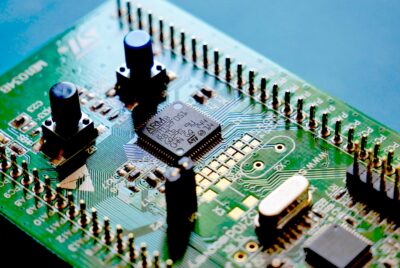What Are The Best Software Tools For 2D Game Development?
Welcome to our exploration of the best software tools for 2D game development! In this article, we’ll dive into a variety of powerful tools that can help us transform our creative ideas into captivating games. Whether we’re seasoned developers or just starting in the world of game design, these tools offer intuitive interfaces, robust features, and plenty of resources to support our projects. From versatile engines like Unity and GameMaker Studio to user-friendly tools like Construct and Stencyl, we’ll cover a range of options to suit our needs and preferences. Let’s embark on this exciting journey together and discover the perfect tool to bring our 2D game dreams to life! Have you ever wondered what the best software tools for 2D game development are? If so, you’re in the right place. As avid game developers and enthusiasts, we’ve been through the exhilarating highs and challenging lows of the game development process. We’ve discovered that having the right tools can make all the difference between a game that barely gets noticed and one that captures the audience’s imagination.
What Are The Best Software Tools For 2D Game Development?
Creating a 2D game might seem daunting at first glance, but the right software tools can simplify the process significantly. Let’s dive deep into some of the best software tools available for 2D game development. We’ll look at the features, advantages, and specific use-cases of each tool to help you decide which ones might be your best fit.

The Need for the Right Software
Before we delve into the software tools, let’s discuss why selecting the right software is crucial. The right tools can:
- Streamline the development process
- Enhance creativity and productivity
- Minimize the learning curve
- Provide extensive documentation and community support
Now, let’s explore some of the best software tools out there for 2D game development.
Unity
Even though Unity is known for its 3D capabilities, it also offers robust features for 2D game development. With its extensive asset store and a large community of developers, Unity stands as a versatile and powerful option.
Key Features
- Cross-Platform Support: Develop once and publish on multiple platforms.
- Rich Asset Store: Thousands of free and paid assets including sprites, sounds, and scripts.
- Built-in Physics: Easier simulation of real-world physics.
Advantages
- Extensive Documentation: Tutorials, documents, and a robust community.
- Integrations: Works well with third-party tools like Photoshop.
- Flexibility: Capable of handling both 2D and 3D projects.
Use-Cases
- Maximize reach across multiple platforms.
- Utilize a comprehensive asset store for development ease.
- Leverage extensive community support.
Unreal Engine
While Unreal Engine is typically associated with high-end 3D games, its capability in 2D game development is equally impressive. Unreal Engine offers powerful tools and a rich environment for 2D game development, particularly through its Paper2D framework.
Key Features
- Paper2D: Dedicated framework for 2D game development.
- Visual Scripting with Blueprints: Create games without deep coding knowledge.
- High-Quality Graphics: Robust rendering capabilities.
Advantages
- Performance: High optimization for smooth gameplay.
- Free to Use: No upfront cost, pay royalties only after significant revenue.
- Large Community: Abundant resources and support.
Use-Cases
- Implement high-quality graphics.
- Utilize visual scripting for less coding-intensive projects.
- Tap into a rich ecosystem of resources and support.
Godot
If you’re searching for an open-source alternative, Godot is an excellent option. It’s popular for its user-friendly interface and versatile node-based architecture, lending itself to an efficient workflow.
Key Features
- Node-Based Architecture: Simplifies scene composition.
- Dedicated 2D Engine: Not just a cut-down version of a 3D engine.
- Scripting with GDScript: Python-like language for ease of use.
Advantages
- Open-Source: Free and constantly evolving with community contributions.
- Lightweight: Minimal system requirements and easy to set up.
- Multi-Platform: Extensive support for various platforms.
Use-Cases
- Developing on a budget without compromising quality.
- Utilizing a user-friendly interface.
- Benefiting from a dedicated 2D engine.

GameMaker Studio 2
When talking about 2D game development, GameMaker Studio 2 often comes up due to its simplicity and power, especially for developers who prefer a less code-intensive environment. Its drag-and-drop interface can be a gem for beginners.
Key Features
- Drag-and-Drop Interface: Simplifies game creation for beginners.
- GML (GameMaker Language): Custom scripting language for advanced functionalities.
- Integrated Tools: Comprehensive set of tools for sprites, tile sets, and animations.
Advantages
- Ease of Use: Great for those new to game development.
- Customization: Transition from drag-and-drop to coding as needed.
- Community: Active forums and numerous tutorials.
Use-Cases
- Beginners looking to get their feet wet in game development.
- Rapid prototyping and development.
- Transitioning from drag-and-drop to custom coding.
Construct 3
Construct 3 is another 2D game development software that prioritizes simplicity and efficiency. Its focus on HTML5 makes it highly suitable for web-based games.
Key Features
- Event Sheets: Similar to drag-and-drop but more advanced for logical structuring.
- Behavior System: Pre-built behaviors to assign to objects.
- Web-Based: Develop games directly from your browser.
Advantages
- Cross-Platform Publishing: Export to multiple platforms including web, mobile, and desktop.
- No Installation Needed: Fully browser-based development.
- Extensive Resources: Plenty of tutorials and documentation.
Use-Cases
- Quick development cycles.
- Building web-based games.
- Developing even on low-end machines.

RPG Maker
As the name suggests, RPG Maker is geared toward creating role-playing games (RPGs). It’s been a fan favorite for amateur and professional indie developers alike.
Key Features
- Built-In Database: Manage characters, items, skills, and more.
- Map Editor: Easy-to-use tile-based map editor.
- Default Assets: Sprites, tilesets, and sound effects to get you started.
Advantages
- Ease of Use: Little to no coding required.
- Specialized: Tailored specifically for RPGs.
- Community: Active forums and user-generated content for additional assets.
Use-Cases
- Developing RPGs quickly and without hassle.
- Utilizing a wide range of built-in and community-contributed assets.
- Minimizing coding efforts.
Defold
Defold offers a robust environment for 2D game development with a strong emphasis on performance and resource management. It’s popular among developers who prefer a clean, lua-based scripting workflow.
Key Features
- Lua Scripting: Lightweight, easy-to-learn scripting language.
- Built-In Particle System: Create particle effects directly within the engine.
- Live Update: Push updates to your game without forcing players to download a new version.
Advantages
- Resource Management: Optimized for better performance.
- Community and Documentation: Strong support from both the community and the creators.
- Free: Completely free to use without licensing costs.
Use-Cases
- Resource-focused projects needing efficient performance.
- Games that require frequent updates.
- Utilizing an easy-to-learn scripting language.
Phaser
Phaser is a framework for building HTML5 games using JavaScript. It provides a robust set of features tailored for 2D game development. For web developers, it offers a familiar environment.
Key Features
- JavaScript-Based: Leverage a widely-used web language.
- Extensive Examples: Large repository of examples to kickstart development.
- WebGL and Canvas: High performance with fallback options.
Advantages
- Learning Curve: Smooth for those familiar with web development.
- Flexibility: Capable of handling both small and large projects.
- Community: Rich resources and contributions from developers worldwide.
Use-Cases
- Developing HTML5 games.
- Leveraging JavaScript skills for game development.
- Quickly prototyping and iterating on game ideas.
LibGDX
LibGDX is a Java-based framework, allowing developers to create 2D games with a strong emphasis on cross-platform deployment. It’s highly versatile and comes with a rich set of features to support complex game mechanics.
Key Features
- Java-Based: Utilize the extensive libraries and resources available for Java.
- Cross-Platform: Write once, deploy on multiple platforms.
- Scene2D: Simplifies game scene creation and management.
Advantages
- Performance: Optimized for various platforms.
- Customizable: Great for developers needing low-level access and customizations.
- Robust Community: Strong support and plenty of resources.
Use-Cases
- Projects requiring extensive customization.
- Leveraging existing Java knowledge.
- Creating complex game mechanics.
Conclusion
Choosing the right software tools for 2D game development can greatly enhance your workflow, creativity, and productivity. Whether you’re a novice or a seasoned developer, there’s a tool out there that can meet your needs. Here is a summarized look at the tools we’ve discussed:
| Software Tool | Key Features | Best For |
|---|---|---|
| Unity | Cross-Platform, Asset Store, Physics | Multi-platform projects with extensive assets |
| Unreal Engine | Paper2D, Blueprints | High-quality graphics and visual scripting |
| Godot | Node-Based, Dedicated 2D Engine | Open-source projects with a dedicated 2D focus |
| GameMaker Studio 2 | Drag-and-Drop, GML | Beginners and rapid prototyping |
| Construct 3 | Event Sheets, Web-Based | Quick web-based game development |
| RPG Maker | Built-In Database, Map Editor | Creating role-playing games |
| Defold | Lua Scripting, Particle System | Performance-focused and regularly updated games |
| Phaser | JavaScript, WebGL | HTML5 web games |
| LibGDX | Java, Scene2D | Complex and customizable game mechanics |
We hope this detailed rundown helps you find the perfect software tools to bring your 2D game ideas to life. Happy game developing!