What Are The Signs Of A Failing Hard Drive In A Gaming PC? 10 Things to Watch Out For
You’re cruising through an intense gaming session, fully immersed in the virtual world, when suddenly, everything comes crashing down. Your once lightning-fast gaming PC is now freezing, glitching, and taking an eternity to load. Before you panic, take a deep breath and consider the possibility that your hard drive might be failing. In this article, we’ll explore the question, “What are the signs of a failing hard drive in a gaming PC?” helping you identify whether it’s time to buckle up and prepare for a hard drive replacement. So, grab your favorite gaming beverage and let’s get started!

Common Signs of a Failing Hard Drive in a Gaming PC
Slow System Performance
One of the most common signs of a failing hard drive in a gaming PC is a noticeable slowdown in system performance. You may experience lag or delays when launching games, opening applications, or even navigating through your operating system. This can be a frustrating experience, especially for gamers who rely on smooth and responsive performance to enjoy their favorite games.
Frequent Freezing or Crashing
Another telltale sign of a failing hard drive is frequent freezing or crashing of your gaming PC. You may notice that your system becomes unresponsive or locks up while playing games, resulting in frustrating gameplay interruptions. These freezes and crashes can occur randomly and make it difficult to enjoy your gaming experience.
Unusual Noises
If you start hearing strange noises coming from your gaming PC, it could be a warning sign of a failing hard drive. Hard drives typically make some noise, but if you hear clicking, grinding, or any other unusual sounds, it is a clear indicator that something is wrong. These sounds can be a result of mechanical failure or damage to the internal components of the hard drive.
Corrupted Files and Programs
Corrupted files and programs are another indication of a failing hard drive. You may encounter errors when trying to open or access certain files, or notice that programs crash unexpectedly. Additionally, you may experience difficulties installing new games or updates, as the hard drive struggles to read and write data correctly.
Frequent Blue Screen of Death (BSOD) Errors
If you frequently encounter the dreaded Blue Screen of Death (BSOD) errors while gaming, it could be a sign of a failing hard drive. These errors occur when there is a critical system error, and the computer is forced to restart to prevent further damage. While BSOD errors can have various causes, a failing hard drive is one of them. If you consistently experience these errors, it’s crucial to address the issue promptly to avoid potential data loss.
Physical Signs of a Failing Hard Drive
Overheating
Overheating is a physical sign that your hard drive may be failing. If your gaming PC becomes excessively hot while in use, it can lead to hardware malfunction, including issues with the hard drive. Overheating can occur due to poor ventilation, blockage of air vents, or the presence of dust and debris inside your PC. It is essential to keep your gaming PC cool and ensure proper airflow to prevent damage to your hard drive and other components.
Unusual Hard Drive Activity Sounds
As mentioned earlier, unusual sounds coming from your hard drive can be a sign of impending failure. Clicking, grinding, or buzzing noises coming from the hard drive can indicate mechanical issues or component failure. If you hear these sounds, it is crucial to address the issue promptly to prevent any further damage to your hard drive or potential data loss.
Hard Drive Not Recognized
If your gaming PC fails to recognize your hard drive or you receive error messages indicating that the drive is not detected, it is a clear sign of a physical problem with the hard drive. This could be caused by a loose connection, faulty cables, or internal damage to the drive itself. In such cases, it is advisable to consult a professional for assistance in diagnosing and resolving the issue.
Software Signs of a Failing Hard Drive
Slow Read/Write Speeds
If you notice a significant decrease in the read and write speeds of your hard drive, it may be an indication of impending failure. Slow read/write speeds can cause games to load slowly, files to take longer to open, and overall system performance to suffer. You may also experience delays when transferring files or saving game progress. If you consistently experience slow read/write speeds, it is best to address the issue promptly to prevent any further damage to your hard drive.
Abnormal SMART Data
Self-Monitoring, Analysis, and Reporting Technology (SMART) is a feature found in modern hard drives that monitors the health and performance of the drive. If you notice abnormal SMART data during a diagnostic scan, it can be a warning sign of a failing hard drive. SMART data includes various parameters such as temperature, error rates, and seek error rates. Any significant deviations from the normal values could indicate a problem with the hard drive.
File System Errors
File system errors can occur when there are issues with the way data is organized and stored on your hard drive. If you encounter error messages stating “file system error” or “disk error” when accessing files or running programs, it could be an indication of a failing hard drive. These errors can lead to data loss or corruption if not addressed promptly.
Frequent Disk Check Requests
If your operating system frequently prompts you to run a disk check or scan for errors, it may be a sign of a failing hard drive. Disk check requests occur when the system detects potential issues with the hard drive and tries to fix them. While occasional disk checks are normal, if you notice an increase in frequency, it is essential to investigate further to determine the cause.
Data Loss and Corruption
Missing or Inaccessible Files
One of the most distressing consequences of a failing hard drive is data loss. If you notice missing or inaccessible files on your gaming PC, it could be a sign that your hard drive is failing. These files may include important documents, saved game progress, or even entire game installations. Attempting to recover the data on your own can be risky, so it is advisable to consult a professional data recovery service to maximize the chances of successful retrieval.
Slow File Access
As a hard drive begins to fail, you may experience slow file access times. It can take longer to open files, load games, or access data stored on your hard drive. This can significantly impact your gaming experience, as games may take longer to load, and you may encounter lags while navigating through game menus or accessing in-game content.
Random File Corruption
Another consequence of a failing hard drive is random file corruption. In some cases, files may become partially or completely corrupted, rendering them unreadable or unusable. This can result in crashes or errors when accessing these files, leading to potential data loss. As with missing or inaccessible files, it is best to seek the help of a professional data recovery service to attempt file recovery in such situations.

Game Related Symptoms
Long Load Times
If you notice that games take unusually long to load, it may be a sign of a failing hard drive. Slow read/write speeds or damaged areas on the drive can cause delays in retrieving game data, resulting in longer load times. This can be particularly frustrating, especially when you are eager to dive into your gaming session quickly.
Game Stuttering
Game stuttering refers to an inconsistent and choppy gameplay experience, characterized by frequent hitches and momentary freezes. A failing hard drive can often contribute to game stuttering, as the system struggles to retrieve and load necessary game files efficiently. This can detract from the smoothness and fluidity of your gaming experience.
Texture and Audio Glitches
When playing games, if you notice unusual texture glitches or distorted audio, it can indicate issues with your hard drive. These glitches or distortions can occur when the game fails to read textures or sound files correctly, resulting in visual anomalies or garbled audio. If you consistently experience these issues across multiple games, it is worth investigating the health of your hard drive.
Game Crashes or Freezes
Perhaps the most frustrating symptom of a failing hard drive for gamers is the occurrence of game crashes or freezes. If your games consistently crash to the desktop or freeze during gameplay, it is likely that your hard drive is struggling to read or write game data correctly. These crashes can lead to progress loss, frustration, and an overall diminished gaming experience.
Troubleshooting Steps
Backup Important Data
Whenever you suspect a failing hard drive, it is essential to back up your important data immediately. This includes game saves, documents, and any other files or folders that you cannot afford to lose. Backing up your data ensures that even if the hard drive fails completely, you will still have a copy of your valuable information.
Run Hard Drive Diagnostic Tools
To diagnose and assess the health of your hard drive, you can use specialized hard drive diagnostic tools. These tools can check for errors, analyze SMART data, and provide insights into the overall condition of your hard drive. Popular diagnostic tools include CrystalDiskInfo, HD Tune, and SeaTools. Running these tests can help you determine if there are any significant issues with your hard drive that need to be addressed.
Check for Malware or Software Errors
In some cases, software issues or malware infections can mimic the symptoms of a failing hard drive. Before jumping to conclusions, it’s important to scan your gaming PC for malware using reputable antivirus software. Additionally, ensure that your operating system and drivers are up to date and that there are no software errors or conflicts that could be causing the observed problems.
Verify and Repair File System
If you encounter file system errors or frequent disk check requests, it is advisable to verify and repair the file system on your hard drive. This process can be done using the built-in utilities provided by your operating system. In Windows, you can run the CHKDSK command to check and repair file system errors. In macOS, you can use the Disk Utility tool to perform a similar function. Verifying and repairing the file system can help resolve any underlying issues and potentially improve the performance of your hard drive.
Replace or Upgrade Hard Drive
If all troubleshooting steps fail to resolve the issues with your hard drive and it is indeed failing, it may be time to replace or upgrade it. Consult with a professional or refer to your gaming PC manufacturer’s guidelines to determine the appropriate steps for replacing or upgrading your hard drive. Ensure that you choose a reliable and compatible replacement to avoid further complications.

Preventive Measures
Regularly Back Up Game Data
To mitigate the risk of data loss, it is crucial to regularly back up your game data. This includes game saves, configurations, and any additional files or content associated with your games. You can use external storage devices, cloud storage services, or dedicated backup software to create regular backups of your game data. By doing so, even if your hard drive fails, you can restore your games and continue playing without losing progress.
Utilize Disk Defragmentation
Disk defragmentation is the process of rearranging data on a hard drive to optimize its performance. While solid-state drives (SSDs) do not require defragmentation, traditional hard drives can benefit from this process. Regularly defragmenting your hard drive helps consolidate data and reduces fragmentation, resulting in faster read and write speeds. However, it’s essential to note that excessive defragmentation can contribute to wear and tear on mechanical hard drives, so it is advisable to follow the recommended frequency for your specific drive.
Maintain Optimum Temperature
Proper temperature management is crucial for the health and longevity of your hard drive. Excessive heat can cause components to malfunction, leading to hard drive failure. Ensure that your gaming PC has adequate cooling, including proper ventilation, fans, and heat sinks. Regularly clean dust and debris from your PC’s internals to maintain optimal airflow. Additionally, consider using temperature monitoring software to keep an eye on the temperature levels of your hard drive and other critical components.
Avoid Power Surges and Sudden Shutdowns
Power surges and sudden shutdowns can cause significant damage to a hard drive. To protect your gaming PC from these potential hazards, use a high-quality surge protector or uninterruptible power supply (UPS). These devices can help regulate and stabilize the power supply to your PC, reducing the risk of power surges. Additionally, avoid abrupt shutdowns or power loss by properly shutting down your system or using the designated power button to power it off.
When to Consult a Professional
Continuous Issues Despite Troubleshooting
If you have followed all the troubleshooting steps outlined above and continue to experience issues with your hard drive, it is best to consult a professional. They can provide expert advice, conduct advanced diagnostics, and recommend the best course of action to rectify the problem.
Clicking or Grinding Noises
If you hear clicking, grinding, or any other unusual noises emanating from your hard drive, it is a clear indication of a serious mechanical issue. Continuing to use the drive in such conditions can worsen the damage and potentially render it irreparable. It is crucial to seek professional assistance promptly to prevent further data loss and potential hardware failure.
Physical Damage to the Hard Drive
If your hard drive has suffered physical damage due to a drop, impact, or any other accident, it is highly recommended to consult a professional immediately. Attempting to repair or retrieve data from physically damaged hard drives without proper knowledge and tools can result in further damage and data loss.
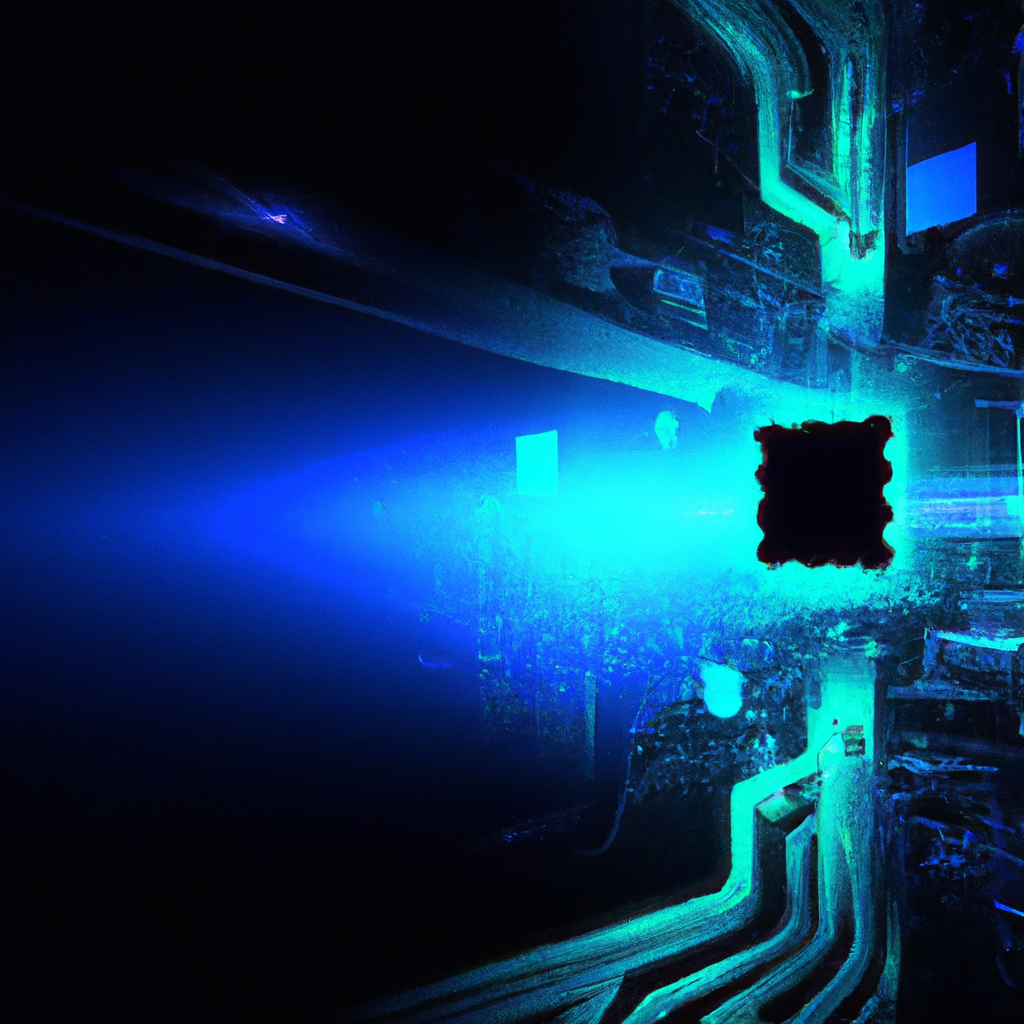
What Are The Signs Of A Failing Hard Drive In A Gaming PC: Conclusion
Early detection of a failing hard drive in a gaming PC is crucial for a variety of reasons, chief among them being the prevention of data loss. The last thing any gamer wants is to lose their saved games, custom settings, or valuable in-game assets. By staying vigilant and recognizing the early warning signs—such as frequent crashes, unexplained errors, or slow data transfers—you can act before a minor issue turns into a catastrophic failure.
Taking timely action is equally important. The moment you notice something off with your hard drive, it’s advisable to dive into troubleshooting steps. This could be as simple as running diagnostic tests or as involved as replacing hardware components. While some may shy away from the technical aspects, diving in can often help you resolve issues without resorting to more drastic measures.
Of course, prevention is always better than cure. Regularly updating your software, running disk checks, and maintaining backups are all proactive measures that can extend the life of your hard drive. These measures not only safeguard your data but also contribute to a smoother, more enjoyable gaming experience.
For problems that can’t be fixed with basic troubleshooting or preventive steps, seeking professional help is a wise course of action. Experts can offer solutions that may not be readily apparent to the average user, and their intervention can be the difference between losing and saving your important data.
In summary, the health of your hard drive is integral to your overall gaming experience. A failing hard drive can disrupt your gameplay and lead to the loss of data that may have taken years to accumulate. Therefore, it’s essential to stay alert, be proactive, and take steps to monitor and maintain the well-being of your hard drive. By doing so, you’re not just preserving your data—you’re safeguarding your entire gaming experience.




