What Is A Best Tenkeyless (TKL) Keyboard?
Imagine a keyboard that does away with the numerical keypad on the right side, offering a sleeker and more compact design without compromising functionality. Enter the tenkeyless (TKL) keyboard, a game-changer in the world of input devices. With its smaller footprint, the TKL keyboard offers a comfortable and ergonomic typing experience, making it ideal for those who value efficiency and style. In this article, we’ll explore what exactly a TKL keyboard is, why it’s gaining popularity, and how it can enhance your productivity and typing experience. So, grab a cup of coffee and let’s dive into the world of TKL keyboards!
What is a Tenkeyless (TKL) Keyboard?

Definition
A Tenkeyless (TKL) keyboard, as the name suggests, is a type of keyboard that eliminates the number pad, also known as the numeric keypad, usually situated on the right side of a standard full-size keyboard. This design modification allows for a more compact and space-saving keyboard layout. TKL keyboards are also commonly referred to as 87-key keyboards, as they typically have 87 keys in total.
Size and Design
The absence of the number pad on a TKL keyboard makes it noticeably smaller than a standard full-size keyboard. This reduction in size offers several advantages, particularly for those who have limited desk space or prefer a more minimalist setup. With a more compact form factor, TKL keyboards can easily fit into any workstation or carry case, making them highly portable and convenient for on-the-go use.
In terms of design, TKL keyboards come in a variety of styles and materials, allowing users to choose the one that best suits their preferences. They are available in both wired and wireless configurations, ensuring compatibility with different devices and connectivity needs. Some TKL keyboards even feature customizable backlighting and dedicated macro keys for enhanced functionality and aesthetics.
Key Layout
While a standard full-size keyboard typically contains 104 keys, a TKL keyboard has 87 keys in total. The key layout of a TKL keyboard may vary slightly depending on the manufacturer and model, but it generally retains all the essential keys found on a full-size keyboard, such as the letter keys, function keys, and modifier keys like Shift, Ctrl, and Alt.
However, due to the elimination of the number pad, the TKL keyboard rearranges some keys to maintain a compact form factor. The arrow keys, for instance, are usually positioned in an inverted T-shape layout, nestled between the right Shift and Enter keys. Additionally, the deletion and navigation keys may be relocated, but they remain easily accessible for seamless typing and navigation.
Benefits
The adoption of a TKL keyboard brings numerous benefits for both productivity and ergonomic considerations. Here are some notable advantages:
- Space-saving: The absence of the number pad allows TKL keyboards to occupy significantly less desk space, giving you more room for other peripherals or simply decluttering your workspace.
- Improved ergonomics: The reduced width of TKL keyboards promotes a more neutral hand position, minimizing strain on the shoulders, arms, and wrists. It encourages better ergonomics, especially when combined with an ergonomic mouse and proper desk setup.
- Enhanced portability: With their compact size and lightweight design, TKL keyboards are highly portable. You can easily bring them along when traveling or switch between different workstations without sacrificing typing comfort.
- Comfortable typing experience: Despite the smaller form factor, TKL keyboards retain the necessary keys for efficient typing. The shorter distance between the mouse and keyboard helps improve typing accuracy and speed, reducing fatigue during extended typing sessions.

Variations
TKL keyboards come in various variations to cater to different user preferences and requirements. Some common variations include:
- Switch types: TKL keyboards can utilize different types of switches, such as mechanical switches or membrane switches. Mechanical switches are known for their tactile feedback and audible click, while membrane switches offer a quieter typing experience.
- Keycap materials: The keycaps on TKL keyboards can be made from different materials, such as ABS plastic, PBT plastic, or even customized with artisan keycaps. Each material provides a distinct feel and durability, allowing users to choose the one that best suits their typing style and aesthetic preferences.
- Connectivity options: TKL keyboards are available in both wired and wireless configurations. Wired TKL keyboards ensure a stable and reliable connection, while wireless TKL keyboards offer the flexibility of cord-free usage, reducing cable clutter on your desk.
Popular TKL Keyboards
Several TKL keyboards have gained popularity among users for their performance, build quality, and overall user experience. Here are a few notable options:
- Ducky One 2 TKL: The Ducky One 2 TKL is highly regarded for its sturdy build, excellent typing feel, and extensive customization options. It features a minimalist design, PBT keycaps, and various switch options, making it a favorite among mechanical keyboard enthusiasts.
- SteelSeries Apex Pro TKL: The SteelSeries Apex Pro TKL stands out for its dynamic OmniPoint adjustable mechanical switches, allowing users to personalize their key sensitivity. Its sleek design, OLED display, and customizable per-key RGB lighting make it a popular choice for gamers and professionals alike.
- Keychron K6: The Keychron K6 offers a wireless TKL option with hot-swappable switches, allowing users to easily swap out different switches without soldering. It features a compact design, Bluetooth connectivity, and compatibility with various operating systems, catering to those who seek a versatile and wireless keyboard.
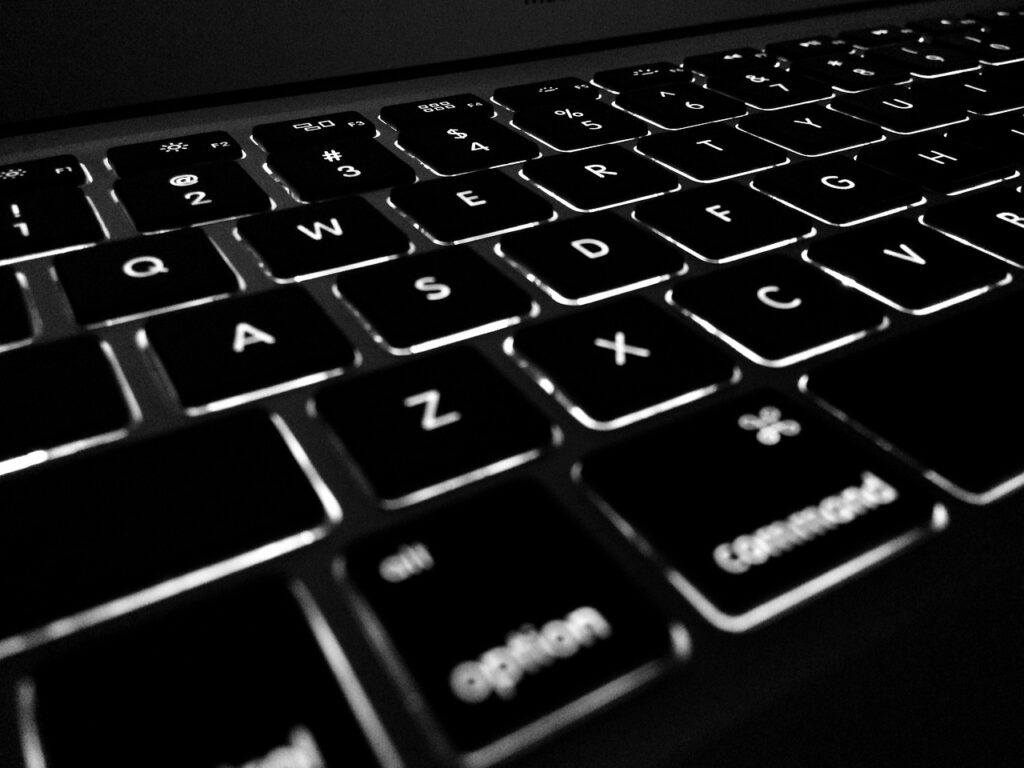
Usage Scenarios
TKL keyboards are suited for a wide range of usage scenarios, thanks to their compact size and ergonomic benefits. Here are a few scenarios where a TKL keyboard shines:
- Office environments: In busy office settings where desk space is at a premium, TKL keyboards enable employees to maximize their workspace without sacrificing typing comfort. They promote a more organized and streamlined workstation.
- Gaming setups: Gamers often prefer TKL keyboards due to their more compact layout. By eliminating the number pad, TKL keyboards provide more space for gamers to move their mouse freely, ensuring quick and precise movements during intense gaming sessions.
- Portable workstations: For those who frequently work on the go or switch between multiple workstations, a TKL keyboard is an ideal choice. Its lightweight and compact design make it easy to carry and set up anywhere, ensuring productivity without compromise.
Considerations before Buying
Before purchasing a TKL keyboard, there are a few factors to consider:
- Typing preference: Determine whether you prefer mechanical switches for tactile feedback and satisfying keystrokes or membrane switches for quieter operation. Consider testing different switch types to find the one that suits your typing style.
- Backlighting and customization: Decide if you value customizable backlighting options or dedicated macro keys for your specific needs. Some TKL keyboards offer extensive customization options, allowing you to personalize your keyboard’s appearance and functionality.
- Connectivity: Determine if you require a wired or wireless TKL keyboard. Wired keyboards provide a more stable connection, while wireless keyboards offer the convenience of freedom from cables. Consider your workflow and connectivity needs before making a decision.
- Durability: Check the build quality and material used for the keyboard. Look for keyboards with sturdy construction and durable keycaps, ensuring long-lasting performance. Reading reviews and researching reputable brands can help in selecting a reliable TKL keyboard.
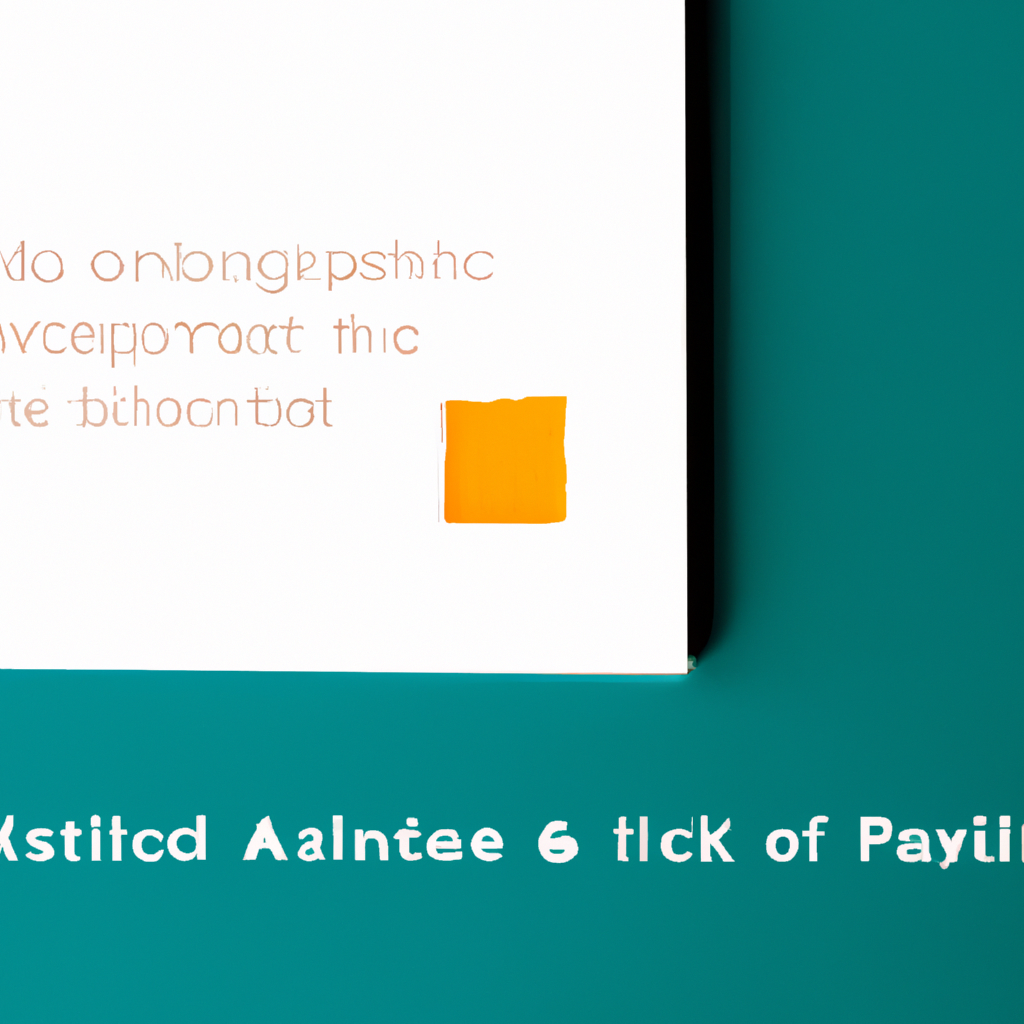
Customization Options
One of the appealing aspects of TKL keyboards is the customization options they offer. Depending on the model, TKL keyboards often provide several ways to personalize the keyboard to fit your preferences:
- Keycap customization: Many TKL keyboards have a standard keycap size, making it easy to replace keycaps with different colors, textures, or profiles. This allows you to create a unique and personalized look for your keyboard.
- Switch swapping: Some TKL keyboards feature hot-swappable switches, enabling users to easily remove and replace switches without soldering. This flexibility allows you to experiment with different switch types or replace defective switches without the need for extensive technical knowledge or tools.
- RGB lighting control: For those who enjoy the aesthetics of backlighting, TKL keyboards often provide various lighting effects and customization options. Users can choose from a wide range of colors, brightness levels, and lighting patterns to suit their personal style and mood.
- Programming macros: Certain TKL keyboards come with dedicated macro keys or software that allows programming macros, enabling users to automate repetitive tasks or create shortcuts for enhanced productivity. This customization feature proves valuable for gamers, content creators, and professionals who rely on specific commands or shortcuts in their workflow.
Conclusion
A Tenkeyless (TKL) keyboard is a compact and space-saving alternative to a traditional full-size keyboard. With the elimination of the number pad, TKL keyboards offer portability, improved ergonomics, and a comfortable typing experience. They come in various designs, key layouts, and customization options to cater to different preferences and usage scenarios. Whether you’re looking to optimize your workspace, elevate your gaming setup, or enhance your on-the-go productivity, a TKL keyboard might be the ideal choice for you. Consider the various factors mentioned before purchasing a TKL keyboard to ensure it aligns with your typing style, desired features, and overall requirements.





