What Is The Best Gaming Mouse For FPS Games?
Looking for the perfect gaming mouse to enhance your FPS gaming experience? Look no further! In this article, we will explore the top contenders for the title of the best gaming mouse for FPS games. From precision tracking to customizable buttons, we’ve got you covered. Whether you’re a seasoned gamer or just starting out, finding the right mouse can make all the difference in your gameplay. So let’s dive right in and discover the ultimate weapon for FPS domination!
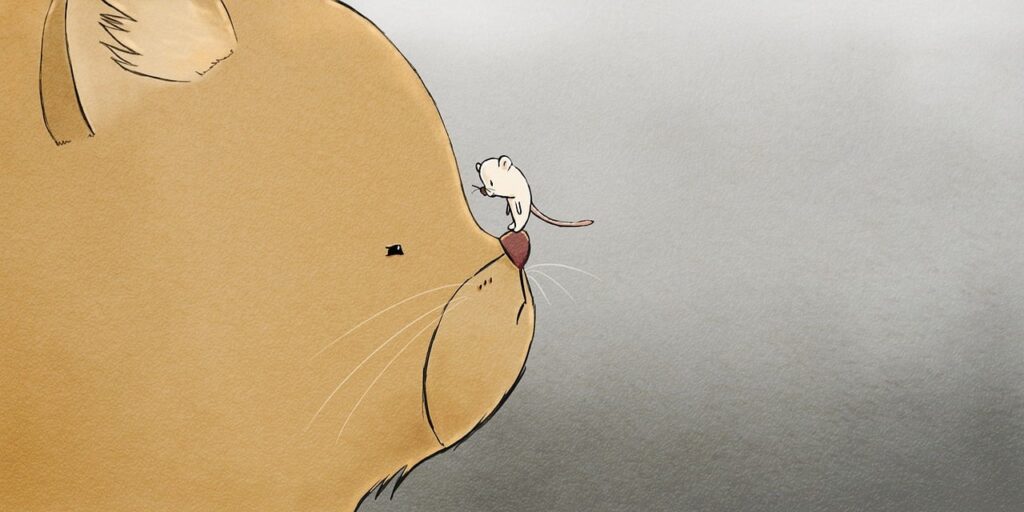
Wired Gaming Mice
When it comes to wired gaming mice, there are several top contenders that offer exceptional performance and precision for FPS games. Let’s take a look at some of the best options available.
Logitech G502 HERO
The Logitech G502 HERO is a highly popular choice among gamers, known for its exceptional tracking accuracy and responsive controls. It features Logitech’s HERO 25K sensor, which offers a DPI range of up to 25,600. This mouse also boasts customizable RGB lighting and 11 programmable buttons, allowing you to tailor it to your specific gaming needs.
Razer DeathAdder V2
Razer is a well-known name in the gaming industry, and their DeathAdder V2 mouse certainly lives up to expectations. It features Razer’s 20,000 DPI Focus+ optical sensor, providing excellent tracking precision. The DeathAdder V2 also offers 8 programmable buttons and customizable Chroma RGB lighting, allowing you to personalize your gaming experience.
Corsair M65 Elite
The Corsair M65 Elite is another wired gaming mouse worth considering. It boasts a high-precision 18,000 DPI optical sensor for accurate tracking, ensuring smooth and responsive gameplay. This mouse also features a durable aluminum frame, customizable RGB lighting, and eight programmable buttons for advanced customization options.
SteelSeries Rival 600
The SteelSeries Rival 600 is a versatile wired gaming mouse designed with the needs of FPS gamers in mind. It features dual optical sensors, providing true 1-to-1 tracking and enhanced accuracy. The Rival 600 also offers customizable weight distribution, allowing you to adjust its balance to suit your preferences. With customizable RGB lighting and programmable buttons, this mouse offers a great balance of functionality and style.
Wireless Gaming Mice
If you prefer the freedom of wireless gaming mice, here are some top choices that deliver excellent performance without compromising on responsiveness.
Logitech G Pro Wireless
The Logitech G Pro Wireless is a favorite among professional gamers, offering a wireless experience without sacrificing performance. It features Logitech’s HERO 16K sensor, providing exceptional tracking accuracy up to 16,000 DPI. With its lightweight design and customizable buttons, this mouse is a reliable choice for FPS gamers seeking both precision and freedom of movement.
Razer Viper Ultimate
The Razer Viper Ultimate is a wireless gaming mouse that offers an impressive 20,000 DPI optical sensor, ensuring precise tracking for FPS games. It features Razer’s Hyperspeed wireless technology, providing a lag-free and ultra-fast connection. With its ambidextrous design and eight programmable buttons, the Viper Ultimate offers versatility and customization options for gamers of all preferences.
SteelSeries Rival 650 Wireless
The SteelSeries Rival 650 Wireless is a wireless gaming mouse that combines performance with convenience. It features a custom TrueMove3+ 12,000 CPI dual optical sensor, allowing for precise tracking and enhanced accuracy. This mouse also boasts fast charging capabilities, customizable RGB lighting, and programmable buttons, making it a reliable and feature-rich option for FPS gamers.
Corsair Ironclaw RGB Wireless
The Corsair Ironclaw RGB Wireless is a wireless gaming mouse that provides a comfortable and ergonomic design for extended gaming sessions. It features a high-precision 18,000 DPI optical sensor, ensuring accurate tracking for FPS games. This mouse also offers customizable RGB lighting, programmable buttons, and a long-lasting battery, making it a solid choice for gamers seeking both performance and comfort.

Optical vs Laser Sensors
When choosing a gaming mouse, one of the key considerations is the type of sensor it is equipped with. There are two main types of sensors commonly found in gaming mice: optical sensors and laser sensors. Let’s explore the differences between the two.
Optical Sensors
Optical sensors use an LED light source to track movement. They are known for their high precision and accuracy, as they rely on capturing images and analyzing the changes in the surface texture beneath the mouse. Optical sensors are ideal for FPS games that require precise aiming and quick reactions, as they offer minimal lag and accurate tracking.
Laser Sensors
Laser sensors, on the other hand, use a laser diode to track movement. They are known for their higher DPI capabilities, allowing for faster tracking speeds. Laser sensors are generally more sensitive and can work on a wider range of surfaces compared to optical sensors. However, they may introduce a bit of acceleration and smoothing, which can affect precision in FPS games.
Which one is better for FPS games?
When it comes to FPS games, the general consensus among gamers is that optical sensors are preferred due to their superior accuracy and minimal lag. Optical sensors provide a more consistent and reliable tracking experience, which is crucial for precise aiming and quick reflexes in FPS games. While laser sensors may offer higher DPI capabilities, the potential introduction of acceleration and smoothing can impact the overall gaming experience.
Ultimately, the choice between optical and laser sensors comes down to personal preference and gaming style. If you prioritize accuracy and responsiveness in FPS games, opting for a gaming mouse with an optical sensor is likely the best choice.
DPI and Polling Rate
DPI and polling rate are two important factors to consider when choosing a gaming mouse, as they greatly impact the overall responsiveness and precision of the mouse. Let’s delve into what DPI and polling rate are, and their significance in FPS gaming.
What is DPI?
DPI, or dots per inch, refers to the sensitivity of a gaming mouse. It determines how far the cursor on the screen moves in relation to the physical movement of the mouse. Higher DPI settings make the cursor move faster, while lower DPI settings make it move slower. In FPS games, having a higher DPI setting can allow for quicker aiming and reaction times.
What is Polling Rate?
Polling rate, measured in Hz, refers to how often the mouse reports its position to the computer. A higher polling rate means more frequent updates and faster response times. In FPS games, a higher polling rate can provide a more immediate and accurate tracking experience, allowing for smoother and more precise movements.
Recommended DPI and Polling Rate for FPS games
The recommended DPI and polling rate for FPS games may vary depending on personal preferences and playstyles. However, a common guideline for FPS gaming is to have a DPI range of 400-800 for precision aiming and to avoid unnecessary cursor jitter. As for polling rate, a rate of 500-1000Hz is generally considered optimal for responsive and smooth gameplay.
It’s important to note that finding the right DPI and polling rate for you may require some experimentation and adjustment. Different games and individuals may have different requirements, so don’t be afraid to test out different settings to find what works best for you.

Ergonomics and Grip Styles
Ergonomics and grip styles play a crucial role in enhancing comfort and reducing fatigue during long gaming sessions. Let’s explore the different grip styles and ergonomic designs available in gaming mice.
Palm Grip
The palm grip is the most common grip style, where the entire hand rests on the mouse with the fingers extended forward. It provides full palm support, making it suitable for individuals with larger hands. Gaming mice with a palm grip design usually have a larger size, contoured shape, and a higher arch, allowing for a comfortable grip and reducing strain on the hand and wrist.
Claw Grip
The claw grip involves the fingers arched and the palm slightly elevated from the mouse surface, creating a claw-like shape. This grip style provides more precise control over mouse movements and is suitable for individuals with medium-sized hands. Gaming mice designed for claw grip users usually have a slightly smaller and more compact shape with textured side grips for better control and stability.
Fingertip Grip
The fingertip grip is a grip style where only the fingertips touch the mouse, while the palm remains off the surface. This grip allows for quick and precise movements, making it ideal for individuals with smaller hands. Gaming mice designed for fingertip grip users are usually smaller, lighter, and have a flatter profile for ease of maneuverability.
Ergonomic Designs for Comfort
Many gaming mice feature ergonomic designs that cater to different grip styles and hand sizes. Some mice offer adjustable features, such as removable palm rests or customizable thumb rests, allowing you to find the most comfortable position for your hand. It’s important to consider your grip style and hand size when choosing a gaming mouse, as comfort and ergonomics greatly contribute to your overall gaming experience.
Customization and Programmable Buttons
Customization and programmable buttons are key features to consider when choosing a gaming mouse, allowing you to tailor the mouse to your specific gaming needs and preferences.
Number of Programmable Buttons
Gaming mice often come equipped with additional programmable buttons, which can be assigned to various in-game actions or macros. The number of programmable buttons varies across different mouse models, ranging from a few extra buttons to more elaborate designs with numerous buttons. Consider the gaming genres you typically play and the actions you frequently perform to determine the ideal number of programmable buttons for your needs.
Software for Customization
To fully utilize the customization features of your gaming mouse, manufacturers often provide software that allows you to tweak settings, assign macros, and customize RGB lighting effects. The software may vary depending on the brand, but it typically offers an intuitive interface that enables you to fine-tune your mouse’s performance and tailor it to your liking.
Profiles and Macros
Gaming mouse software often includes the ability to create profiles and macros. Profiles allow you to save different settings for different games or applications, allowing for quick and easy customization depending on your current activity. Macros, on the other hand, enable you to record and assign complex sequences of actions to a single button, making repetitive tasks or complex maneuvers much more manageable.
The customization and programmable button features in gaming mice offer a level of personalization and convenience that can greatly enhance your gaming experience. Having the ability to tailor your mouse to suit your playstyle and preferences can give you a competitive edge and make your gaming sessions more enjoyable.

Weight and Balance
Weight and balance are important considerations in gaming mice, as they can greatly impact your ability to control and maneuver the mouse effectively. Let’s explore the options available for adjusting weight and achieving optimal balance in gaming mice.
Adjustable Weight
Some gaming mice come with adjustable weight systems that allow you to customize the weight distribution to your preference. These mice typically have removable weights that can be added or removed from specific compartments within the mouse. Adjusting the weight can help you find the sweet spot where the mouse feels comfortable and responsive, allowing for more precise movements.
Balancing Options
In addition to adjustable weight, achieving optimal balance in a gaming mouse is crucial for comfortable and controlled gameplay. Mice with a well-balanced design distribute the weight evenly, ensuring that no single area feels too heavy or too light. This allows for smoother and more precise movements, reducing strain on the hand and wrist during extended gaming sessions.
The ability to customize the weight and achieve optimal balance in a gaming mouse allows you to fine-tune the mouse to your specific preferences. Experimenting with different weight configurations can help you find the perfect balance that enhances your gaming performance and comfort.
RGB Lighting and Aesthetics
RGB lighting has become a popular feature in gaming peripherals, including gaming mice. Let’s explore the different aspects of RGB lighting and how it can enhance the aesthetics of your gaming setup.
RGB Lighting Effects
Gaming mice with RGB lighting often offer a variety of lighting effects to choose from. These effects can range from simple static colors to more complex dynamic effects, such as color cycling, breathing, or reactive lighting that syncs with in-game actions. RGB lighting effects provide a visually appealing element to your gaming setup, allowing you to customize the look and feel of your mouse to match your personal style.
Customization Options
Many gaming mice include software that allows you to fully customize the RGB lighting. This software enables you to adjust the color, brightness, and effects of the lighting to suit your preferences. With the ability to choose from a wide spectrum of colors and create your own lighting profiles, you can create a truly unique and visually stunning gaming setup.
Aesthetics and Design
Apart from RGB lighting, gaming mice also feature various aesthetic designs to cater to different preferences. This can range from sleek and minimalist designs to more aggressive and futuristic styles. Consider the overall aesthetics of your gaming setup and choose a mouse that complements your style and preferences.
RGB lighting and aesthetics may not directly impact the performance of a gaming mouse, but they contribute to the overall visual experience and add a touch of personalization to your gaming setup. With various customization options, you can create a visually striking and immersive environment that reflects your gaming personality.
Price and Budget
Price is an important factor to consider when purchasing a gaming mouse, as it affects the features and quality you can expect. Let’s explore the different price ranges available and what you can expect within each category.
Budget-friendly Gaming Mice
If you’re on a tight budget, there are plenty of gaming mice available that offer solid performance without breaking the bank. Budget-friendly gaming mice often feature essential gaming features, such as adjustable DPI settings, programmable buttons, and reliable tracking. While they may not have the same high-end features or build quality as more expensive options, they can still provide a satisfactory gaming experience for casual gamers or those just starting their gaming journey.
Mid-range Gaming Mice
Mid-range gaming mice strike a balance between price and performance, offering a step up in quality and features compared to budget-friendly options. They often feature more precise sensors, customizable buttons, ergonomic designs, and enhanced build quality. Mid-range gaming mice are a popular choice among gamers looking for reliable performance without breaking the bank.
High-end Gaming Mice
High-end gaming mice are designed for gamers who demand top-tier performance and features. These mice often boast advanced sensors, customizable weight systems, customizable RGB lighting, extensive programmable options, and premium build quality. High-end gaming mice are typically more expensive, but they offer exceptional precision, responsiveness, and durability for serious gamers or professionals who require the best of the best.
When considering the price and budget for your gaming mouse, it’s important to find the right balance between your gaming needs and your financial situation. While high-end gaming mice may offer the most advanced features, budget-friendly and mid-range options can still provide an enjoyable and satisfying gaming experience without breaking the bank.
Reviews and Recommendations
Reading product reviews, seeking expert recommendations, and considering user feedback and ratings can help you make an informed decision when choosing a gaming mouse. Let’s explore why these sources are valuable when selecting the best gaming mouse for FPS games.
Product Reviews
Product reviews provide valuable insights into the performance, features, and build quality of gaming mice. They are often written by experts or experienced gamers who have firsthand experience with the product. Reading product reviews allows you to gather information, understand the pros and cons, and learn about any potential issues or limitations of a gaming mouse before making a purchase.
Expert Recommendations
Expert recommendations, whether from professional gamers or technology publications, can offer valuable guidance when choosing a gaming mouse. These recommendations are often based on extensive testing and evaluation, taking into consideration factors such as performance, build quality, customization options, and comfort. Seeking out expert opinions can help you narrow down your options and find gaming mice that are highly regarded within the gaming community.
User Feedback and Ratings
User feedback and ratings are another valuable source of information when deciding on a gaming mouse. User reviews offer insights into the real-world experiences of actual users, providing a sense of reliability and practicality. Consider the overall sentiment and consensus among users, paying attention to any recurring positive or negative aspects of a gaming mouse. It can also be helpful to check the ratings for longevity and customer support, as these factors can greatly impact your ownership experience.
By considering product reviews, expert recommendations, and user feedback and ratings, you can gather a comprehensive understanding of a gaming mouse’s performance, features, and reliability. This information can guide you towards making an informed decision that aligns with your gaming needs and preferences. Remember to critically evaluate and compare different sources to get a well-rounded perspective.




