What Is The Optimal Temperature For A Gaming PC?
Imagine sitting at your desk, fully immersed in an intense gaming session on your PC. As the action heats up on the screen, have you ever wondered what temperature your trusty gaming companion should be running at? The optimal temperature for a gaming PC is crucial to maximizing performance and ensuring the longevity of your hardware. In this article, we will explore the ideal temperature range for a gaming PC and provide tips on how to achieve and maintain it. Get ready to level up your gaming experience by keeping your PC cool and efficient.
Importance of Temperature Control for Gaming PCs
When it comes to gaming PCs, temperature control is of utmost importance. Maintaining the right temperature not only affects the performance of your PC but also its lifespan. Excessive heat can cause your components to throttle or even fail, leading to a frustrating gaming experience and costly repairs. By understanding the impact of temperature on different components and implementing effective cooling solutions, you can ensure that your gaming PC operates at its best for years to come.
Temperature and Performance
The temperature of your gaming PC directly affects its overall performance. When components such as the CPU and GPU get too hot, they may start to throttle, reducing their processing power to prevent overheating. This can lead to lower frame rates, longer loading times, and even sudden crashes during gameplay. By maintaining optimal temperatures, you can ensure that your gaming PC consistently performs at its peak, allowing you to fully immerse yourself in the gaming experience without any frustrating interruptions.

Temperature and Lifespan
High temperatures can significantly impact the lifespan of your gaming PC. Over time, prolonged exposure to excessive heat can cause the components to degrade, leading to a shorter lifespan and potential failures. By actively managing and controlling the temperature of your PC, you can extend the longevity of your components and avoid the need for frequent replacements.
Internal Temperatures
To effectively control the temperature of your gaming PC, it’s essential to understand the internal temperatures of key components. Let’s take a closer look at the temperature of the CPU, GPU, RAM, and hard drive.
CPU Temperature
The CPU, or Central Processing Unit, is the brain of your gaming PC. It generates a significant amount of heat while handling intense gaming tasks. It’s crucial to monitor and maintain the CPU temperature within a safe range to avoid performance issues and potential damage.
GPU Temperature
The GPU, or Graphics Processing Unit, is responsible for rendering and displaying graphics in games. Like the CPU, it generates a substantial amount of heat. Monitoring and controlling the GPU temperature is essential to ensure smooth gameplay and avoid any thermal throttling.
RAM Temperature
RAM, or Random Access Memory, is vital for storing and accessing data needed for gaming. While RAM generates less heat than the CPU or GPU, it still contributes to the overall temperature of the gaming PC. Ensuring proper airflow to the RAM modules is important to prevent any potential overheating.
Hard Drive Temperature
The hard drive stores all your game data, including files, saves, and installations. While hard drives don’t generate as much heat as the CPU or GPU, they can still be affected by high temperatures. Monitoring the hard drive temperature is crucial, especially if you’re using mechanical hard drives, as excessive heat can lead to slower performance and potential data loss.

Factors Affecting Temperature
Several factors can affect the temperature of your gaming PC. Understanding these factors can help you identify areas of improvement and implement effective cooling solutions.
Ambient Temperature
The ambient temperature of the room where your gaming PC is located plays a significant role in its overall temperature. If the room is already hot, it will be more challenging for your PC to dissipate heat effectively, leading to higher internal temperatures. Keeping your gaming room cool or placing your PC in a well-ventilated area can help maintain lower ambient temperatures and, in turn, better control the internal temperature of your PC.
Airflow and Cooling
Proper airflow and cooling are essential for maintaining optimal temperature levels within your gaming PC. Good airflow ensures that cool air is effectively drawn in while hot air is efficiently expelled. Adequate cooling solutions, such as fans and heat sinks, help dissipate the heat generated by components. Ensuring that your gaming PC has an efficient cooling setup is crucial in preventing overheating and maximizing performance.
Overclocking
Overclocking your gaming PC can lead to increased temperatures. When you overclock a component like the CPU or GPU, you push it to operate at higher frequencies than it was designed for, which results in increased heat generation. While overclocking can enhance performance, it’s important to ensure that your cooling system can handle the additional heat generated. Without proper cooling, overclocking can lead to excessive temperatures, potential damage to your components, and instability during gameplay.
Safe Operating Range
To ensure the longevity and optimal performance of your gaming PC, it’s crucial to understand the safe operating temperature ranges for your components. Here are some general guidelines:
CPU Safe Temperature Range
Most modern CPUs have a safe operating temperature range between 60°C to 80°C (140°F to 176°F). However, it’s important to note that lower temperatures are generally better for the longevity of your CPU. It’s recommended to keep the CPU temperature below 70°C (158°F) to ensure optimal performance and prevent overheating.
GPU Safe Temperature Range
GPUs typically have higher safe operating temperature ranges compared to CPUs. The general safe range for GPUs is between 60°C to 85°C (140°F to 185°F). However, keeping the GPU temperature below 80°C (176°F) is recommended for optimal performance and longevity.
General Guidelines
While these temperature ranges provide a general guideline, it’s always recommended to refer to your specific component’s specifications for the most accurate information. Additionally, consistently running your components at the upper limits of the safe temperature range may still cause degradation over time, so it’s best to aim for temperatures lower than the maximum specified.
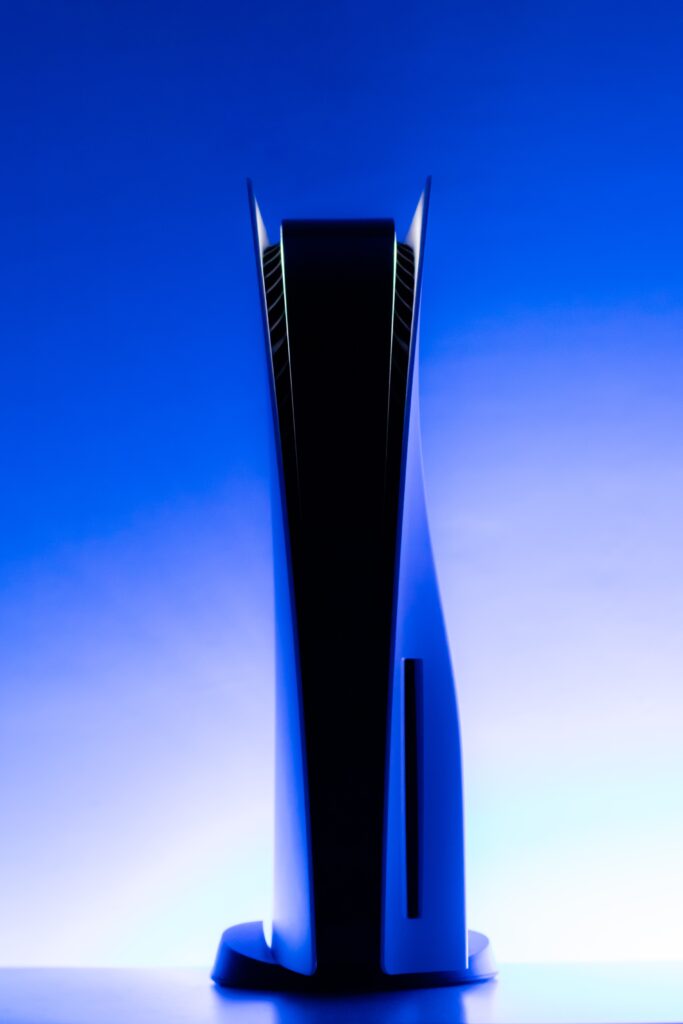
Measuring and Monitoring Temperatures
To effectively manage the temperature of your gaming PC, you need proper tools for measuring and monitoring temperatures. Here are some commonly used hardware and software monitoring tools:
Hardware Monitoring Tools
Hardware monitoring tools provide real-time temperature readings directly from the sensors on your components. These tools often come bundled with motherboard software, providing accurate and reliable temperature data for your CPU, GPU, and other components. Examples of hardware monitoring tools include MSI Afterburner, HWiNFO, and AIDA64.
Software Monitoring Tools
Software monitoring tools, on the other hand, provide temperature readings through software interfaces rather than directly from the hardware. These tools often offer additional features like customizable alerts and logging options. Popular software monitoring tools include CPU-Z, Core Temp, and NZXT CAM.
Cooling Solutions
To combat excessive heat and maintain optimal temperatures in your gaming PC, various cooling solutions are available. Two primary cooling methods used by gamers are air cooling and liquid cooling.
Air Cooling
Air cooling is the most common and affordable cooling solution for gaming PCs. It typically involves multiple fans strategically placed inside the PC case to draw in cool air and expel hot air. Air coolers are also used to dissipate heat from the CPU and GPU by utilizing heat pipes and large heatsinks. While effective, air cooling may not be as efficient as liquid cooling in handling extreme heat loads.
Liquid Cooling
Liquid cooling, also known as water cooling, offers superior performance and efficiency compared to air cooling. It involves a closed-loop system that circulates coolant through tubes, transferring heat away from the components. Liquid coolers often consist of a combination of a radiator, pump, water block, and fans. This method allows for more precise temperature control and is particularly beneficial for high-performance gaming PCs or those subjected to extensive overclocking.

Optimizing Airflow
Proper airflow within your gaming PC is crucial for maintaining optimal temperatures. Here are some key considerations for optimizing airflow:
Case Design and Layout
Choosing a well-designed gaming PC case with proper airflow capabilities is essential. Look for cases that feature fan mounts, removable dust filters, and ample space for cable management. Additionally, cases with good cable routing options can help improve airflow by keeping cables neatly organized and out of the way.
Positioning of Fans
Placing fans strategically within your gaming PC can greatly enhance airflow. Generally, it’s recommended to have intake fans at the front of the case to draw cool air inside and exhaust fans at the rear and top to expel hot air. Additionally, adding fans to areas that tend to have poor airflow, such as near hard drives or graphics cards, can help improve overall cooling.
Cable Management
Proper cable management not only improves the aesthetics of your PC but also aids in optimizing airflow. Organizing and routing cables away from components and fans ensures that cool air can flow freely without obstruction. This reduces the chances of heat being trapped and improves overall cooling efficiency.
Preventing Dust Accumulation
Dust accumulation inside your gaming PC can hinder airflow and lead to increased temperatures. Regular cleaning and the use of dust filters can help prevent dust buildup and keep your gaming PC running smoothly.
Dust Filters
Installing dust filters in your intake fans and ventilation areas can prevent dust particles from entering your PC. These filters trap dust and can be easily removed and cleaned. Regularly cleaning or replacing dust filters ensures that your PC receives adequate airflow while minimizing the amount of dust that accumulates within the components.
Regular Cleaning
Regular cleaning of your gaming PC is crucial in avoiding excessive dust buildup. Using compressed air or a soft brush, carefully remove any accumulated dust from fans, heatsinks, and other components. Additionally, periodically check for dust inside hard drive bays and other hard-to-reach areas. Regular maintenance and cleaning help maintain optimal temperatures and prevent potential damage caused by excessive heat.
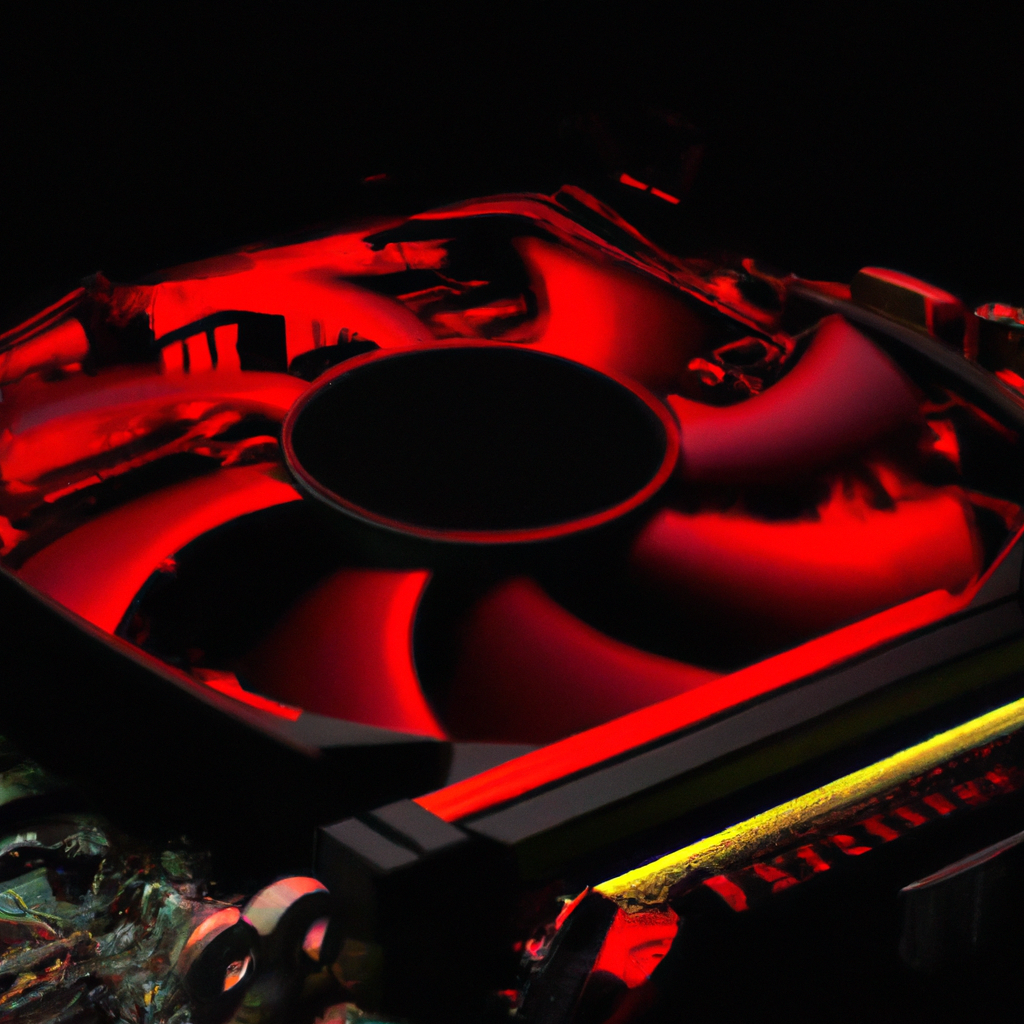
Avoiding Overclocking-Related Risks
While overclocking can provide a performance boost, it also poses potential risks to your gaming PC’s temperature and longevity. Understanding these risks and implementing proper techniques is vital to ensure a safe overclocking experience.
Risks of Overclocking
Overclocking generates additional heat, potentially pushing your components beyond their safe temperature limits. This can result in instability, reduced lifespan, and even complete failure. It’s essential to consider the risks associated with overclocking before deciding to pursue it.
Proper Overclocking Techniques
When overclocking, it’s crucial to ensure that your cooling system can handle the increased heat output. Investing in a high-quality cooling solution, such as liquid cooling, can help mitigate temperature-related risks. Additionally, gradual and careful overclocking, with proper stress testing, allows you to find stable clock speeds that don’t jeopardize the longevity or safety of your gaming PC.
Conclusion
Maintaining optimal temperature control for your gaming PC is essential for optimal performance and longevity. By understanding the impact of temperature on different components, monitoring temperatures, implementing adequate cooling solutions, optimizing airflow, and preventing dust accumulation, you can ensure a smooth gaming experience while extending the lifespan of your beloved gaming rig. Remember to always follow manufacturer guidelines and specifications for safe operating temperatures, and regularly monitor and clean your gaming PC to keep it running at its best. Happy gaming!




