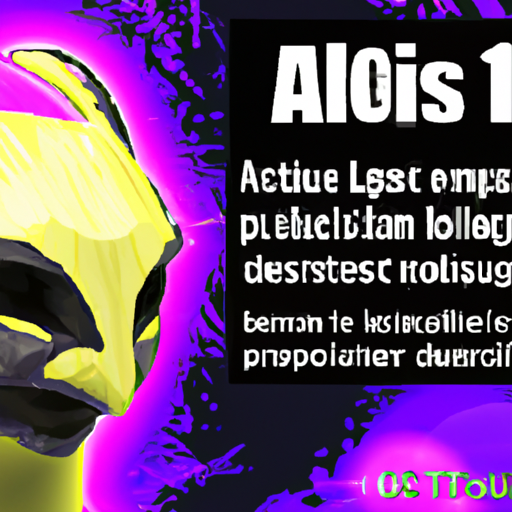Best 1 What Are Anti-aliasing Techniques In Gaming?
Are you tired of jagged edges and pixelated graphics while playing your favorite video games? Well, worry no more! In this article, we will explore the wonderful world of anti-aliasing techniques in gaming. Whether you’re a casual gamer or a hardcore enthusiast, understanding and utilizing these techniques can significantly improve the overall visual quality of your gaming experience. So, grab your controller and get ready to immerse yourself in the fascinating realm of anti-aliasing!

What is Anti-aliasing?
Definition
Anti-aliasing is a rendering technique used in computer graphics to minimize the appearance of jagged edges and smooth out lines and curves, resulting in a more visually appealing and realistic image. It works by sampling pixels along the edges of objects and blending their colors with the background, creating a smoother transition between the object and its surroundings.
Purpose
The main purpose of anti-aliasing is to reduce aliasing artifacts, commonly known as “jaggies,” which occur when diagonal lines or curves are displayed with a low resolution or on a pixelated grid. By removing these jagged edges, anti-aliasing improves the overall image quality, making it look more polished and professional. It is particularly important in gaming, as it enhances the visual experience and helps create more immersive and detailed virtual worlds.
Types of Anti-aliasing
1. MSAA (Multisample Anti-aliasing)
MSAA (Multisample Anti-aliasing) is one of the most common and widely supported anti-aliasing techniques in gaming. It works by taking multiple samples of each pixel and determining the average color value, resulting in smoother edges and reduced jaggedness. While it provides good image quality, MSAA can be resource-intensive and may impact the game’s performance, especially at higher resolutions.
2. FXAA (Fast Approximate Anti-aliasing)
FXAA (Fast Approximate Anti-aliasing) is a post-processing technique that applies a shader to the entire image to smooth out jagged edges. It is designed to be fast and lightweight, making it suitable for lower-end systems or games with performance constraints. However, FXAA can sometimes blur textures and reduce fine details, leading to a slight decrease in overall image quality.
3. TXAA (Temporal Anti-aliasing)
TXAA (Temporal Anti-aliasing) is an advanced anti-aliasing technique that combines MSAA with a temporal filter. It takes into account the motion of objects in consecutive frames, allowing for better edge smoothing and reducing temporal aliasing artifacts. TXAA provides excellent image quality and is particularly effective in reducing flickering and shimmering in games, but it can have a significant impact on performance due to the additional computational requirements.
4. SMAA (Subpixel Morphological Anti-aliasing)
SMAA (Subpixel Morphological Anti-aliasing) is a post-processing technique that leverages both hardware anti-aliasing and image analysis to reduce jagged edges. It uses a combination of edge detection, area pattern detection, and subpixel rendering to achieve high-quality results with minimal performance impact. SMAA is known for its ability to preserve image details and works well on a wide range of systems and games.
5. MLAA (Morphological Anti-aliasing)
MLAA (Morphological Anti-aliasing) is a post-processing anti-aliasing technique that focuses on reducing the appearance of jagged edges and aliasing artifacts. It analyzes image patterns and applies an adaptive filtering algorithm to smooth out edges and enhance image quality. MLAA is relatively fast and efficient but may introduce a slight blur to the image, which can affect fine details and textures.
6. SSAA (Super-Sampling Anti-aliasing)
SSAA (Super-Sampling Anti-aliasing) is a technique that involves rendering the game at a higher resolution and then downsampling it to the desired resolution, resulting in improved image quality and reduced aliasing. It provides excellent anti-aliasing results but is highly demanding on system resources, making it suitable mainly for high-end gaming setups or slower-paced games.
7. EQAA (Enhanced Quality Anti-aliasing)
EQAA (Enhanced Quality Anti-aliasing) is a multi-sample anti-aliasing technique introduced by AMD that combines MSAA with additional sample positions to improve image quality further. It reduces jaggedness and minimizes temporal aliasing artifacts, resulting in smoother edges and increased overall visual fidelity. However, EQAA may have a slightly higher performance impact compared to traditional MSAA methods.
8. CSAA (Coverage Sample Anti-aliasing)
CSAA (Coverage Sample Anti-aliasing) is an anti-aliasing technique developed by NVIDIA that uses a combination of MSAA and additional coverage samples to provide enhanced image quality. It improves edge smoothing and reduces jaggedness without significantly impacting performance. CSAA is particularly effective in eliminating over-pixelization artifacts commonly found in wireframe or grid-based scenes.
9. DLSS (Deep Learning Super Sampling)
DLSS (Deep Learning Super Sampling) is a revolutionary anti-aliasing technique developed by NVIDIA that utilizes artificial intelligence and deep learning algorithms to enhance real-time rendering. DLSS employs the power of machine learning to upscale lower-resolution images in real-time, effectively reducing aliasing while maintaining high performance. This technology has the potential to significantly improve image quality and performance in gaming.
Comparison and Effectiveness
1. Quality
When comparing anti-aliasing techniques, the quality of the resulting image is a crucial factor. Techniques like SSAA and TXAA generally offer the highest image quality, as they involve rendering the game at a higher resolution or incorporating temporal filtering. These techniques can effectively minimize aliasing artifacts and produce smooth, visually appealing graphics. On the other hand, post-processing techniques like FXAA and MLAA tend to sacrifice some fine details for performance, resulting in slightly lower image quality but providing faster and more accessible anti-aliasing options.
2. Performance Impact
The performance impact of different anti-aliasing techniques can vary significantly depending on the hardware and software implementation. Techniques like SSAA and TXAA, which require rendering at a higher resolution or implementing complex algorithms, can have a substantial impact on performance, particularly on lower-end systems. On the other hand, techniques like FXAA and SMAA, which are lighter and more optimized, generally have less impact on performance. As such, it is essential to consider the hardware capabilities and the desired balance between image quality and performance when selecting an anti-aliasing technique.
3. Compatibility with Different Games
Not all anti-aliasing techniques are compatible with every game. Some games may have built-in support for specific anti-aliasing techniques, while others may not offer any anti-aliasing options at all. Additionally, certain techniques may interact differently with each game engine, resulting in varying levels of success in reducing aliasing artifacts. It is crucial to check the game’s documentation or consult with the developers to determine which anti-aliasing techniques are supported and recommended for optimal visual results.
4. User Preference
Ultimately, the choice of anti-aliasing technique often comes down to personal preference. Some gamers prioritize image quality above all else and are willing to accept a performance hit for smoother edges and more realistic graphics. Others may be more concerned with performance and prefer techniques that offer a good balance between visual fidelity and frame rate. It is essential to experiment with different techniques and settings to find the perfect combination that suits your preferences and gaming setup.
Factors Influencing Anti-aliasing
1. Resolution
The resolution at which the game is being played significantly affects the effectiveness of anti-aliasing techniques. Higher resolutions tend to have more pixels, making jagged edges and aliasing less noticeable. As a result, anti-aliasing may have a more significant impact on image quality at lower resolutions, where aliasing artifacts are more apparent. When playing at higher resolutions, techniques like SSAA or TXAA may not be as necessary, and lighter techniques like FXAA or SMAA can provide satisfactory results.
2. GPU Power
The power of the graphics processing unit (GPU) in a gaming system plays a crucial role in determining which anti-aliasing techniques can be effectively used. More powerful GPUs have better hardware support for advanced anti-aliasing techniques, allowing for smoother performance and higher image quality. Lower-end GPUs may struggle to render games with demanding anti-aliasing techniques, resulting in decreased frame rates and potential performance issues. It is essential to consider the capabilities of your GPU when selecting an anti-aliasing option.
3. Game Engine
The game engine used in a particular game can also influence the effectiveness of anti-aliasing techniques. Different game engines may have varying levels of support for specific anti-aliasing methods, resulting in different levels of performance and visual quality. Some game engines may offer built-in anti-aliasing options, while others may require the use of external post-processing techniques. Understanding how the game engine handles anti-aliasing can help you optimize the visual experience and achieve the desired level of image smoothing.
4. Display Settings (Refresh Rate, V-Sync)
Display settings such as refresh rate and vertical synchronization (V-Sync) can also impact the effectiveness of anti-aliasing. Higher refresh rates can result in smoother image transitions, reducing the visibility of jagged edges and aliasing artifacts. Enabling V-Sync can help synchronize the display’s refresh rate with the game’s frame rate, reducing screen tearing and improving overall image quality. These settings can work in conjunction with anti-aliasing techniques to create a more visually pleasing gaming experience.
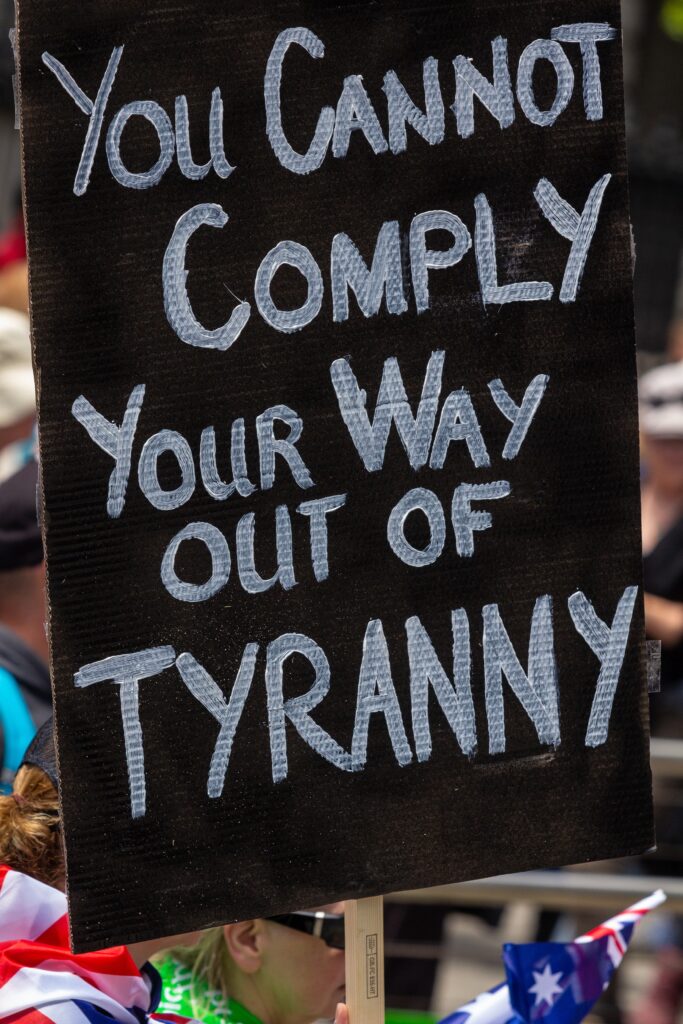
How Anti-aliasing Works
1. Edge Detection
Anti-aliasing techniques typically begin with edge detection, where the renderer analyzes the scene for sharp transitions between different colors or intensities. By identifying edges, the renderer can focus on smoothing out these specific areas to reduce jaggedness and improve the overall appearance of the image.
2. Sample Coverage
After detecting edges, anti-aliasing techniques determine the coverage or contribution of each sample pixel to the final rendered pixel. This process involves analyzing the neighboring pixels and their color values to calculate the appropriate color for the final pixel. By considering the coverage of each sample, anti-aliasing reduces the visibility of jagged edges and creates a smoother transition between objects and their surroundings.
3. Filtering
Filtering is a critical step in anti-aliasing techniques, where the renderer applies specific algorithms or filters to blend the colors of neighboring pixels. These filters help smooth out the jagged edges and reduce aliasing artifacts by calculating the weighted average of neighboring pixels’ colors. The type and complexity of the filtering algorithm can vary depending on the anti-aliasing technique being used, with more advanced techniques employing complex algorithms for better results.
4. Alpha To Coverage
Alpha to Coverage is a technique commonly used in anti-aliasing to improve the rendering of transparent objects, such as foliage or fences. By utilizing transparency information (alpha channel) in textures, alpha to coverage ensures that the edges of transparent objects are properly blended with the background, reducing flickering and jaggedness. This technique improves the overall visual quality of scenes that involve alpha textures and enhances the realism of transparent objects.
Implementing Anti-aliasing
1. In-Game Options
Many modern games provide in-game options to adjust anti-aliasing settings. These options can range from simple toggles between different anti-aliasing techniques (MSAA, FXAA, etc.) to more advanced settings that allow for customizing the level of anti-aliasing or choosing specific techniques. In-game anti-aliasing options offer a convenient way to adjust the visual quality and performance based on individual preferences and hardware capabilities.
2. Graphics Control Panel Settings
Graphics control panels from GPU manufacturers, such as NVIDIA Control Panel or AMD Radeon Settings, often provide additional anti-aliasing settings and customization options. These control panels allow users to override the in-game anti-aliasing settings and apply global or application-specific anti-aliasing settings. Graphics control panel settings can provide more granular control over anti-aliasing, allowing users to fine-tune the visual quality and performance based on their preferences and hardware capabilities.

Advanced Anti-aliasing Techniques
1. Ray Tracing
Ray tracing is an advanced rendering technique that simulates the behavior of light in a scene, allowing for realistic lighting and reflections. While primarily used for enhancing graphical fidelity, ray tracing can also contribute to anti-aliasing by providing more accurate information about object edges and surface details. Ray tracing techniques, such as DLSS (Deep Learning Super Sampling), utilize the power of artificial intelligence and machine learning to further improve anti-aliasing performance and visual quality.
2. Machine Learning
Machine learning is being utilized more frequently in the gaming industry to improve various aspects of game development and rendering. Anti-aliasing techniques like DLSS (Deep Learning Super Sampling) use machine learning algorithms to enhance image quality, reduce aliasing, and optimize performance. By training deep neural networks on large datasets, machine learning techniques are capable of producing high-quality, real-time anti-aliasing results that were previously not possible with traditional rendering techniques.
Overcoming Anti-aliasing Limitations
1. Supersampling
Supersampling is a technique that involves rendering the game at a higher resolution than the display’s native resolution and then downsampling it to the desired resolution. This process creates a higher level of detail and effectively reduces aliasing, resulting in smoother edges and improved image quality. Supersampling anti-aliasing methods, such as SSAA (Super-Sampling Anti-aliasing), provide excellent results but require substantial computational power, making them suitable mainly for high-end gaming setups or slower-paced games.
2. Downsampling
Downsampling is a technique that involves rendering the game at a higher resolution and then scaling it down to fit the display’s native resolution. Similar to supersampling, downsampling can effectively reduce aliasing artifacts and improve image quality. However, downsampling can be computationally demanding and may require more powerful hardware to maintain a smooth frame rate. Downsampling can be implemented using various anti-aliasing techniques, such as SSAA or TXAA, depending on the desired level of image quality.
3. Post-processing Effects
In addition to traditional anti-aliasing techniques, post-processing effects can also help reduce aliasing and enhance image quality. Techniques like sharpening filters and edge-enhancement algorithms can be applied as post-process effects to further improve the overall visual fidelity. These effects work in conjunction with anti-aliasing methods to provide a crisper and more detailed image, minimizing the visibility of jagged edges and improving the overall image quality.
4. Shader Enhancements
Enhancements to shader algorithms and techniques can also contribute to overcoming anti-aliasing limitations. By fine-tuning shading calculations and optimizing the rendering pipeline, developers can achieve improved edge detection, sample coverage, and filtering, resulting in better anti-aliasing results. Advancements in shader technology and optimization can help reduce aliasing artifacts and enhance image quality without relying solely on traditional anti-aliasing methods.
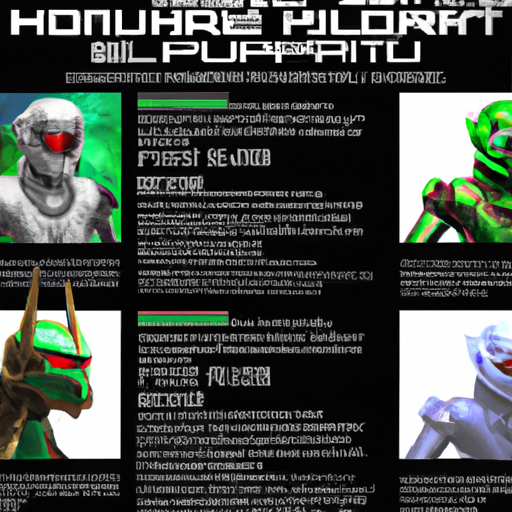
The Future of Anti-aliasing
1. Hardware Advances
As hardware technology continues to advance, the capabilities of GPUs and other rendering hardware will improve, enabling more sophisticated anti-aliasing techniques. Future hardware advancements, such as dedicated anti-aliasing units or increased computational power, may allow for real-time ray tracing and machine learning-based anti-aliasing techniques to become more accessible and efficient. These hardware advances have the potential to revolutionize the anti-aliasing landscape and provide even higher levels of image quality and immersion in gaming.
2. Software Innovations
Software innovations, such as optimized rendering algorithms and improved integration between game engines and anti-aliasing techniques, will play a significant role in the future of anti-aliasing. Developers are constantly exploring new ways to enhance image quality, reduce aliasing, and improve performance. With advancements in real-time rendering technology and the use of machine learning algorithms, anti-aliasing techniques will continue to evolve and deliver even better results in terms of both visual quality and computational efficiency.
3. Virtual Reality and Anti-aliasing
Virtual reality (VR) gaming presents unique challenges and requirements for anti-aliasing. The immersive nature of VR makes aliasing artifacts more noticeable, as users have a greater sense of depth and presence within the virtual environment. Future anti-aliasing techniques will need to address the specific challenges of VR, such as reducing motion sickness caused by aliasing artifacts and maintaining high performance while rendering realistic and immersive VR experiences. Advancements in hardware and software will be crucial in providing the optimal anti-aliasing solutions for the growing VR market.
Conclusion
Anti-aliasing techniques play a vital role in gaming by enhancing image quality, reducing jagged edges, and creating a more immersive visual experience. From traditional multi-sample techniques like MSAA and post-processing methods like FXAA and SMAA to advanced techniques like DLSS and ray tracing, a wide array of anti-aliasing options are available to cater to different hardware capabilities and user preferences. As hardware and software technology continues to advance, the future of anti-aliasing holds the promise of even higher image quality, improved performance, and enhanced realism in gaming. Whether you prioritize image quality or performance, there is an anti-aliasing technique out there to suit your gaming needs and provide you with stunning visuals.