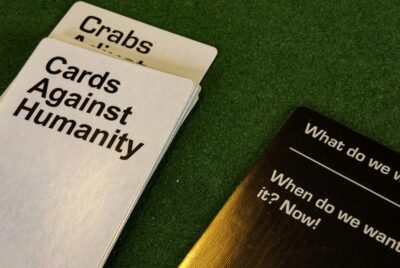How Do I Know If A Gaming Headset Is Compatible With My Setup? 10 Interesting Points
How Do I Know If A Gaming Headset Is Compatible With My Setup: Introduction
“How Do I Know If A Gaming Headset Is Compatible With My Setup?” is a question that plagues many gamers when they are in the market for a new headset. The role of a gaming headset in enhancing your overall experience is irreplaceable—it provides high-quality audio for a more immersive environment, a microphone for clear communication, and comfort for long gaming sessions. But what good is a high-end gaming headset if it doesn’t gel well with your existing hardware?
The Challenge of Compatibility
Compatibility is a key concern that often complicates the buying process. The last thing you want is to invest in an expensive headset only to discover that it doesn’t work with your gaming platform or requires a plethora of adaptors and cables. This issue becomes even more intricate when you consider the variety of platforms available today, from PCs to consoles like the PlayStation, Xbox, and Nintendo Switch.
Key Factors to Consider
In this article, we’ll break down the key factors you need to consider when looking for a compatible headset. This includes not just the platform you’re gaming on, but also the types of connections it supports, such as USB, 3.5mm jack, or Bluetooth. Beyond that, some gaming headsets come with specific features like surround sound and noise cancellation, which might require additional software or hardware compatibility.
Expert Tips for Seamless Integration
We will also provide expert tips to ensure that the headset you choose will seamlessly integrate into your existing setup. From checking product specifications to consulting user reviews and community forums, we’ll guide you through the steps you can take to make an informed decision.
What Lies Ahead
So, sit back and relax as we delve deep into the world of gaming headsets. By the end of this guide, you’ll have all the knowledge you need to confidently choose a headset that not only meets your gaming requirements but also perfectly complements your setup. Let’s dive right in and unravel the mysteries of gaming headset compatibility!

Wired or Wireless Gaming Headset?
The Initial Choice
When embarking on the quest for a new gaming headset, the first fork in the road often involves choosing between a wired and wireless headset. This initial decision is pivotal and sets the stage for what to look for in subsequent steps, making it critical to consider your specific gaming conditions and lifestyle preferences.
Wired Connection: Pros and Cons
Wired headsets offer the advantage of a stable, lag-free audio experience, which can be crucial during high-stakes gaming scenarios. They usually don’t require batteries, making them hassle-free for extended gaming sessions. However, the presence of cables can be cumbersome and limit your mobility, especially if your gaming setup requires a bit of room to navigate.
Wireless Connection: Pros and Cons
Wireless headsets, on the other hand, provide the freedom to move around without the encumbrance of cables. They are usually more versatile, able to connect to a variety of devices that support Bluetooth or other wireless protocols. However, they require regular charging and could suffer from latency issues or signal drops, which could be detrimental in fast-paced games.
Checking for Wired or Wireless Connection
Product Descriptions and Specifications
To identify whether a gaming headset is wired or wireless, consult the product description and technical specifications. Retail websites, product boxes, and user manuals are excellent sources of this information. Specifications will typically indicate the type of connection, be it a 3.5mm audio jack, USB connection, Bluetooth, or a specialized wireless dongle.
Identifying Compatibility with Your Setup
Devices and Connection Types
Determining compatibility starts with a thorough examination of your current gaming ecosystem. Whether you’re gaming on a console like Xbox or PlayStation, a PC, or even a mobile device, check that the connection type of your potential headset is supported by your hardware.
Operating System and Software
Next, don’t overlook the compatibility of the headset with your operating system. Some headsets might require specific drivers or software that are only available for certain OS types. This is particularly important for PC gamers, who might be using anything from Windows to Linux.
Sound System Compatibility
Lastly, your sound system can also influence headset compatibility. If you’re aiming for a surround sound experience, make sure both your setup and your headset support it. Some headsets offer virtual surround sound options but require additional software, which may or may not be compatible with your gaming platform.
Additional Tips
Check for Firmware Updates
Sometimes compatibility can be achieved or enhanced through firmware updates. Manufacturers often release updates that expand the range of compatible devices or improve existing functionalities.
Read User Reviews and Forums
Never underestimate the power of community wisdom. Many gamers share their experiences with specific headsets in reviews and forums. These firsthand accounts can provide invaluable insights into potential compatibility issues that may not be obvious from product descriptions.
In summary, selecting a gaming headset that’s compatible with your setup involves multiple layers of consideration—from the basic choice between wired and wireless options to the nitty-gritty details of device compatibility, operating system support, and sound systems. By taking a comprehensive approach to these factors, you’ll be well on your way to making an informed decision that enriches your gaming experience.
How Do I Know If A Gaming Headset Is Compatible With My Setup: Connectivity
Connectivity Type
The connectivity type of a gaming headset is a crucial factor that influences not just compatibility with your device but also your overall gaming experience. The primary types of connectivity options you will encounter include USB, 3.5mm jack, and Bluetooth. Each has its own pros and cons, so it’s important to understand these nuances to make an informed choice.
USB Connectivity
Advantages
- Enhanced Audio Quality: USB headsets provide a digital audio connection, which translates to better sound quality compared to analog connections. This digital interface allows for clearer microphone input and immersive audio output.
- Software Integration: Many USB headsets come with customizable software, enabling you to tweak sound profiles, enable surround sound, and even adjust microphone settings.
- Reliability: USB connections are generally more stable and are less susceptible to electrical interference compared to analog connections.
Disadvantages
- Port Limitations: You’ll need a compatible USB port on your device. For those with limited USB ports, this can be problematic.
- Less Versatility: While ideal for PCs and some consoles, USB headsets are generally not compatible with mobile devices or all types of gaming consoles.
Compatibility Checklist
- USB-A or USB-C port on the device
- Operating system compatibility (Windows, Mac, Linux)
- Software requirements, if any
3.5mm Jack Connectivity
Advantages
- Widespread Compatibility: The 3.5mm jack is universally accepted across PCs, gaming consoles, and mobile devices.
- Plug and Play: Setting up is usually as easy as plugging the headset into the audio jack, making it simple for even non-tech-savvy users.
- Cost-Effectiveness: 3.5mm headsets are generally less expensive than their USB or Bluetooth counterparts.
Disadvantages
- Sound Quality: While adequate for most users, the analog nature of the 3.5mm connection may result in lesser audio quality compared to digital interfaces like USB.
- No Software Customization: You’re generally stuck with the default sound profile, as these headsets don’t usually come with customizable software.
Compatibility Checklist
- 3.5mm audio jack on the device
- Separate jacks for audio and mic if the headset doesn’t have a combo jack
Bluetooth Connectivity
Advantages
- Wireless Freedom: No cords mean greater freedom of movement, making these headsets ideal for gaming on the go or in spacious environments.
- Device Versatility: These headsets are commonly used with mobile devices and laptops but can also work with consoles that support Bluetooth.
- Advanced Features: Many Bluetooth headsets offer additional features like touch controls, built-in voice assistants, and more.
Disadvantages
- Latency: Bluetooth can introduce a slight delay in audio transmission, which might not be ideal for fast-paced or competitive gaming.
- Battery Life: Being wireless, these headsets require periodic charging, which could interrupt longer gaming sessions.
Compatibility Checklist
- Bluetooth version compatibility (e.g., 4.0, 4.2, 5.0)
- Device compatibility (iOS, Android, PC, console)
- Battery life and charging requirements
Dual Connectivity
Some headsets offer dual connectivity options, such as USB and 3.5mm jack, or Bluetooth and 3.5mm jack. These are versatile choices that can adapt to different gaming setups and device types.
Proprietary Wireless Technology
Certain high-end gaming headsets use their own wireless technology instead of Bluetooth to eliminate latency issues. These headsets often come with a dedicated wireless dongle that plugs into a USB port.
Choosing the right connectivity type for your gaming headset is an essential step in optimizing your gaming setup. By understanding the advantages and disadvantages of USB, 3.5mm jack, and Bluetooth options, you can make a more informed decision that complements your gaming needs.
Platform Compatibility
Before purchasing a gaming headset, it’s essential to consider the platform you’ll be using it with. Certain headsets may be optimized for specific platforms, such as PC, console, or mobile devices. Understanding the platform compatibility of a headset can ensure a seamless gaming experience.
PC Compatibility
For PC gamers, compatibility with your gaming rig is key. Look for headsets that explicitly state their compatibility with PCs and offer features such as software integration and customizable settings. Check if the headset supports your operating system, whether it’s Windows, Mac, Linux, or others.
Console Compatibility
Console gamers should ensure that the headset they choose is compatible with their specific gaming console. Whether you own a PlayStation, Xbox, or Nintendo Switch, check if the headset is designed for your console and offers features like chat functionality and game audio control.
Mobile Device Compatibility
If you often game on your mobile device, such as a smartphone or tablet, ensure that the gaming headset you choose works seamlessly with mobile devices. Look for headsets that support Bluetooth connectivity or have a 3.5mm jack that can be plugged into your device’s audio port.
Operating System Compatibility
In addition to platform compatibility, it’s crucial to consider the operating system compatibility of a gaming headset. Different operating systems may have varying requirements and settings that can affect the overall performance of your headset.
Windows
Windows is the most widely used operating system for gaming, so most gaming headsets are compatible with it. However, it’s still important to check the specific compatibility details of the headset and ensure that it supports the version of Windows you’re using.
Mac
If you’re a Mac gamer, look for headsets that explicitly state their compatibility with macOS. While many gaming headsets are compatible with Mac, it’s essential to check for compatibility with your specific Mac model and macOS version.
Linux
Linux is a popular operating system among gaming enthusiasts, and there are gaming headsets available specifically designed for Linux compatibility. Look for headsets that provide driver support or have a plug-and-play functionality for Linux systems.
Other operating systems
If you’re using an operating system other than Windows, Mac, or Linux, don’t worry – there are gaming headsets available for various operating systems. However, it’s important to research and check for compatibility with your specific operating system to ensure a smooth gaming experience.

Sound System Compatibility
The sound system compatibility of a gaming headset refers to its ability to work with different sound systems, such as stereo, virtual surround sound, and advanced systems like Dolby Atmos. Understanding the sound system compatibility can significantly enhance your gaming audio experience.
Stereo Sound Systems
Stereo sound systems are the most basic and widely supported audio systems. Most gaming headsets are compatible with stereo sound systems, providing left and right audio channels. Stereo headsets are suitable for most gaming situations and offer excellent positional audio.
Virtual Surround Sound Systems
Virtual surround sound systems aim to replicate a surround sound experience using stereo headphones. These systems use advanced audio algorithms to create a simulated surround sound effect, enhancing immersion and spatial awareness in games. Look for headsets that explicitly mention virtual surround sound compatibility if you desire an enhanced audio experience.
Dolby Atmos and Other Advanced Sound Systems
Advanced sound systems, such as Dolby Atmos, provide a more immersive and realistic audio experience by simulating sound from all directions. Some gaming headsets are specifically designed to work with advanced sound systems, so if you have a compatible setup, look for headsets with Dolby Atmos or similar compatibility.
Audio Output Compatibility
The audio output compatibility of a gaming headset refers to its ability to work with different audio output types, such as analog or digital. Understanding the audio output compatibility can help you choose a headset that seamlessly integrates with your existing audio setup.
Analog Audio Output
Analog audio output refers to the traditional headphone jack connection. Most gaming headsets come with a 3.5mm jack, allowing for easy compatibility with analog audio output. This type of connection is versatile and works with a wide range of devices, including gaming consoles, PCs, and mobile devices.
Digital Audio Output
Digital audio output, such as USB or optical connections, offers a higher quality audio signal compared to analog output. If your gaming setup utilizes a digital audio output, such as a USB port or an optical connection, look for gaming headsets with compatible inputs to maximize your audio quality.

Microphone Compatibility
The microphone compatibility of a gaming headset is essential for multiplayer gaming, communication, and streaming purposes. Different headsets offer varying microphone features, so it’s crucial to consider your specific needs and preferences.
Built-in Microphone
Many gaming headsets come with a built-in microphone, allowing for convenient voice communication without the need for an external microphone. Built-in microphones are usually positioned near the mouth area, ensuring clear and focused voice capture. However, the quality of built-in microphones may vary, so it’s important to check reviews and specifications to ensure good sound quality.
Detachable Microphone
Some gaming headsets offer a detachable microphone option, allowing you to remove the microphone when not in use. This can be beneficial if you prefer a more streamlined and portable headset or if you already have a dedicated external microphone. Detachable microphones often offer adjustable positioning, ensuring optimal voice capture.
Additional Noise Cancelling Features
If you frequently game or stream in noisy environments, consider a gaming headset with additional noise-cancelling features. Some headsets offer noise-cancelling microphones, which reduce background noise for clearer voice transmission. Additionally, look for headsets with noise-isolating ear cups that passively block out external noise, enhancing your gaming experience.
How Do I Know If A Gaming Headset Is Compatible With My Setup: Gaming Software Integration
Gaming headsets often come with accompanying software that allows for customization and fine-tuning of audio settings. Understanding the compatibility of the headset with different gaming software can enhance your gaming experience and provide the ability to personalize your audio settings.
Compatibility with Gaming Software
Check if the gaming headset you’re interested in is compatible with popular gaming software, such as the SteelSeries Engine, Logitech G Hub, or Razer Synapse. These software programs often offer equalization options, surround sound settings, and customizable presets, allowing you to tailor your audio experience to your liking.
Customization Options
Gaming headsets with software integration often provide additional customization options beyond basic audio settings. Some headsets allow you to personalize the LED lighting, assign macros, or adjust the equalizer to achieve the desired sound profile. If customization is important to you, look for headsets that offer extensive software support.

Comfort and Ergonomics
Comfort is an essential factor when choosing a gaming headset, especially for extended gaming sessions. Consider the following features to ensure a comfortable fit for your gaming needs.
Adjustable Headband and Ear Cups
Look for headsets with adjustable headbands that can be customized to fit your head size and shape. This ensures a secure and comfortable fit, preventing the headset from feeling too tight or loose. Adjustable ear cups are also important, as they allow for proper alignment with your ears, minimizing discomfort and optimizing sound quality.
Weight and Padding
Consider the weight of the gaming headset, as a heavy headset can cause fatigue and discomfort over time. Look for headsets that use lightweight materials, such as lightweight metals or high-quality plastics, to ensure a comfortable gaming experience. Adequate padding on the headband and ear cups can also contribute to overall comfort.
Ear Shape and Size
Different headsets are designed with varying ear cup shapes and sizes, so it’s important to consider your own ear shape and size when choosing a gaming headset. Look for headsets that offer ample space for your ears within the ear cups, ensuring a comfortable fit and preventing ear fatigue during long gaming sessions.
How Do I Know If A Gaming Headset Is Compatible With My Setup: Budget Considerations
Setting a budget before purchasing a gaming headset is crucial to ensure you find a headset that meets your needs without breaking the bank. Consider the following factors when balancing features and price.
Finding a headset within your budget
Determine your budget range and search for gaming headsets within that range. There are gaming headsets available at various price points, so it’s important to find a balance between your desired features and what you can afford. Read reviews and compare specifications to find a headset that offers good value for money.
Balancing features and price
While it’s tempting to go for the most feature-rich and expensive gaming headset on the market, it’s important to prioritize the features that matter most to you. Consider which features are essential for your gaming setup and focus on finding a headset that meets those requirements within your budget. Remember, a higher price doesn’t always guarantee better performance or comfort.

How Do I Know If A Gaming Headset Is Compatible With My Setup: Conclusion
Finding the perfect gaming headset can be a daunting task, especially when you’re dealing with compatibility issues. Here’s a summary of some of the most broad requirements to make sure your choice seamlessly integrates with your existing setup.
Know Your Platform
Firstly, it’s imperative to know your gaming platform inside and out. Whether it’s a PC, Xbox, PlayStation, or Switch, the compatibility of your headset will largely depend on the system you’re using. Always check the product specifications and compatibility lists before making a purchase.
Check for Connectivity
Next, pay close attention to the connectivity options your setup supports. Are you looking for a wired USB, 3.5mm jack, or wireless Bluetooth headset? Each comes with its own set of pros and cons, so choose one that aligns with your gaming needs and platform requirements.
Consider Software Support
Also, take into account any software support or drivers that may be necessary for optimal performance. Some high-end gaming headsets require proprietary software for customization, which might not be compatible with all systems.
Examine Features
Don’t overlook features like surround sound, noise cancellation, and microphone quality. These not only enhance your gaming experience but could also be crucial elements in your headset’s compatibility with your system.
Consult Reviews and Community
Lastly, consult online reviews and community forums for hands-on experiences and recommendations. This can provide invaluable insights into how a headset performs in real-world conditions, including its compatibility with various gaming setups.
In summary, knowing if a gaming headset is compatible with your system is crucial. Always consider your gaming platform, connectivity options, software support, feature set, and user reviews to ensure a seamless and satisfying gaming experience. By following these tips and paying attention to details, you can save yourself both time and frustration in your quest for the perfect gaming headset.